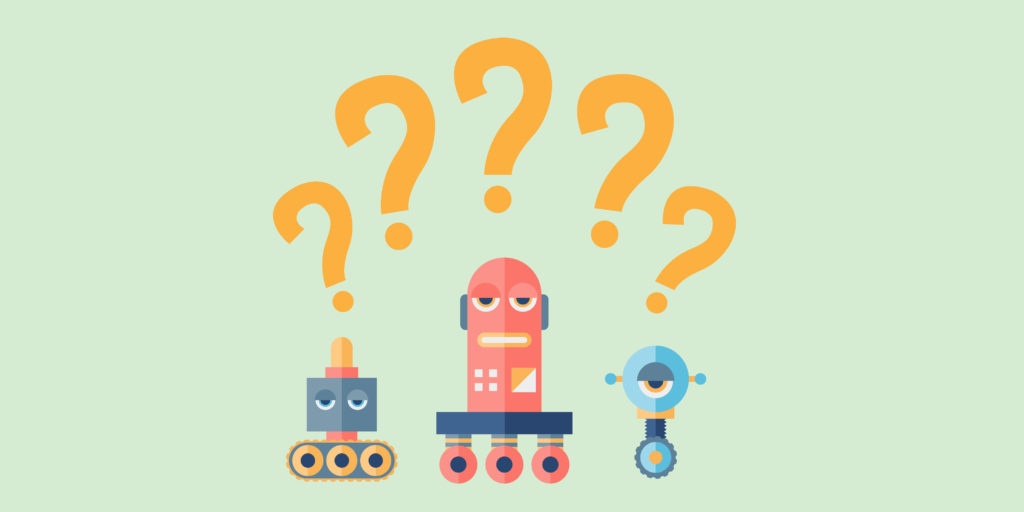If you use digital applications to communicate or do any part of your work, you’ve probably heard about bots. These task-based automated programs may be poised to become the next big thing in the software economy – and it helps that they’re useful to individuals and companies alike.
Of course, we’re not talking about the bad bots: those spam bots and evil hacker bots out to waste your time or ruin your life. We’re focused on the good bots, the ones that run happily inside your programs and help you with everything from scheduling meetings to remembering to eat your lunch.
Before you get too excited about an army of do-gooder bots doing your bidding, hold that maniacal cackle and remember that adding a bot is like adding any other technology to your life: Overdoing it is a guaranteed way to cause the solution to get in the way of the problem.
It’s easy to add bots with the click of a button, so it can be tempting to just try them out willy-nilly and see what sticks. But if you add too many bots (or the wrong kind) to your workflow, you’ll just end up with too much complexity and not enough productivity.
No one wants to spend time managing a self-created legion of bots that were supposed to save time and effort!
So before you rally the automated troops, take a few moments to ask yourself some “pre-recruitment” questions about how to add bots the productive way:
Ask These Questions Before Adding A Bot To Your Digital Routine
What task or series of tasks is this bot replacing?
Every bot should have a purpose. Yes, there are bots out there that will order you ice cream or show you a new cat GIF every morning to start you off right—because why not?—but when talking strictly about bots intended to improve your productivity, make sure every bot you consider is replacing a task that you already do or should do.
For example, if you’re constantly jumping from Slack to other platforms to juggle operations tasks like expense reporting and employee feedback surveys, then Acebot is the right fit for optimizing your workflow. It’s not changing or replacing anything, it’s merely streamlining the process.
Why do I need a bot to do this task?
The answer to this one shouldn’t be, “Because it’s there.”
If you’ve found a bot that replaces some of your existing tasks, the next step is to decide if you need a bot for those things at all. Make sure you have a real need.
If you’re constantly finding yourself taking information out of Slack and moving it over to Trello, or if you have a team member who spends time doing that, then there’s your need, and the Trello bot for Slack is your solution.
If, however, you keep Slack closed while doing your deep work, then sending yourself Pomodoro timer reminders to Slack won’t help. You will just end up with a bunch more unread Slack messages when you log back in. So make sure you’re really solving a need and optimizing your workflow before you get that bot.
Does this bot play well with my existing stack?
Bots are designed to work within the tools you already use. To make sure you’re not adding a ton of unnecessary bot management to your life, make sure that the bot you’re considering doesn’t duplicate the work of a bot you already use.
Also make sure that you already use the platform the bot works within. If you’re hardly ever on your laptop during the day, a desktop-based bot isn’t right. If you live in Slack – hi! – then stay within the massive arena of bots designed for Slack. There are plenty of bots for many different platforms, so get to know yours specifically first.
You can also sometimes end up with a house of cards-like stack of bots and automation after a while. Make sure your new bot isn’t going to break any existing automation you already have set up, like a Zapier zap or IFTTT recipe that relies on pre-set information.
How stable and scalable is this bot?
This one is pretty crucial. Just like any app, you want to make sure that the bot you’re plugging into your workflow is created by reputable folks that will fix any issues and continue to maintain an updated version.
It might seem like it’s also really easy to delete or remove bots once you’ve tried them out, but that’s not always the case, especially if you work in a team.
Your team has already adjusted their workflow to accommodate the bot, and you may have already replaced a series of other procedures with bot automation.
So take some time to make sure the bots you add to your process fit with your work style and add to your team’s ability to work and communicate.
Check out this list of 12 top productivity bots to get started.
And once you’ve built out your carefully vetted, super awesome bot stack and those bot buddies are working away on your behalf so you get to lend your brainpower to truly creative endeavors? Then you get to revel in your power as overlord of your robot army! And maybe cackle a bit.