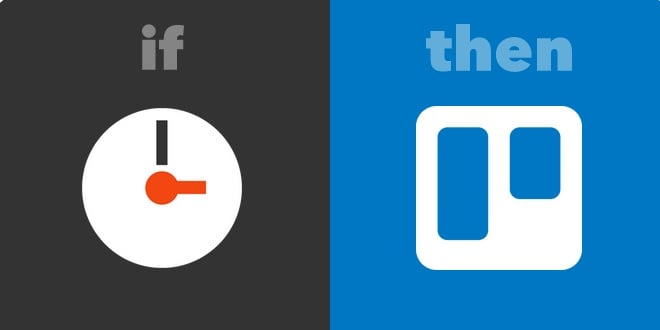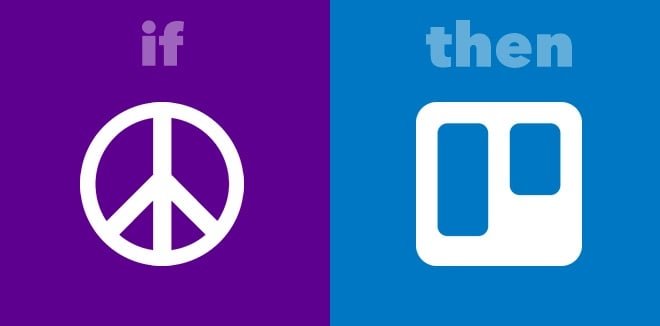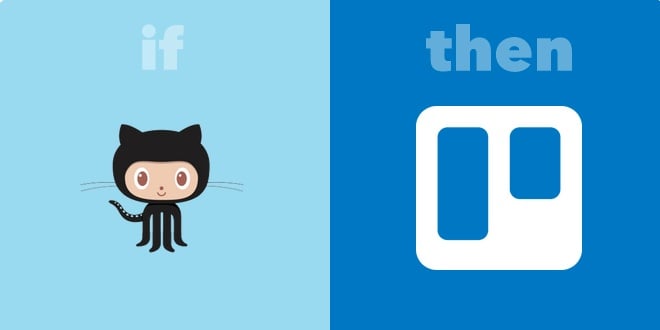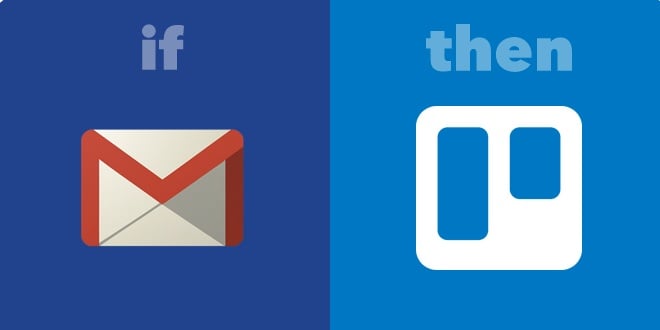Hey there all you automation fiends – Trello has an IFTTT channel! What’s IFTTT, you say? It stands for If This Then That and it’s a super simple way to automate interactions between your favorite apps.
It’s basically robot commands that tell different apps to talk to each other, and who doesn’t like robots?
For example, if an email labeled “ponies” arrives in your inbox, you can use IFTTT to automatically create a Trello card in the list “Equestrian correspondence.” Or if a Trello card is moved to a specified list, you can use IFTTT to then add a notification to a Slack channel, or (brace yourselves) create recurring Trello cards. The possibilities are nearly endless.
How To Set Up IFTTT For Trello
You are only a few steps away from being able to crank your productivity up to 11.
To set up automations in IFTTT you simply create what’s called a “Recipe.” By connecting any of the available channels with Trello you can create “Triggers,” which is the “If” part, that then have corresponding “Actions,” the Then part.
Sprinkle in some zesty “Ingredients,” which are pieces of data from a Trigger, and dinner is served (or rather, you want to remember that awesome dinner you were just served so you check-in to the restaurant on Foursquare and a card is automatically added to your Foodie Finds board).
To break it down:
- IFTTT Recipe: The automatic action that will happen between Trello and a connected app.
- Trigger: The signal that the recipe should begin and complete the action.
- Action: The process that the recipe will take and the result it will achieve.
- Ingredients: Data used from the Trigger to create the right action.
You can check out the Trello IFTTT channel at ifttt.com/trello.
Using IFTTT, you can connect Trello to apps you use in every aspect of your life from Evernote and Siri, to WordPress and Facebook.
For those of you that want to jump right into the fun, we’ve already created a bunch of Recipes to get you going. Here are some highlights:
Date And Time Triggers
Create scheduled and recurring Trello cards. Are some of your tasks always popping up on the regular? Standing meetings? Chores? With the Date & Time channel integrated you can automate the creation of Trello cards based on… you guessed it! The date or the time. Don’t delay!
Slack
Add a card to a board and post an update in Slack. This is a great way to share information with the rest of your team or company. Got a spiffy new logo design to share and are looking for feedback? Add the card to your board and it will be shared with your team on Slack. Then prepare yourself for the “can you make this blue more blue?” feedback. Quit slackin’!
Craigslist
Create cards from a new post in a Craigslist search. Looking for that dream job, that dream apartment, or, more importantly, that upcoming estate sale where you will finally find that perfect mid-century modern coffee table that will replace the current piece of plywood perched upon two cardboard boxes haunting your living room? Sorry… was I projecting? Search no more!
GitHub
Create a card for new GitHub issues. Let’s face it, sometimes bad bugs happen to good devs. With this recipe you can bring those GitHub issues into your Trello workflow and exterminate those bugs for good. Pull request this recipe!
Email Labels
Create a card from new ‘labeled’ emails. This one has a lot of productivity potential. Got a sales lead that you want to funnel into your Trello sales pipeline? Bam! Want to track job applicants through the hiring process? Badabing! You can thank us later. Feedback from Luddite clients? Sigh, we feel ya. Inbox zero here we go!
Building a Trello IFTTT recipe? We want to know about it. Share it with us on Twitter.
Trello’s fully featured API enabled this IFTTT integration.