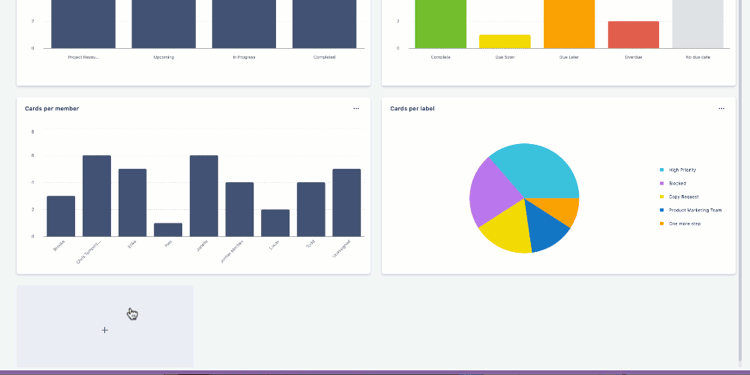You know all of the new challenges brought about by remote work? The missing video call links, the people on mute, and the times you wish you could walk over to someone’s desk to ask a question? Global companies have been dealing with these issues for decades, with the added bonus of language barriers and variable time zones to really complicate things.
Connecting international offices has always represented a significant business challenge. But much like remote work, there has never been a better time to solve it. And that’s in large part due to a slew of awesome apps and tools we use on a day-to-day basis.
We now have the ability to look at colleagues’ calendars and see their availability in our own time zone. Video calling means we can actually see the person we’re talking to and build strong bonds with international coworkers. And, to tackle collaborative work, there’s Trello.
With Trello, the location of people takes a backseat to the location of information. The platform becomes your shared workspace and your translator by transforming work into a language anyone can understand. And when even more alignment is needed, across boards, teams, or tools, Trello’s Unito Power-Ups can fill in the gaps.
Here are three ways Trello and Unito can help you build stronger connections between international offices.
Standardize Asynchronous Information Access
Have you ever played email tag with someone who works on the other side of the world? It’s not much fun. Every response takes a full day, since you’re working while your colleague is dreaming. That results in delays that prevent you from closing tasks or making vital decisions.
The key to an effective working relationship across international offices is an equal commitment to asynchronous information access.
What does this mean? It means working out in the open, making data and documents accessible by default, and committing to transparency in decision making.
Basically, level the playing field. Any member of your team, in any office, in any country, should have the same ability to find and use important information and data whenever they need it.
In an ideal world, you wouldn’t need to work the same hours as your colleague to collaborate productively. You would both be sharing and updating information in a transparent, accessible way at all times.
Easier said than done, right?
Well, not really. Trello makes this a breeze.
First, Trello helps you organize information in a way that is digestible and understood by all of your international collaborators.
With Trello’s different views, you can display and track projects in whatever manner works best. Trello also offers a slew of templates to help you better organize your work. For example:
- Team or company-wide projects
- Resources and valuable links
- Requests from other teams
- Personal to-do lists
- Company announcements
Once you’ve set up your boards, the next step is to share them. You can do this on a board-by-board basis, granting access to collaborators in different markets. But to truly standardize an asynchronous approach, you may want to work with your Trello administrators to establish permissions and identify all the boards that should be workspace visible — that is, viewable by any member of your Trello workspace, potentially including everyone in your company.
It can be intimidating to share things so widely at first. But within your company, everyone shares the same mission and purpose. Better to share information as well, so that all of your teams are empowered to put their best foot forward each and every day.
Pro-tip: Build out “team hubs” for each office globally using Trello’s template. These hubs help identify a team’s priorities and areas of responsibility, a super useful resource when working cross-functionally across markets.
Create Clear Lines Of Communication
When you’re working with a team in a different location, you can’t just pop over to their desk to talk something over. You’re inevitably relying on a digital channel to communicate.
But there are more channels today than ever before, and everyone has their favorite.
Email. Slack. Phone. Text. Zoom. Oh my!
With so many options, communication ends up muddled. You host a Zoom meeting in the office to work out project details and capture that information in Slack. Then you email key information to your international colleagues. They then have their own conference call about it, and email you some feedback. As the conversation continues, information doesn’t get filtered back into Slack, some conversations don’t include all stakeholders, and suddenly wires are crossed like headphones in your pocket.
Trello helps you untangle this complex communication web by giving everyone in your business a single channel for project communication: Trello cards.
Trello cards are the perfect place to discuss collaborative work. They contain all project details so conversations come from a place of shared information. You can use comments to hash out details, ask questions, offer feedback, and more.
Plus your cards act as an archive. If you use them as your communication channel, all exchanges across colleagues and offices will be permanently captured for all to see. You can go back, check what was said, and make sure you haven’t missed anything important just because it came from a different time zone.
Now, you may be saying to yourself, “That’s great, but teams are probably still going to use all those other channels.” In these situations, Trello’s array of Power-Ups will help you ensure information is transferred from secondary channels into your cards and boards. Trello’s communication-focused Power-Ups include Slack, Google Hangouts, Microsoft Teams, Gmail and more.
Pro-tip: If your business still relies heavily on meetings, you may want to try running asynchronous meetings with Trello. Basically, this entails creating agendas in advance within a dedicated board, and having relevant team members in your international offices add their notes and questions ahead of time. That way, the meeting can take place without everyone in attendance, and the notes or responses will be logged in the Trello board.
Automate Progress Reporting
Reporting can eat up an hour or two each week. but it’s extremely important for working with a global team. Everybody needs to know how they and their counterparts are contributing and how key, cross-functional initiatives are progressing. But to achieve this, you might be looking at days of work spent finding, aggregating, and analyzing data to ensure its relevance for stakeholders in multiple geos.
Now, if you have asynchronous information access and your communication channels are clearly identified, you may only need to invest time into actually building out and updating the report. But even there, Trello can help you eliminate the bulk of the work.
Within a single board, Trello’s Butler functionality can be used to automate reporting. You can use Butler to:
- Create visual email reports for a board and have them automatically sent out at regular intervals.
- Collect a group of cards from the current board and create a report with their content.
- Automatically notify stakeholders at key moments as tasks and projects progress.
Then there’s Trello’s Dashboard view. With this view, anyone can get a bird’s eye view of how teams and projects are progressing in Trello. It collects information from your Trello board into helpful visual charts, which you can customize and tailor to your needs. Once you’ve set up your dashboard, members of the board can flip to this view for quick, actionable insights.
Finally, a global team will probably work across multiple boards. If you want to increase visibility of this work for stakeholders, Trello’s Table view allows you to gather cards from multiple boards into a single screen for easy perusal.
Pro-tip: The Annual Report Power-Up provides a year-end round-up of how your boards performed during the entire year. This includes stats on how many cards were completed, which team member closed the most cards, the average length of time it took to complete a card, and more.
How Unito Helps Fill In The Gaps Between Global Offices
With Trello to back you up, building strong connections between international offices becomes a much more attainable task. But if you run into some holdouts who love their own specialized tools (I’m looking at you, sales!), or some edge cases where information isn’t flowing as smoothly as you’d like, you may find the extra support you need in Unito.
Unito is a no-code integration platform that allows you to build two-way connections between all the tools you use in your global business. You can build automated workflows that sync data across Trello boards, or pull information from secondary tools into Trello. That means less manual work for you and a much easier time collaborating with your entire team.
When it comes to standardizing asynchronous communication, Unito can help connect disparate information sources to your Trello environment. You can set up flows that automatically sync data and updates from development tools, CRMs, reporting tools, and more into Trello in real-time. This allows markets to continue using specialized tools that work for their needs while eliminating information silos.
In terms of creating clear lines of communication, Unito can ensure that conversations happening in secondary tools are all synced directly into relevant Trello cards. Unlike other Trello Power-Ups, Unito’s two-way flows mean conversations will be kept updated everywhere, whether they’re held in Trello or any other tool. This is huge for keeping everyone on the same page and eliminating siloed discussions and confusion. Unito turns Trello into the channel of record, even when communication takes place in other work tools.
Lastly, Unito’s suite of integration unlocks even more ways to automate Trello reporting. With Unito, you can build the ultimate board for reporting to managers and executives: the master board. Sync cards from each global office’s board into a single master board to show how key initiatives are progressing. Or consolidate cards from a big international team’s personal boards and create a shared view to ease collaboration and streamline feedback cycles.
Unito also enables you to connect Trello to specialized reporting tools like Google Sheets. While it would be great for every collaborator in every market to rely on Trello, some people are just old school and prefer spreadsheets for data-based insights. Build a workflow to feed Trello card information into a customized report that Unito will keep updated automatically, week after week. Keep your global stakeholders happy without lifting a finger.
You can try Unito for two weeks free. Visit the Trello Power-Up marketplace and find the Unito Power-Up best suited to your needs.
Don’t Miss Your Connection!
Whether your team is in New York, New Delhi, New Zealand, Newcastle, or all of the above, Trello can help you strengthen ties across international offices. It does so by creating a single source of truth for shared work and communication and ensuring every team member has the information they need. And where Trello’s work ends, Unito’s begins; feeding data from secondary tools back into Trello so nothing gets lost in translation.