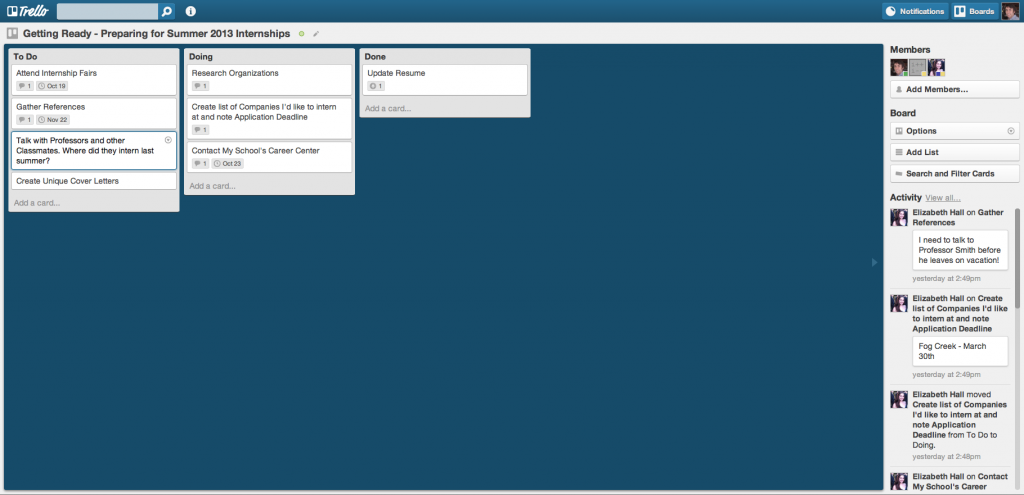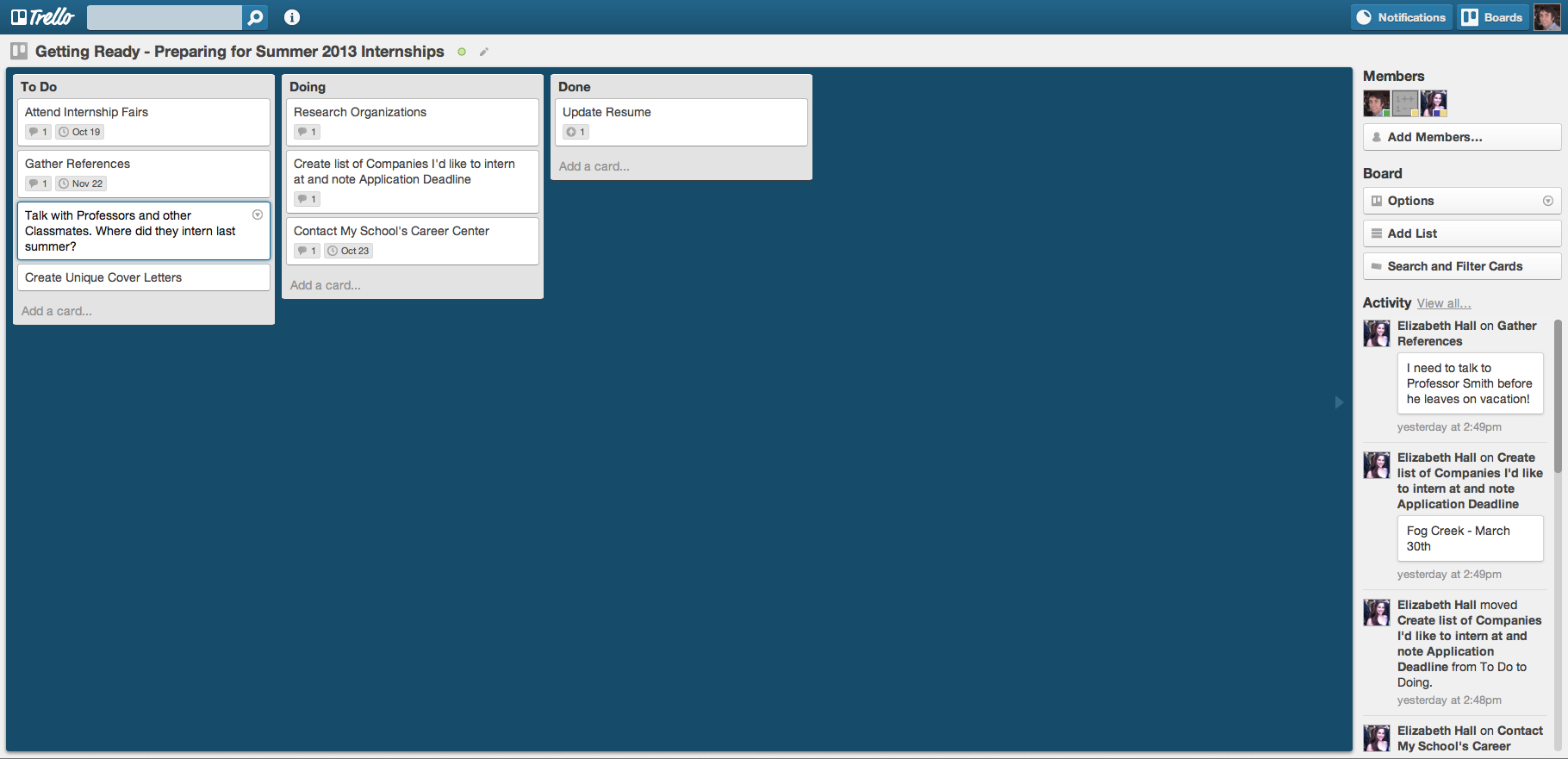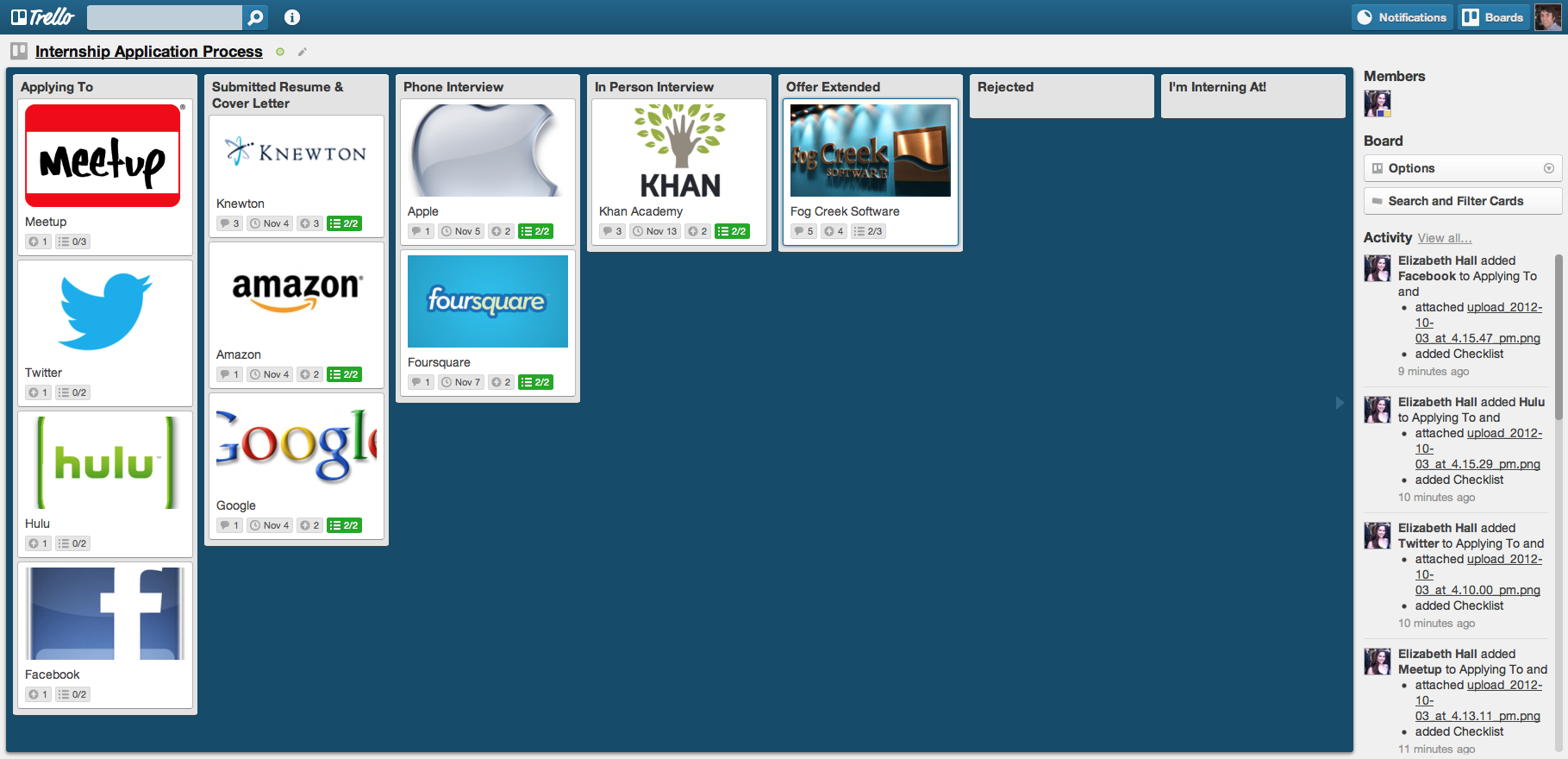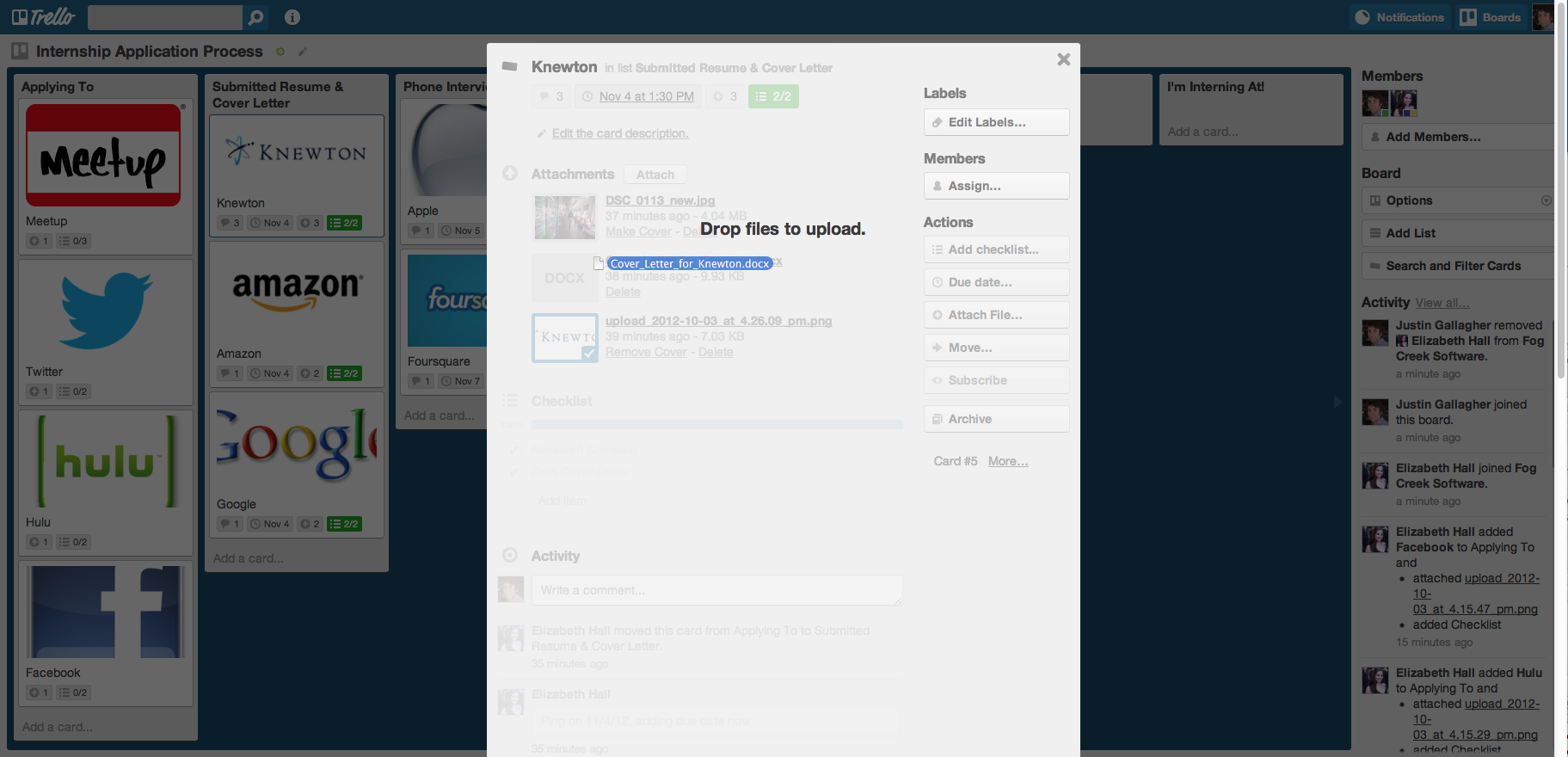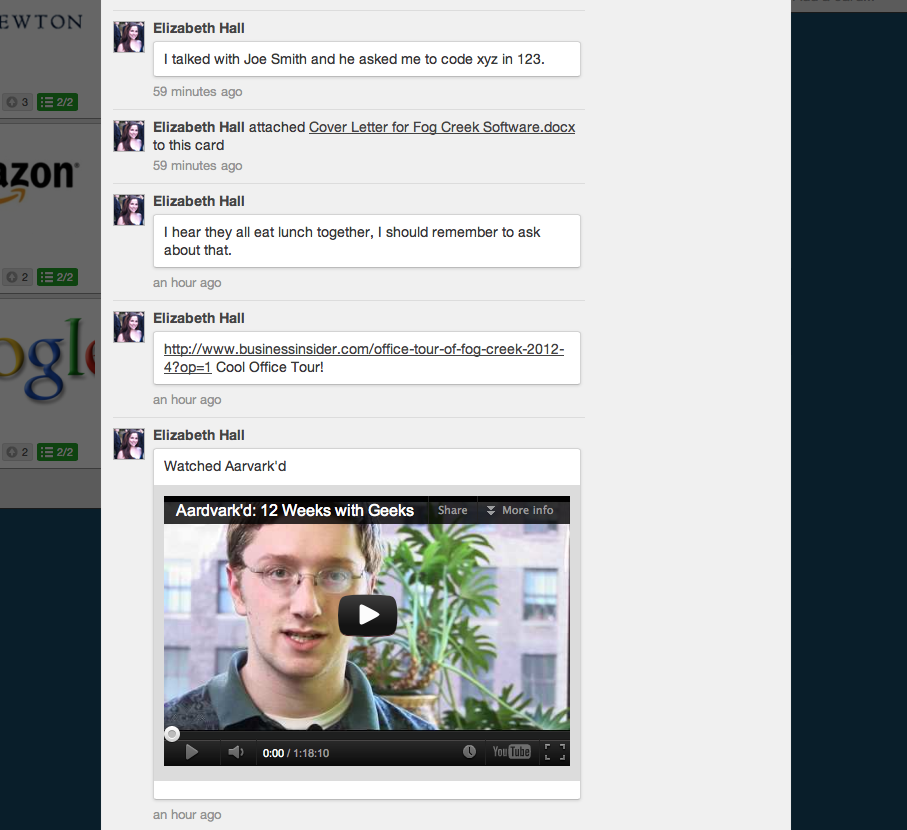Hi,
Real quick, before you run out the door to make happy hour – followed by 3am pizza fun times – do you have a summer internship yet? No? Don’t worry, recruiting season only just began! But wouldn’t it be nice to have one in the bag before the New Year? You could celebrate by wearing your sweatpants to every class,* not just to cardio kickboxing.
I know you’re busy. Team projects, forking and merging, 25 cent wing specials, dancing Gangnam style, etc. Add “find an internship” to the list and you just might start to feel overwhelmed!
I’d like to make a gentle suggestion: why not use Trello to become more organized in your search for an internship? Some of you already know Trello. You’re using it for your group projects or for planning your school’s homecoming weekend or what-have-you. But others might not have heard of it yet (gasp!). Trello is a free and extremely easy way to organize, well, anything.
I’ve created two Trello boards: “Getting Ready“, which you’ll use to start your search, and “Internship Application Process”, so you can keep track of applications. You should make a copy for yourself.
Getting Ready
This is a simple to-do list: what you need to do, what you are currently doing, and what you have done.
You should work on your resume, research companies, talk with your professors and fellow classmates. After those conversations, add comments summarizing their feedback. Make sure to visit your career center, attend campus internship fairs and company visits, and note all application deadlines. You know this already, but you’ll also need to work on a unique cover letter for each internship where you plan to apply. You can even sync up Google Documents you’ve used for notes.
Once you’ve completed these items and moved the cards to your “Done” list, it’s time to actually start applying.
Check out the “Getting Ready” board.
Internship Application Process
The lists above follow a standard application process: “Applying To”, “Submitted Resume and Cover Letter”, “Phone Interview”, “In Person Interview”, “Offer Extended”, “Rejected”, and “I’m Interning At”!
Each card is a company. On every card you can include the resume and cover letter you used for that particular application. Attach each cover letter to the card for easy future access. Just drag the resume onto the card to attach it.
You can make due dates for your interview schedules and reminders to ping a particular company.
After an interview, include notes about whom you met and your feelings about the interview/company. You can also keep track of any tough questions you were asked and make notes about how you felt you did.
Trello is also a good place to include any interesting facts you found that may impact your decision or interest in the opportunity.
Using Trello, you can see at a glance where you are in the process of each application. Using Trello’s iPhone and Android apps, you have access to all your information wherever you are – especially handy as you shuffle between interviews and struggle to recall whom you’ve already met (their name, title, etc.) or some interesting facts that help you engage the next person you meet.
Check out the “Internship Application Process” board.
Oh, and if you read this and happen to be looking for a summer internship? Fog Creek is now accepting applications for our Summer 2013 internship. Apply today!
* Just me? Man, I loved wearing sweat pants to class!