You could call me a productivity junkie. I’ve read countless books on the topic, hired a business coach to revamp my systems—I even write about productivity for a living. But like every junkie, many of the things I’ve tried have left me feeling burned out.
There was the time I hired an assistant to create a folder system to tame my emails, only to find that I preferred leaving my messages out in the open in my inbox. Shortly after was the two-day stint where I managed to hyper-focus on one task at a time using the Pomodoro Method, but then I felt exhausted and reverted to treating my task list like a sampler platter—a little bit of this for five minutes, a little bit of that for the next. (I need variety!)
I was starting to think something was wrong with me. That is, until I learned about productivity styles.
Developed by consultant Carson Tate, productivity styles refer to the way your brain is wired to process information, solve problems, and complete tasks. Rather than a one-size-fits-all approach to getting stuff done, these styles give you the tools and knowledge to make the most of your innate tendencies.
“When you begin organizing your life and work according to the natural preferences of your style,” writes Tate, “you are likely to find yourself relaxing and enjoying the sensation of truly being in the driver’s seat of your life rather than struggling with the tension that arises from fighting against your preferred thinking style.”
Just like you wouldn’t put diesel in a gas-fueled car or try to plug an Android charger into an iPhone—why would you keep using productivity methods that don’t work for the way your brain is built?
I took Tate’s assessment and found out that I’m a Visualizer (I’ll describe the four styles in detail below), which explains why I flit from task to task, craving the variety, and prefer a cluttered desk where I can see everything, as opposed to a filing cabinet where things are out of sight and out of mind.
So if you’ve consulted the productivity experts, tried every “hack” out there, but still struggle to be productive, let me introduce you to Carson Tate and her book Work Simply. Below, you’ll learn the four different productivity styles, how to tell which one is yours, and how to use this knowledge to do your best work.
What Are The Different Productivity Styles?
Based on her work with clients and informed by cognitive research, Tate developed a 28-item Productivity Style Assessment to help knowledge workers identify their preferred way of operating and optimize for maximum productivity.
The four personal productivity styles she identified are:
1. The Prioritizer
Characteristics: Logical, analytical, fact-oriented, realistic, efficient
The Prioritizer is a highly efficient worker who moves with decisiveness. Built with a keen sense of what matters most, the Prioritizer can zero in on the primary task and complete large amounts of work in a short span of time. They’re laser-focused on outcomes and love to dive deep into the data. Walk into their office, and you’re likely to find a professional setup that is functional, clean, and free of excessive decorations.
Strengths:
- Determining the level of importance of each task and project
- Analyzing and solving problems
- Goal-oriented, consistent, decisive
Blind spots:
- Tendency to be controlling and rigid
- Excessive competitiveness
- Valuing speed over excellence
- Focusing on project over process
Communication style: Always focused on doing work quickly and effectively, the Prioritizer would rather skip the chit-chat—just give them the facts. Never one to overshare personal information, they may keep conversations short, and even their emails typically contain only a few sentences. The Prioritizer can give and receive feedback without any emotion attached to it.
Because they focus on data, Prioritizers tend to ask ‘what’ questions: What are the facts? What’s the bottom line? What is the margin of error?
2. The Planner
Characteristics: Organized, detail-oriented, conscientious, punctual
The Planner has a penchant for schedules, list-making, and deadlines (which they never miss!). As such, they’re excellent project managers. When planning any project, they’re particularly conscientious about sticking to the rules, regulations, and protocol. Their workspace is pragmatic and free of clutter, and it’s not unusual to find framed degrees or certifications proudly displayed on their walls.
Strengths:
- A bias toward action, consistency, and practicality
- Spotting the flaws in plans or processes
- Keeping data organized
- Creating thorough processes and plans
Blind spots:
- Rigidity
- Might miss opportunities because they don’t want to deviate from the plan
- Lack of spontaneity
- Excessive attachment to the outcome
- Valuing process over project
Communication style: There’s nothing a Planner loves more than schedules and action plans. If you want to get the point across to a Planner, do it in writing and make it detailed and step-by-step.

Because they focus on process, Planners tend to ask ‘how’ questions: How will we complete these tasks? How will we resolve this issue? How can we improve this process?
3. The Arranger
Characteristics: Expressive, supportive, collaborative, team-oriented
Expression, emotion, and teamwork fuel the Arranger. They love to collaborate with others on projects, and with every decision, they strive to understand how a choice will affect everyone involved. Much like their productivity style, an Arranger’s office is welcoming and filled with personal touches—from family photos to music to artwork.
Strengths:
- Effective communication
- Awareness of others’ emotions
- A strong intuition
- Persuasion
- Teaching
Blind spots:
- Missing key details because of incomplete planning
- Lack of awareness of how their style affects others
- Excessive involvement with people; taking too much responsibility for other people’s problems
- Nearsighted, losing focus on the end results
- Valuing people over project
Communication style: Talkative and warm, the Arranger prefers in-person conversations where they can make full use of their body language and tone of voice to connect with their teammates. They tell stories to get their point across and like to know how a project or task will affect others.
Because they focus on people, Arrangers tend to ask ‘who’ questions: Who’s involved with this project? Who’s in favor of this decision? Who can help with this task?
4. The Visualizer
Characteristics: Holistic, intuitive, integrating, synthesizing, big-picture thinking
Often serving as a catalyst for change, the Visualizer keeps their eyes on the big picture and dislikes being bogged down by details, structure, and tradition. They have a knack for connecting seemingly disparate pieces of information and can run wild with creativity. Peer into their office, and you’re likely to find a desk piled high with papers, personal items, and collectibles.
Strengths:
- Open-mindedness
- Seeing the big picture
- Innovation
- Creative problem-solving
Blind spots:
- Tendency to overlook the details
- May fail to plan ahead and end up turning in work late
- Excessive spontaneity and impulsiveness
- Valuing possibilities over process
Communication style: Not surprisingly, the Visualizer likes to use visual words when communicating, such as “see,” “envision,” and “the big picture.” Using metaphors and visual aids will help get your message across to the Visualizer. Further, the Visualizer appreciates knowing how a task or project will fit into the overarching goals of your company.

Because Visualizers focus on long-term vision, they tend to ask why questions: Why does this matter to the company? Why are we going with this option? Why did we decide to pivot?
How To Find Your Productivity Style
My guess is that as you read the descriptions of the four productivity styles, you felt an affinity for a particular one. But don’t box yourself in! In Work Simply, Tate eschews “one-size-fits-all” approaches and encourages readers to pick and choose what works best for them—even if that strategy falls outside of their primary productivity style.
Want the most accurate way to find your productivity style? Take the assessment here.
How Use Trello Based On Your Productivity Style
As Tate describes in her book, knowing which tools work best for you is just as important as knowing your productivity style. Below, I’ll go over some ways you can harness the power of Trello to fit with the way you do your best work.
The Prioritizer
As a Prioritizer, you’re always looking for ways to streamline your systems. Here’s how Trello can help you boost your efficiency without any fluff.
- Use Butler to create automated rules. Butler brings automation to your Trello boards. Use this tool to set triggers and actions (“if this, then that“ commands). For example, you could set a trigger for “when a card is added to ‘blog post ideas’ list” and an action of “add member @janedoe to the card.” That way, after every weekly content meeting, you can add the confirmed topics onto the Blog Post Ideas list, and Butler will automatically ping your managing editor—no time wasted!
- Integrate with a time tracking app. Find out how long each task truly takes so you can improve your planning. While Trello doesn’t have this as a native feature, you can easily install third-party apps that add time-tracking to your boards, such as the Toggl or Harvest Chrome extensions.
- Time block with Trello. In her book, Tate recommends that Prioritizers often “time block” their day in small increments, devoting sections of their day to specific tasks. You can achieve this by creating one “Schedule” board, adding a list for each day of the week, and then adding cards for each block of time and task. For instance, Monday might have one card that says “sort emails” from 9:30 a.m. to 10 a.m., another card that says “team check-in from 10 a.m. to 10:30 a.m., and so forth.
The Planner
The Planner is a list-making machine who loves to label, organize, and take action. Here’s how Trello can help you plan for maximum productivity.
- Make use of checklists. As a list lover, a Planner will treasure Trello’s Advanced Checklists feature! Add a checklist to each card and satisfyingly mark each item when you complete it. You can even view it in Calendar and assign due dates and team members to subtasks.
- Have fun with Labels. With Trello, you can add custom Labels to each card to help better organize your lists.
- Add due dates to cards. For a Planner, deadlines are a must. Cater to your productivity style by adding due dates to each Trello card; that way, both you and your teammates can always deliver on time.
- Use Timeline View. The project manager in you will love Timeline View. This helps you thoroughly plan out the details of each project and ensure everyone is completing tasks by deadline.
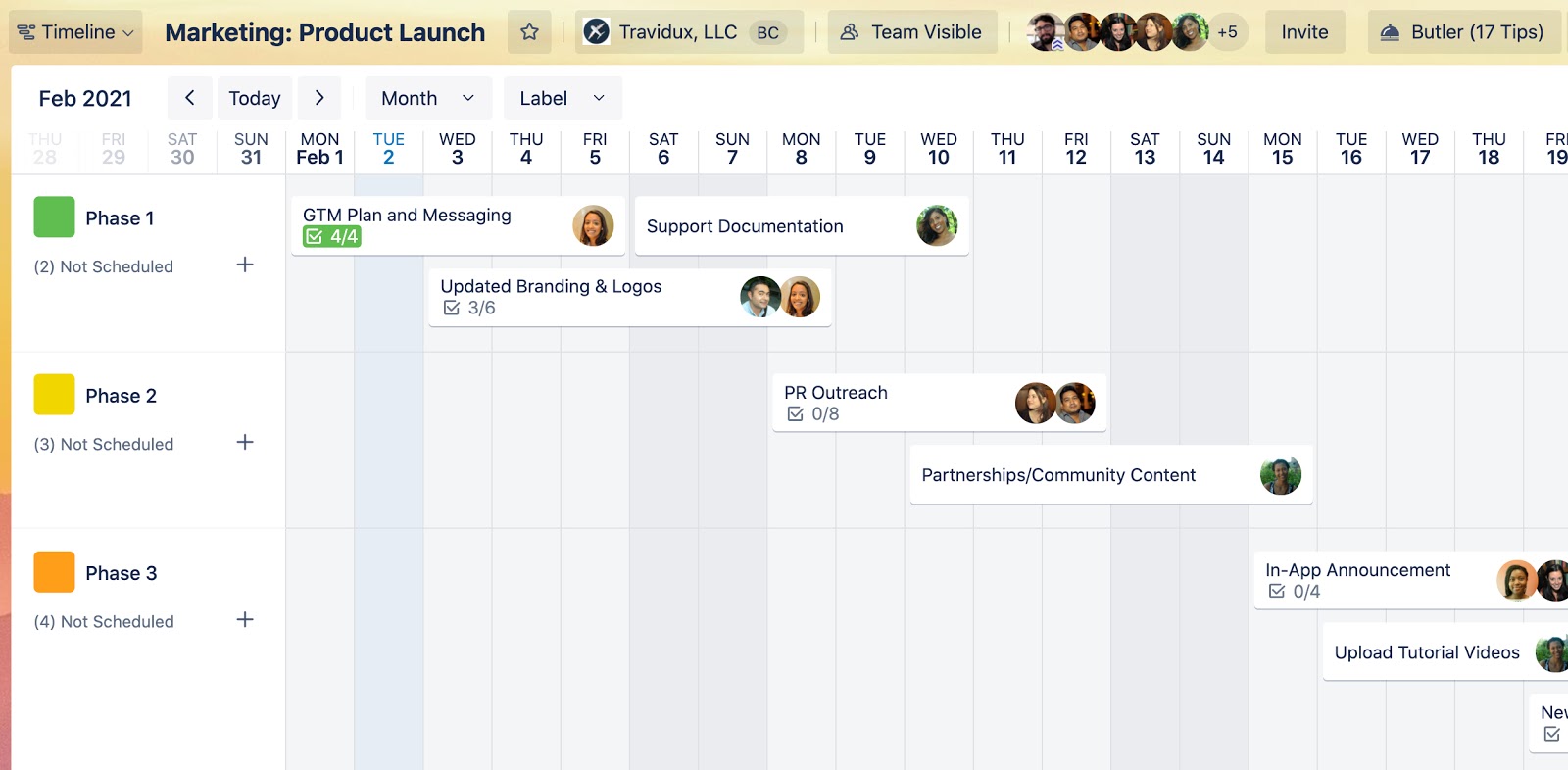
The Arranger
The Arranger thrives on expressing themselves and connecting with others. Here’s how Trello can bring out the best in your productivity style.
- Customize your board backgrounds. Spice up your Trello boards with a background from Unsplash, or upload one of your own!
- Add members to cards. Love to collaborate? Add team members to cards so you know who’s in charge of what. They’ll also get notifications when the status of the card changes.
- Add comments and tag teammates. Craving more communication? Stay in the loop by using the Slack Power-Up.
- Use Table view. With Table view, you can see cards from multiple boards across your team in a compact, manageable table format. Table is sure to bring a clearer perspective to work happening from everyone on your team across multiple boards.
The Visualizer
As a Visualizer, you use visual cues to make sense of your world and prefer a high-level overview rather than the nitty-gritty details. Here’s how Trello can help you see the big picture.
- Take advantage of Calendar View. In one glance, see what’s in store for the days and weeks ahead.
- Have fun with stickers. Visualizers are creative and can use stickers as both a way to visually communicate an item’s relevance and tap into their creative side.
- Timeline View. As a Visualizer, you crave knowing how tasks and projects fit into the larger picture. Timeline view keeps teams on top of projects, goals, and sprints with a clear visual layout.
Embrace Your Productivity Style
I’ll never have the natural affinity for neatness and organization that are the hallmarks of the Planner, nor will I ever have a knack for analyzing data swiftly like the Prioritizer. While I can certainly force myself to adopt their methods—it’s not pretty when I do.
Only by accepting the way my brain is wired can I make true progress toward productivity. As a Visualizer, my cluttered desk is my brain’s preferred way of seeing what’s important, and my unsystematic ways are also what help me connect unrelated ideas that lead to creativity.
So embrace your productivity style—but remember, you are not defined by it. You have a preference for a productivity style, a primary one that you lean on heavily, but you can cherry-pick strategies from other productivity styles that work well for you.





 )
) 





































