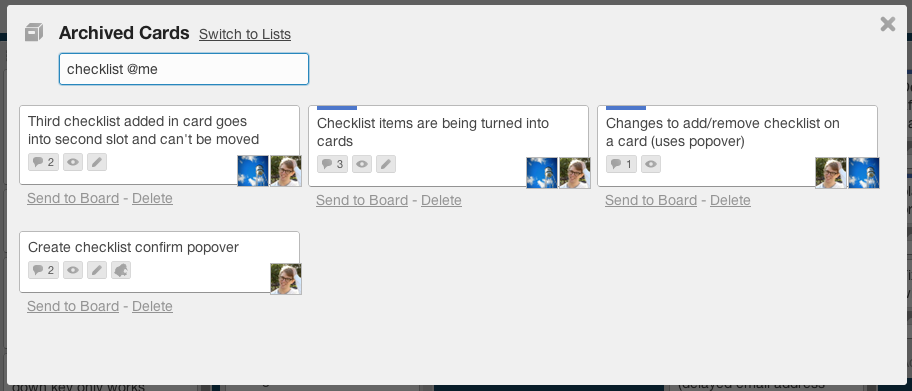Search just got so good. There are a few new updates in addition to being faster.
 First, you’ll notice it’s more visual. Things look like you remember them, making them easier to find. Cards look like actual cards with badges, labels, and members. Boards have more identifying information like visibility.
First, you’ll notice it’s more visual. Things look like you remember them, making them easier to find. Cards look like actual cards with badges, labels, and members. Boards have more identifying information like visibility.
You can also add modifiers to narrow your search. Use “@” followed by a username to search for cards with a specific user. There’s a special “@me” modifier to search for just your cards. Use “#” follow by a label color or title to search cards by label. Filter by open status with “is:open” or “is:archived”. This means you can type “search #feature @daniel is:archived” to get archived cards assigned to Daniel with the feature label that have “search” in the title.
Search the Archive
Searching for cards within the board archive is now possible as well. Just click “Options” > “Archived Items”, start typing, and you’ll see results instantly. No more clicking “load more” over and over in hopes of finding that one old card. You can use all the same modifiers to narrow your search.
And finally, search is now part of the API. Your app can have all the power and new features of search. Check out the documentation page to get started.
Be sure to follow us on Twitter and Facebook for more news and tips, and check out the Trello Development board to see what we’re working on next.