Have you browsed the latest productivity tools in the app store lately? There is certainly no shortage of to-do list and task manager apps available, each one promising you a simpler way of organizing all the things you want to accomplish.
There are a lot of really good tools to help you with your productivity. Too many of them, however, focus exclusively on tasks or individual processes. They make it easy to add items like, “Call Jon about meeting,” or “Pickup bagels at the bakery.” These tools allow us to quickly add, edit, and defer these tasks any way we like. While these tools offer lots of helpful features, they fail to address the actual problem everyone faces when trying to be more productive: they have failed to identify the bigger picture.
Distinguishing Tasks And Projects
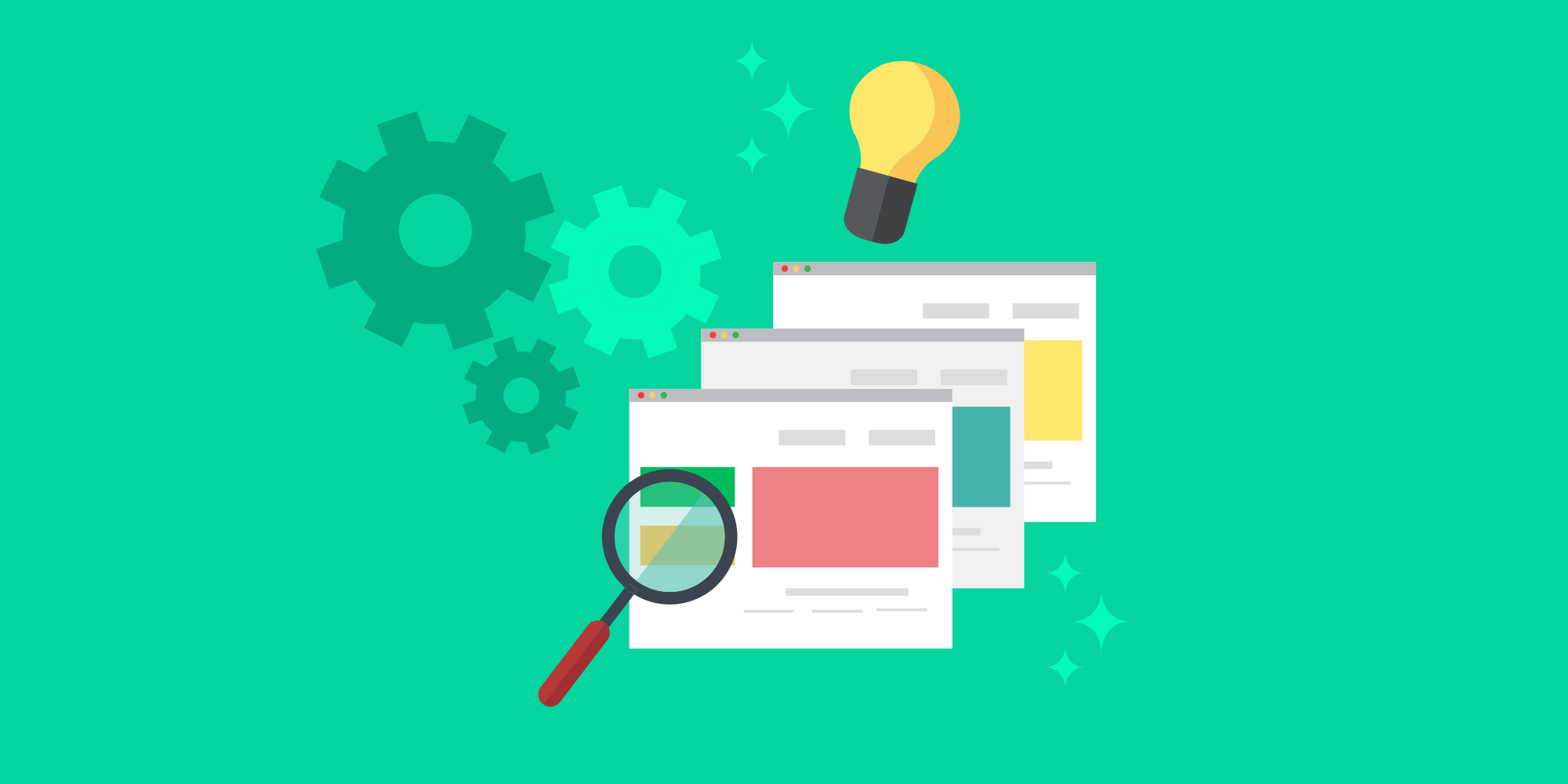
Despite all of the features and different ways to display tasks, many users still grow frustrated with their to-do list and the tool they use to manage them. As a result, a cycle of trying “the next new thing” tends to occur again and again.
As a productivity coach, I see the following scenario play out far too often:
- Person gets frustrated with their current task manager app.
- Person visits the app store to browse what’s new or popular.
- Person downloads a new tool (or perhaps a few at a time).
- Persons spends many hours importing all of their to-dos, tweaking the settings of the new tool, and getting familiar with the features and navigation.
- Person feels a sense of relief and a belief that this time will be different. This new app will make them the productive beast they’ve always known they could be.
Now at first glance, this seems like it would be a good approach. I mean, what’s wrong with re-organizing your tasks and getting a boost of motivation at the same time? But the problem lies in where people tend to put their focus: individual tasks.
Individual tasks are the relatively short activities that can be done in less than an hour. They become a problem because most of us don’t actually want to complete tasks. Rather, we want to complete projects. Projects are what will have a major impact on our professional or personal life.
Keep Aligned With The Big Picture In Mind
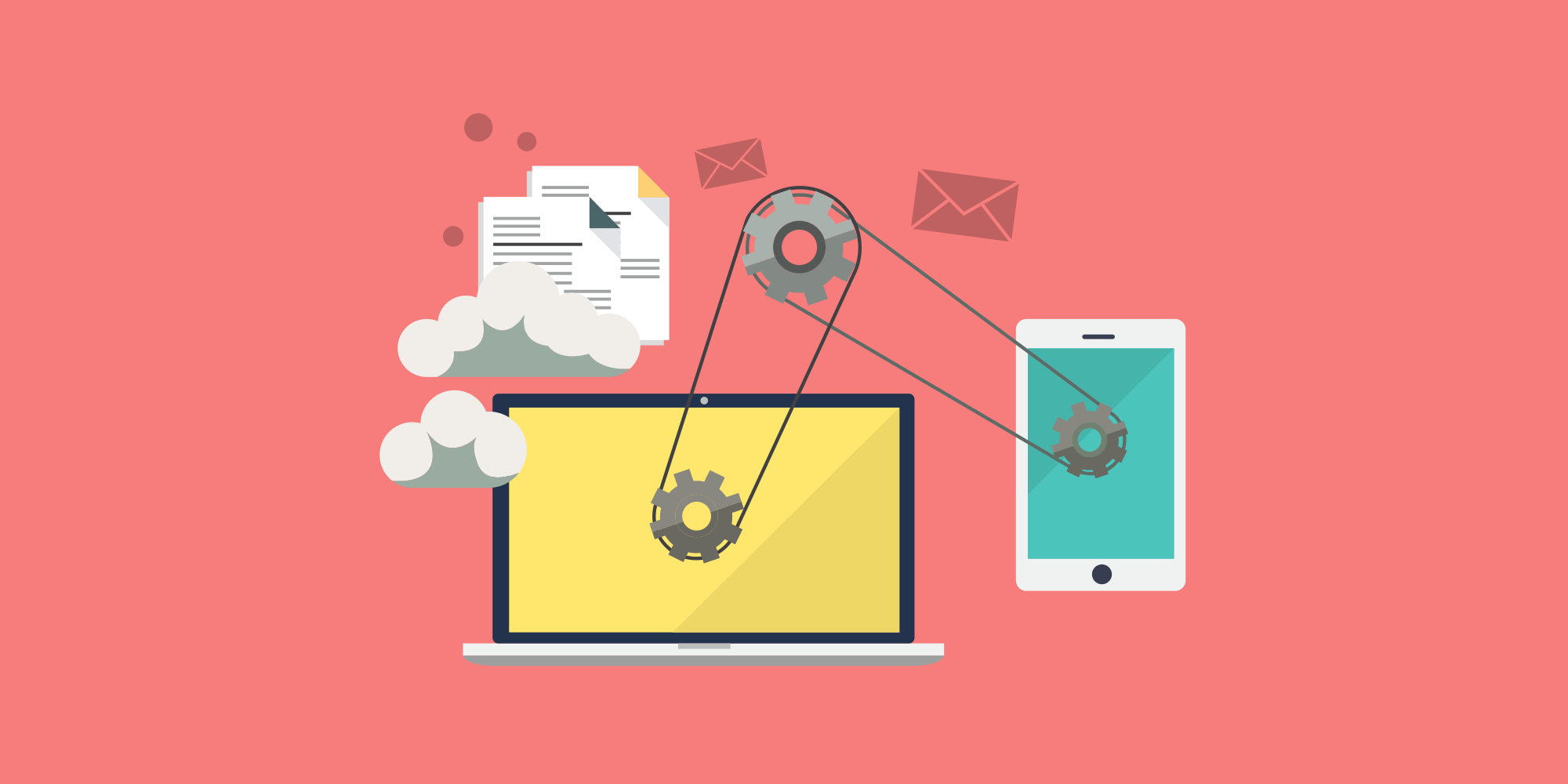
It’s true that some task managers will allow you to add projects. But in most cases, they are managed in a separate category or folder. As a result, you are unable to view your tasks and projects at the same time.
When you don’t see your projects and big goals on the same screen as your tasks, you tend to miss sight of the big picture. This is why we can complete a long list of tasks in a single day, yet not get any closer to finishing our most important goals.
That’s why the ability to review your tasks and projects at the same time is so crucial. The bigger picture allows you to make sure that there is alignment between what you are going after (big projects) and how you spend your time (small tasks).
So how can you ensure the relationship between your projects and tasks are in line?
First, start by listing all of your big projects. You don’t need to add great detail. Just give them a title of 2-4 words in length. Then, take out your individual task list and review what’s on it right now. Take a good hard look at each to-do you have listed. Now ask yourself this question: “How many of my tasks relate directly to one of my projects?” If your answer is “less than half” then you may need to renegotiate your list.
You may in fact realize that you have a significant disconnect between what you want and what you are actually doing.
Seeing It All On the Same Screen
Trello is an excellent tool for managing the balance between projects and tasks. Since you can create and label your lists any way you like, Trello doesn’t limit you to what you can view at the same time.
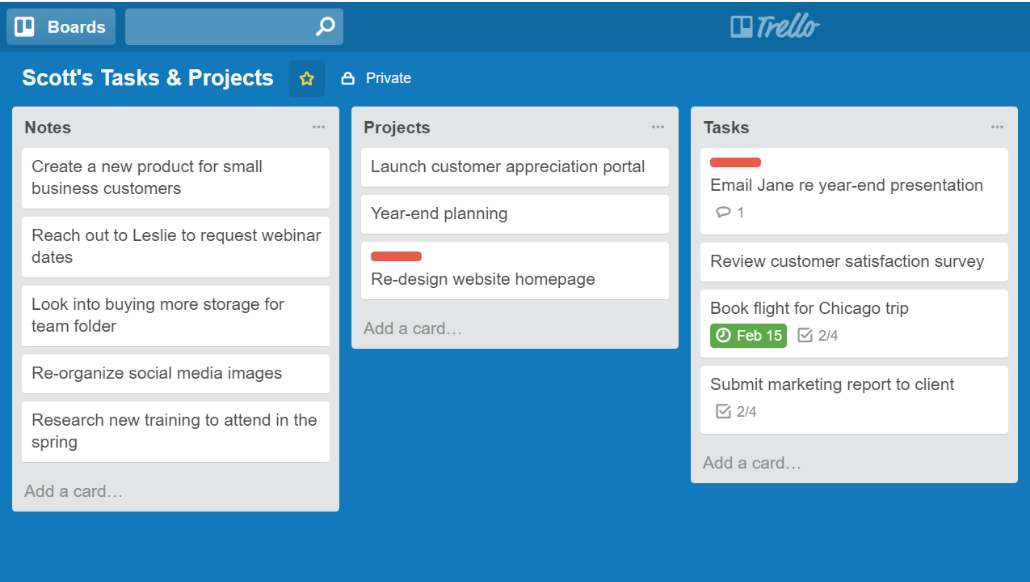
In the example above, you can see how I’ve created a board that allows me to view all of the information I need to make the next best decision possible.
This particular board consists of only 3 lists: Notes, Projects, and Tasks. I’ve listed them in this order for a particular reason. From left to right, I want to see a workflow that mimics the natural course of taking a thought or idea all the way through to completion of a project.
Here is how the workflow happens within this board:
First, a new idea or thought pops into my head (it’s like magic!). I can then capture it with a new card in the Notes list. It may be a very brief note, and perhaps I’ll add a lot of additional information on the back of the card.
Then, on a regular basis I review all of the Notes I’ve created and determine which ones I will actually pursue. Remember, not all ideas are great or worth doing. Only the valuable ones that make the cut get turned into projects. Of course, this list will contain both projects I’ve created myself along with other projects which have been assigned to me.
Lastly, the final step is to determine what individual actions I will need to take to complete that project. Once I identify the very next step, these naturally become my to-do’s within the Task list. I can then start tackling that list, knowing that most of those tasks relate directly to my Projects list.
To-Do List Balancing Act
Of course not everything on your task list will relate to a project. You have a number of things you need to accomplish this week that will not be associated with a big goal. It might be paying a bill, calling a client, or reading an article. But the majority of your list should be directly tied to your projects. Otherwise, don’t be surprised if they seem to take forever to get done. Or worse yet, they just never get completed.
So no matter what tool you use to manage your tasks, be sure to have your projects in plain view. It will ensure that your individual actions match up with your most important goals. And this simple visualization alone will greatly improve your chances of completing your most valuable projects.
Next: The Complete Guide To Boosting Your Personal Productivity







































