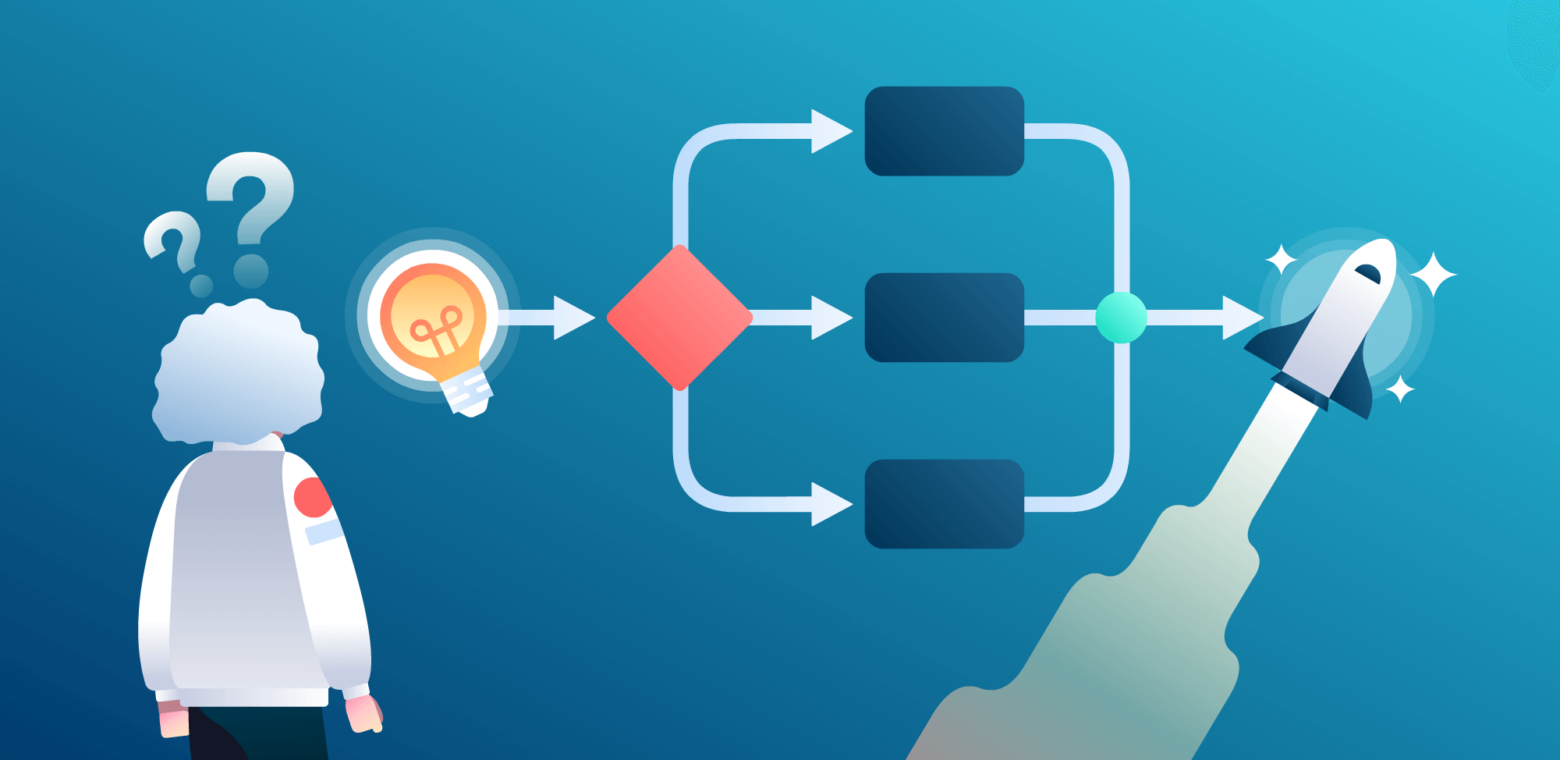Today’s the day! You’re getting your productivity in order. You’re finally going to create all your to-do lists. You’re going to clear everything off your plate, and accomplish each task in the correct order to maximize your time. You’re going to remember all the things you’ve left off your list, too.
So you sit down to do some research on the best productivity processes. Whatever that method is—you’re going to step up and DO IT. Only thing is, everyone keeps telling you the same thing: “Set up your workflow.”
Huh? What’s that?
Fear not. Let’s take a second to look at some examples, and why you need one. From there, you’ll be able to look at your own workflows and create a digital workflow that works best for you.
What Is A Workflow?
A workflow is, ahem, “the sequence of processes through which a piece of work passes from initiation to completion.” To put it plainly, it’s the method you create for getting your stuff done.
Your “stuff” can be anything: from a weekly to-do list to a more in-depth project like writing a book, or setting up an automatic system for clients to complete invoice payments.
In fact, you probably create these flows every day without even realizing it.
For example, let’s say your dry cleaners is on the way to your kid’s soccer practice venue, which also happens to be the route that passes your favorite dessert shop. So every Wednesday, when your kid has soccer practice, you drop off your dry cleaning on the way and then treat everyone to a fun dessert splurge on the way home. This route-to-experience optimization is essentially a workflow in its simplest form.
When it comes to daily productivity, you might not even realize how much easier your life would be if you had a step-by-step workflow. Digging through emails or a stack of papers to find information is a waste of your time. There’s an easier way, and it’s called workflow automation!
Top Workflows & Examples To Know
Simple To Do’s And Personal Productivity
Here’s one of the most fundamental workflows in Trello board form: To Do, Doing, Done.
Cards are moved across these lists as they’re being worked on or completed.

As a user, you can change the name of your lists to anything you’d like. In addition to To Do, Doing, Done, some people add lists like “Long Term To Dos” or “On Hold” to keep initiatives they’re not actively working on, but don’t want to forget. For example, when onboarding new employees, these lists are easy to understand and learn from.
For a more advanced personal productivity workflow that puts all steps in one place, check out this great step-by-step write up from a very reliable source: one of Trello’s own co-founders and users.
Scrum And Agile Methodology Workflows
Many business teams use a workflow process called agile, which basically structures project tasks in short (one or two week) bursts. These bursts are called Current Sprints. Before going in the sprint period, all task cards are queued up in a “waiting area” called the Backlog list.
As the project progresses, cards move from the Backlog into the Current Sprints list to be worked on until the allotted time is up.
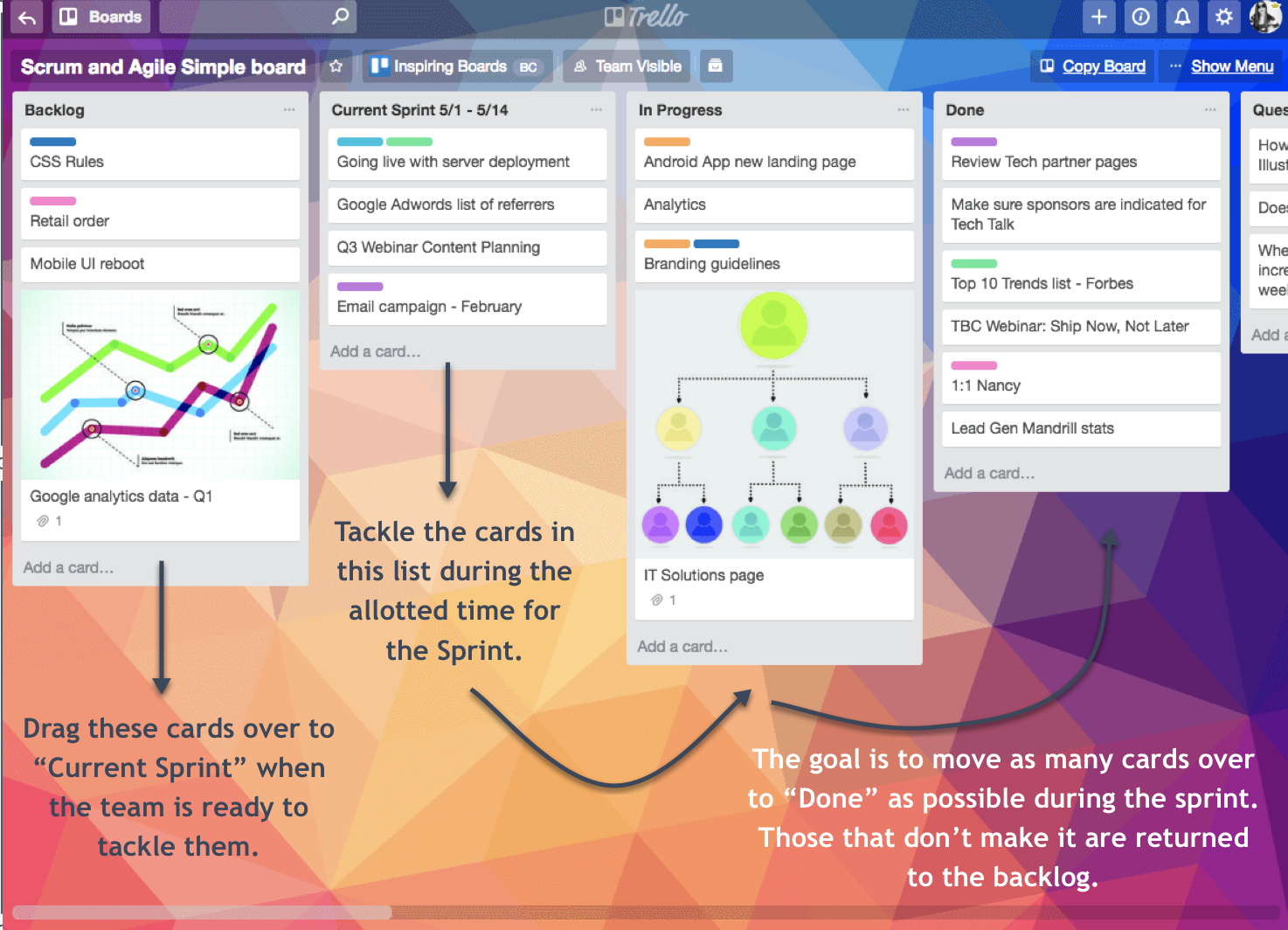
Once the current Sprint ends, progress is recorded and reviewed. Together, the team reflects on the business processes with what went well and what could be improved (this exercise is defined as a retrospective). Retrospective ideas are executed and then the process starts right up again with a new sprint.
This is a great process for a group of people, each with a different set of individual steps, to stay aligned towards one goal with regular opportunities to check in and keep the process running smoothly thanks to the online template.
Read this full write up on how to get your team up and running with Scrum and Trello’s workflow management software.
Managing Incoming Requests Workflows
Another popular process is one that involves keeping on top of many frequent incoming requests that need to be filtered out to different users or handled in an organized process.
For example, let’s say you’re a busy flower shop and orders are coming in as fast as humanly possible. The best way to manage this is to have all the orders coming into the same place, and then moving them to where they need to go next.
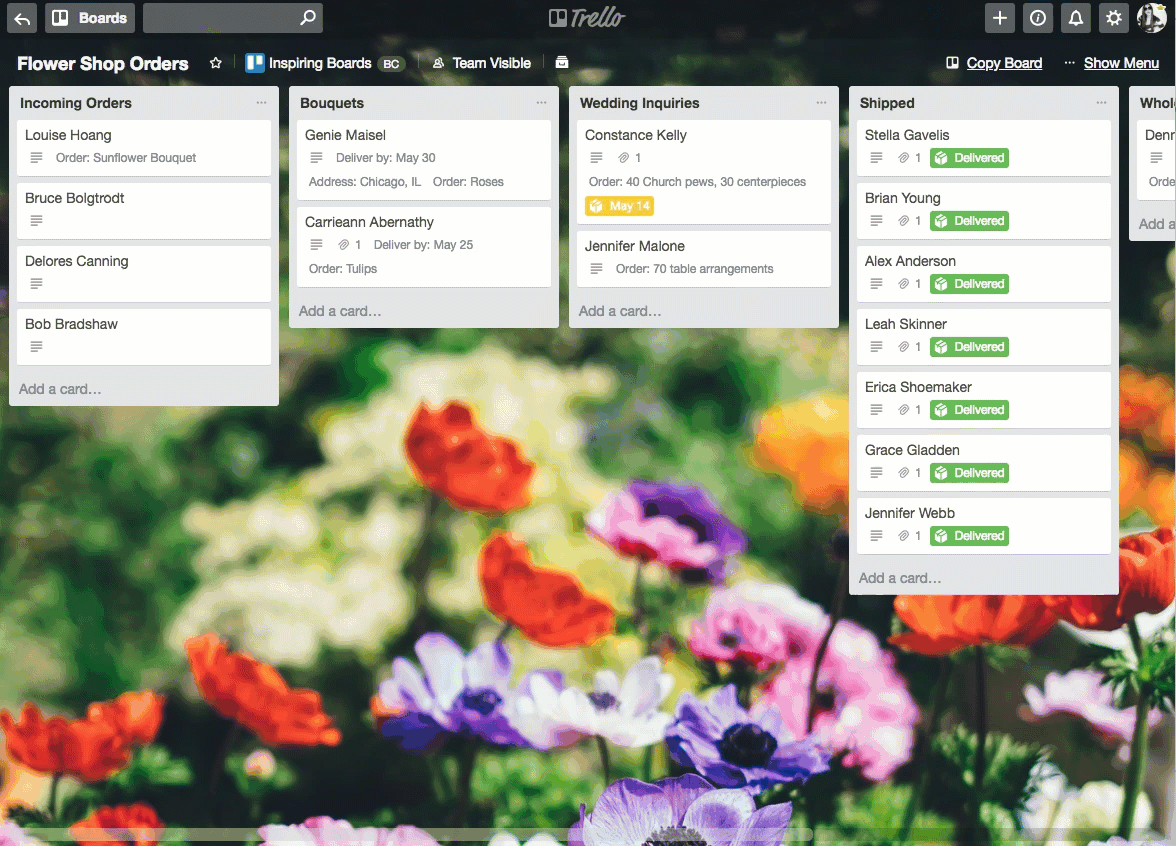
So whether the requests are email inquiries, online order forms, or even web content, they are all automatically becoming a card on the leftmost list of a Trello workflow management board. From there, depending on the order’s needs, each step will be funneled to a different user.
The Incoming Requests workflow can be applied to all sorts of use cases: managing your email inbox, generating leads and improving lead flow, handling asks from managers or other teams, or any kind of incoming ticket systems.
Check out this write up on how to send all different types of tasks onto a Trello board automatically.
Handoff Workflows
Another collaborative workflow is one where, after you’ve created and completed your part of the work, you assign the next step to someone else. When they’ve done their part, they pass it to the next person, and it automates the chain of command.
So for example, you and a group of people are working on the company’s new website. The first person is in charge of writing the content for the site, and then they pass the document to someone else to copy edit it for grammar and typos, and that person sends it to a designer to create a mockup, and so on until you have a shiny, new website.
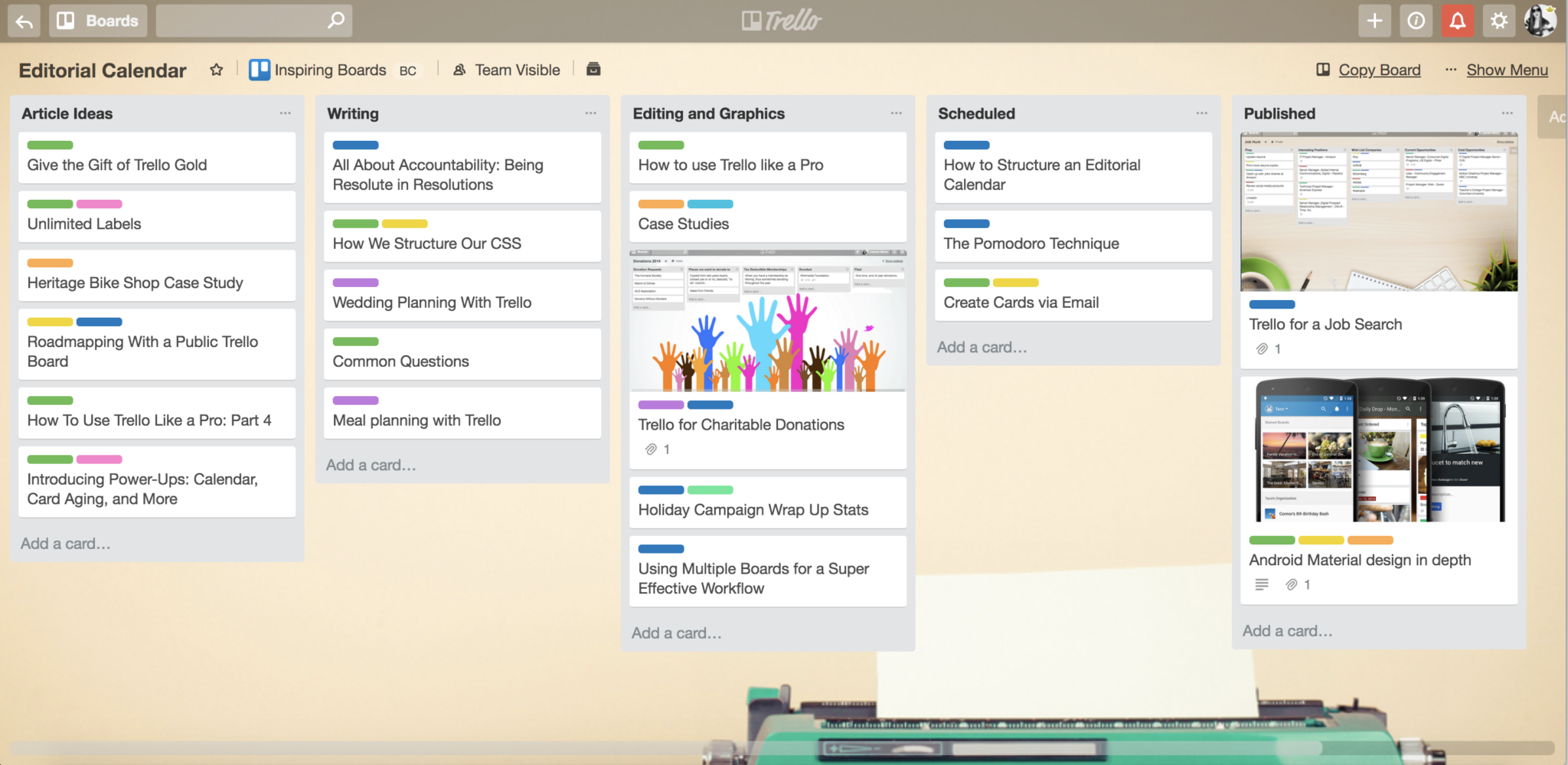
Each of these workflow steps can be automated to a different list on a Trello board. So when the card enters the list for which you’re responsible, you do what you need to do, comment and attach relevant communication, and then drag the card over to the next step for the next person. Team integration and the Butler Power-Up makes this automation easier than ever.
In order to make sure the next person knows it’s now their turn, you can remove yourself as a member on the card and add them to it. This automatically sends that person a notification. You can also leave them a customized comment saying something like, “Hey @ericasue, I added in my edits. This card is all ready for your design brilliance!” so they’re clear. You can even use Butler to automate these comment responses.
Handoff workflows are awesome for smooth project management. It reduces the need to have one person overseeing the flow of work, while avoiding confusion or having two people doubling up on the same tasks. A popular handoff workflow is managing an editorial calendar. Read more about that here.
Walk The Talk With Workflows
Hopefully this crash course provides a framework for thinking about what kind of workflow might work best for what you need to do. Oh, and remember: all workflows are flexible, and should be adapted as your needs change.
The most important aspect of any workflow is how effective it makes you. Good luck!
Good or bad, we’d love to hear your thoughts. Find us on Twitter (@trello) or write in to support@trello.com.
Next: How To Use Multiple Boards for A Super Effective Workflow