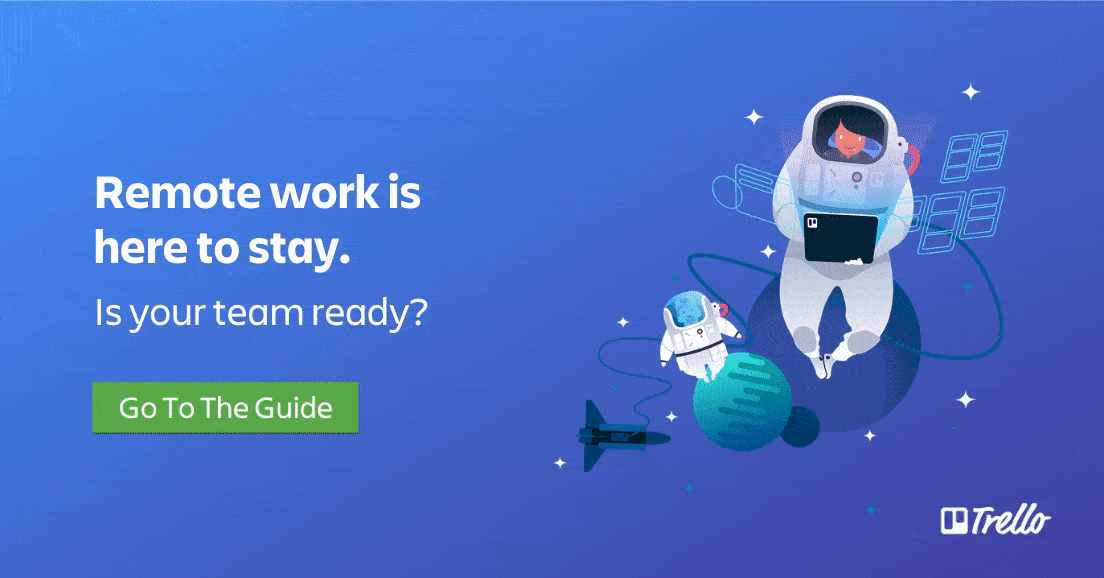Whether you’re a remote regular or a WFH newbie, you’ve likely replaced your face-to-face meetings with virtual meetings via conference calls. But when do you pull the trigger to connect via video?
When faced with the decision of video vs. audio, you might be tempted to just default to a phone call since video conferencing best practices aren’t always easy to figure out. In fact, there are plenty of video call taboos out there. From inappropriate clothing to messy workspace clutter, there are many nuances that might be holding you and your team back from having better, more productive video video meetings.
As your trusty meeting experts, we’re answering top questions about video meetings so you’ll be more confident running them with your team, your manager, and even that prospective client. It’s time to break the taboos that hold back better video conferencing, once and for all.
6 Questions You Might Be Too Afraid To Ask About Video Conferencing
Have no fear—all your answers are below so you can shine bright like a diamond on any upcoming video meeting.
When Exactly Should You Use Video?
Whenever you’re having a good hair day? Well, yes, but there’s more.
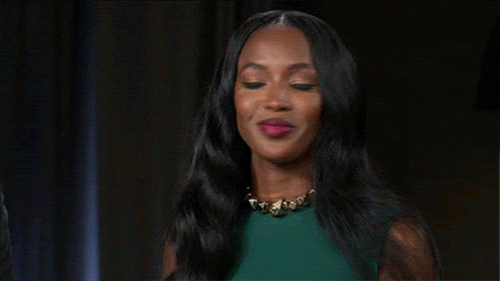
The benefits of adding video are abundant—you can add a human touch to the conversation, read body language, and keep everyone’s attention in check.
Video can add ease and depth to detailed project planning or a meaningful conversation with your boss. Plus, adding a friendly face to a call can quickly strengthen your relationships with prospects or customers.
These recommended rules are pretty simple. Use video if:
- It’s a 1:1 meeting between a team member and their manager
- You’re giving positive or critical feedback
- It would take longer than sending 10 messages back and forth via chat to figure out the answer to a question
- The meeting topic is especially important or complex
- You’re introducing yourself or a team member to a partner, and they also use video
What Tools Do I Need To Run A Really Productive Video Meeting?
A Webcam And Microphone
Good video conferences don’t require special equipment or a call to your IT department. The devices you’re using now most likely already have video functionality built-in, so you should have what you need right at your fingertips!
Many PC and Mac laptops have a built-in webcam. Not sure or don’t see one? Don’t worry, you can easily use your mobile device!
A Trusted Video Conference Platform
All-in-one video hosting platforms such as Zoom, Google Hangouts, and WebEx offer many video and screen sharing capabilities that remote teams around the globe use daily.
Screen sharing features allow teams to show specifics about projects and workflows, making training and collaboration a breeze.
Apps such as Krisp ensure that any background noise, like kids, dogs, or outside noises aren’t as easily detected by participants.
Take your remote game one step further by using a headset with a built-in microphone for video and audio calls.

A Solid Internet Connection
If your Wi-Fi connection is temperamental, you might want to use a hardwired connection via cable. Public Wi-Fi networks (think: airports, coffee shops) are often bogged down with lots of users, so setting up a personal hotspot from your mobile device to your laptop is best practice for those really important meetings. It’s safer, too!
Does It Matter What You Wear?
If you’re a regular remote worker, you might not be used to dressing for work (in fact, we know many of you prefer to spend WFH days in your pajamas!). But if you’re going to start weaving video into your meetings, you’ll need to put some thought to your wardrobe.
Use your best judgment and dress the way you normally would if you were going into the office. If you’re meeting a prospect or customer for the first time, consider how you’d like to set the tone of your first impression.
Pro Tip: Block 15 minutes of “prep” time on your calendar before your call, to check a mirror and make any adjustments before you dial-in.
Where Should You Join The Video From When Working From Home?
Remote work can be done from literally anywhere—and you don’t need to have the perfect office to be professional. However, you should consider your surroundings before jumping on a video meeting.
Try not to let your environment be a distraction to you or to others. Pick a place where you can remain the main focus on the video screen for your attendees (neutral background, no bright lights or sunlight streaming in, no random passers-by).
When it comes to your monthly client meeting, think of it this way: you wouldn’t have dirty laundry or a pile of dishes on your desk for an in-person meeting, so you probably shouldn’t have those in the background of your video calls either.
And even more importantly, don’t put yourself in a place where your own eyes could wander. You’ll want to be able to keep eye contact with your meeting attendees throughout the call. If you are distracted, you’ll look distracted, which means you’ll come across bored, unprofessional, disconnected, rude…. and that’s never a good look.
How Can Video Calls With Large Groups Less Awkward?
When hosting a video call with a large group, try to ask specific questions to specific people, and use their names when doing so. This establishes who will be answering the question and avoids the ever-awkward “No, you go ahead. No, you!” situation.
Awkwardness can also come in the form of weird distractions, like sniffling or squeaky drink straws. Mute your mic when you’re not speaking for that extra level for audio comfort. If you need to briefly leave your laptop to attend to a barking dog or the doorbell, simply mute your microphone and shut off your video for a minute or two, and let your teammates know via chat that you’ll be right back. This is a polite way to excuse yourself without causing an unnecessary interruption.
When Should You Request A Last-Minute Video Call With Your Manager?
Adding video to a meeting doesn’t have to be complicated. Setting up a team communication policy can help diffuse the awkwardness around requesting impromptu video meetings.
You’ll also want to make it easy to connect. Having a chosen video meeting provider like Zoom for your team and an easy way to access the meeting set-up link will streamline the process so it doesn’t become a big production every time. Slack’s integration with Zoom makes it super easy to send a private meeting link to a team member in less than a second.
Breaking Video Meeting Taboos Once And For All
Slack, Trello, text, email, phone calls, video meetings—the ways to connect with people in a professional setting are only getting more complicated. However, video meeting etiquette doesn’t have to be.
If nothing else, consider these six golden rules for better video meetings:
- Use video for strengthening relationships
- Have equipment that works
- Look professional
- Make sure everyone feels included
- Keep video access easily on hand
- Set up team rules to make video meetings more manageable
Once you break down those video taboos, we think you’ll be surprised at how positive the response will be!
Looking for a great team meeting board to organize your next video meeting? Look no further! Our Remote Team Meeting Board is ready to be copied and customized for your team to start using today.
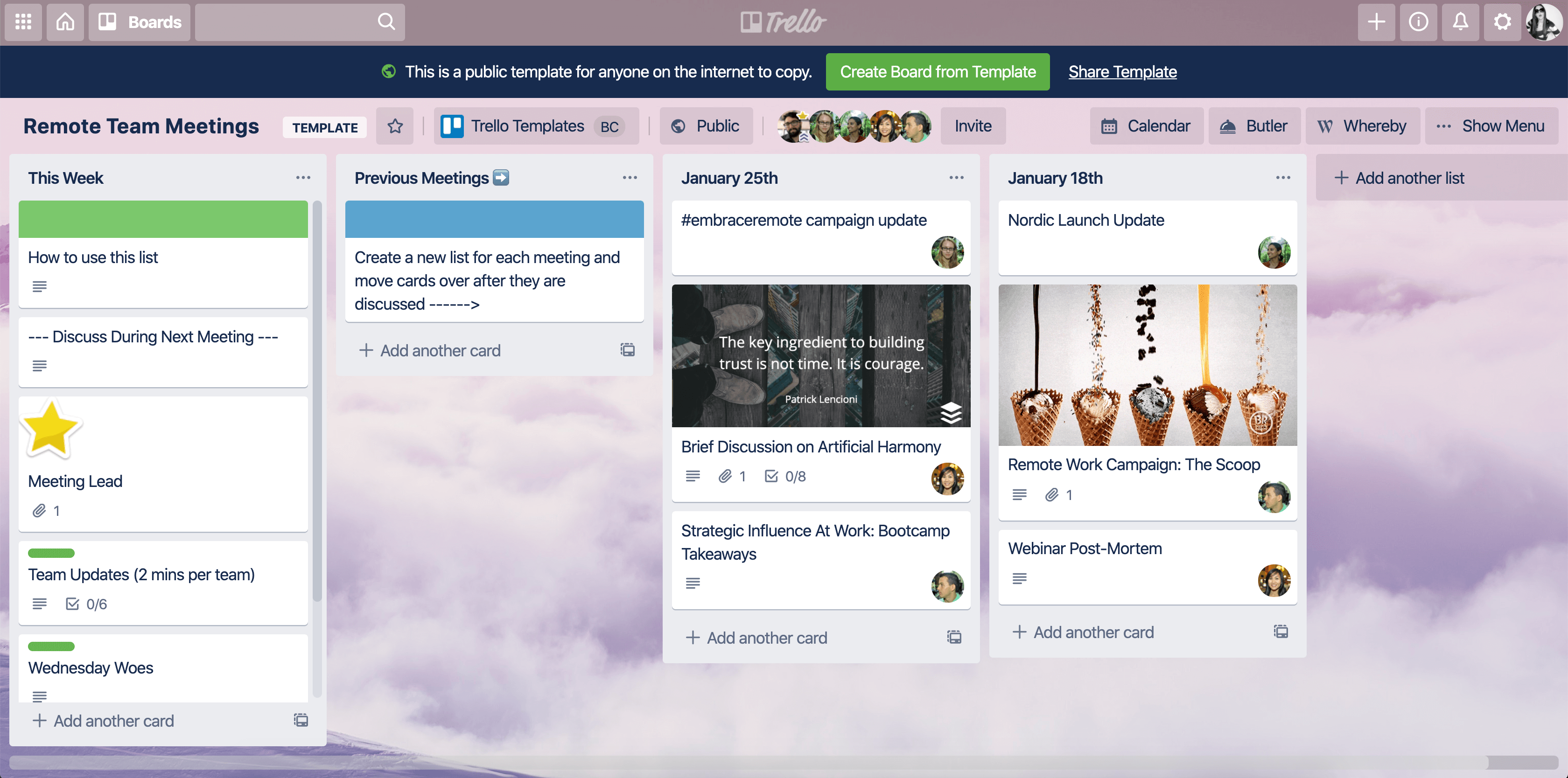
Editor’s Note: This article was originally published in November 2016 and we’ve added a whole heap of new ideas and nuggets of information to this post in May 2020.
Next: The Best Advice For Remote Work Success From 10 Global Teams [Free Guide]