From the beginning, Trello as a tool has been used to fuel Trello as a company. As a company that has operated as a large remote workforce for years, supporting over 50 million users globally, it’s truly impossible to tell how Trello as a company could function without its own tool supporting collaboration and so much more.
By using our own product for internal processes and workflows, we’re at the front line of testing, fixing bugs, and gauging usability. We’re able to do so easily because using Trello is a core part of our company culture.
In the words of Canadian intellectual Marshall McLuhan, for us, “the medium is the message.” What we do, how we do it, why, and where, are all intertwined in Trello as a tool, a company, a team, and a way to work.
Our friends at Zapier took some time to speak with different Trellists about all the ways we use Trello to collaborate, plan, and communicate as a team. Here are some highlights from their illuminating interviews, plus some additional tips and tricks straight from the source!
As we told Zapier:
“By running projects and aspects of the business in Trello, not only does every team member benefit from our own product, but we each have a comprehensive understanding of it. Our users’ pain points are our pain points, and their delights are ours, too.”
– Lauren Moon, Senior Product Marketing Manager
We Manage Workloads With ‘The Incoming List’
We care a lot about team communication, whether it’s over Slack, across time zones, or between departments. Using Trello boards across the whole company keeps our communication transparent and easy to manage.
Because we’re a remote-first company, Trello is the perfect tool to support asynchronous communication about ideas and tasks. One common characteristic of most team boards at Trello is an “Incoming” list that anyone at the company can use to submit feedback, requests, or questions to that team.
When our Support team needs to request help from the Engineering team like iOS or Android, they always know which board and which list to use. That way, a support agent can drop a card in the ‘Incoming’ list about a possible bug. The team goes through that list at least once a week to stay on top of requests.
Our Marketing team also uses an “Incoming” list to welcome content ideas for the blog’s editorial calendar. “When someone drops a card in our ‘Incoming’ list, the marketing team discusses the content,” Lauren explains. “Even if we decide it’s not a fit for our blog, we like to think about where else the content could be published.”
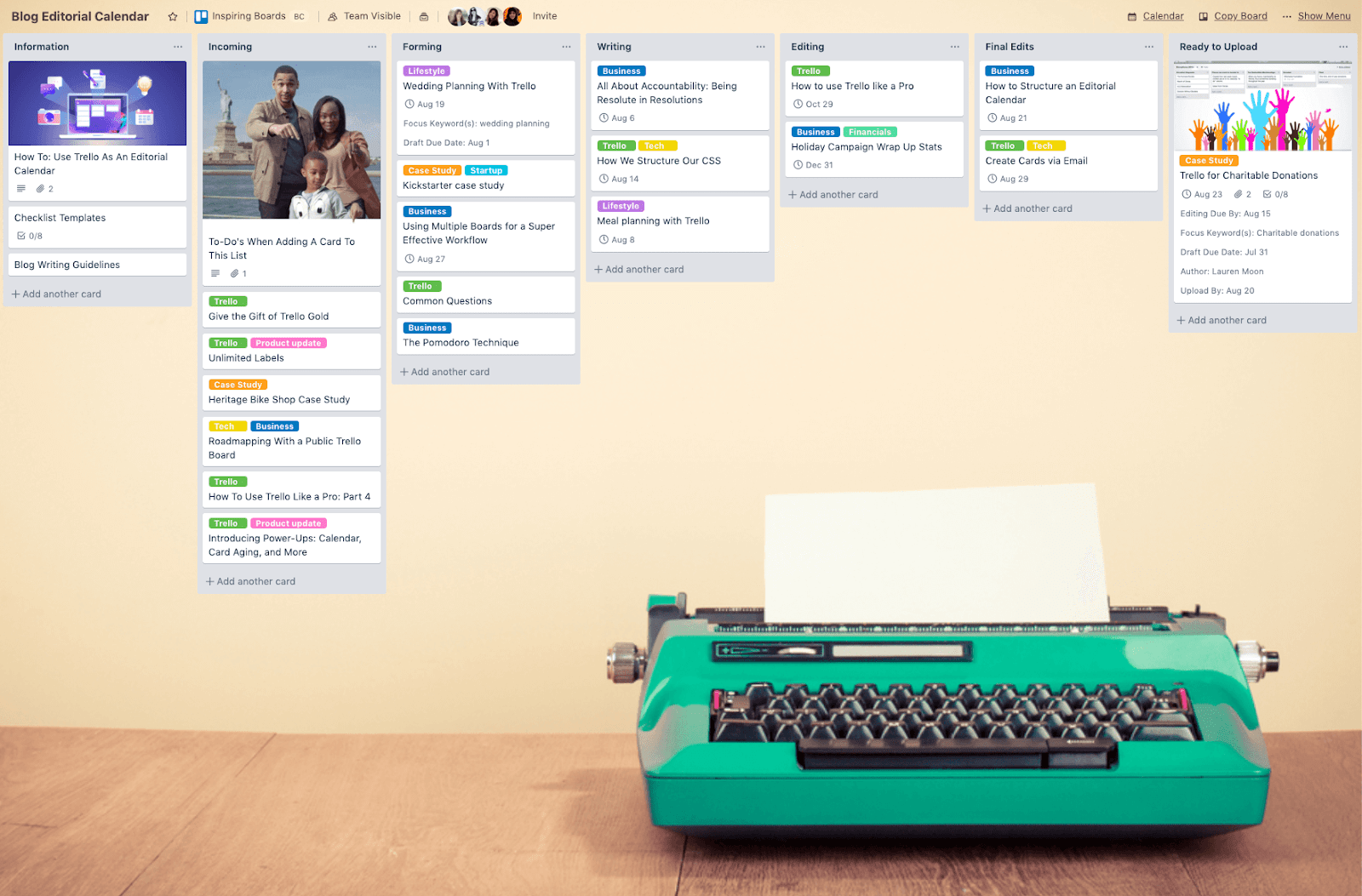
The “Incoming” list gives our whole company a similar task assignment process that respects each individual’s schedule and workload. Rather than having the requestor attempt to assign someone to the task, putting the request to the whole team means the best person available can pick it up and address it.
The “Incoming” list also keeps the information exchange transparent and encourages solution-oriented collaboration—which is just a fancy term for team spirit. (Go team go!)

We Personalize Productivity Methods
Distractions can derail a productive workday faster than you can say “Alexa, play Tiger King on Netflix”. We’re always trying to manage constant context switching between tools and the barrage of distracting notifications from team activity online, social media, text messages, and the endless array of digital interruptions we all face daily.
Working on a variety of different projects across email, Slack, Trello, and other team-specific tools is part of a typical workday at Trello (and, really, at most companies these days). When Zapier asked some of our team members how they manage their time, their answers showed all of us just how varied the path to personal productivity can be:
Anna Lewis, Senior Talent Specialist, uses a personal To-Do’s board to stay focused on what’s most important for her each day. Three lists are all she needs to prioritize tasks: “Daily,” “Pop-Ups” (which handles random incoming tasks throughout the day), and “Done” for that ultimate feeling of accomplishment.
“It’s less about an exact schedule or to-do list, and it’s much more about just having a daily rhythm. I am a big believer in rhythms. Otherwise, I would be dividing my attention way too much,” she says.
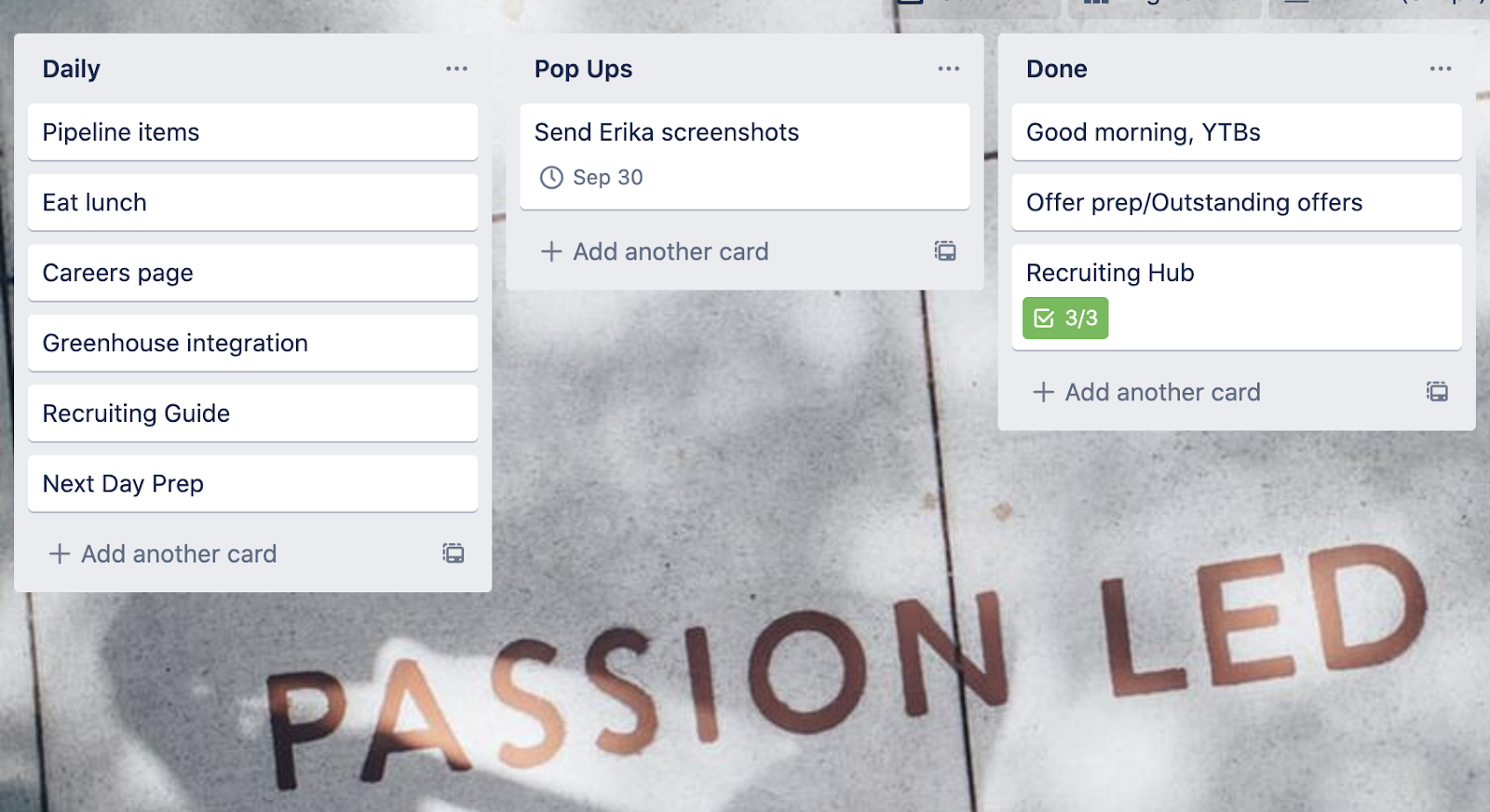
The marketing team commits to weekly “Maker Days”, which are days dedicated to heads-down creativity time and free of meetings. Many Trello employees have implemented “Slack off” hours where they disconnect from Slack and phone calls to focus on projects and idea development.
We Integrate Tools Whenever Possible
We also manage digital distractions notification overload while boosting efficiency by integrating our tools as much as possible. A big productivity win for us is the Trello app for Slack, which allows us to make, manage, and subscribe to cards and boards without ever leaving our chat channels.
We also use different Zaps from the Trello Zapbook to automate tasks like filing support tickets, submitting requests for swag, and reviewing editorial requests.
We use a slew of fancy little productivity-saving features called Power-Ups to jumpstart our workflows and accelerate our projects.
We use the Confluence Power-Up to digitally house all company-wide information. Confluence is a one-stop-shop for knowledge management and document organization. From actionable meeting notes to inspiring project plans, our teams can kickstart participation within a flexible workspace. Confluence also serves as a great space to strengthen company culture—a key part of our success.
- Try it for yourself: Attach Confluence pages to Trello cards and travel from your board to your drilled-down content in a single click. See all the activity on your page, who created a page and when it was created, including a snippet and the number of comments on the page, right from the card!
Almost every team at Trello uses the Google Drive Power-Up to communicate back and forth in real-time with team members. Our teams are able to bring their files and folders to Trello cards, see real-time previews of the files, and turn Trello boards into Google Slides presentations in just one click.
We Plan For Simple Project Workflows
As our company changes and grows, we are constantly updating our workflows to be both task and team friendly. When something works, we stick with it for as long as it continues to be the optimal way for us to work together successfully on tasks.
The Marketing team plans out their social media content each week by working collaboratively on a weekly content card. We use the Custom Fields Power-Up as well as the Checklist feature to make note of who is working on what, when each stage of the social media content is due, and if there are specific topics or updates to focus on during that week.
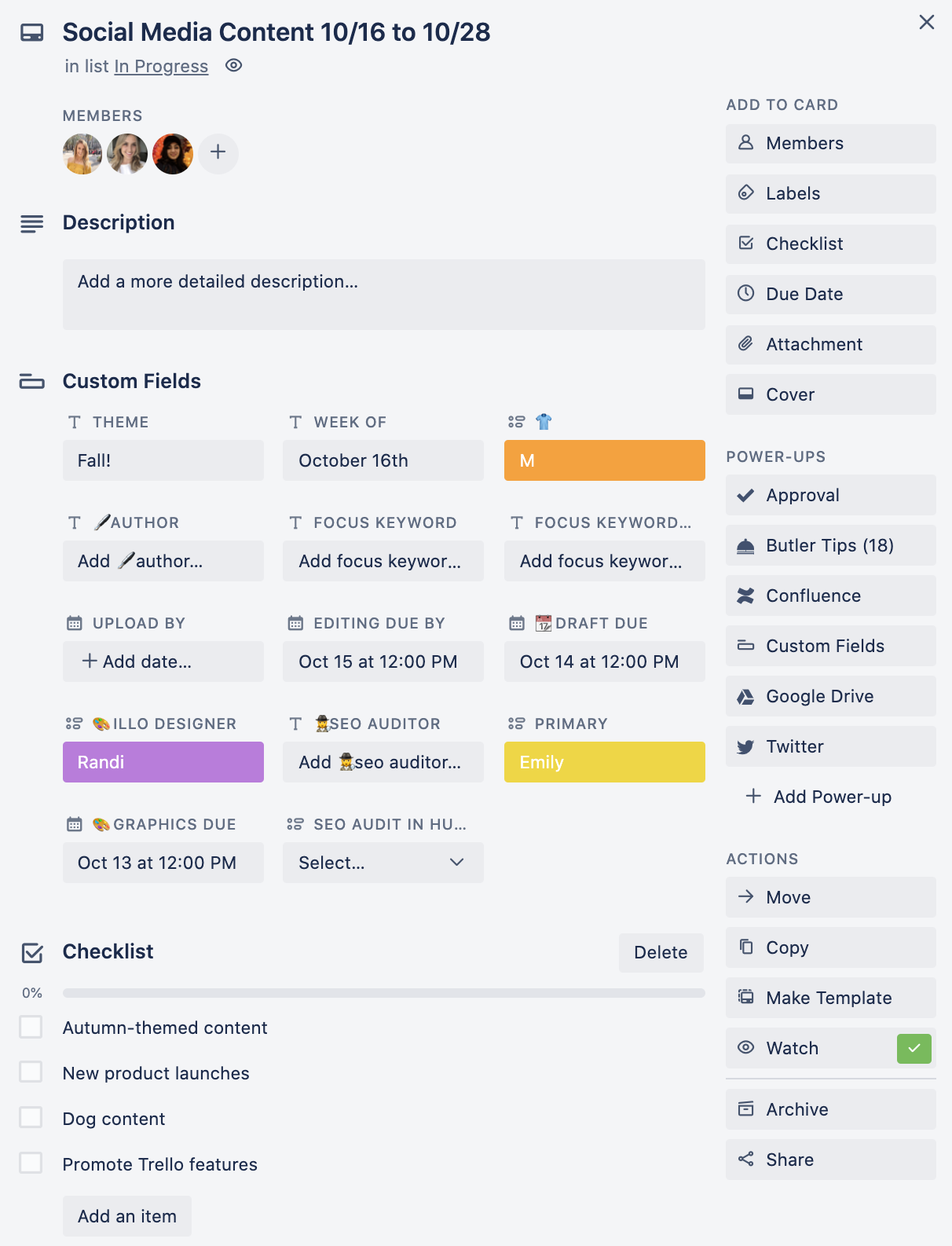
We Duplicate Boards For More Effective Product Launches
We also make a point to reuse board workflows that have worked really well for us. For example, the Marketing team creates a new board for every launch of a new Power-Up feature. Every Power-Up launch board is set up in the same way:
- The first list on the left is for “Helpful Info,” which lays out the launch date, timeline and assets the team might need. This information is kept front and center to save time and effort asking and locating these must-have details.
- Launch tasks are then piled in a “To Do” list, and team members assign themselves accordingly.
- As the launch prep progresses, cards are moved through “In Progress,” “Ready for Launch,” and “Launched”.
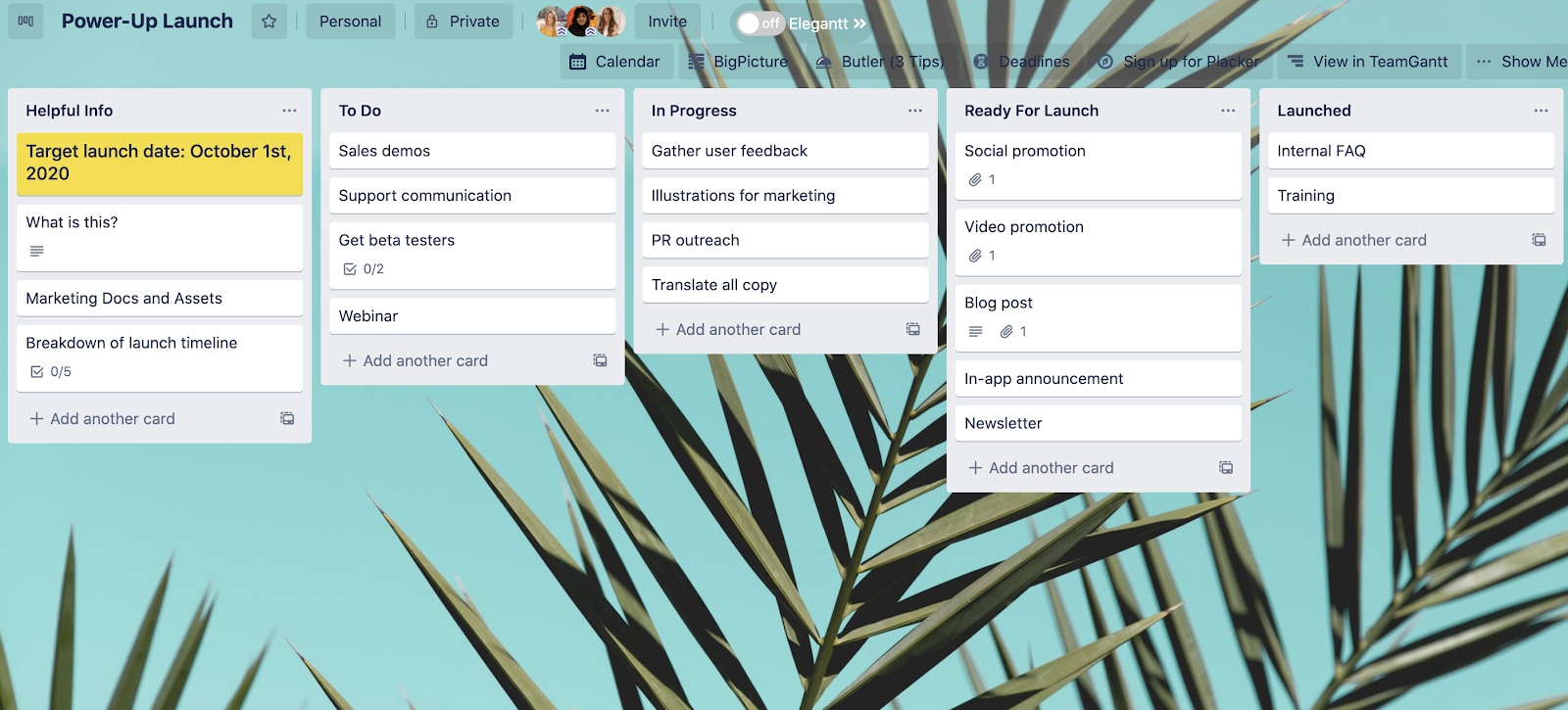
The product team states, “We like the structure of these lists on our Power-Up launch board, so we just clone it for the next launch.” In fact, we wrote an entire ebook detailing how we run successful marketing campaigns in Trello, and includes using workflow templates to save planning time.
Trello Is The Way We Work
In short, every day we work on Trello while we work within Trello. It’s more than a weird Inception time-warp—it’s the way we plan, communicate, collaborate, brainstorm, organize, collect, share, and connect. The product is growing and so are we. This constant evolution continues to be an epic journey, and we are excited to take it right alongside our users.
Editor’s Note: This article was originally published in October 2016 and we’ve added a whole heap of new ideas and nuggets of information to this post in September 2020.








































