If you’re intimidated by new technology, you don’t have to be scared of Trello. It’s a powerful yet simple tool to use. Think of it like a digital whiteboard with supercharged sticky notes that you can access from your computer or phone at any time.
Turn Your Classroom Into A Digital Experience With The Trello Boards
Looking for ideas on how to get started? Here are a few ways teachers are using Trello.
General To-Do List
A common use case for Trello is keeping track of all your tasks and to-do’s. Teachers have a lot to keep track of so Trello can give you one home to store everything you have to do.
You can organize your Trello board in a couple of different ways, but the most common way is a “To Do”, “Doing”, and “Done” list structure. You can also have a list for the different time periods in which you want to accomplish those tasks (such as Today, This Week, This Month).
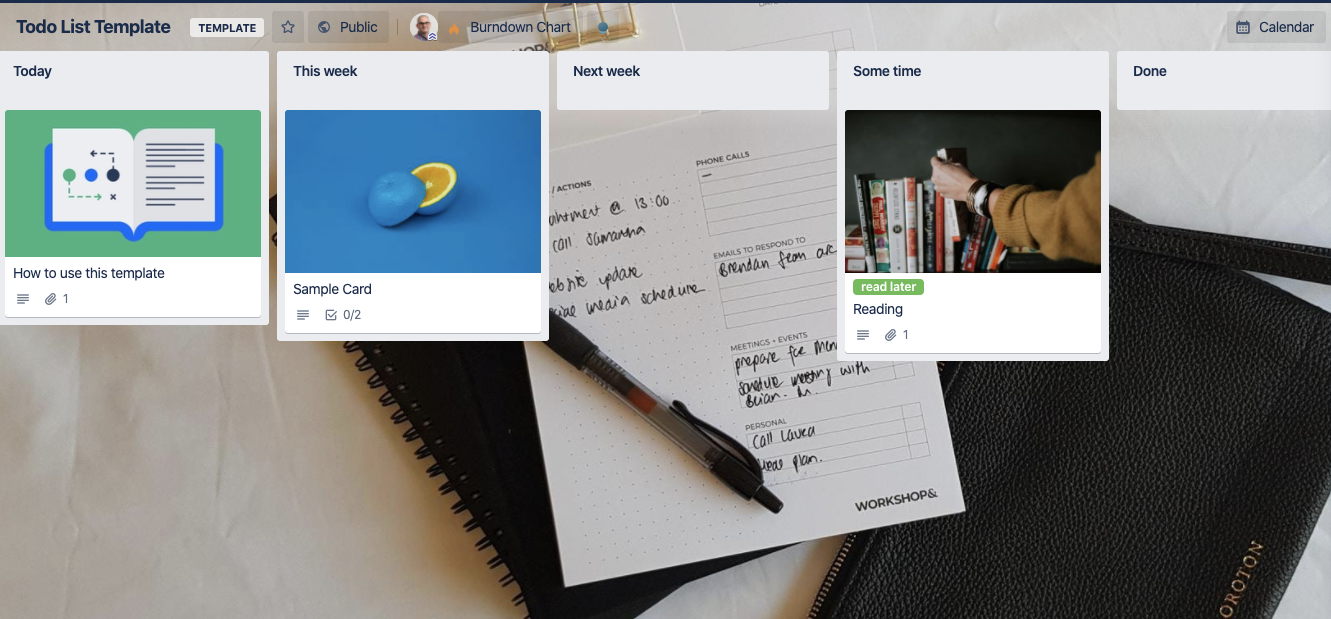
You can add labels to each card to categorize your tasks (such as grouping them by class or by subject). You can also use due dates to help indicate a specific date and time that a task is due, set reminders, and also see your tasks laid out in a calendar view with the Calendar Power-Up.
Have a task that seems daunting? Use Trello checklists inside of a card to break it down into smaller steps. With a Standard, Premium, or Enterprise plan, you can use the Advanced Checklists feature to break these tasks down with clear due dates as well!
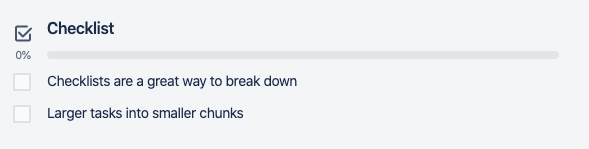
Even if you’re not a Trello veteran, it’s easy to get started using Trello.
Sharon Jewett, a teacher at West Cary Middle School, recently discovered Trello. She says:
“Trello has been such an awesome find. It was extremely easy to navigate even though I’m not the most tech savvy person. Trello enables me to keep track all of the moving parts of remote learning in one place. As I go through my day, it seems like my list of tasks continues to grow. Now I have one central location to keep track of everything like meetings, assignments to post, accommodations for students, and reminders for preparation for upcoming assignments just to name a few.”
Remote-Based Learning
Many teachers these days are finding themselves thrown into a remote learning environment. As if teaching wasn’t hard enough, they now have to manage new technology, video chats, schedules, digital files, and more. Trello is a great tool for organizing all these moving pieces in one place.
You can also easily plan out your syllabus or lesson plan in Trello to make sure you have everything you need, while also giving you the flexibility to move it around as schedules inevitably change over a semester.
Use cards to describe what you’re teaching and attach relevant links and a checklist so you have all the materials you need for a lesson at your fingertips. You can even use the card comments feature to add any notes after class and help you reflect on what to change for the next time you teach that lesson.
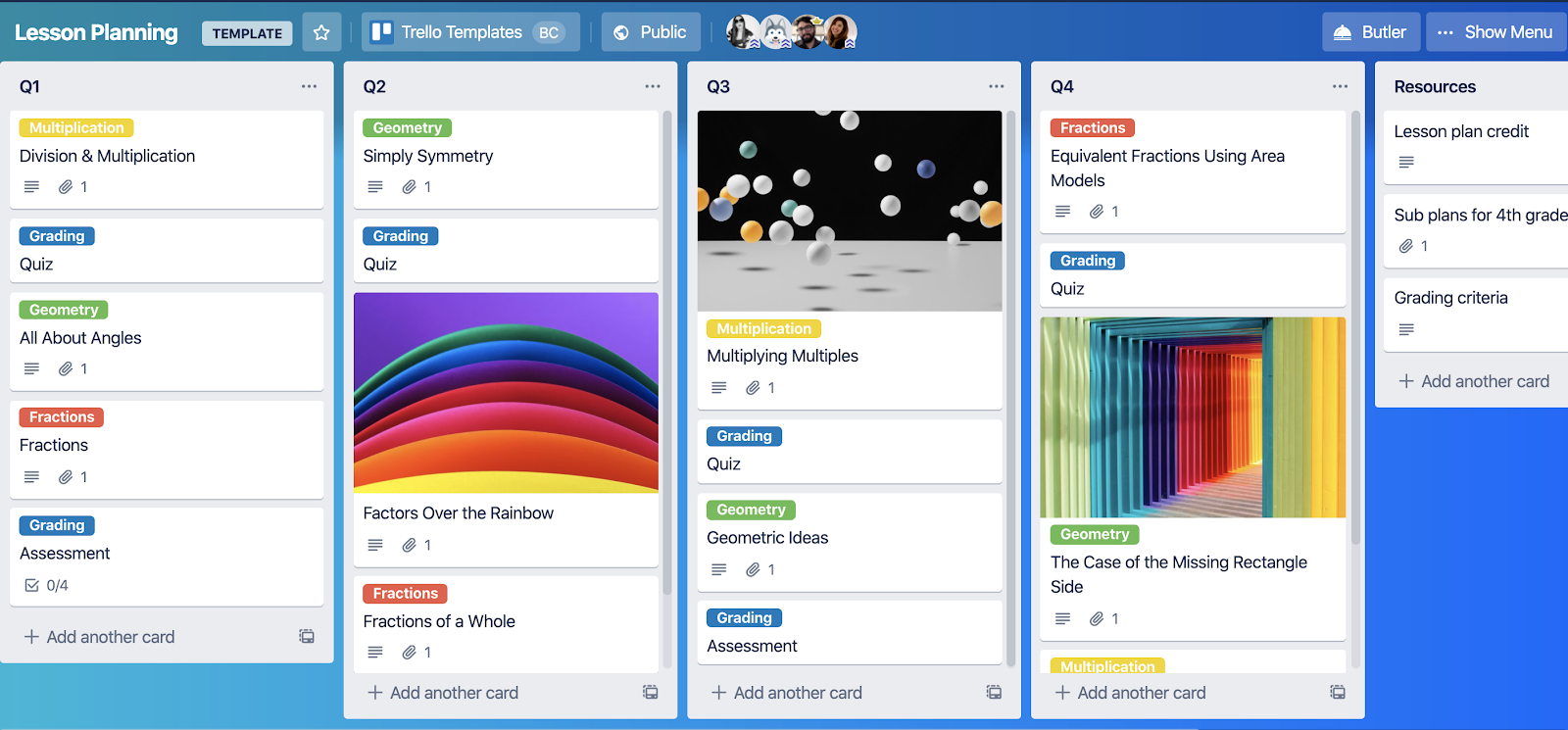
Coordinate With Co-Teachers
If you’re leading classes with another teacher, it’s important to keep everyone on the same page, or board! Collaborating with others is as simple as adding someone to a board.
Emma Trentman from the University of New Mexico uses Trello to make it clear what needs to happen for class and who owns what. She explains:,
“You can assign cards to different people, so, for example, I would be assigned the “class prep” and “after class” for Tuesday, and my co-teacher the same cards for Wednesday. This also helps us share the prep and grading of major assignments.”
Check out her Trello Teaching Template.
Resource Organizer
If you’re a subject matter expert (or just really good at finding resources on the internet), you can use Trello to create a resource board, like this one I created for Developer Resources.
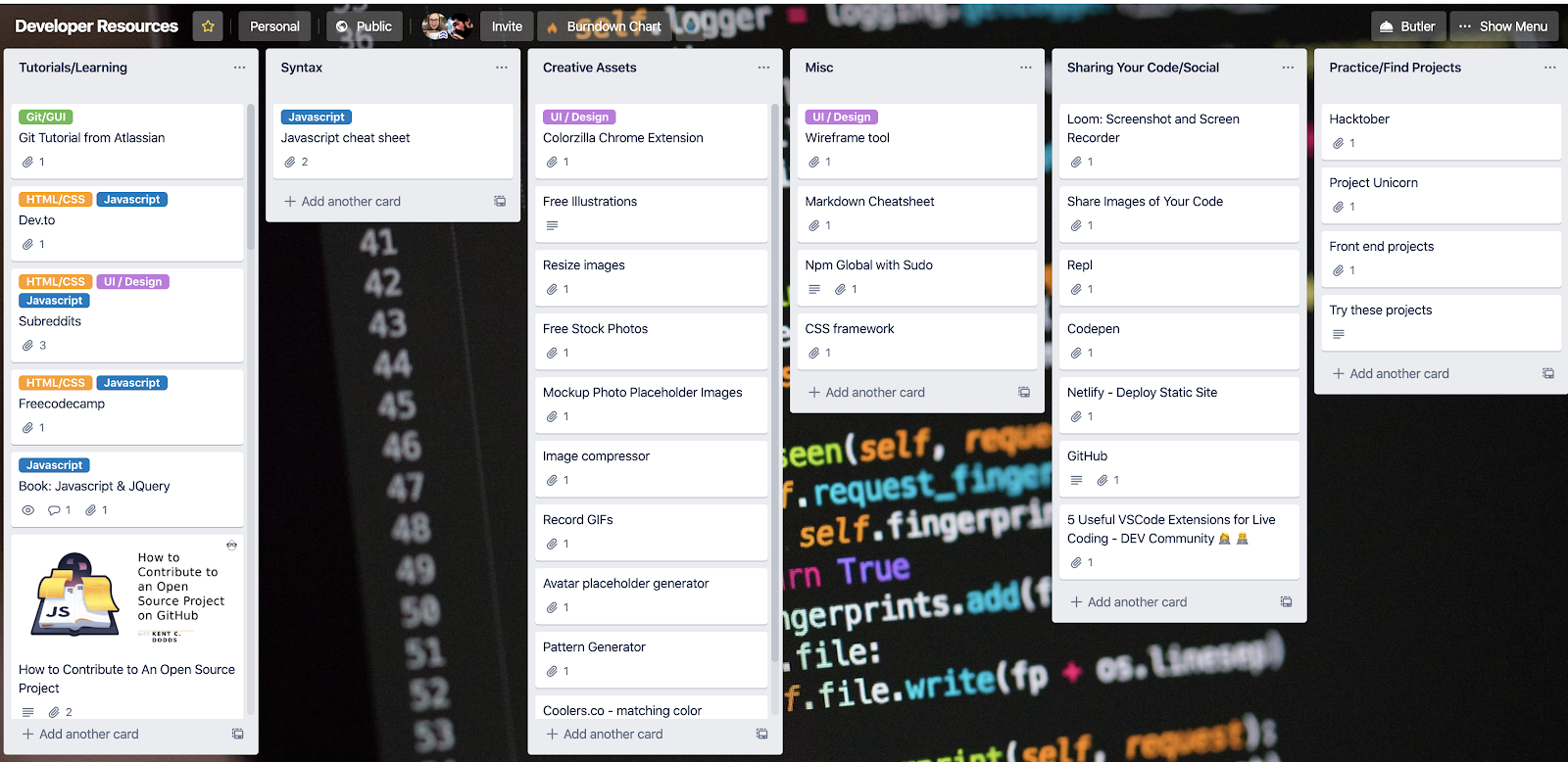
Use lists to identify different types of content or categories, and then use labels to give any additional information you need. Trello’s card attachment feature makes it easy to add PDFs, links, Google docs, or anything else you find to a card. It’s easy to attach multiple items, so when you find more than one resource on a specific subject, you can group it together on the same card.
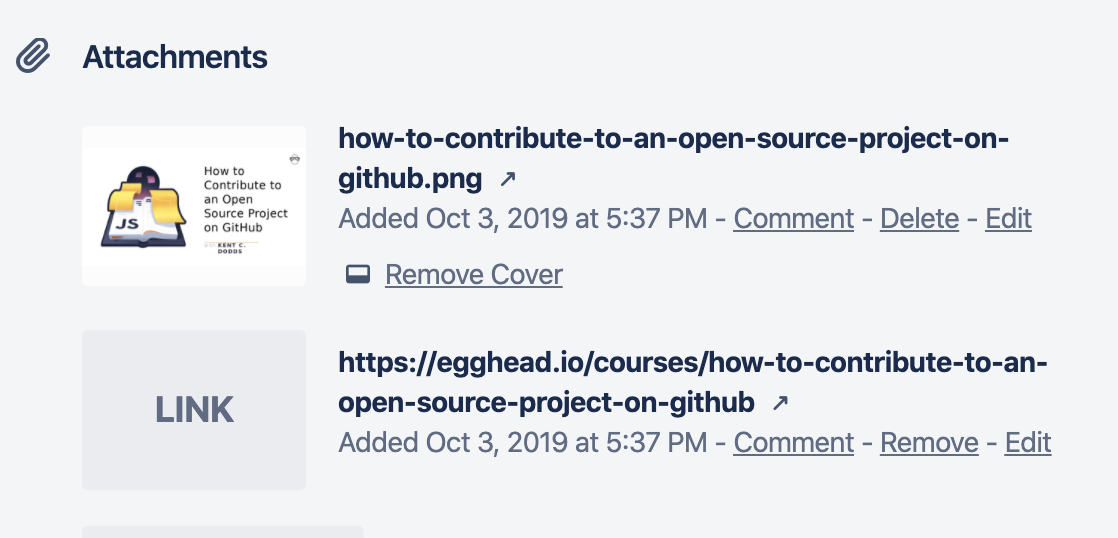
Student Assessment Data
Alison Ryan, a literacy specialist and consultant, uses Trello to organize student assessment data. She says:
“First, I decide what my lists will be. Then, I make a card with each student’s name on it. I place the cards under the correct lists and can easily move them when the data changes. It’s such an easy way to see how everyone is doing at a glance!”
Gone are the days of keeping track of papers and sticky notes about student performance. You can group it all in one place and make it easy to review with parents. You can even use the checklist feature to add goals, milestones, and deadlines.
Staff Meeting Agenda
Spend a bulk of your day in meetings?
Teachers can use Trello to organize staff meeting agendas. Each card is an item to review and discuss during the meeting, and you can designate someone to take notes on the card. You can create action items by assigning members, due dates, and checklists to a card.
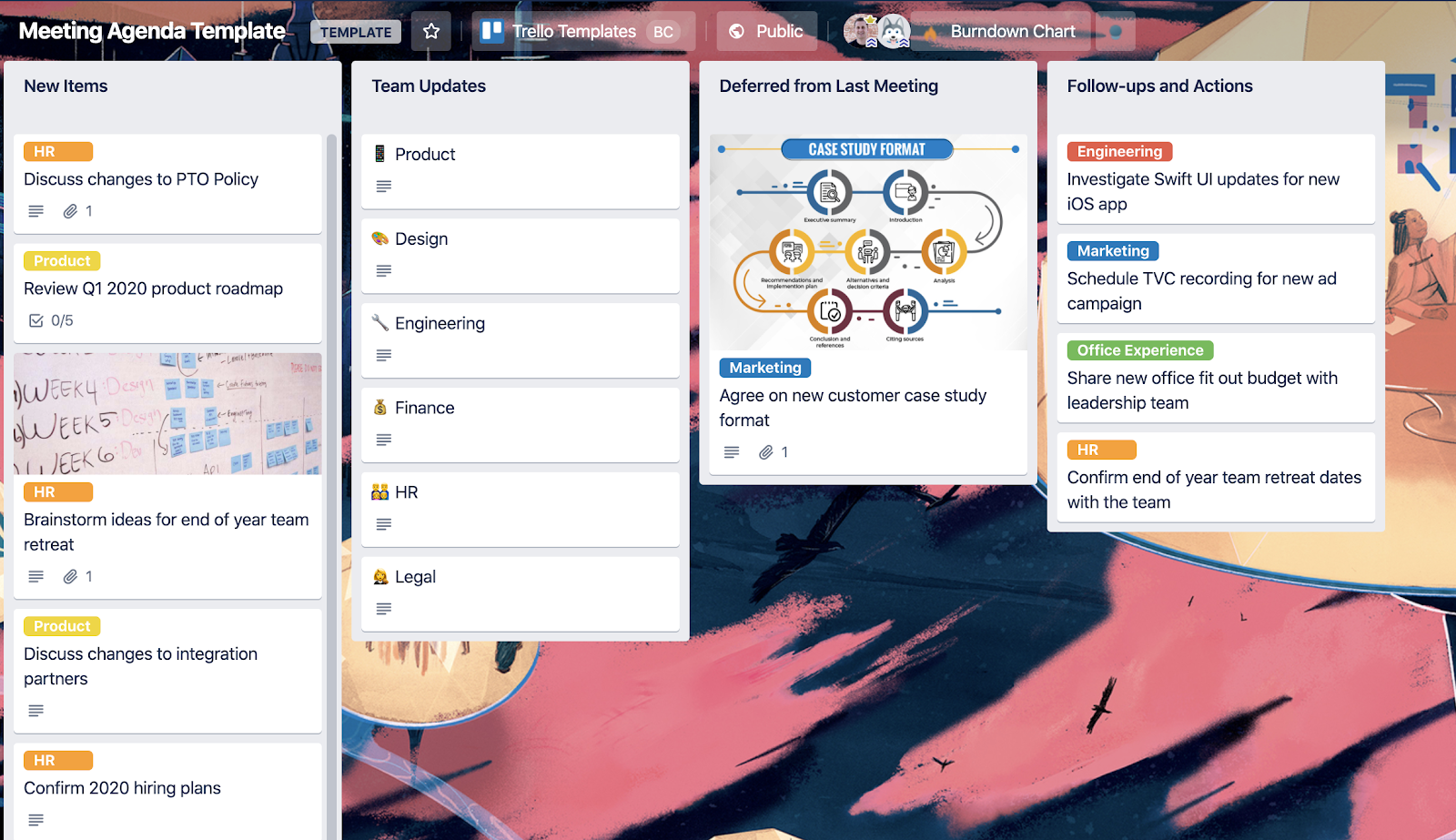
Safety Protocols Resource
Another way teachers can use Trello is by creating a single board that neatly organizes all the information teachers might need in emergency situations. You can organize the lists by situations and have step-by-step cards detailing exactly what to do in those situations.
Instead of looking through handbooks or having to make a dozen calls, teachers can quickly react to a situation and ensure they have all the resources they need accessible.
Good or bad, we’d love to hear your thoughts. Find us on Twitter (@trello)
