If you work in software engineering, chances are you’ve heard the word agile thrown around a couple of times. For years, both developers and startups have gravitated to the modern project management methodology in which teams work on larger projects in small, iterative chunks—allowing them to make progress faster, collect feedback more quickly, and continually improve.
If that all sounds pretty good to you, you’re not alone. Traditional organizations of all sizes are now pivoting to agile methods, and they’re not limiting the change to their development teams—they’re rolling out their agile transformations organization-wide.
Considering that agile companies have been linked to higher levels of customer satisfaction, employee engagement, and operational performance, this shift to agile methodologies shouldn’t be surprising. In fact, you may even be curious about joining the movement yourself. Fortunately, the right processes are simple to implement and can help support your agile transformation.
So, What Is An Agile Organization?
When spoken about in a software development context, “agile” refers to a very specific set of processes and approaches to developing products. Outside of software teams, however, “going agile” refers more to adopting an agile mindset—it means embracing a way of working characterized by:
- Independence. In an agile organization, teams and team members have independence and ownership. Rather than having to cut through corporate red tape and involve multiple stakeholders in every decision, agile teams can find their own solutions to challenges, move quickly to launch or improve products, and iterate based on feedback.
- Open communication. Collaboration lies at the root of successful agile organizations, and open communication is the connective tissue that lets teams collaborate. To adopt an agile approach, you need to make it easy for teams and team members to communicate, see what others are working on, and share updates.
- Continuous learning and improvement. The reason agile enterprises have so often been linked to innovation is that they continually learn from past projects and use those lessons to improve what they do in the future. Having processes in place that encourage frequent reflection can help foster a culture of continuous improvement.
According to the 15th State of Agile Report, over 60% of companies that have adopted agile principles say that it’s helped them manage changing priorities, boosted productivity and morale, and improved their time to market.
Organizations pay good money for those kinds of results. Fortunately, you can make the same transformation with the tools you already use today.
How To Make Your Workflows Agile
While the number of non-IT teams adopting agile processes doubled from 2020 to 2021, the transition isn’t always smooth, with 46% of organizations saying that “inconsistencies in processes and practices” have proven to be a barrier to adoption.
While rolling out new processes can definitely be challenging, it doesn’t have to be. Enable teams to adapt by implementing consistent workflows across your organization that help teams work the agile way.
Make Tasks Bite-Sized
The first step to embracing an agile workflow is to break projects down into independent chunks that can be handled by individuals with specific due dates. This approach enables you to move more quickly when it comes to launching new products, initiatives, and campaigns—helping you quickly learn what works and what doesn’t.
In the case of a customer support team, switching to an agile workflow might not be too much of a change. A Trello board can be set up with incoming customer inquiries and request cards, and teammates can easily tag themselves in cards and move them along a workflow, all the way from “Incoming” and “In Progress” to “Done.”
But what happens when, for example, a marketing team wants to plan a full product launch campaign—complete with an email marketing campaign, an influencer strategy, and a full billboard on Times Square?
In that case, break it down. In this situation, Trello’s Timeline view can be a lifesaver, allowing you to plot larger projects out on a monthly or quarterly timeline. Create specific tags for each project that needs to get done (such as “email marketing campaign,” “influencer strategy,” or “billboard”) and then plot out the bigger deadlines or goals on your timeline.
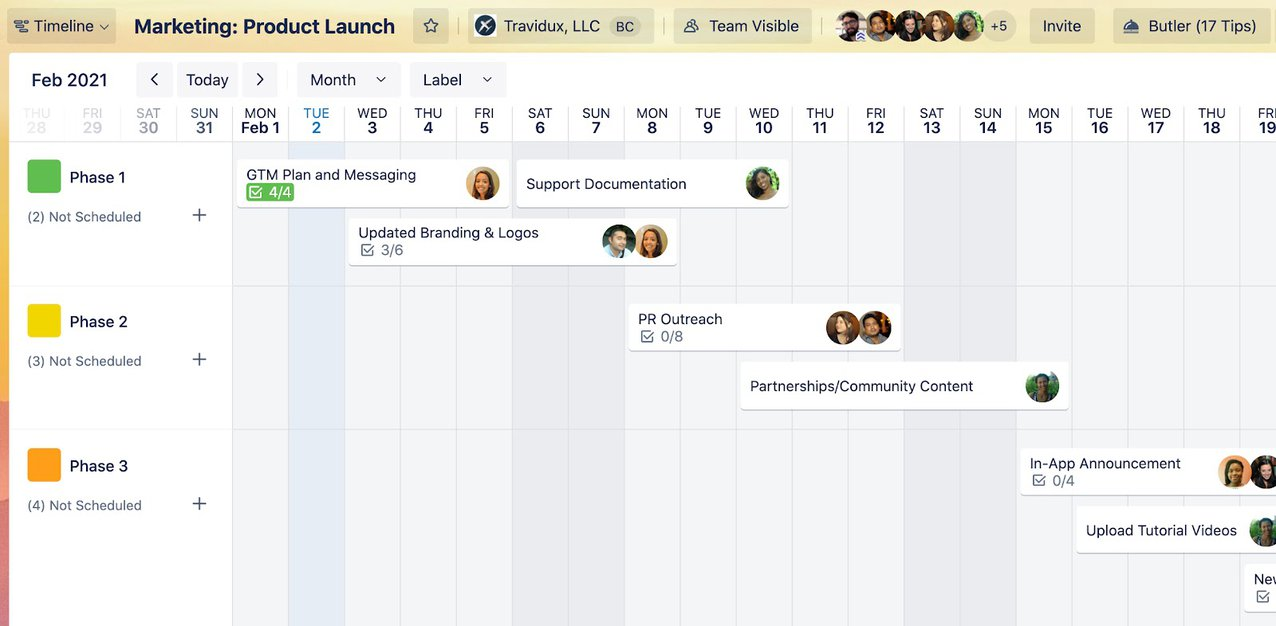
You can then break each larger goal down into subtasks using Trello’s Advanced Checklists. Advanced Checklists live as independent tasks on your Trello cards, and they can each be assigned to team members and have set due dates. As soon as you’ve assigned a due date to a task on your checklist, it’ll show up in your Calendar and Timeline views—letting you see exactly how your project breaks down into bite-sized pieces.
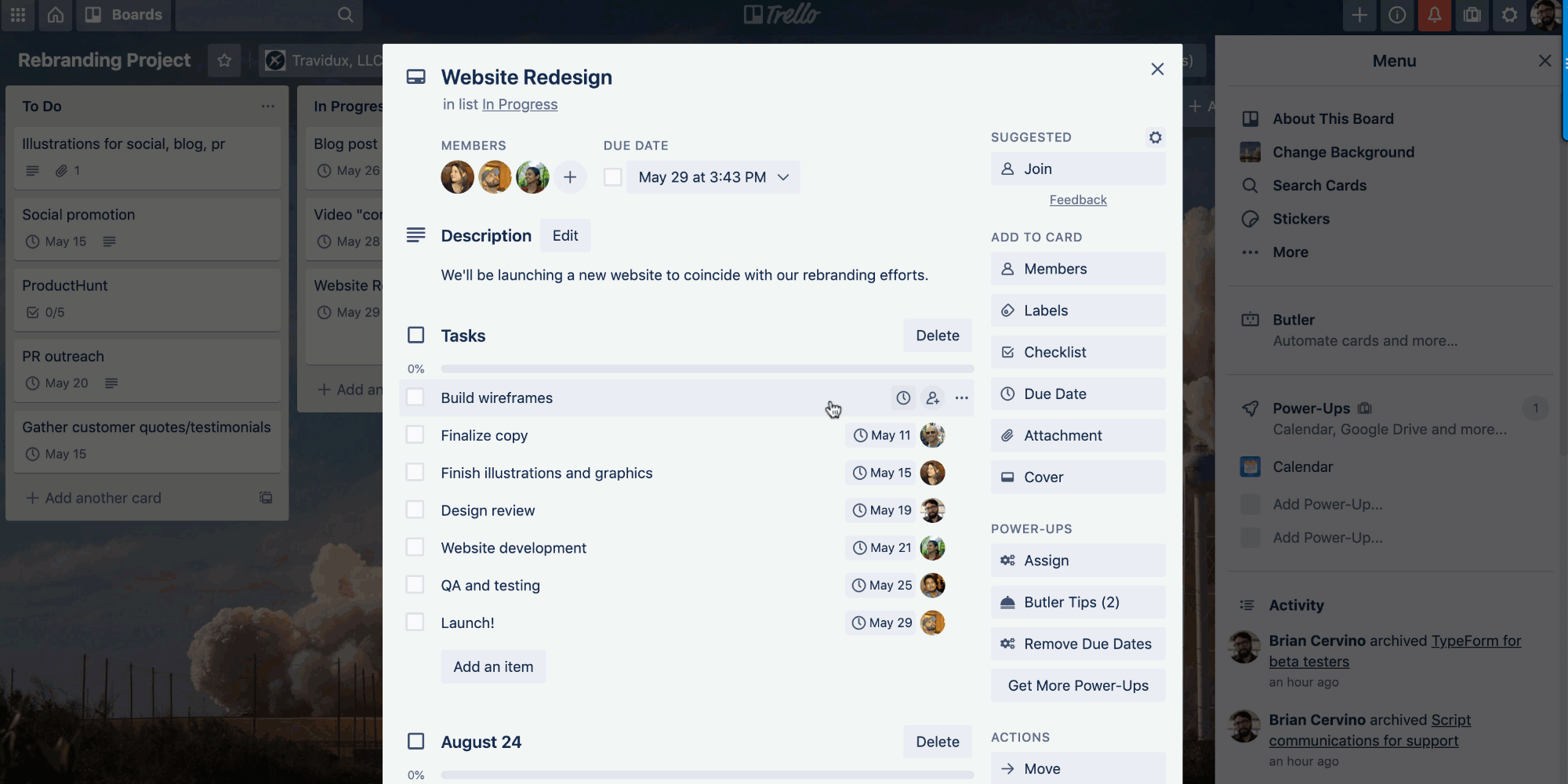
From there, assign out tasks, add deadlines, and empower teams to get started.
Keep Communication Out In The Open
Without open and transparent collaboration, having team members tackle independent tasks can quickly lead to work getting repeated or falling into silos. If teammates can’t see what others are working on or don’t understand how their work fits into the larger picture, projects can quickly go sideways.
For instance, say your sales and customer success teams have adopted agile workflows in their day-to-day work. Your sales team is heads down, moving through their pipeline and closing deals. As clients sign on and begin onboarding, it’s critical that your customer success team members have insights into exactly how your sales team is operating, how their calls have gone, and what the new onboarding clients are expecting of them. Otherwise, client promises can get lost in translation—and no one ends up happy.
This is where maintaining open and collaborative Trello boards is important. Customers on the Trello Enterprise plan can set granular permissions on their boards, allowing them to be viewed by certain users or teams or enterprise-wide. Make sure the right teams have access to the right boards and keep communication as open as possible (without impacting security). Rather than communicating across teams through multiple different platforms, teams can share updates, notes, and questions all in one place: Trello cards.

You can also promote better communication and collaboration by centralizing information. In our sales and customer success example, that might mean ensuring that all client communications are logged on Trello cards—whether the chat takes place over the phone, email, or Slack. Fortunately, with Trello’s unlimited integrations, it’s easy to attach documents, client relationship management (CRM) files, or chat conversations to cards. That way, everyone stays in the loop—and clients never doubt that they’re in good hands.
Embrace Daily Stand-Ups
A popular activity at agile companies, the daily stand-up meeting generally takes place in the morning, with a close team getting together to discuss the work they’re doing. These quick meetings—which usually run for 15 minutes or less—are a great way to keep everyone informed on challenges and opportunities across the team.
During a daily stand-up, each team member takes a turn explaining what they’re working on. A popular way to structure stand-up discussions is for each teammate to explain: “Since the last stand-up, I’ve [insert accomplishment or task here]. Before the next stand-up, I will [insert task here]. These challenges are slowing me down: [insert challenge here].”
This format lets everyone be crystal-clear on what’s in progress, what’s happening next, and what risks they should look out for. In-person teams can conduct sessions in a quick huddle, while remote or hybrid teams can jump on a quick call for their stand-up.
Have a global team with teammates in different time zones? No worries! Stand-ups can also be carried out asynchronously—whether in a Slack channel or on a shared Trello board.

In this board, the team has added labels that mark each day of the week, and team members can go in and add cards for each day, briefly explaining what they worked on yesterday, what’s coming up today, and any blockers they’ve faced. If other teammates have questions, feedback, or suggestions, they can jump into the card and have that discussion asynchronously—keeping collaboration top of mind, even when folks work in different locations or time zones.
Superpower Innovation With Project Retrospectives
One of the biggest benefits of going agile—according to the organizations that have made the switch—is how it impacts a company’s ability to boost innovation and weather change. In fact, according to McKinsey, 93% of teams that had adopted an agile model before COVID-19 outperformed those that hadn’t during the pandemic, with agile teams reporting higher levels of employee engagement, customer satisfaction, and operational performance.
One thing that helps feed agile teams’ culture of constant improvement is their adoption of project retrospectives: post-mortem meetings that help teams reflect on progress, challenges, and opportunities after a project milestone.
Conducting a project retrospective helps ensure that your team is consistently learning from their wins and losses—and then fueling those lessons into future projects.
Whether in-person or over a video call, a project retrospective is best carried out in real time, where teams can bounce off one another’s insights. Get started by building out a team retrospective board in Trello, which you can alter to fit your specific needs. It can help to set some ground rules for the team (such as always assuming positive intent or asking clarifying questions), as well as an agenda to guide the discussion.
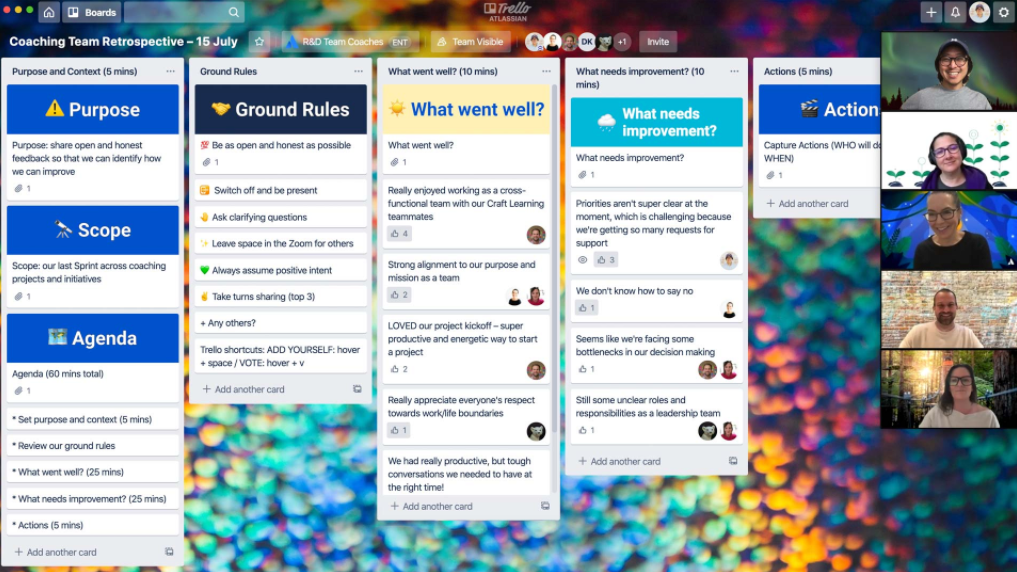
During your retrospective, have teammates discuss what went well, what didn’t, and why. While this is an important learning process, you’ll also want to leave time at the end to discuss future actions. Have teammates brainstorm what actions can be taken to solve the current challenges and what processes or actions might improve projects in the future.
As with all tasks in an agile company, make sure those actions have owners assigned to them and due dates attached once the discussion is over. That way, all your learnings from this past project will turn into actionable takeaways that will improve your next project—and the next, and the next.
Take All Your Teams Agile With Trello Enterprise
Embracing a new system across an entire company is never easy, especially when you’re enterprise-sized. But with the right solutions and processes in place, that transformation can be easier—helping teams and individuals fall into a new, agile way of working. (There’s a reason that the majority of agile companies rely on Trello to manage their work.)
To learn more about how Trello Enterprise can support your agile transformation, don’t hesitate to reach out!
