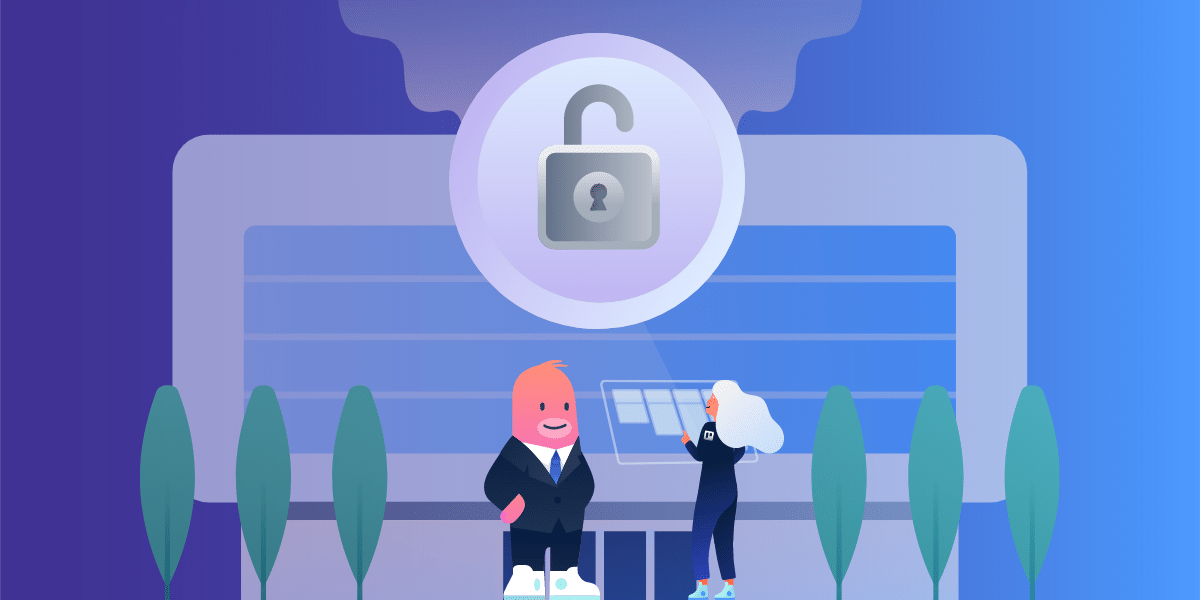Data from eight million users of Cash App Investing customers, including names and brokerage account numbers, was compromised in April 2022 after a former employee downloaded confidential reports. Unfortunately, data security breaches like this are too common. Cybersecurity threats happen with just the smallest human error—and wreak havoc on your business’s finances and reputation. In a 2021 IBM research report, the average cost of a security breach went up 10% to $4.24 million. Lost business alone left $1.59 million behind—the largest portion of the total at 38%.
When an employee leaves your organization, you suddenly have the potential for a severe data security disaster if the former team member’s access to company data isn’t revoked.
This is just one example of why growth-minded businesses need to protect themselves from cybersecurity risks. These four data security pitfalls are what your IT team needs to lock down now.
1. Shadow IT, Or Unapproved Tools And Apps
This is data security threat number one. If a team member finds software they want for their job, they’re likely to sign up for a free account without IT approval. This is called shadow IT—or unapproved, unvetted system usage. And one 2017 industry study finds that half (or more) of a large enterprise’s IT budget is spent combatting the effects of shadow IT.
One 2017 industry study finds that half (or more) of a large enterprise’s IT budget is spent combatting the effects of shadow IT.
With an unknown app, tool, or cloud product, IT teams can’t see or control how company data is used. They can’t check if it complies with company security policies. In a Flexera 2021 State of IT Visibility Report, less than half of IT leaders felt they had clear visibility into software as a service (SaaS), cloud instances, and licenses deployed in the cloud.
Can shadow IT be prevented? Absolutely. But you’ll need to educate your workforce and create simple processes for software approval. A Trello board is the perfect lightweight tool for an IT security knowledge base. Use it to safely store and organize resources on shadow IT risks and security measures, including lists of permitted tools, and outline your tool approval process for team requests.
2. Mobile Devices Without IT Control Or Visibility
Teams need use of their mobile devices. In Verizon’s 2021 Mobile Security Index, 71% of mobile IT pros noted that mobile devices are “very critical to their business.” But the lack of control, visibility, and ownership of employee smartphones, etc. can pose dangerous data security risks to your business. And there’s always the chance of device loss or theft.
That same Verizon study found that about a quarter of companies suffered a mobile-related breach in 2021. And 53% said the consequences of these security incidents were major. Ramifications included downtime and lost productivity, reputation damage, regulatory penalties, and lost business.
All of this could have been prevented with mobile device management. It can help IT admins regain control over company data and tools on mobile endpoints. They can monitor everything, including compliance and mobile security settings, application access, and more.
Trello’s Mobile Device Management shares Atlassian’s same security controls to help safeguard unsecured data sharing or uploads, disabled device passcodes, or outdated operating systems.
3. Poor Password Hygiene
Most people, including your team, just find it simpler to stick with the same set of credentials across multiple personal and business apps, tools, and platforms. In the LastPass 2021 Password Security Report, a whopping 65% of professionals “always or mostly still use the same password or variation” across accounts. Even more concerning is that 45% of respondents surveyed hadn’t changed their credentials despite a reported data breach.
If a hacker cracks an employee’s credentials, they’ll likely gain access to critical data across apps. Twenty percent of breaches result from compromised credentials—which costs companies an average of $4.37 million.
Weak password habits leave your organization open to data security vulnerabilities. If a hacker cracks an employee’s credentials, they’ll likely gain access to critical data across apps. Twenty percent of breaches result from compromised credentials—which costs companies an average of $4.37 million.
Prevent these types of cyberattacks with security solutions like Security Assertion Markup Language (SAML) single sign-on (SSO) and two-step verification (2SV) for added authentication. Atlassian Access, part of Trello Enterprise, includes SAML SSO and 2SV to bring collaborative teams peace of mind.
4. Unauthorized Access To Sensitive Data
Data is meant to be shared. And not. Some should only be accessible to specific groups, such as HR. Some sensitive information is internal-only, and some confidential files require contractor access. To keep data in the right hands, orgs need complete admin control for governance over app permissions, file sharing, and more.
Trello’s centralized admin controls and access management features protect enterprise data. With authenticated attachments, only users with Trello board access can view files, documents, or assets attached to corresponding cards. If you work with contractors or consultants, just add the contractor to the board and they can view the files they need. Admins can also limit data to select departments or teams.
Furthermore, team and board permissions include access controls. Manage privacy, access, and invite settings for boards to make sure company data on Trello is protected.
Build Data Security Into Work Management
Trello takes enterprise data security seriously—and it has all the certifications, systems, and features to prove it. Reach out to our team to learn more.