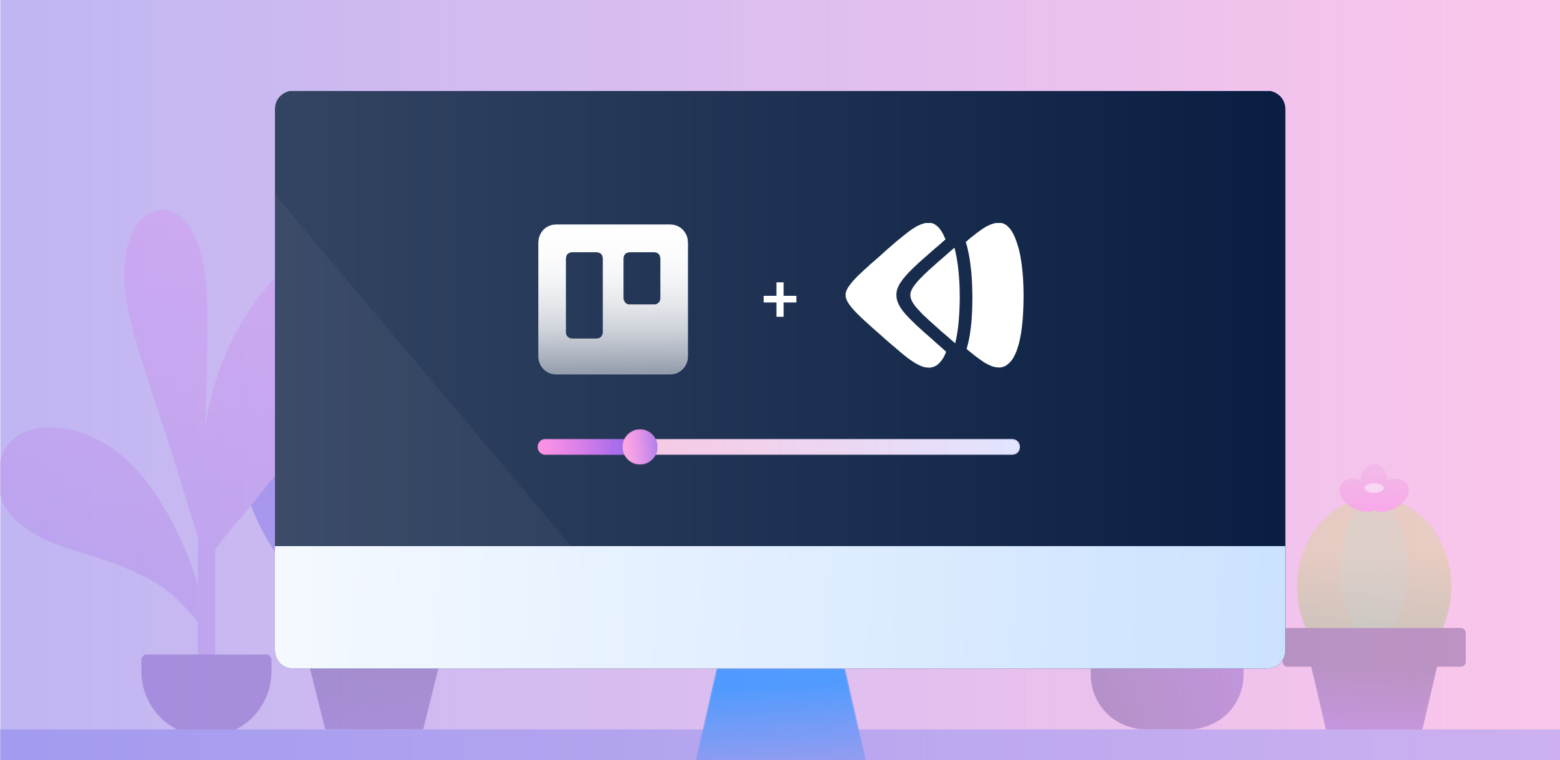It may not be the spiciest item on the agenda, but data security is the backbone of any online business. When we think of cybersecurity, we often think of major data breaches aimed at governments, hospitals, and large corporations. Yet—data loss is actually just as common—and disrupts business just the same. An accidental deletion, a mistake by a new team member, a spilled cup of coffee, a Power-Up integration that didn’t exactly go as planned; data loss can happen in a variety of ways. What typically remains constant, however, are the lost productivity, downtime, and workflow disruptions that result from lost data.
How To Back Up Your Trello Data
A secure data backup strategy for your Trello data can prevent data disasters before they happen.
But wait—doesn’t Trello already back up my data? Absolutely, it does! The entire Trello platform is backed up, but that doesn’t mean you aren’t responsible for backing up your individual board data. The difference is in how your data is backed up and stored. Trello—as well as most other SaaS platforms—performs platform-wide backups. All of the boards from all of the Trello users are backed up to Trello’s servers all at once. If a meteorite struck and wiped out one of Trello’s centers, all of the boards across the platform would be restored in short order.
But what if the disaster was a bit more localized? Since all user data is backed up all at once, searching for just your data would be like searching for a needle in a field of haystacks. The platform simply isn’t equipped to perform those types of backups and restores.
This might surprise you, but it’s nothing new when it comes to cloud computing and web-based apps. The Shared Responsibility Model, popularized by Amazon, governs how SaaS platforms and SaaS users split the responsibility for what types of data. Check it out:
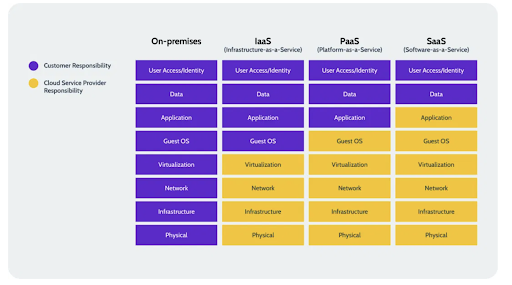
Whether it’s IaaS, PaaS, or SaaS, data is always the responsibility of the customer, i.e. you.
Confusion over the Shared Responsibility Model is increasingly causing data loss. A 2020 study by Oracle found that nearly half of respondents had discovered data loss due to “confusion” about the Shared Responsibility Model.
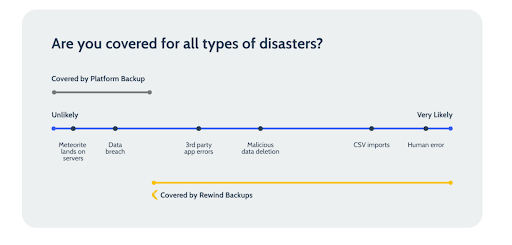
As you can see, unlikely events like natural disasters or technical failures are covered by the platform. But during more common scenarios, like human error, malware, and more, it’s the individual user who is responsible for backing up and securing their account-level data.
Rewind recently found that 40% of SaaS users had lost data at some point. These odds are essentially the same as flipping a coin – which is why you should always have a data backup strategy in place for the information that drives your business.
Protecting Your Trello Data
The first rule of data security is to always have a backup. The second rule of data security is to always have a backup. Brad Pitt movie references aside, a complete backup of your data allows you to recover quickly in case of accidental deletion, mistakes, software glitches, or malware.
Let’s investigate the causes of data loss in SaaS in a little bit more detail:
- Accidents, mistakes, and good old-fashioned human error are still the leading cause of data breaches: in 2019, 90% of data loss events occurred due to human error. Nobody is perfect, but a data backup ensures a simple mistake doesn’t turn into a data disaster.
- Power-Ups are incredibly useful tools – but they also enjoy a lot of permissions when it comes to your Trello data. Carefully audit the Power-Ups you choose to install to ensure they are reliable and reputable. And if an integration does go sideways, an up-to-date backup ensures you always have a clean version of your boards to restore from.
- Malware, ransomware, and other types of cybercrime may seem above the realm of the typical Trello user. Unfortunately, hackers are capitalizing on this misperception, and are increasingly targeting small businesses. Cybercrime is now a 45 billion dollar industry worldwide, and it’s only going to grow. If you were to be the victim of a cyberattack, a secure data backup is a key tool required to get back to business.
“We don’t think that data loss will happen to us. But when it does, just like identity theft, we realize how serious it is and how much of a hassle it is to deal with”, explained Productivity Coach, Trello Guru, and Simpletivity Founder, Scott Friesen.
How To Back Up Trello
Trello-ites are increasingly aware of the need to back up the information that lives on their boards, cards, and lists. We’ve heard from a number of Trello power users that they needed a robust data backup and recovery solution. Worried about the potential of losing days or weeks’ worth of work, users wanted a simple, no-code method to restore their critical information stored on Trello in case of a data disaster.

Seeing the increasing demand for a data backup and recovery solution, Rewind, the leading global provider of Backup-as-a-Service apps, set its eyes on Trello.
Rewind Backups for Trello, available on the Power-Up Marketplace, automatically performs a complete backup of your Trello boards every day, ensuring your data is always up-to-date. Rewind also backs up all of the data contained in your boards, cards, lists, and attachments, ensuring everything you do on Trello is protected.
If anything should happen and you need to restore your data, you can do so with a few clicks. The ability to restore your Trello data when necessary will allow you to get back to business if Trello is down, your data becomes corrupted, or something else goes wrong. Friesen explains, “if your CRM, project workflow, content calendar—whatever—is stored online and lost, what are you going to do? Using Rewind Backups will give any business invested in Trello the assurance that nothing is broken forever.”
How Often Should You Back Up Your Trello Account?
In today’s modern world, things are happening fast. Your Trello boards probably reflect this and are tweaked and adjusted daily (if not more).
Inventory, order, customer, and other essential data are likely changing constantly. Not only do your boards need to keep up, but your backups should be up to speed too. A backup from two weeks ago isn’t exactly helpful if you don’t want to recreate the last two weeks of work. Your backups should always reflect the most current version of your data so that, in case of an emergency restore, you can minimize data loss and workflow disruptions.
Introducing: Rewind Backups For Trello
You can’t stop the rain, but you can buy flood insurance. Rewind Backups for Trello is sort of like an insurance policy for your data. You don’t ever want to need it, but if you need to perform a full restore of your Trello data, you’ll probably be glad you did.
Rewind Backups for Trello works natively within Trello to automatically back up all of your account’s information every day. All of your boards, cards, and lists are securely stored in the Rewind Vault. If anything were to go wrong, you can restore your Trello data just how you need it.
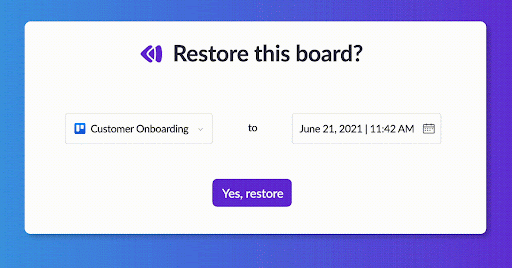
Avoid expensive downtime, boost your team’s productivity, and collaborate with confidence—Rewind’s got your back (and your data).