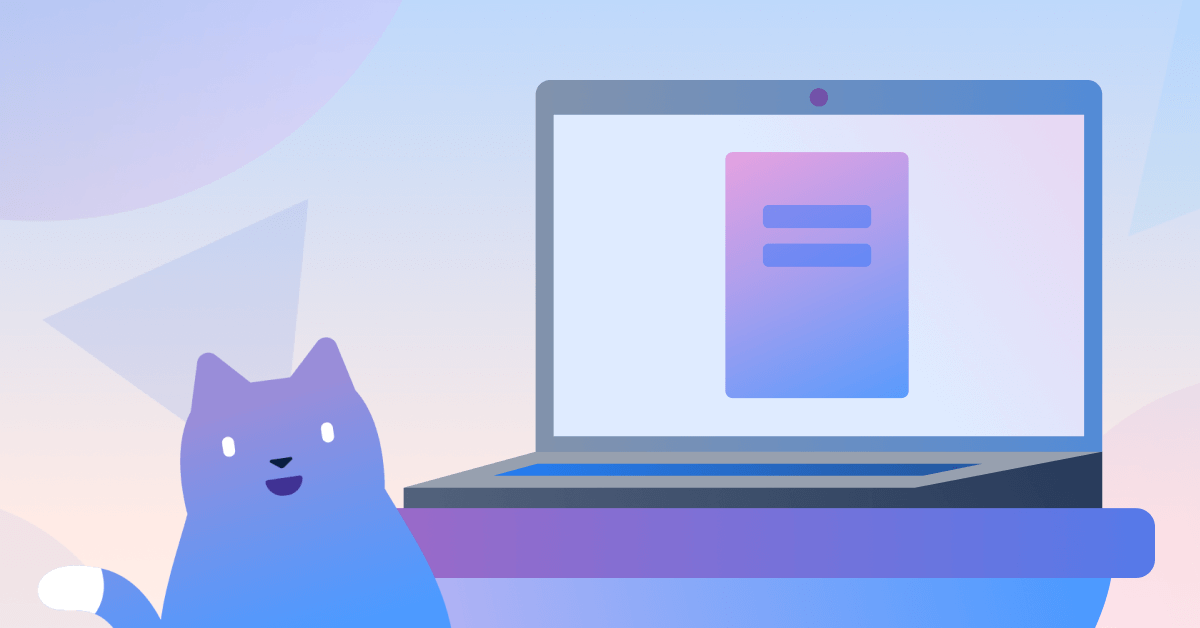The solution to collaboration challenges often lies in work management tools—especially as more employees are working across the globe in different time zones. But how do you choose the right tool for your org?
Atlassian and Foundry Research teamed up to survey enterprise and IT decision-makers across the globe and found the answer.
100% of enterprise leaders surveyed cited that employee collaboration is a moderate to critical priority for their organizations. Approximately 66% of respondents said that optimizing employee collaboration was their top priority for digital transformation. And 88% noted that work management technologies are very important to day-to-day business operations. When it came to what they look for in a work management tool, six key criteria, including usability and security, were top of mind.
Whether you’re evaluating an existing work management tool or in search of a new solution, here’s what you should look for to optimize collaboration at your org.
1. Usability: Is it easy to use?
The best work management tool isn’t necessarily the most expensive one or even the one with the flashiest features—it’s the one employees can easily use. User experience was the factor Atlassian and Foundry research survey respondents deemed the most important.
Usability refers to how easy a tool is to implement, onboard, and collaborate with.
Trello Enterprise stands out here as a highly visual work management tool that makes it easy for users to do their best work. The software’s design is simple, revolving mainly around boards, lists, and cards (and corresponding drag-and-drop fields) that could be used for any project—from product launches to marketing campaigns.
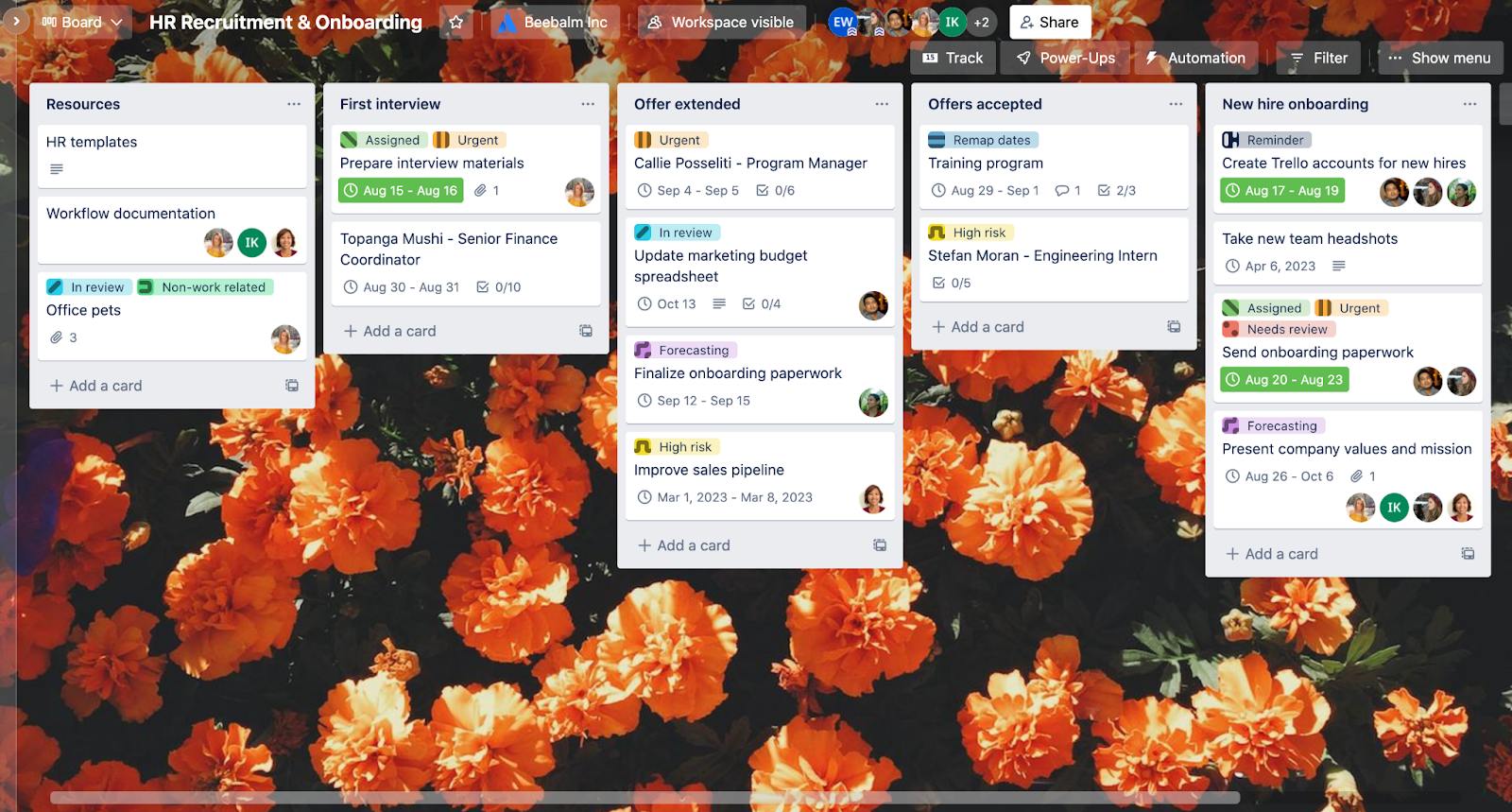 Trello Enterprise’s simple design revolves around a board and its corresponding lists and cards.
Trello Enterprise’s simple design revolves around a board and its corresponding lists and cards.
Users are able to learn how to use Trello as they do their work. Everything they need to get started is in their workspace. They won’t have to navigate through a complex user interface (UI) to try and figure out how to use the tool.
On top of that, Trello Enterprise has a library of resources for in-depth guidance on using the tool—including webinars, product guides, and articles.
2. Security: Does it meet my org’s security needs?
Respondents in Atlassian and Foundry’s recent survey ranked security as the most “essential” feature requirement for a work management solution. And this fact is not surprising, considering the average cost of a data breach in 2022 was $4.35 million—an amount that has been steadily increasing since 2020.
And almost two-thirds of those surveyed by Atlassian and Foundry Research reported that their teams work remotely, at least some of the time. That means enterprise teams are relying on collaboration tools to share files and information across applications, devices, and teams. But if those tools aren’t secure, your data—and the entire org—are at risk.
Before you go all-in on a potential work management tool, make sure it’s equipped with the enterprise-grade security features necessary to keep your data safe. Consider things like:
- Security certifications: Does the tool in question meet your IT department’s recommended security standards? Different orgs may have different requirements, but as a general rule of thumb, your work management tool should be SOC 2 certified.
- Sign-in protection: Can you set up two-step verification (2SV) and single sign-on (SSO) to make the employee login process more secure? Compromised login credentials are one of the top causes of data breaches, according to IBM.
- User permissions: Is it easy to set and manage employee permissions at scale? Can IT admins quickly grant or revoke access when an employee’s employment status changes or they switch departments?
- Admin controls: Can you put organization-wide safeguards in place that help employees file-share securely, such as the use of authenticated attachments?
A secure work management tool (like Trello Enterprise) will enable employee collaboration without putting your org at risk of a data breach.
With Trello, admins can control access to sensitive information, set attachment permissions, restrict file-sharing outside the company, and even manage approved apps to reduce shadow IT.
Get the skinny on Trello’s security features.
3. Visibility: Is it easy to track work progress across my org?
When you have team members completing work from different parts of the world (and time zones), it’s hard to get a bird’s-eye view of work progress. Visibility was another top priority for respondents in the Atlassian and Foundry Research survey when it came to selecting a work management solution.
As far as visibility goes, enterprises want work management tools that function as a single source of truth. And you need accessible insight into top projects and their progress.
Trello Enterprise offers this perspective through unique angles with Trello views. These views include:
- Calendar: Lays out tasks by month or week to offer more visibility into looming project deadlines.
- Dashboard: See work management data visually through graphs and charts to keep projects moving.
- Timeline: Showcases tasks in a timeline to make it easier to track project pipelines.
- Table: View all tasks in one place to make decision-making, project planning, and coordination a breeze.
- Workspace: View, sort, and filter cards from multiple boards with the Workspace Table view, or use the Workspace Calendar view to manage projects from multiple boards.
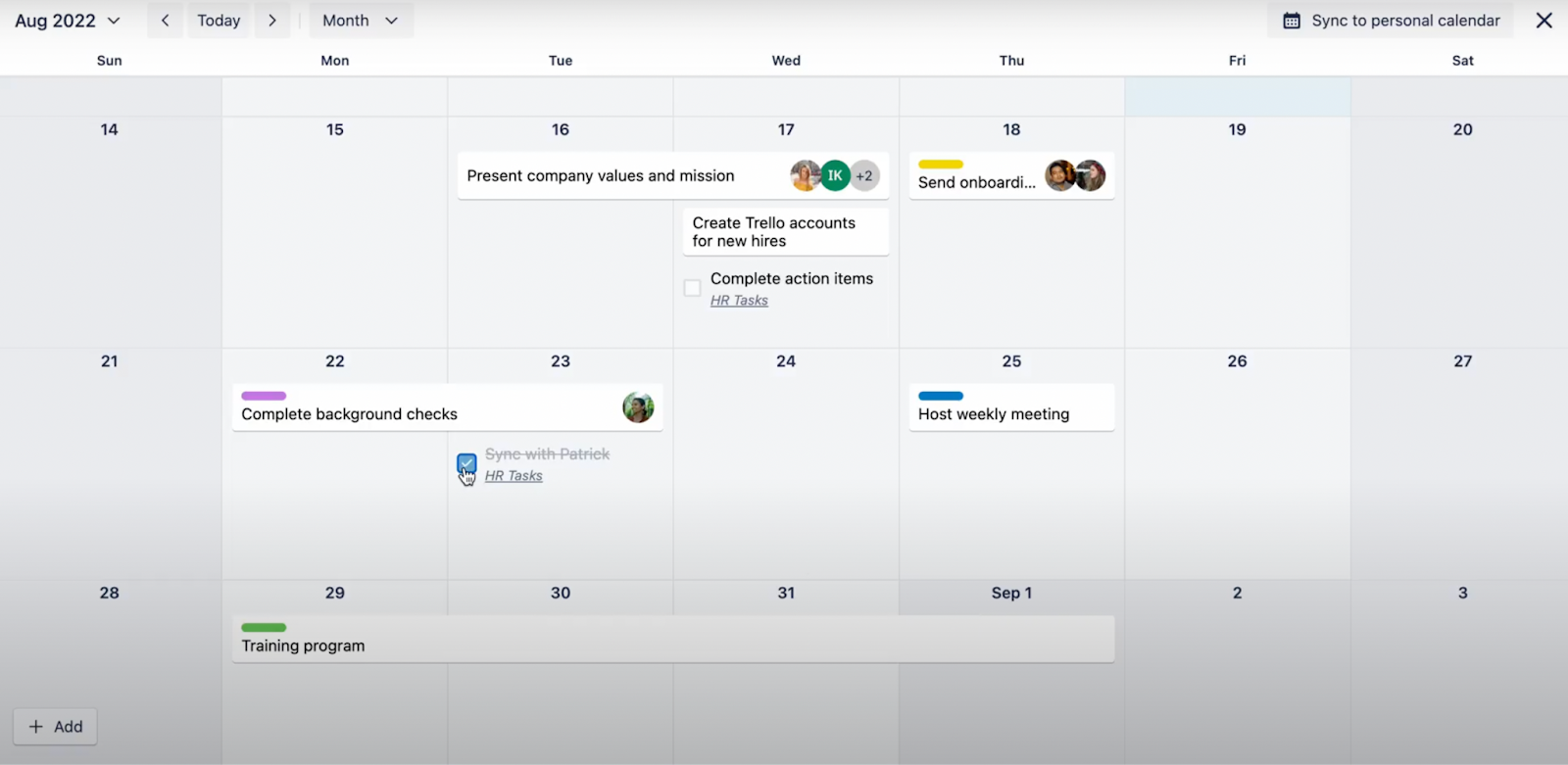 View all team tasks in one clear weekly or monthly calendar for visibility into important deadlines.
View all team tasks in one clear weekly or monthly calendar for visibility into important deadlines.
With Trello Enterprise, you’ll always have the perspective you need to make the right decisions for your org.
4. Flexibility: Does it offer robust features for a variety of use cases?
As the way teams work continues to change, companies need flexible tools that can adapt and adjust to meet those changing needs. The work management tool you utilize needs to work for the entire org. And that means being able to meet a wide range of diverse needs when it comes to features and use cases.
The Atlassian and Foundry Research survey also found that 73% of respondents want this level of flexibility when it comes to their digital collaboration tools.
And Trello Enterprise is a work management solution that delivers that flexibility with multiple use cases across a variety of teams in your org—from sales to software development.
Enterprise teams love Trello for project management, OKR management, strategy planning, agile sprints, marketing campaign management, and everything in between. The possibilities are truly endless with the library of board templates available for your teams to choose from.
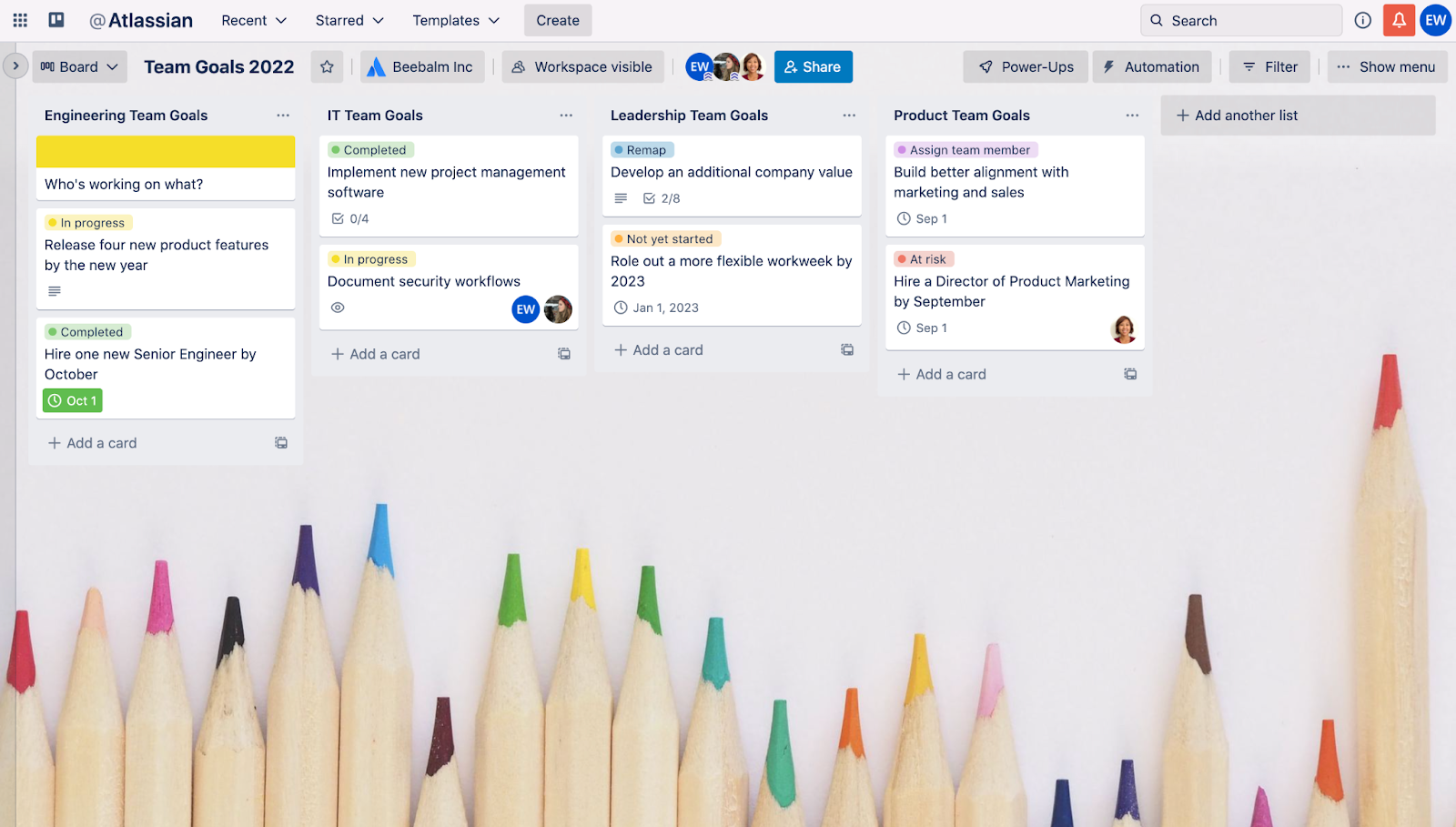 Trello’s Agile Board template can be used to run enterprise agile workflows across teams.
Trello’s Agile Board template can be used to run enterprise agile workflows across teams.
5. Scalability: Can it grow with my org?
Scalability is another big element enterprise decision-makers look for in a tool—according to 73% of respondents in Atlassian’s study. Don’t just think about what you need from a work management solution right now. Look for a solution that fits the future needs of your org as well—one that can scale as you do.
The reality is that enterprise tech stacks are constantly changing as orgs grow. But it takes a significant amount of time, money, and resources to implement and train employees on a new tool. The trick is to find a work management solution that can adapt to meet the changing needs of your organization.
The beauty of Trello’s scalable platform is that it can grow to suit your org’s changing needs.
Trello offers flexible enterprise plans that are tailored to meet the needs of every company—no matter the size. Buy the seats you need for your org, and add more at any time as your enterprise grows.
6. Integration capability: Can it connect seamlessly with our other tools?
Most enterprises employ 200+ apps at the company level, with each department relying on approximately 40-60 tools for their work. But having too many work apps in place can make it difficult for employees to focus, effectively share information, and align on multiple projects across teams. That’s probably why 73% of those surveyed by Foundry emphasized a need for an integrated collaboration tool.
As enterprise and tech leaders evaluate existing and potential work management solutions for their org, pay special attention to each vendor’s integration capabilities. A tool that integrates directly with the rest of your tech stack can reduce context switching and prevent information silos.
Trello’s 200+ Power-Ups allow enterprise teams to connect their favorite work tools like Google Drive, Slack, Jira, and Salesforce within a single, integrated platform. Employees can pull in key information, sync updates and communications between apps, and use Trello to create a single source of truth for projects and communication.
{% video_player “embed_player” overrideable=False, type=’hsvideo2′, hide_playlist=True, viral_sharing=False, embed_button=False, autoplay=False, hidden_controls=False, loop=False, muted=False, full_width=False, width=’1920′, height=’1080′, player_id=’90285546260′, style=” %}
Explore Trello’s top integrations in this guide.
The time is now to optimize employee collaboration—Trello can help
With the right work management solution in place, enterprise leaders can enable collaboration and help employees thrive in today’s digital work landscape. Trello Enterprise is here to help you do just that.
Ready to optimize employee collaboration at your org?
Read the whitepaper for more expert insights.