Admins are often the unsung heroes at a company—managing member permissions, board settings, approving third-party apps, and file-sharing tools are no easy feat, especially at a large organization with dozens of tools in use across the org.
For years, Trello admins have wrangled the chaos of user settings and security through the Trello Enterprise Admin Dashboard. Now with the introduction of our latest offering, Atlassian Together, Trello admins will have the ability to manage all of their Atlassian products—including Trello—in one intuitive hub under the greater Atlassian Administration ecosystem on admin.atlassian.com.
This new experience will make it easier for Trello admins to manage their users individually, in groups, or via SCIM provisioning (System for Cross-domain Identity Management). Read on to learn more about the upcoming changes and also learn how admins can leverage these updates for their organization.
Lean on Atlassian Administration as your mission control center for all your Atlassian products
With great power comes great responsibility, and every hero needs a mission control room to help them keep their citizens their users that they’re responsible for safe and sound. Before, admins managed Trello user permissions solely within the Trello Enterprise Admin Dashboard. Now, Atlassian Administration offers greater visibility and centralized user management across all Atlassian products such as Jira, Confluence, and more.
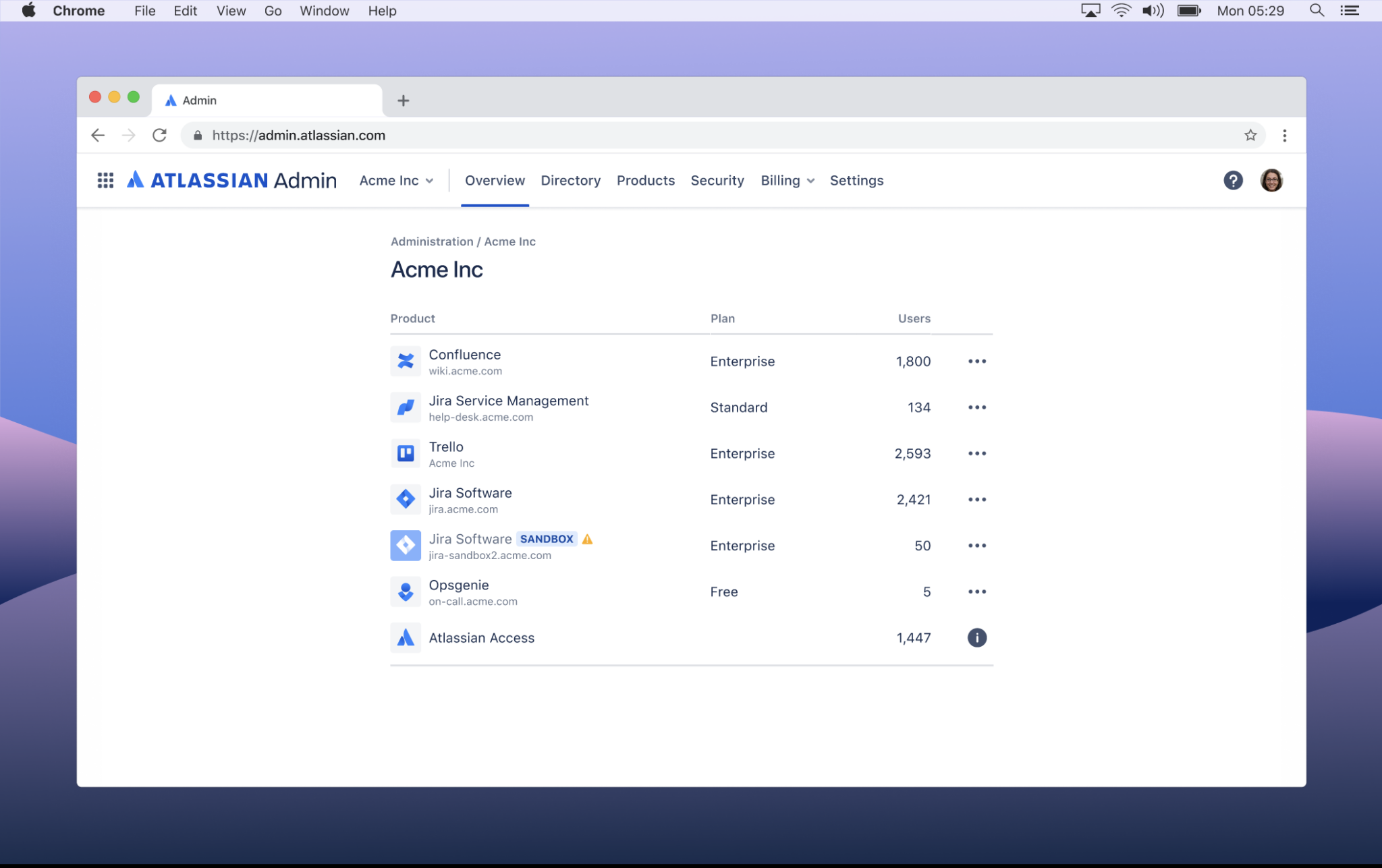
-
All the Atlassian products—including Trello—that your organization is managing
-
The type of plan for each Atlassian product that your organization has purchased
-
The number of users in organization that have a licensed seat to use that product
-
Options to manage your users or product access in Atlassian Administration and to navigate back to the Trello Enterprise Admin Dashboard
More options to manage your Trello users within Atlassian Administration
Upgrading a mission control room is vital so that heroes can effectively tackle more crime; creating new options for Trello admins to oversee their enterprise permissions is no different. Check out the new ways that admins will be able to manage their organization’s user access to Trello within the Atlassian Administration hub:
1. Trello is now added to filters in Atlassian Administration
Previously, Trello Admins could only manage user access within their Trello Enterprise Admin Dashboard. Now, admins can manage their Trello users alongside with other products from within the Atlassian Administration by selecting the Trello filter.
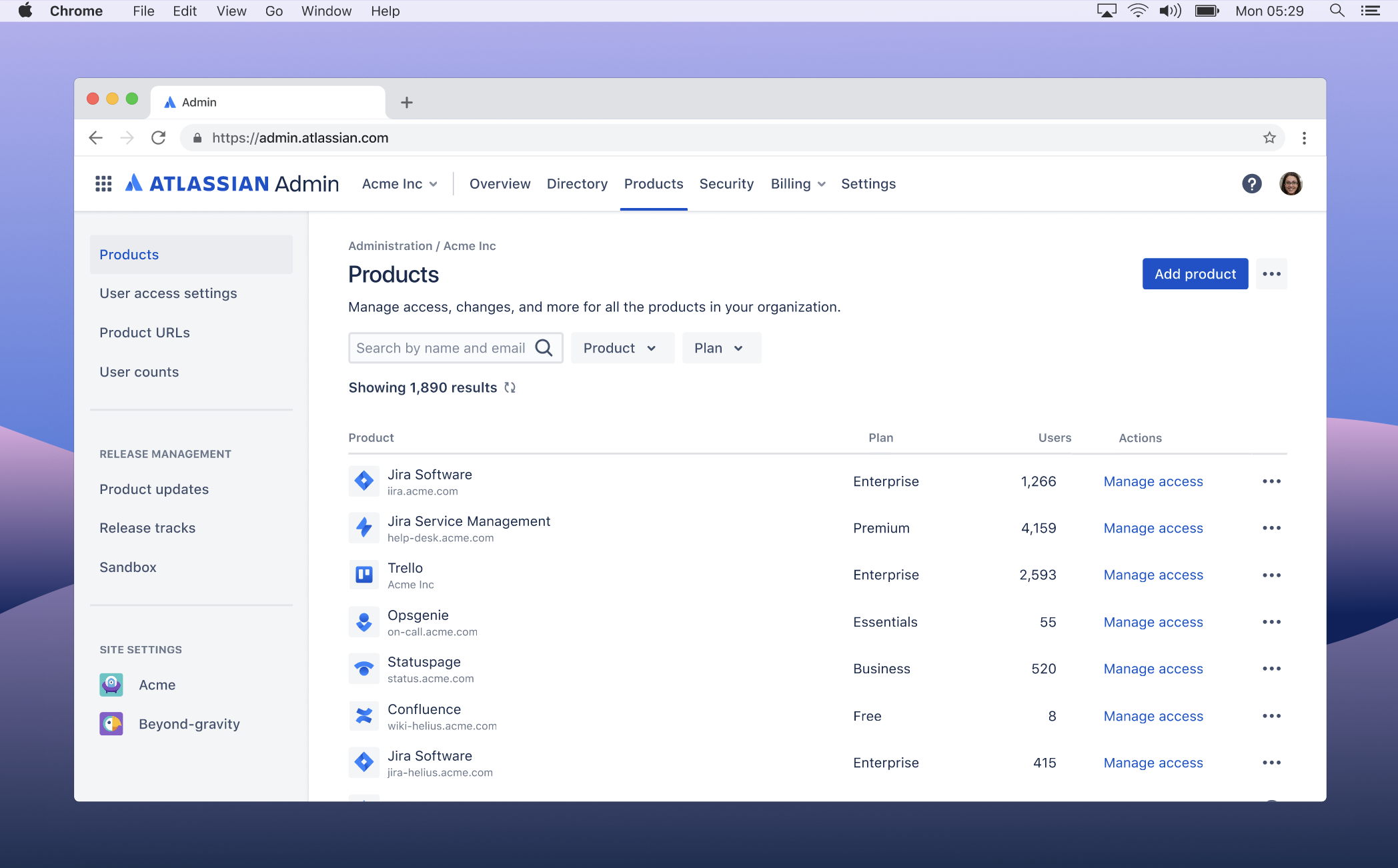
2. Invite new individual users to Trello
Admins can now Invite users to be added to their org’s Trello Enterprise plan under the Directory tab on Atlassian Administration. Admins also are able to grant specific product roles to users in their organization.
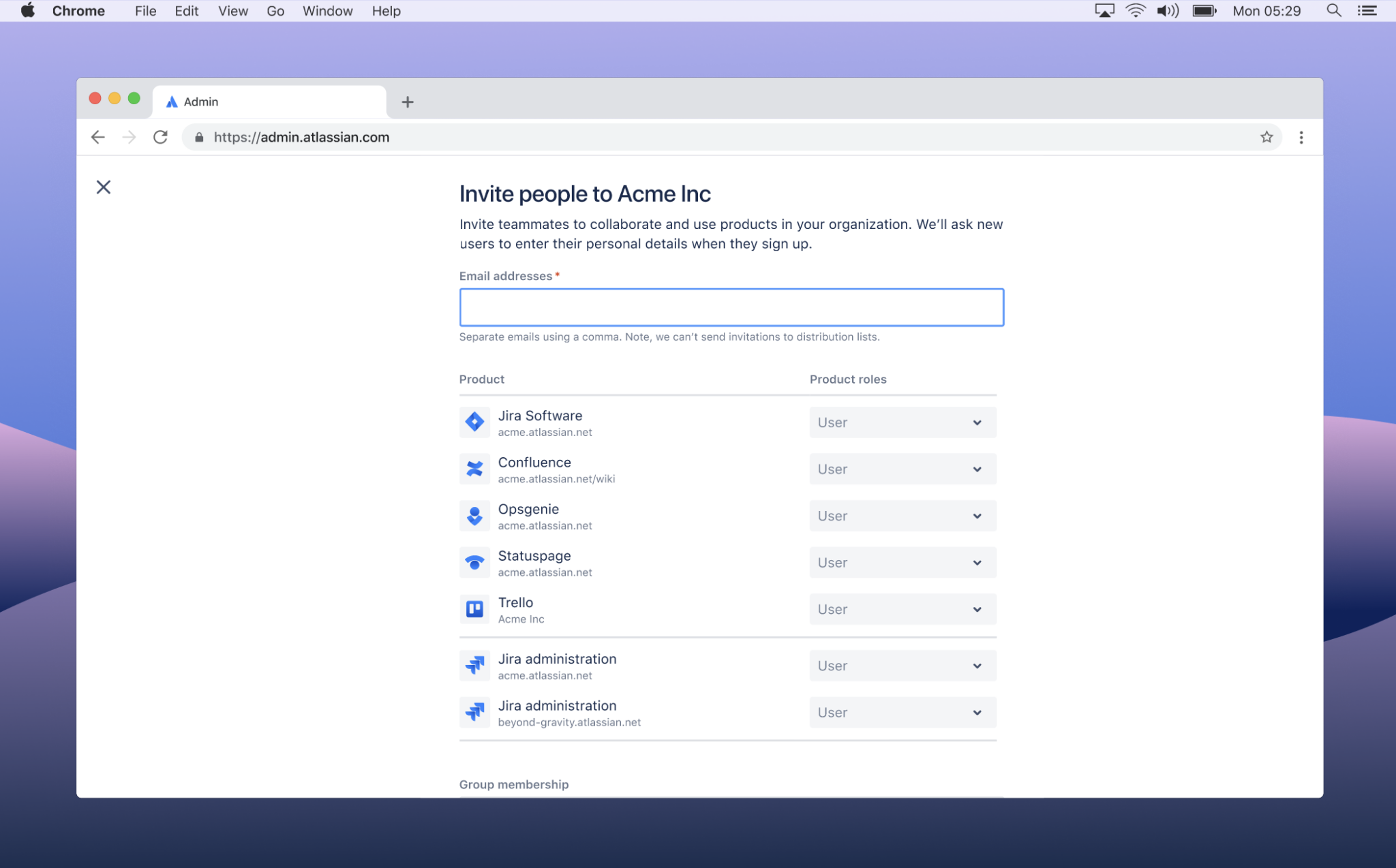
3. Add Trello to specific user groups
Admins also have the option to add active user groups to Trello under the Directory tab. Admins can also choose a type of Product role access and enable (or revoke) Trello access.
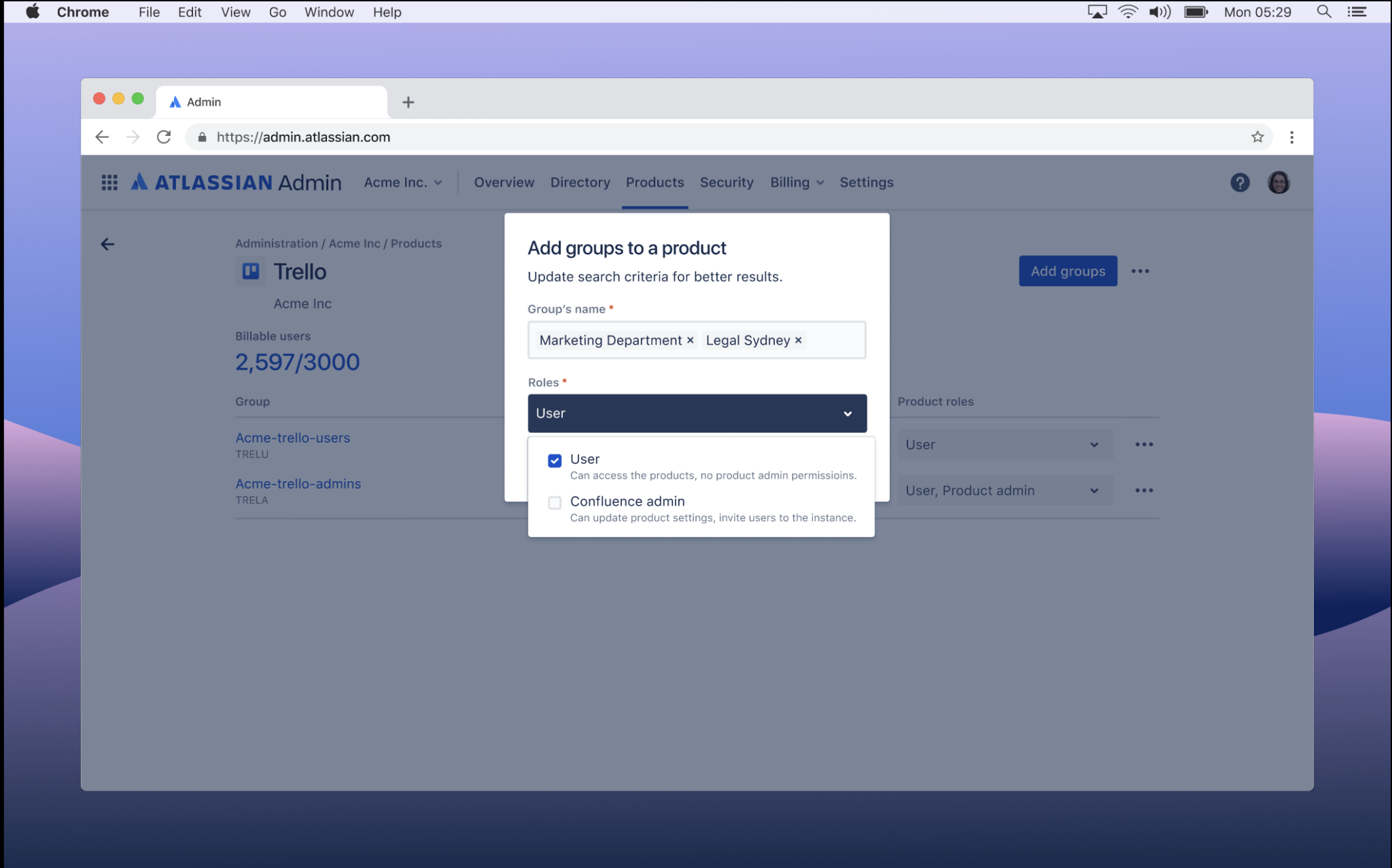
4. Set up SCIM provisioning for users
Admins can also now enable authentication settings and identify which identity provider directory they want to enable for SCIM provisioning under the Security tab in the Atlassian Administration. Once enabled, admins will be able to see the number of groups at their company that were synced to the SCIM provisioning as well as the last sync date.
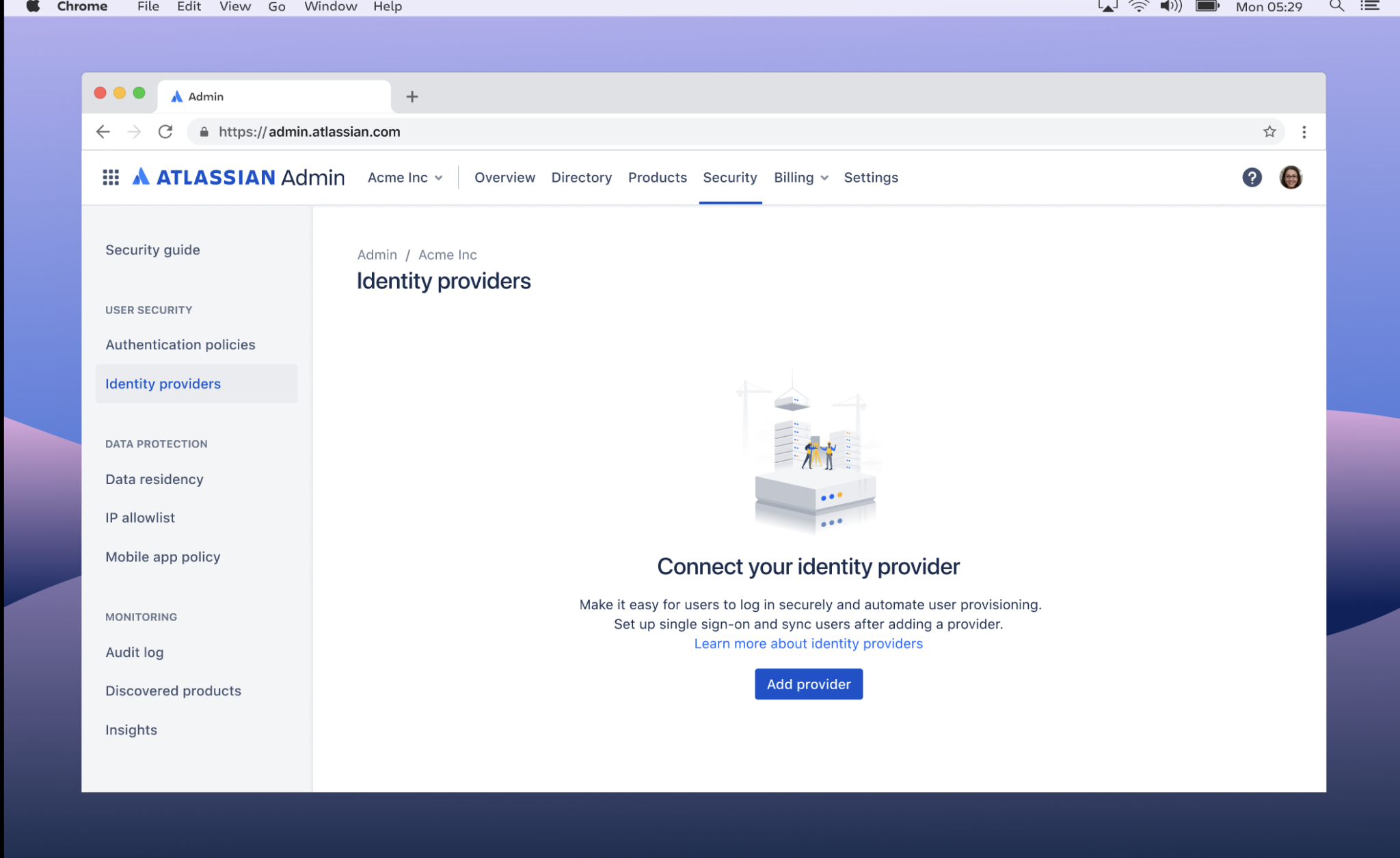
Quicker navigation to Atlassian Administration
Time is of the essence when you’re managing the security of your users across your org. That’s why soon Trello Admins will see a new “About Atlassian Admin” section within the Trello Enterprise Admin dashboard. Three quick links—Directory, Insights, and SSO (single sign-on) set up—are now included at the top of the Trello admin dashboard that navigates to the Atlassian Administration hub.
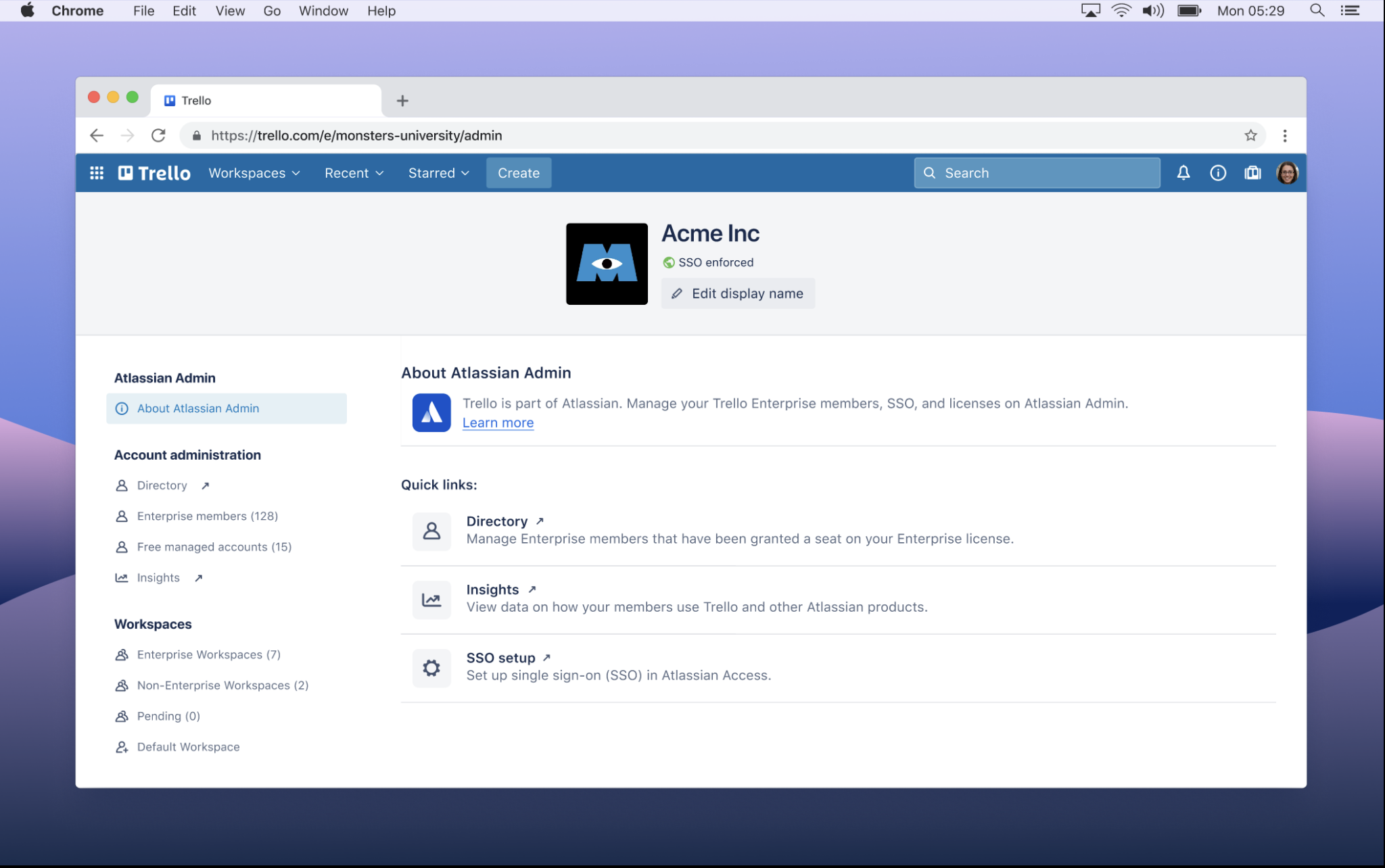
Coming soon to a Trello Admin Dashboard near you!
Be on the lookout for these new feature updates for Trello Admins rolling out in Summer 2023 onwards and check out our Trello support doc to learn more!
Can’t wait to try these changes sooner? If you’re an Atlassian Together customer, you’re in luck! You’re first in line to see these releases (and more) in early April and throughout the rest of 2023.
If you’re not already an Atlassian Together customer—or are currently an Trello Enterprise Admin—reach out to our Atlassian Enterprise Solution Advocates today to learn more on how to enroll your organization in using these new features earlier.
