Freelance and contract work have been on the rise for years now, but in 2020, the pandemic gave those already-rising numbers a massive boost. According to Upwork, the number of freelancing Americans grew by 50% during COVID-19—with many reporting higher incomes and optimism for the future. Companies also embraced the shift, enjoying the flexibility that working with freelancers provided them during an economically turbulent time: the percentage of temporary jobs listed on job site ZipRecruiter jumped from 24% to 34% during COVID-19. That number has remained high even as the job market has recovered.
For better or worse, the gig economy isn’t going anywhere anytime soon. However, integrating independent contractors into organizations’ existing workflows isn’t always easy: companies have security concerns, freelancers often need to be trained up, and different collaboration styles can cause culture clashes. Fortunately, Trello Enterprise makes it easy to sidestep these concerns and fully integrate contractors into your day-to-day work management—making it easy for you (and them) to focus on the work that matters.
Enable External Collaboration—Without The Security Risks
While we’d all like to believe that the contractors we partner with are both trustworthy and security-savvy, that’s, unfortunately, not always the case. Sixty-five percent of people admit to using the same password for multiple (if not all) accounts, so chances are high that a good number of your contractors aren’t practicing great password hygiene. On top of that, most organizations can’t extend their usual internal security measures—such as two-factor authentication and single sign-on—to external users outside their managed domains.
Fortunately, with Trello Enterprise, you can share with contractors everything they do need—while keeping any confidential information behind locked (digital) doors. Trello Enterprise’s Enterprise Admin Dashboard allows admins to set flexible access permissions by workplace and board so that teams can create contractor-friendly collaboration boards while keeping all other organization boards private.
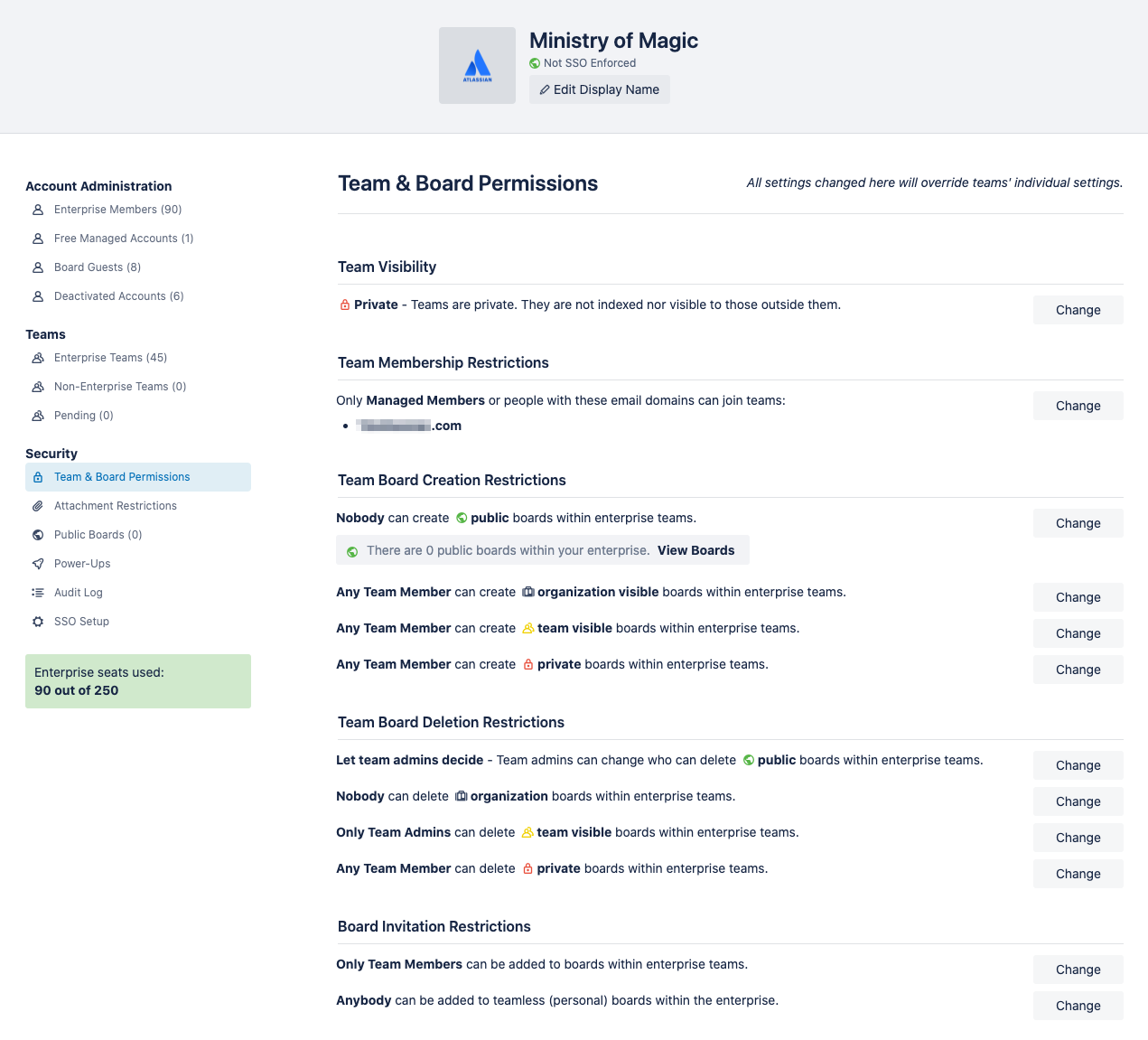
With the right admin permissions in place, you can invite external contractors to join any of your organization’s boards as a “Board Guest,” which will allow them to add, edit, move, and delete cards on that board. They won’t be able to view any other organization-visible, team-visible, or private boards. If the freelancer-friendly board is team-visible or organization-visible, however, any team member with the right permissions will be able to see the board, making it easy to keep your larger team in the loop on any contractor’s projects.
Sync Contractors’ Cards To Internal Boards
If you’re like many companies, contractors’ freelance work doesn’t live in a vacuum. If you work with freelance writers, for instance, chances are their articles are going into an editorial calendar. Software engineers on contract are probably building code to be used by a wider engineering team, while freelance graphic designers’ final products might feed into multiple teams’ projects. Using separate freelance boards might protect confidential information, but without the right solution in place, it also has the potential to slow down internal teams.
Luckily, Trello has multiple ways for teams to automatically sync cards between boards. For instance, let’s say a national media startup worked with a large roster of freelance writers to supplement their editorial calendar. Their editor would frequently access the freelance board to review pitches, assign stories to writers, and deliver feedback, but she would also want to see freelancers’ approved stories on the company’s editorial calendar. To protect proprietary or confidential information, however, she might not want to invite freelancers directly onto the editorial calendar board.
Trello Power-Ups to the rescue. A popular Trello integration, the Unito Power-Up allows you to automatically sync cards between boards. Our media company editor, for example, might set up a rule in Unito that automatically duplicates any cards dragged into the freelance board’s “Assigned Articles” column in her editorial calendar board. Once those cards are mirrored, any changes made to the card—including due date shifts, attachments, and comments—would show up immediately on both boards. Goodbye, missed deadlines.
Cards can also be mirrored through Power-Ups like Zapier, Placker, and Cardsync—so no matter what your preferred tool is, you can make sure no contract work drops through the cracks. Keep an eye out: in the coming months, Trello will also be launching Mirror cards, a new functionality that makes it easier than ever to reflect a card across multiple boards.
Prep Contractors With The Knowledge They Need To Succeed
For managers, one of the downsides of working with new freelancers can be the extensive training and coaching involved. Since they don’t usually go through the same onboarding that full-time employees do, contractors might need more help understanding a company’s mission, workflows, tools, and culture. If a manager frequently works with a multitude of short-term contractors, it can take a bit of back and forth in order to get the right final product.
Take a global tech company’s marketing team, for instance. At any one time, one of their product marketing managers might be juggling a freelance social media manager, an outsourced photographer, and several graphic designers. Since contractors come and go, the manager might find himself repeatedly teaching the contractors how to use their tools, what their branding guidelines are, and what success looks like on their team—an extra time commitment for any manager.
A great way you can shorten contractors’ ramp-up time is by building them a knowledge base board. The product marketing manager, for instance, could build out a knowledge base containing the following:
- Log-in information for any necessary tools
- Brand and tone guidelines
- Examples of standout projects
- Useful contacts on the team
- Best practices
- Contractor FAQs
In the screenshot below, you can see how one company laid out handy resources—including log-in information, schedules, and team introductions—in their knowledge base board.
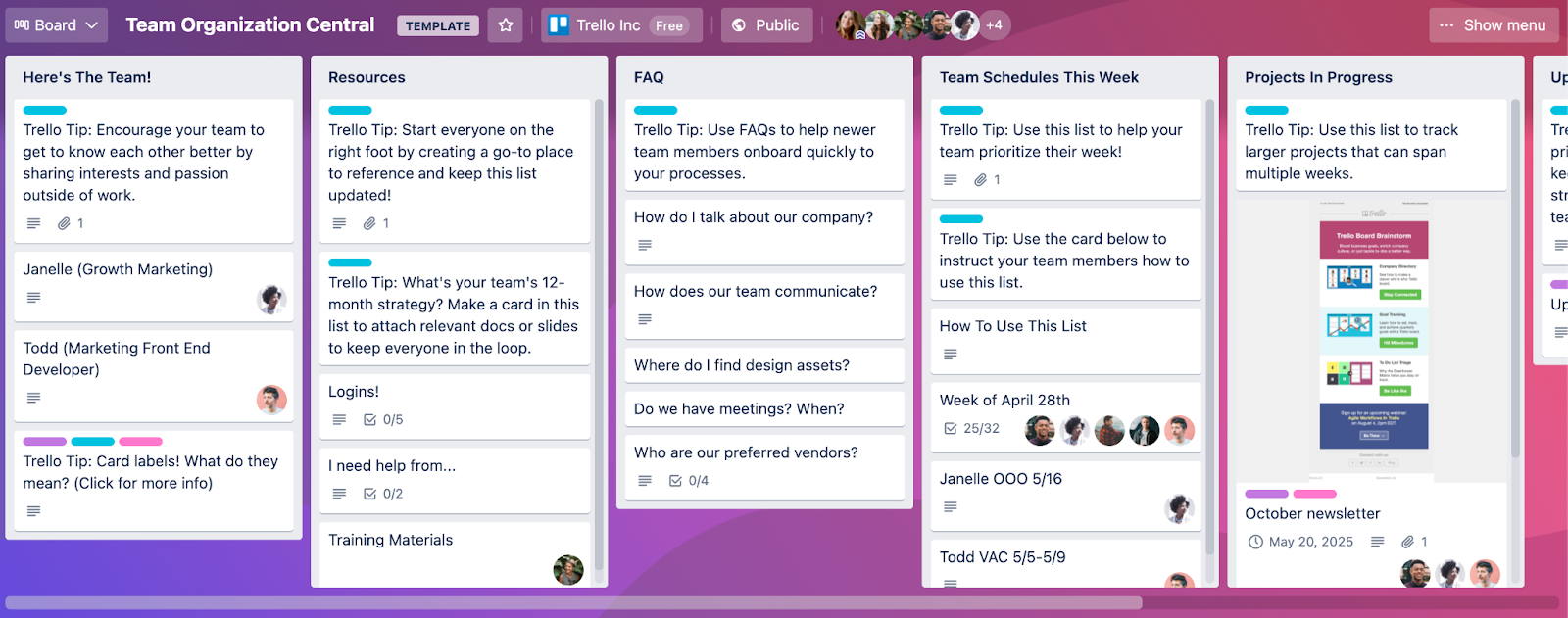
Aside from simply saving managers time, a knowledge base can empower contractors to do their best work for you. By equipping them with the tools they need, any necessary background information, and your expectations—all in one centralized place—they can get started on projects feeling both informed and involved.
They Don’t Use Trello? Not A Problem
Of course, not every contractor does things in the exact same way. Everyone has their own preferred way of communicating and managing projects, and if your freelance graphic designer prefers to deliver projects through email or Slack rather than Trello, that’s no problem. You can still easily keep all of your work management—and contractor management—within Trello.
Let’s go back to that freelance graphic designer. Say they like to communicate and deliver projects via email—but the marketing manager would rather have all graphic design projects neatly organized within his Trello board. All he would have to do is go into his settings and find his unique email-to-board email address, then forward any contractor contributions directly to it. The email would then automatically create a new Trello card and populate it with the information included.
Here’s how easy it is to populate a card with information from an email:
- The email’s subject line becomes the card’s name.
- The email body goes into the card’s description.
- Any email attachments are automatically attached to the card.
- Card labels can be added by simply including hashtags (such as #labelname, #labelcolor, or #labelnumber) in the email’s subject line.
- Members can be added to the card by simply CC’ing them in the email.
Trello’s many Power-Ups also allow you to automatically sync updates from your contractors’ favorite project management or communication tools to your internal boards. Trello integrates with Slack and Gmail, and many Power-Ups—such as Zapier and Unito—allow you to seamlessly connect hundreds of popular tools to your Trello board. (Don’t worry about running out of Power-Ups, either; enterprise accounts get to enjoy an unlimited number of Power-Ups.)
Work The Way You Want With Trello Enterprise
Thanks to different backgrounds, communication styles, and skill sets, communication issues can pop up frequently when working with contractors. But with Trello Enterprise, it’s easy to keep everyone in the loop and on the same page, whether they’re full-time or part-time employees or talented freelancers. Connect with the Trello Enterprise team to learn more about how Trello can support your scaling teams—no matter what they look like.
