Each Trello board tells a unique story. It might be a development story showcasing what a company is building. Or it could be a template for people across the world to learn how to work with the agile methodology. Maybe it’s a story about a team working towards a shared mission, or an individual’s personal goals.
Trello has always been a platform for people to share and build stories of all kinds. Today we’re excited to give everyone a physical place on Trello boards to share the “introduction” to their story. “About This Board” is a new panel within the Trello board menu that provides a place to add details about a board’s purpose, goals, and so much more!
How To Use The ‘About This Board’ Feature
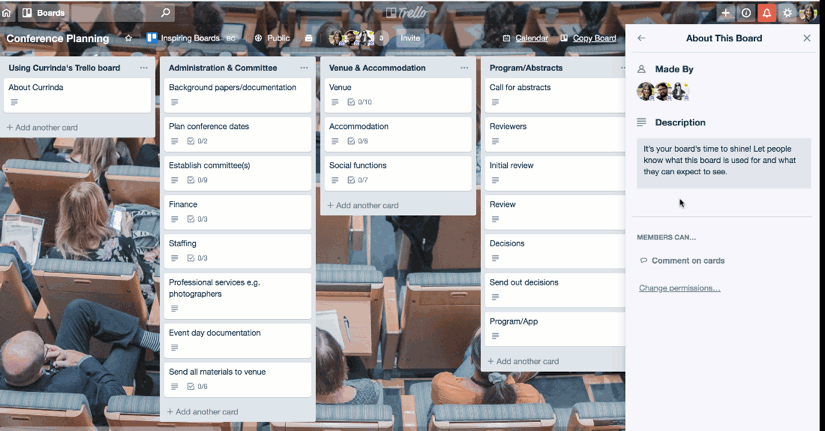
The About This Board feature has three sections:
- Made By: The who behind the story. Made By highlights the creator(s) of a given board. These are the board administrators and this section will also include any profile information a person has in their Trello profile.✨Pro tip: You can adjust your Trello bio within the profile settings of your Trello account or inline by clicking on “edit profile info” from the About This Board section!
- Description: The what, why – and even how! – behind the board. Any board member can edit the description to add context around the board’s purpose, how it’s meant to be used, and any rules of engagement. The description field works just the same as cardback descriptions, so you can add links, mention members, and apply all your favorite formatting with markdown!
- Actions: Your one-stop-shop for commenting and voting permissions. If you’re a visitor to the board, you’ll be able to see whether you can comment or vote. As an admin, you’ll see how commenting and voting permissions are currently set, and have the ability to change those permissions with a direct link to those settings.
Use Cases For The About This Board Feature
Public Boards
A public Trello board can be used for many things; sometimes it’s a knowledge base, other times it’s a job board or a how-to template for a community.
Whatever the purpose of your public Trello board might be, you can use the About This Board section to showcase what it’s for, who made it, and how visitors can interact with the content. On public boards, the menu will open by default to display the About This Board panel. Remember, public boards are visible to search engines like Google, so you may have visitors come across your board that could benefit from any additional context you provide!
Team Boards
Share team rituals, habits, and other Trello boards you’d like to highlight with your team in addition to the context for how a board is used. This can be especially helpful for new members joining your team, or members of other teams visiting your board for the first time.
Private Boards (Solo or Shared)
With a private board you have the ability to add other people individually over time so having a description can provide great context for whenever people get added! You can also use the description field to remind yourself what the purpose of your board is and to link up any other relevant Trello boards you want to be quickly accessible.
Pro-tip: You can use Markdown to style your content in the description field of “About This Board”. Similar to a card description field or a comment, you can add flair to your text and even add links and images! Learn more about how to format your text in Trello here.
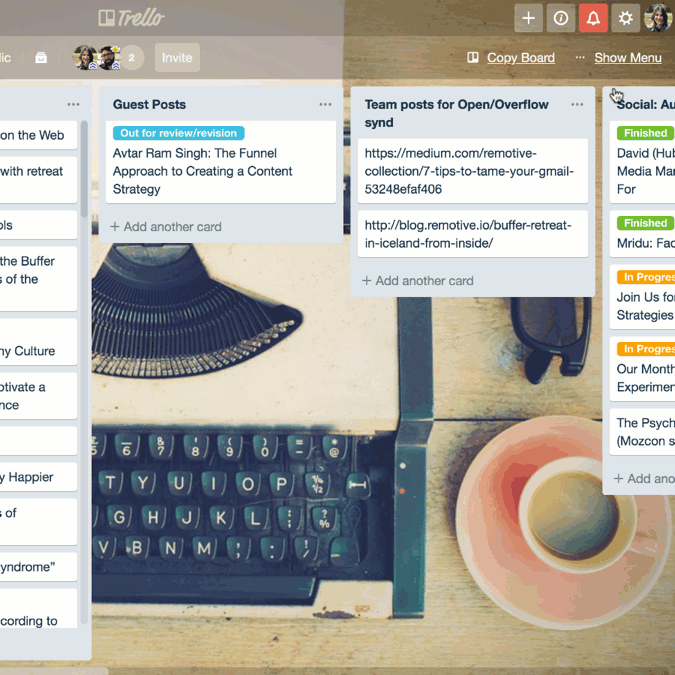
A Home For The Story Behind Every Board
Successful collaboration starts from a shared understanding of purpose, and now your board has a dedicated home for that!
No more hacking it with lists that get lost in a sea of other lists, or greyed out with card-aging. Say goodbye to the additional steps added to your workflows like walking people through your board or having to create documentation.
The About This Board feature brings clarity and direction to your Trello boards. You can easily understand the purpose of the board and who on the team is running the show, saving yourself (and others) lots of time and frustration. This holistic perspective will align everyone on your team so they have context needed to get their best work done.
Good or bad, we’d love to hear your thoughts. If you have any insights or feedback you’d like to share with us about this newly updated feature we are all ears! Please reach out to support@trello.com and reference About This Board.
