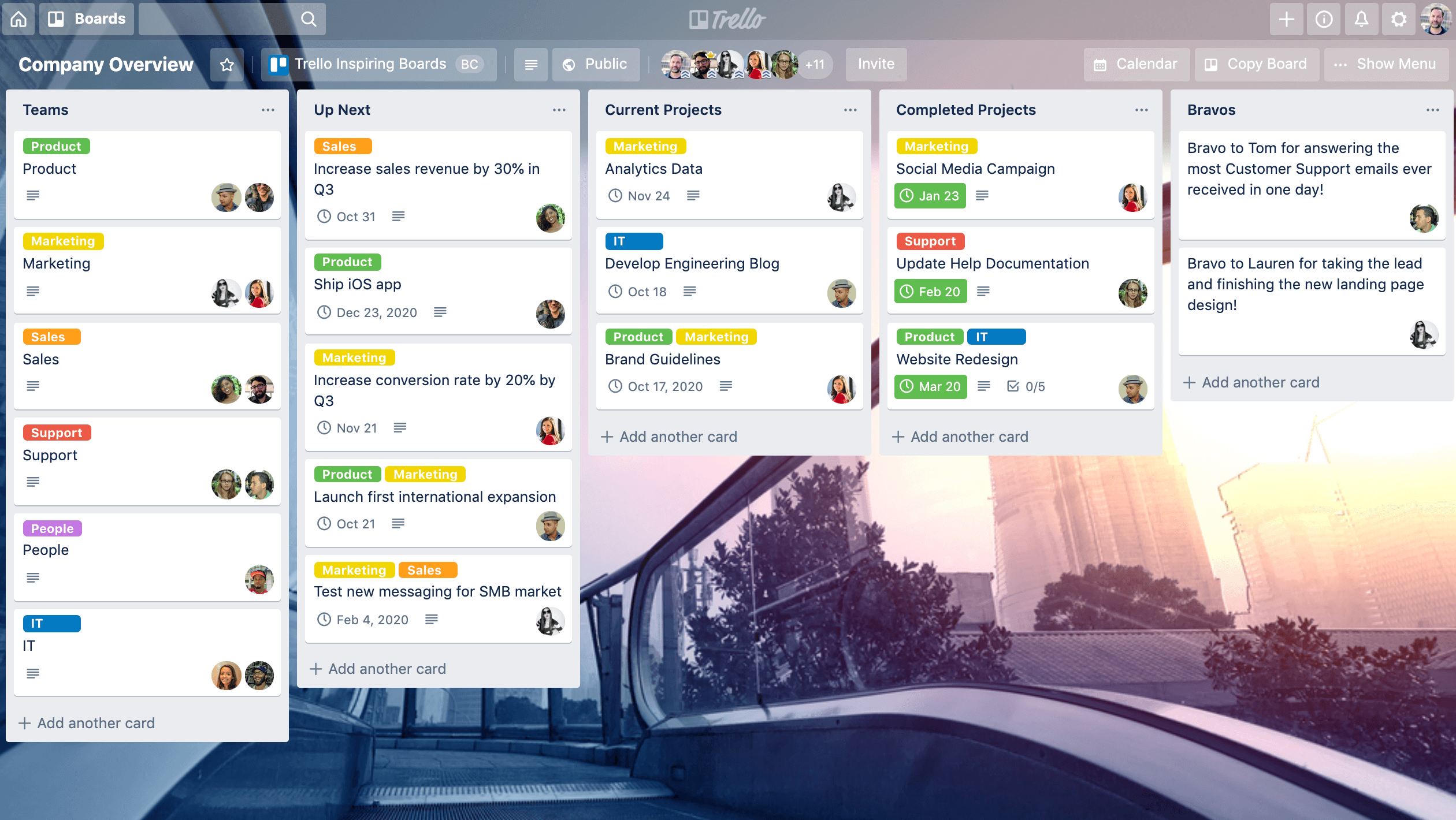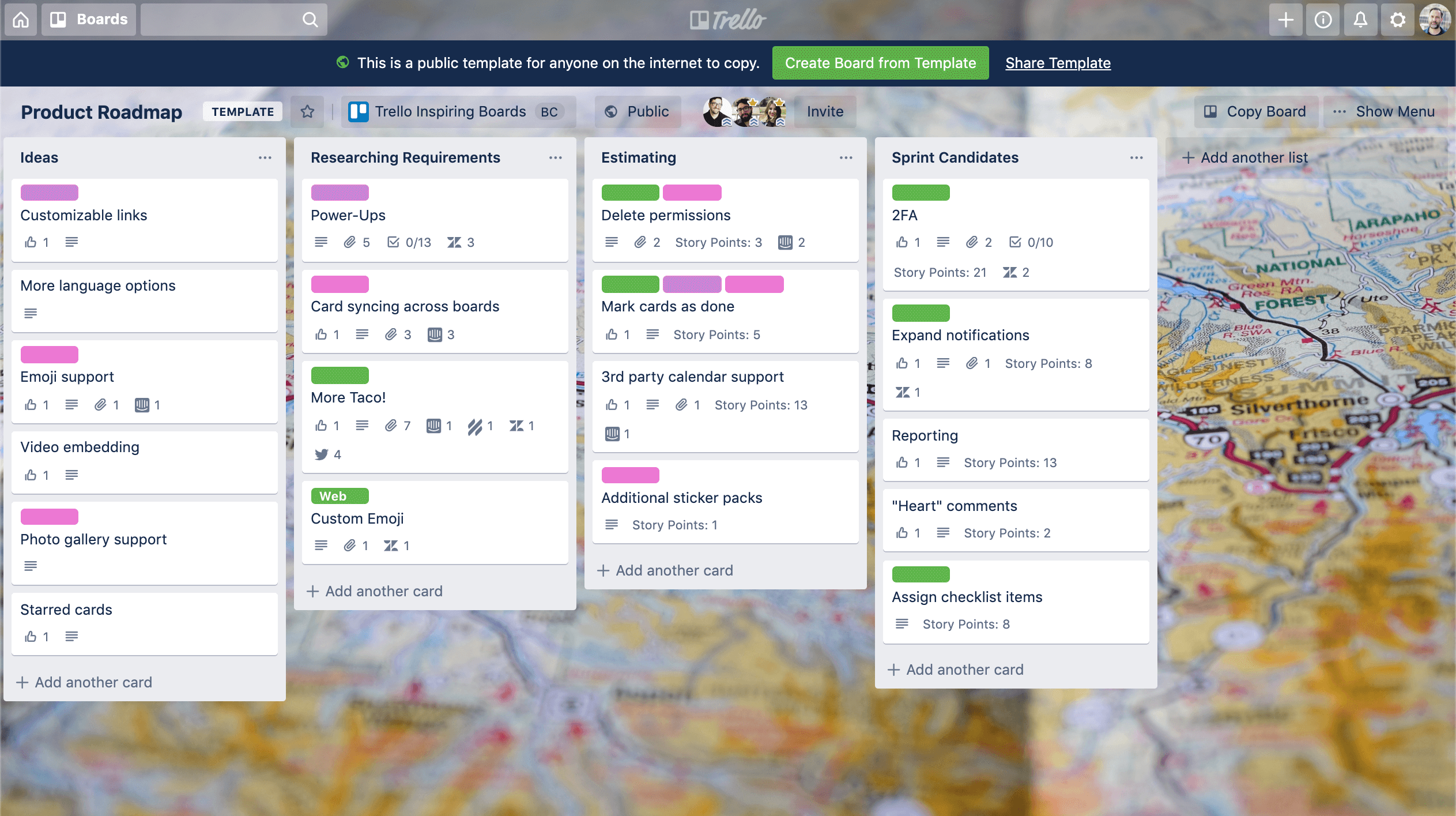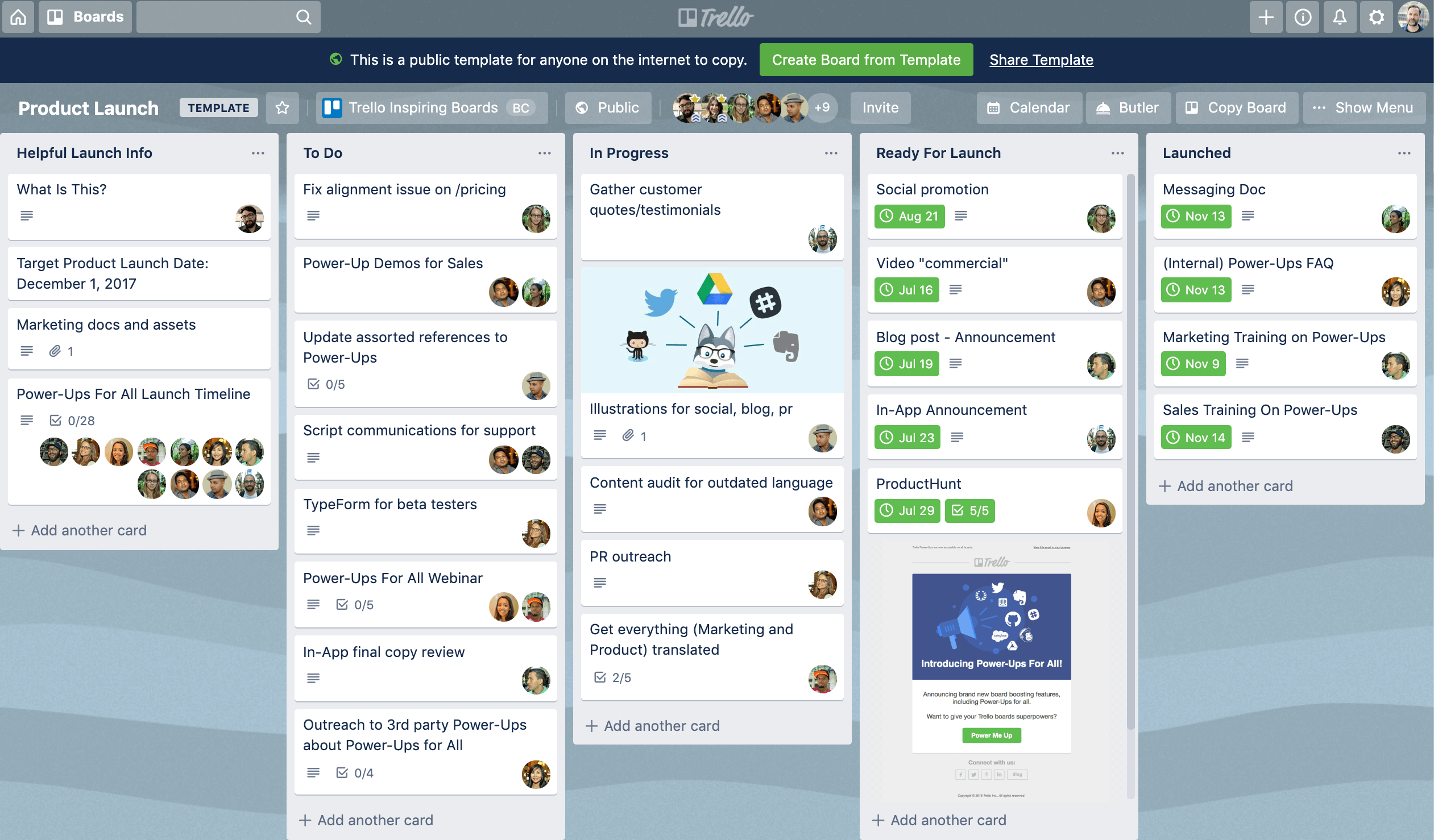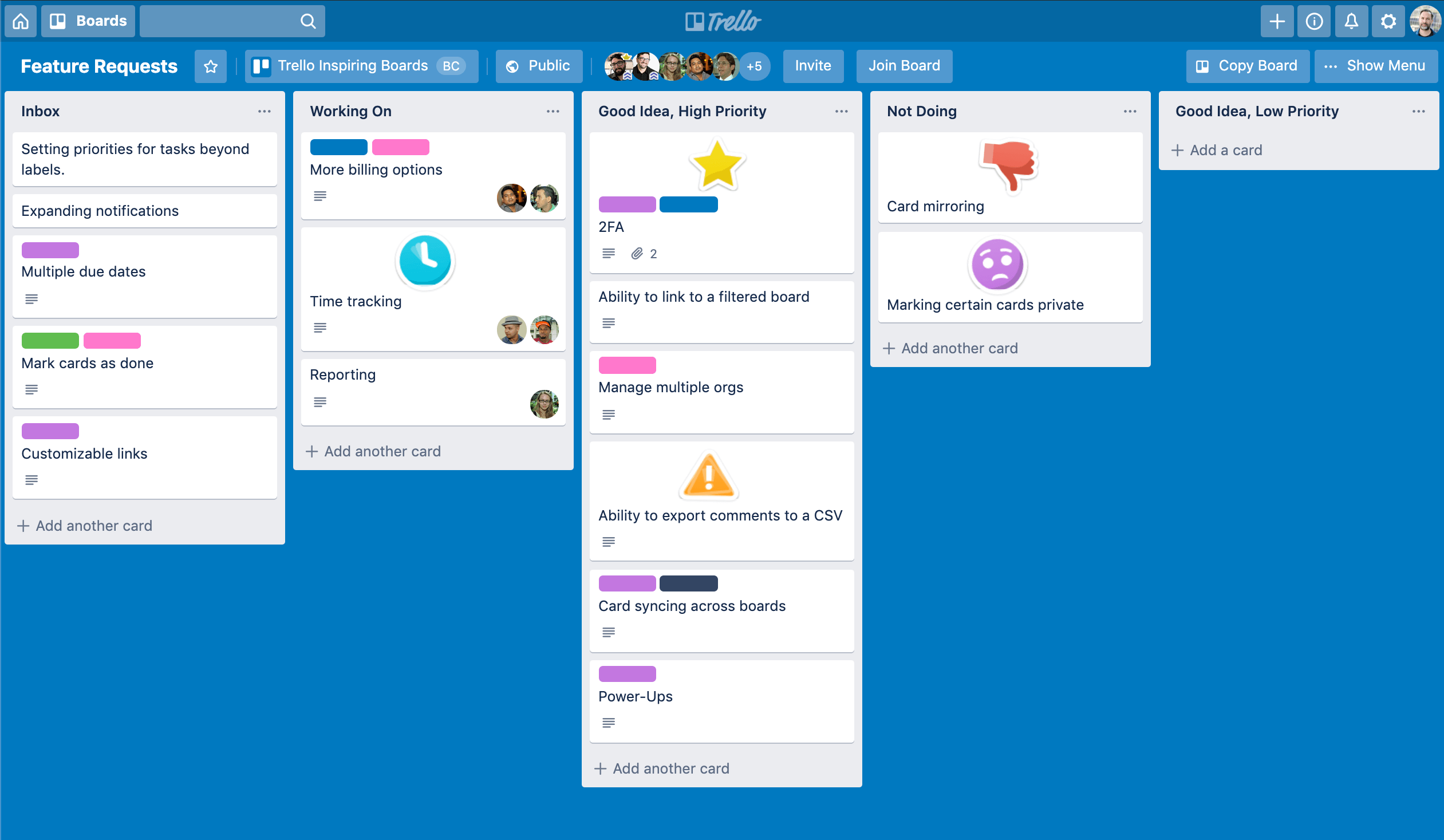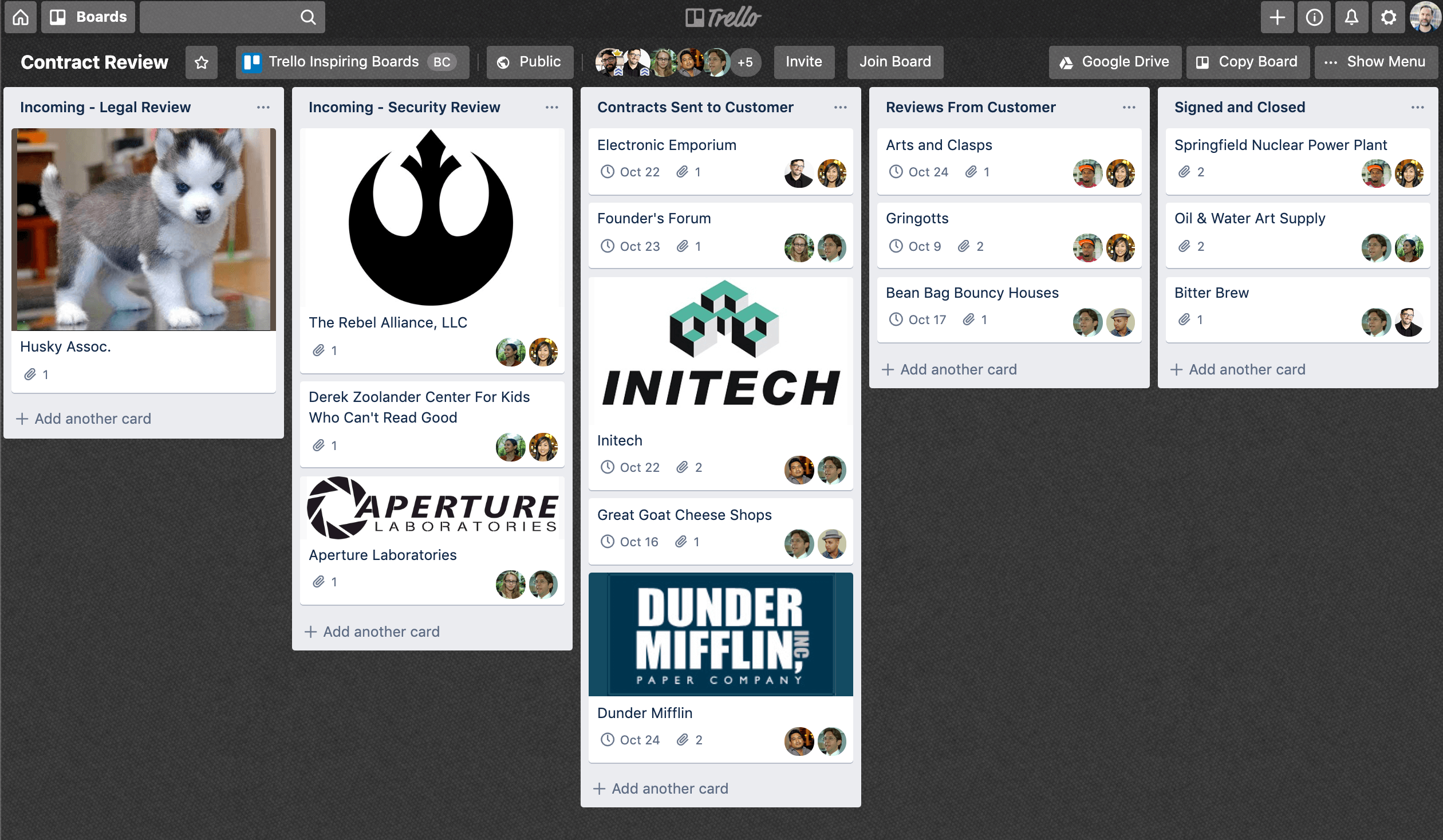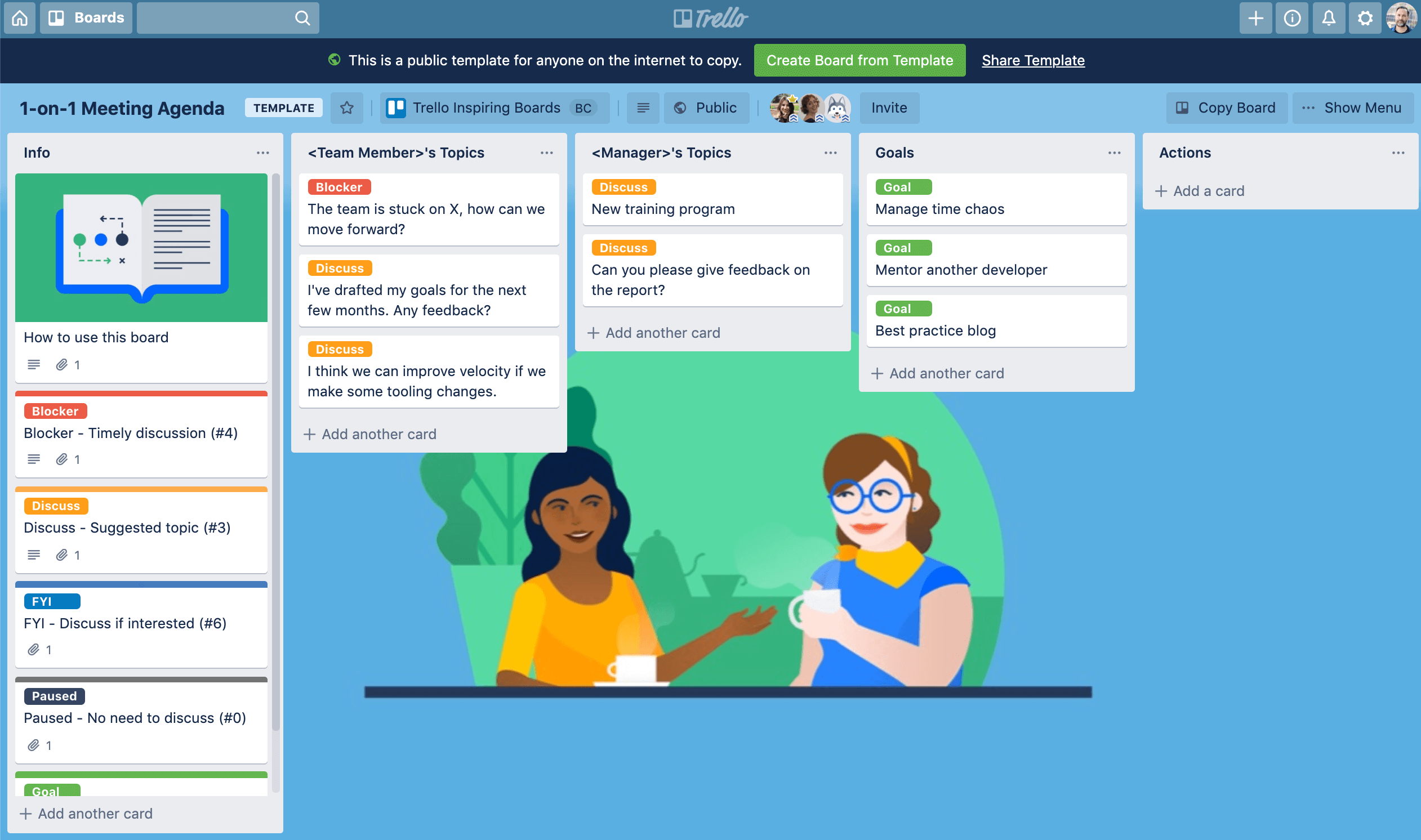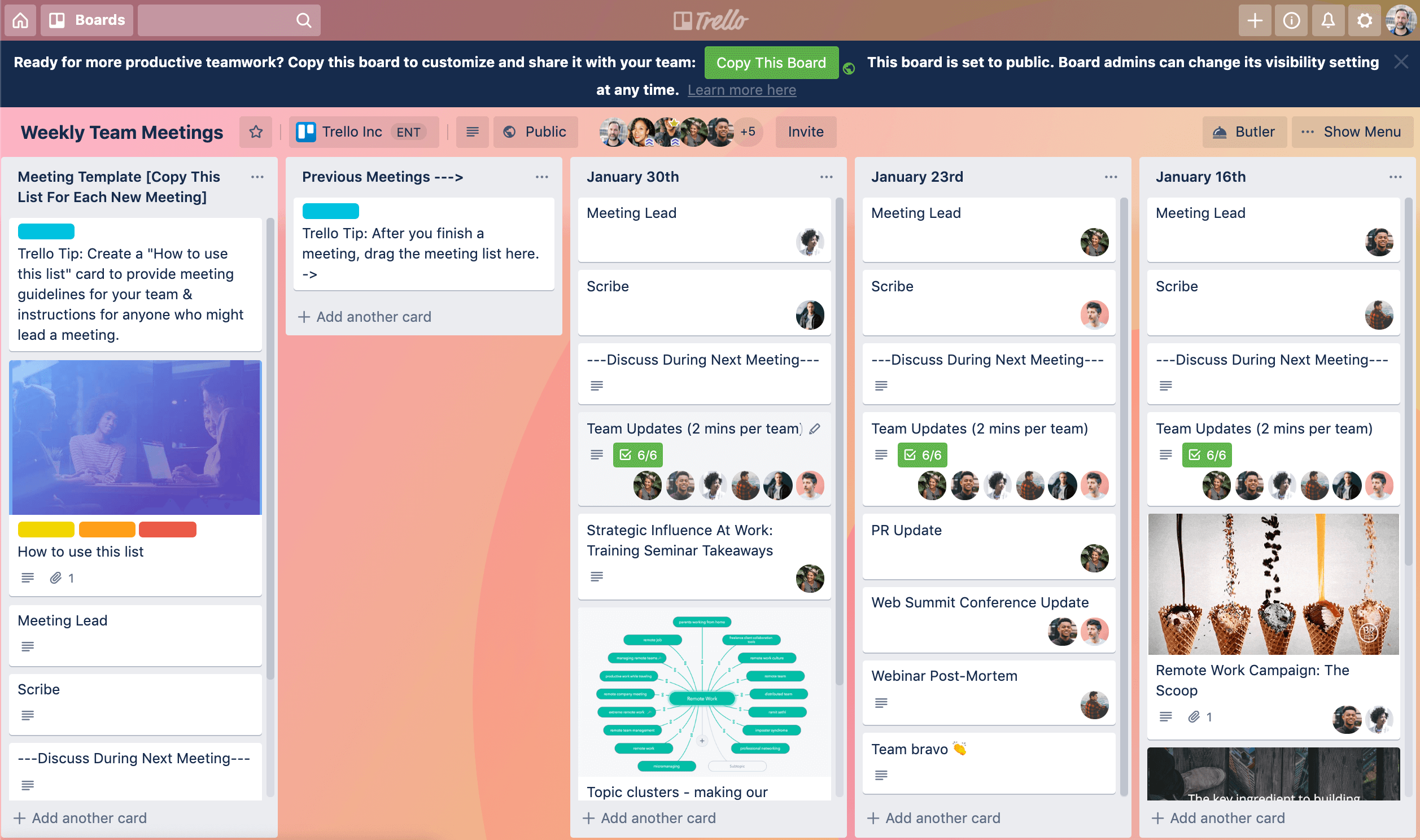If you’re a manager, “busy” may be your unofficial middle name. There’s a lot to do and time is always scarce.
You are running your team—jumping from meeting to meeting, making strategic decisions, organizing priorities, and planning projects are some of your top priorities.
It’s easy to get sidetracked, but you can’t afford to get lost. You have committed to ambitious goals and you need to stay on track, keep the right people in the loop about the progress, and report to founders, partners, and other interested parties on performance. And being a manager also means you are a leader. You have to be a motivator, a master of transformation, and a role model.
With all this to juggle, running a team might just feel like you’re constantly running around in circles!
The key to staying ahead of the game is to be instrumental in creating a transparent, exciting, and fun company culture with innovation at the core of how work gets done. In others, a great manager allows their team to do what they do best, without distractions, blockers, or confusion.
Let’s explore how managers are effectively and creatively using Trello to lead their teams in order to inspire a more positive and productive workday.
1. To Tear Down Silos
It’s crucial to avoid communication and information silos in order to obtain a positive impact on your projects. Being able to have a clear overview of goals, priorities, and processes with other departments will really make your operations a lot more efficient.
Trello can help you get a high-level view of what’s happening inside your organization and across several teams.
By having team leaders openly track goals and provide updates on cards, you are setting the precedent that visibility for all stakeholders is top priority.
Anyone can see who is doing what and what still needs to get done by accessing your team’s boards and cards. This level of transparency is difficult to achieve when decisions are locked away in emails and key info is stuck in documents on your computer.
Here are three examples of Trello boards that can help optimize transparency in teamwork and minimize information silos:
Goal Planning
This board is to set and track your team goals. Whilst making the process collaborative, easy to update, and your own, you are also establishing team accountability.
It’s a simple solution that you can use to keep execs and higher-ups happy with this clear and trackable goal-setting process.
Company Overview
With this Overview board, you can create a new level of organizational transparency. It’s an excellent way to view the progress of top-level initiatives and team priorities.
Product Roadmap
Sharing your product roadmap with your stakeholders can help you prioritize feature requests and create a transparent development process.
2. To Improve The Quality Of Your Work (Whilst Speeding It Up)!
Saving time and energy (in manager speak: “refining and optimizing processes and workflows”) has always been a top obsession of leaders and business owners.
If you work in the software industry, the agile development workflow is today’s standard, now expanding to other teams such as marketing, design, and others who want to reduce process and increase speed.
Whether you want to capitalize on sprints and releases as part of Agile Project Management or go with lower-case “a” agile inspiration to improve other ongoing areas in your company such as support, services, or project requests, Trello’s flexible nature allows for all of that.
Priority miscommunication and last-minute requests should never overthrow your plan. With these workflows you should be able to keep your team on task and under deadline and collaborate seamlessly (even asynchronously) with any member from another team.
Product Launches
With a single board, your team can seamlessly coordinate cross-team go-to-market brand and product launches. From here it’s easy to manage all of your team’s communication, collaboration, files, and media without having to jump through different apps.
Managing Requests
It’s easy to lose requests from both clients and peers in email and chat. By facilitating a system for managing company-wide incoming requests without endless email chains or having to rely on searching conversations on your favorite chat tool.
This will allow you to minimize wasted time and confusion by establishing clear guidelines and deadlines for all incoming requests.
Cross-team And Departmental Collaboration
Communicating well across teams is one of the biggest challenges when it comes to collaboration. A typical example of this could be coordinating contract and security reviews with your Legal and IT Departments without email.
Keeping Legal in the loop on the flow of incoming contracts, and seeing the status of contract reviews across your entire team is possible with Trello.
Brainstorming
We are always looking for a better way to brainstorm new ideas. For that, you can use a board to collaborate and share ideas with your team. By making it easy to identify higher-level initiative or problems you wish to solve, you can make it accessible to act on them and involve all stakeholders from this Trello board.
✨ Pro Tip: It’s easy to create a template by copy a board. For instance, if your company went to a trade show last year and you are repeating the same experience this year, you can make a copy of the board and customize it to fit the needs of this year’s edition.
3. To Build World-Class Teams
When employees struggle to work well together, issues like poor organization, missed deadlines and conflict within the workplace arise. In an empathetic workplace, you are much more likely to see teams that are collectively productive and drive the company forward.
Empathy doesn’t just let us co-exist in peace—it provides a competitive business advantage. The ability to see the world from the perspective of others is a superpower.
In an increasingly polarized world, where we are easily more siloed and divided, leaders who bring empathy into their decision-making process will be more likely to encourage bridge building as opposed to building walls. The development of good working relationships is vital to team performance, and here are a few examples to get you started.
1:1 Meetings
The importance of having 1:1 check-ins with each of your direct reports regularly is that employees know they have a space of their own to discuss anything they need to. Whether it’s a reflection on their workload, their career goals, or just to understand the priorities, it can all be dealt with from a private Trello board between you and your report.
✨ Pro-tip: Document their growth goals in a Trello list to make it easy for you to quickly check-in on how they’re performing.
Team Onboarding
You can save everyone time by giving a new hire or project member the tools they need to have a successful and stress-free start with a go-to board that has everything they need..
You can create a repeatable process for onboarding new hires with a template Trello board that’s easy to copy for each new person. This is a great place to share company history, culture, policies, and who’s who on the team.
Team Building
Getting to know other team member’s interests, hobbies, and preferences can really help build a strong company culture. Use Trello to build a social committee board where you can make events amazing for everyone.
Foster participation and gauge interest by adding team members to event-specific cards. Encourage employees to attach pictures from events to cards, which can then be shared on company social media channels.
4. To Conduct Better Meetings
Raise your hand if you spend more time meeting and communicating than doing deep work.
That’s because it’s a manager’s job to coordinate and communicate information and decisions to the makers on their team.
Trello can help you run more efficient meetings. You can easily set up a structure that fits your agenda—whether that includes rituals, team updates, team member acknowledgments, or ever-changing discussion items and presentations
Getting ahead with some meeting planning time can help boost participation. Involve other team members to add cards with the issues they want to discuss or present, get questions on the meeting items ahead of time, and collect files and comments for further reading.
5. To Automate Workflows
Are you starting to see a pattern about saving time and energy? As your team’s processes repeat, your workflows might start to evolve or get more complex. Trello can adapt along the way and even get smarter to help you manage more efficiently.
Trello lets you automate away the tedious and boring tasks so that your team can rise above busy work. At the same time, you have the peace of mind that the same actions are always performed under the same circumstances.
With Trello’s own automation engine, Butler, you can create rules that react automatically to changes on the board. It works with “natural language,” meaning you don’t need to have prior programming experience to set it up.
Just like Trello, Butler is extremely flexible. Here are a few simple ways that automation can make your life as a manager easier:
- Automagically create recurring cards with members, dates, and checklists to remind you of weekly or monthly reports to stakeholders.
- Let Butler surface overdue cards on a board so you don’t miss a deadline.
- Generate an email report of all of the cards moved to Done each week so you have a clear view of everything that is completed.
- Set a rule that allows you, and no one else, to approve something.
6. To Manage Remote And Distributed teams
With remote work culture exploding all over the world, managers need both personal skills and technical knowledge to work with global team members. It’s standard practice to work asynchronously over different time zones and use collaboration tools, such as Google Docs, Slack, Dropbox, and Jira.
Digital workspaces are essential to creating a digital office that runs productively anywhere, anytime. And with over 130+ integrations in the Power-Ups directory, Trello can be the “headquarters” where you all connect and coordinate—no matter where your team is working. Here are a few examples:
Slack
The Slack Power-Up for Trello makes it simple to keep your communication and collaboration apps connected so that no brilliant ideas or important tasks fall through the cracks. Link the cards to Slack to have those updates piped into your team channel for easy reading.
Google Drive
The Google Drive Power-Up for Trello brings your files and folders to Trello cards. Search Google Drive right from Trello and attach relevant files and folders. See real-time previews and details and click back into Google Drive. It also lets you turn your Trello board into a Google Slides presentation with one click.
JIRA
Connecting different teams across your organization that are working with complementary tools can we crucial for your projects. The Jira Power-Up lets you attach issues to a Trello card or lets you create issues from cards. Once you’re connected to your instance, it streamlines the process between the two.
Take Your Leadership To The Next Level With Trello
The best managers and leaders bring productive habits and processes to their team while allowing for flexibility and self-organization. Prioritizing tasks, maintaining focus, managing time better, and communicating more efficiently with team members and multiple stakeholders shouldn’t be arduous and frustrating.
Companies all over the world look to Trello as their go-to productivity tool to collaborate better with teammates and manage complex projects each day.
For more ideas and inspiration to run your business and teams with Trello, download The Essential Trello Team Toolkit here.
Good or bad, we’d love to hear your thoughts. Find us on Twitter (@trello) or write in to support@trello.com