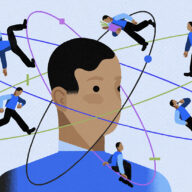Do you ever feel that pit in your stomach on Sundays and can’t understand why? Or maybe you do know—it’s because you’re dreading Monday morning and returning to the office after a nice relaxing weekend. This is a known phenomenon called the Sunday scaries.
Just what about them makes them so… scary? In general, it’s a variety of things and it could be any one or all of them!
Even if you love your job, let’s face it—sometimes thinking about the week ahead can make our weekends a little more stressful. Perhaps you check Slack over the weekends and find yourself stuck thinking about work. Maybe you know there’s a busy week coming up or a high-stakes meeting and it’s weighing on you. Or maybe you planned too many activities for your Sunday and didn’t give yourself enough time to prepare for the upcoming week.
Whatever the reason, if you feel that knot in your stomach on Sundays, you’re not alone. 80% of people experience some form of discomfort the day before returning to work. But Sundays don’t have to be scary if you take some time to plan ahead and set up routines to lead you into the start of the week.
Trello: Your Digital Hero For Overcoming Sunday Scaries
You probably already knew Trello has super powers with helping you to overcome your organizational terrors at work, but it can also help you defeat your Sunday woes too!
Use Fridays To Plan For Next Week
One of the things that makes Monday so scary is the unknown challenges of a new week. Before you head out of the office on Friday, make sure to create a plan for the following week.
If you’re already tracking your projects in Trello, this is a great opportunity to sort through what you’ve worked on and provide any status updates along with next steps and timelines. Set up a weekly review process to help you enter your next week with a plan.
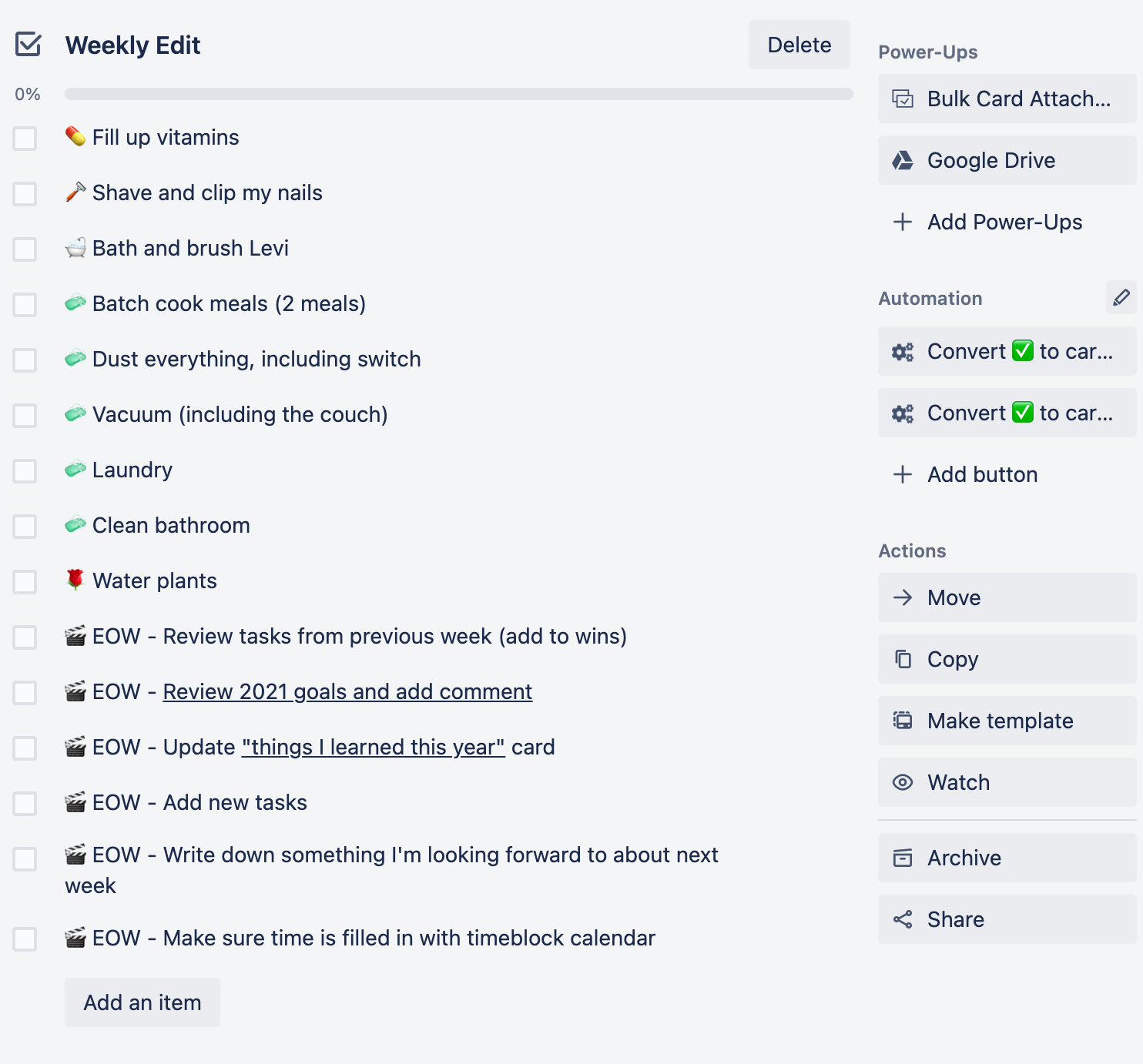
Decide which projects you want to work on and what specific tasks are involved. Try using a list called “To Do – This Week” and queue up tasks that are next on your plate. Each card is a task. You can add any details you need, like labels for organizing categories, assign people for anyone else involved in the task, and add any due dates if it needs to happen by a specific date that week.
Want to make those tasks even less intimidating? Use the checklists feature and break down the specific steps of each task.
If you know that there’s something due on Monday morning, make sure you knock it out on Friday rather than coming in early on Monday or taking it home to work on over the weekend.
Keep Yourself Occupied Over The Weekend
Sometimes the Sunday scaries can creep up if you’re not keeping yourself occupied over the weekend! To help with this, I like to use Trello to keep track of all the things I like to do and personal goals I want to accomplish outside of work. For the weekends, I grab items from that to recharge and keep myself occupied. It helps me stay in the moment and not think about Monday, while also recharging myself and furthering my personal goals. I also find it helps me remember that I’m more than just what I do during the week at work.
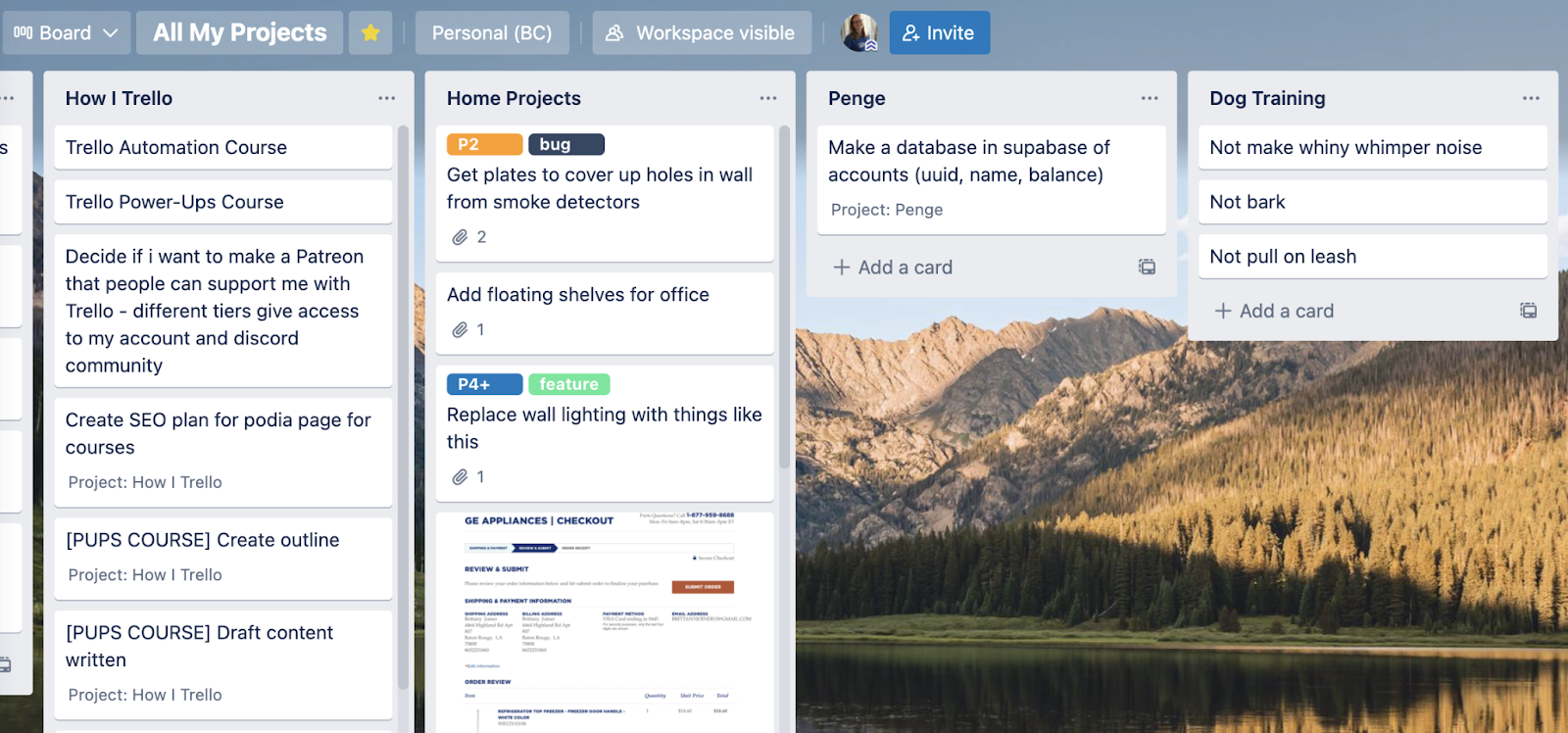
If you find yourself Netflix-ing the weekend away, no judgment here, but you might want to check in with yourself and see if you really find that refreshing. Maybe you do! Or maybe you just aren’t sure what else you could be doing.
I have a board in Trello called “All My Projects” that involves all the things I like to do in my free time. I have lists for side projects where I learn and do more programming tasks, personal blogs where I write about Trello, and home projects that I enjoy and need to tackle. I create cards under each list for specific things I want to do in those categories and then I use my weekends to grab ones that I’m most excited about.
Create a non-work board that has things you enjoy and things that help you grow. Not sure what to put on that board? Here are some ideas:
- New yoga poses you want to learn
- Books you want to read
- Courses you want to take
- Gardening tasks
- Places to volunteer
- Fitness goals
- Anything that you enjoy doing that brings you joy!
If you want, you can create a “completed list” to move cards over so you can look back and see all the things you’ve done! You can even update the description in the card after you’ve completed it and have a journal log to reflect back on.
If you want to get fancy with this board, you can add an automation rule to make cards created in certain intervals, or move cards to another board on your list.
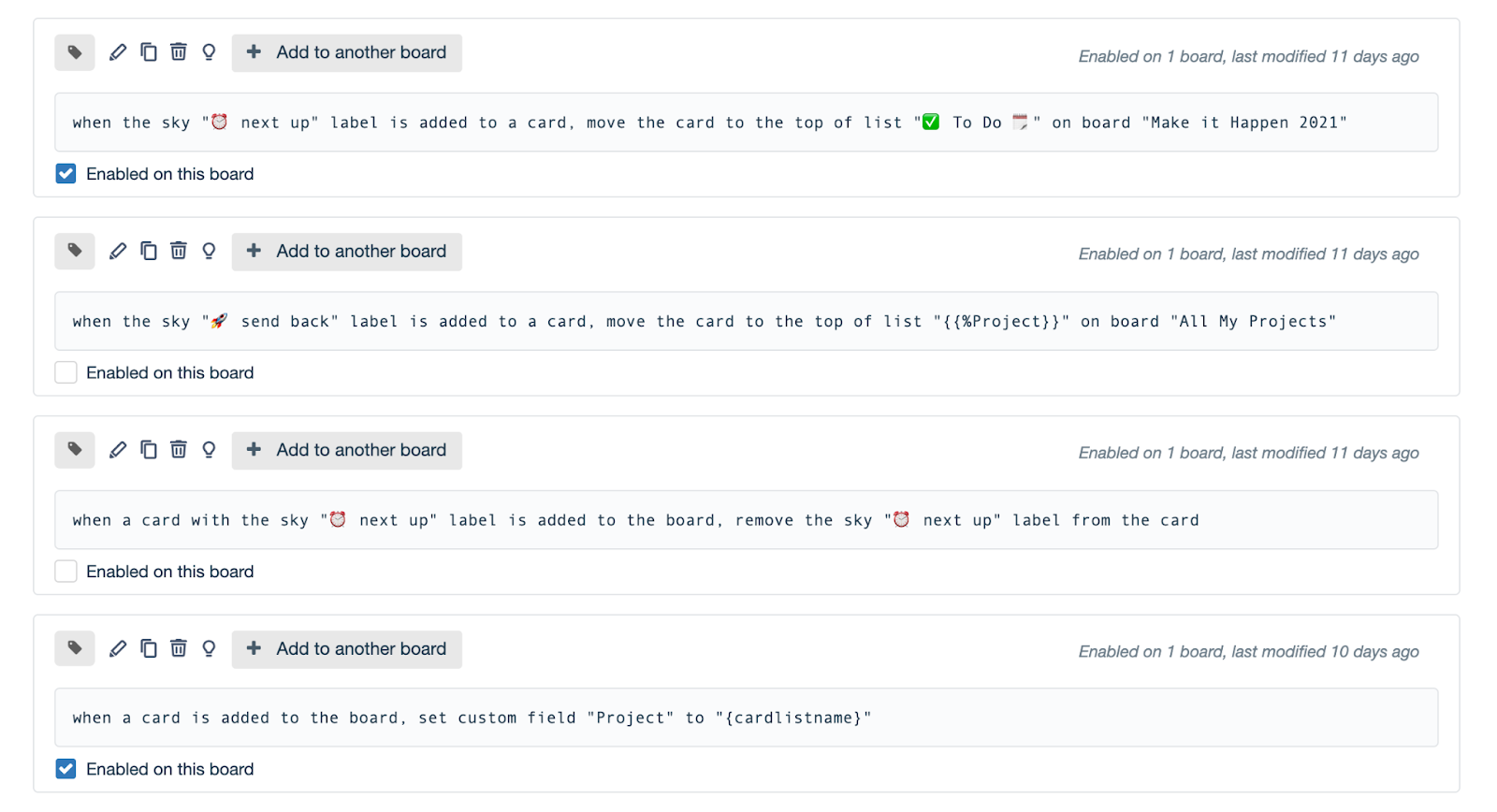
Use Labels To Bring Clarity To Your Tasks
Sometimes the Sunday scaries come from a lack of organization and a general feeling of what I call “all-over-the-place-ness”. Using labels on your tasks in your Trello board can bring you some clarity and help you see how everything fits together. This can make tasks seem less intimidating.
There’s a million ways you can use labels, such as grouping tasks by the type of task they are or the project they relate to. But if you want to get creative, you can add additional labels to ensure you’re prioritizing the right work and to help you work on the right things at the right time.
Create 3-5 labels that represent your priorities (you can do this for work or for personal projects!) For example, in my role at work, my priorities are: “support my team with code reviews”, “learning/personal development”, and “ship P1 features/bug fixes”. Create labels that represent yours, then go through each task on your board and assign it a label.
Worried about a task that doesn’t fit any of the labels? Maybe you shouldn’t be working on it! If you’re spending too much time on things that don’t align with your priorities, you might be getting burnt out and not experiencing any fulfillment at work, which can lead to dreading Mondays.
You can also use labels to categorize your tasks based on the type of brain activity they require. Then when you log on for work Monday morning, you can automatically grab a task that fits exactly what your brain is ready for rather than trying to tackle something that goes against the grain.
Timebox Your Schedule
Timeboxing is one of those productivity tactics that either works for you or it doesn’t at all… there’s no in-between! The concept is to lay out a calendar and block out all of your workday for specific tasks. Some people find this too restrictive, while some people find it liberating!
Whether you actually stick to the schedule or not, I find time blocking very helpful for planning purposes. As humans, we’re really bad at estimating, so we tend to add more tasks to our plate than we have time for. Then we’re disappointed in ourselves when we don’t reach our target and we feel constantly overwhelmed.
Timeboxing can help because it forces you to visualize your schedule and your tasks and make them line up. You can’t schedule 80 hours of work into a 40-hour block, so it forces you to think about each task and be realistic with how much you’ll actually be able to accomplish. It’s refreshing too because it might seem overwhelming seeing a list of all you need to accomplish, but when you can see it in a timeline, you’ll think “ah, that seems more reasonable!”
You can use Trello’s Timeline View to create this timebox with your tasks. For each task, assign a start and due date for when you think you would work on it and roughly how long it would take. If you see things overlap or something doesn’t fit, move it around. Play with it until your schedule looks just right and you can visualize your upcoming week!
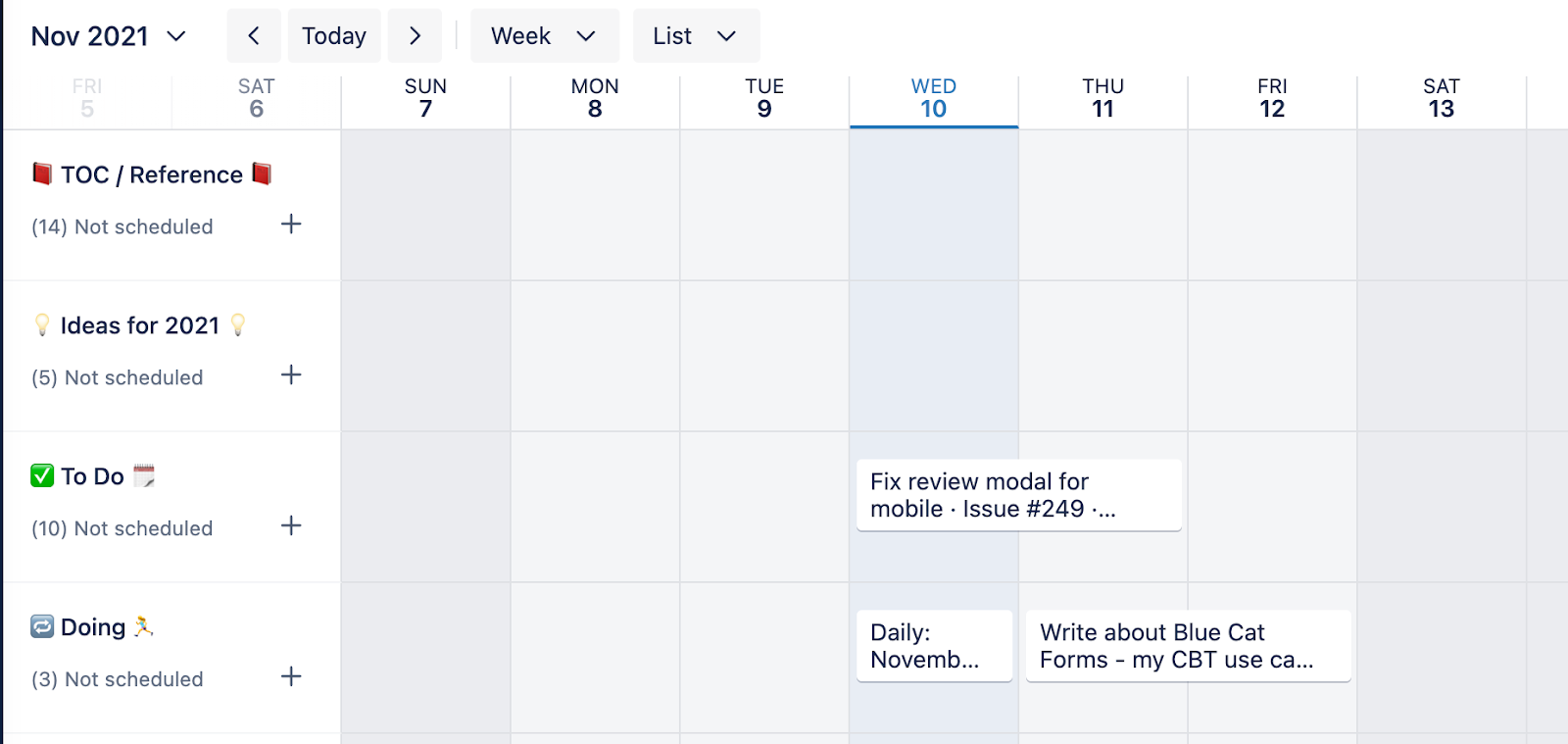
Feel too restrictive to plan what times you’ll work on tasks? Create blocks of time for groups of tasks (maybe you can use the labels you created for priorities or types of tasks?) and set aside blocks of time for tasks by type. If you don’t know what to group them by, you can make blocks of time for meetings, focused tasks, creative tasks, and repetitive tasks. Then make sure you’re creating enough time for the blocks that you need.

Seeing this visualized can help you feel confident to enter the week with realistic deadlines because you know when you’ll work on all those things on your to-do list.
Bonus points: Use a timebox on Monday morning to start the day with a task you’re looking forward to!
Delegate Your Tasks
Consider this today’s daily reminder that you don’t have to do everything yourself! No matter what field you’re in, it’s easy to feel like there are a million different things that you have to do, but make sure to ask yourself if each item on your to-do list is something that only you can do. Chances are, there are other people on your team who can help you bear the burden of some of your tasks.
If you’re dreading Mondays because you know that even after you’ve sorted out your tasks for the week, it’s a daunting amount of work, talk to your team about it and see if anyone else has room for you to offload some tasks. Comment on a task and ask a teammate if they can help out or carry it across the finish line if you’ve already started on it. Maybe your whole team has no bandwidth, and if that’s the case, you can use your backlog of tasks that aren’t getting completed as a way to justify and create a job description for a new team member.
Non-Digital Ways To Ease Your Monday Woes
You’ve got some digital tools in place, but if you’re still feeling the Sunday scaries, there’s more you can do.
Practice Regular Digital Detoxes
Ever forget to charge your phone overnight and you start your day off with a low phone battery? That’s what you’re doing to yourself if you don’t take time to recharge over the weekend and then step into your Monday mornings. Of course, you’re anxious and tired! Step away from technology for some time on your weekends to clear your brain and allow it a chance to charge back up before use.
It doesn’t have to be for the whole weekend, but take some time to relax without your phones—or your Trello boards! Spend time meditating, doing your favorite exercise, listening to music, or even journaling. Anything that helps you look away from a screen and makes you feel like that full green bar on your phone makes you feel.
Create A Routine For Sunday AND Monday
Since part of what makes Mondays so scary is the unknown, create routines that will prepare your body and mind and create some structure for you. If you google “morning routines”, you’ll find an endless amount of ways to kick your day off, but if you don’t want to do the research, feel free to steal a page from my book!
Here’s how I like to start my Mondays (and… most days!)
- Don’t hit snooze! (Admittedly, I’m sometimes bad at this one, but I can really tell the difference on the days I don’t do this.)
- Morning hype playlist (Yes, I really have a playlist called “Morning Time” where you’ll see anything from Ariana Grande to Kesha)
- Stretch/7 minute workout (If working out feels too intimidating for the morning—and 99% of the time it does—I still try to get a nice stretch in. Sometimes my dog will join me.)
- Make your coffee (There’s really something about the smell and taste of coffee that I just NEED to kick off my day. I have a variety of coffees and drinks I’ll start my day with and preparing them is one of my favorite parts of my morning.)
- Read fun newsletters (Note—I steer very clear of “the world news” and prefer newsletters that are fun or witty. I prefer Morning Brew for my entertaining business and tech updates, and Joel O’Leary’s 5 AM Joel for inspiration, and All-Star Money for personal finance reads.)
And since Monday really starts on Sunday, make sure to have a routine for your Sunday nights too.
- Take a bath or do a face mask, if you find those relaxing
- Watch a favorite tv show
- Pick out your outfit for the next day (or the whole week if you’re feeling ambitious)
- Prep your lunch and breakfast for the next day
- Drink a nice cup of tea to settle your mind and body
- Call a friend
- Light a relaxing candle
- Make sure you’re in bed by {insert your goal time here}!
End your Sunday with some relaxing habits, and ease yourself into your Monday and you’ll find yourself dreading them a little less every week!
Ward Off The Sunday Scaries All Weekend Long
Setting yourself up for Monday success starts on Friday with some planning and carries on over through the weekend, with recharging and exciting activities as well as relaxing activities to ease that weekend to weekday transition.
If you find yourself dreading Mondays, just remember you’re not alone, and it’s not hopeless! Try to mix up your routines a bit and experiment to see what helps you feel most ready to jump into your Monday mornings.