Question: How many times have you sat through a meeting that could have been an email? I’m guessing more than once. In fact, the average employee spends 31 hours in unproductive meetings every month. When it feels like time is being wasted, it’s no wonder meetings have such a bad rap.
Too often, meetings are poorly run, which means people leave the room feeling like they didn’t need to be there in the first place. Smells like you could’ve received a status update via email or Slack, right?
Running effective meetings is especially important when you’re working with a remote team across multiple time zones. With less overlap between working hours, you simply don’t have the luxury of unproductive meetings.
But how do you ensure that you’re not wasting people’s time?
Asynchronous meetings.
Now, this doesn’t mean that you should get rid of meetings altogether, it just means that you’re better able to get into the thick of things when you do meet. But how is it humanly possible to run a great meeting if everyone isn’t in the same room or dialed in at the same time?
With a few tools, you’ll host the most effective meetings without needing the whole team to dial-in.
What Is An Asynchronous Meeting?
Asynchronous communication is any type of communication that doesn’t depend on an immediate response. It happens when, for example, you send out an email. The message is sent without the expectation of needing an immediate reply, and overtime this communication can behave like an ongoing, asynchronous meeting.
Asynchronous meetings still have the same criteria of a synchronous meeting, including:
- Select participants
- Meeting goal
- Agenda
- Notes
The list goes on.
The only difference is that, instead of slotting 30 minutes to discuss everything at once, you’re having ongoing conversations related to that meeting instead.
In most cases, this will occur leading up to and after a scheduled meeting. Here’s how I approach asynchronous meetings with my manager:
Leading up to the meeting:
In my 1:1 meeting, we have a recurring agenda item: “What’s stressing you out this week?” If I run into any blockers, if something happens in my personal life, really if anything is stressing me out, I add it as a comment to that agenda item. My manager and I will then have back and forth communication on that specific item. A lot of times, the issue gets resolved or addressed before our scheduled one-on-one. It’s awesome because it leaves more time for us to discuss other things on the agenda.
After the meeting:
This is where a lot of communication around next-steps occurs. For example, if I’ve agreed to look into how I want to use my education budget, I’ll start adding comments related to that in our agenda. We’ll have back and forth asynchronous communication on what we think is the best fit for the company and my career goals.
How To Run An Effective Asynchronous Meeting
So, now it’s time to bring your asynchronous meeting to life. If you’re not sure where to get started, here are two things you really need to consider.
Have The Right Tech In Place
Where will your meeting notes live? What is deemed “meeting worthy” and what are project-based conversations? When it comes to asynchronous meetings, here’s a great trifecta of tools for you to consider adding to your tech stack:
- Trello: For discussions and status updates on projects and tasks. Great for async status updates.
- Soapbox:A shared meeting agenda app—great for asynchronous meetings.
- Slack: More specifically, threads are great for ongoing conversations and one-off questions.
Let The Team Know You’re Having Asynchronous Meetings
The first step to adoption? Letting people know that it’s happening then setting some guidelines and expectations. If you’re unsure of how to communicate it with your team, touch on these three things.
- Let them know why you want to run asynchronous meetings
- Establish what type of communication will live in which tool
- Set expectations on feedback and updates (i.e. check at least once per day)
- Set a date for when you’ll review how you can improve in the future
Here’s how this message would sound like to the team:
|
Hey team! I know that scheduling meetings across all of our time zones and availability can be incredibly tough. So, I wanted to try running some asynchronous meetings to see if it will work for us. For communication moving forward, here is where things will live:
Please make the effort to check in on these apps at least once a day and respond to any questions or comments as they come up. After one week and one month we will review how we felt about this, evaluate and iterate. Thanks! |
Benefits Of Asynchronous Meetings
Apart from minimizing the amount of time spent in unnecessary meetings, there are many benefits that come with asynchronous meetings. Let’s walk through a few:
Get Into The Habit Of Documenting Meeting Notes
Nothing is more frustrating than entering a meeting and having the same conversation you did the last time you met because nothing was documented. When you meet asynchronously, you’re documenting meeting notes as you go because the notes are the back and forth conversations you’re already having about each agenda item throughout the week.
Meeting notes provide attendees with the historical notes, decisions and all of the context needed to ensure that when you meet, you’re using everyone’s time effectively. That means that you’re spending less time reviewing past discussions and more time moving projects along as a team.
Give Introverts A Voice
A DecisionWise Benchmark study found that when employees don’t speak up, it can lead to unproductive habits, reduced performance and turnover, and a higher chance of being absent. So, it’s important that you’re making it easy for everyone on your team to contribute to the conversation.
Whether or not you meet asynchronously, you should have a virtual place, like a meeting agenda app where individuals can add in their own comments or agenda items without having to speak out during the meeting. This allows an alternative for individuals on your team to contribute to the conversation.
Time Zone Constrictions Are Reduced
You’re located in Toronto, Canada. Meanwhile, your manager is in Brisbane, Australia. The only time that you overlap is 4-5 pm EST. That’s only 5 hours of overlap in one week. For most, this isn’t enough time to get through your team meetings, one-on-ones, project kickoffs, retrospectives, and all of the other possible meetings that come up.
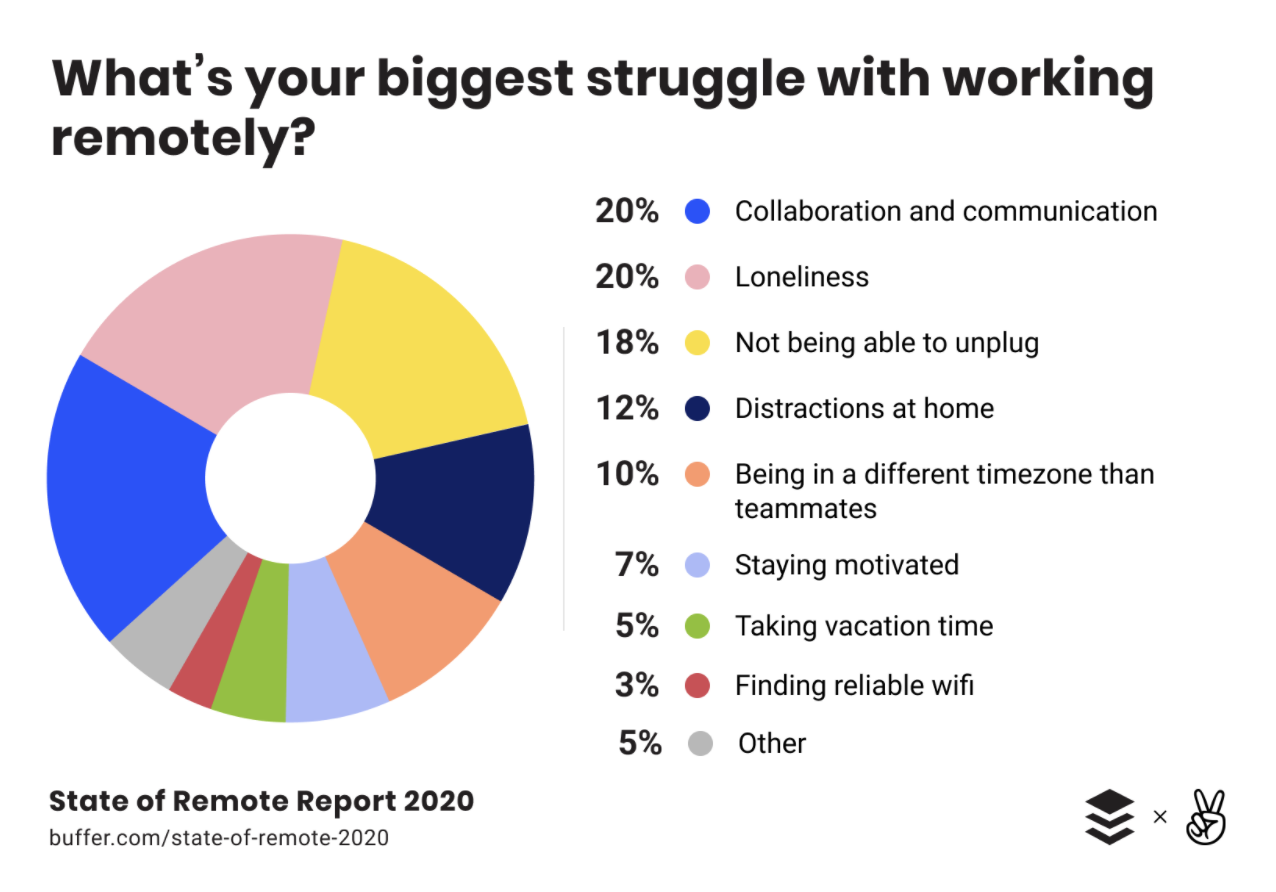
In fact, according to Buffer’s 2020 State of Remote Work, 10% of respondents said that their biggest struggle with remote work is being in a different timezone than teammates. Time zones can act as a restriction for communication and collaboration. When in reality, they really don’t have to.
Asynchronous meetings give distributed teams the ability to have the necessary discussions needed to push projects forward, without having to be restricted by time zones.
Downsides Of Asynchronous Meetings
While there are many reasons to run asynchronous meetings, it’s not all sunshine, rainbows, and sparkles. Let’s talk about some of the pitfalls that come with this type of meeting and how to address them head-on.
Less Face Time Among Employees
Buffer’s 2020 State of Remote Work also found that the biggest remote struggle respondents faced (20%) was loneliness. When you’re remote, meetings can act as the “face-to-face” that many employees crave, which can help tackle loneliness (to an extent).
Although asynchronous meetings take the “face-to-face” option away, it’s important that you equip your team with the knowledge they need to tackle loneliness in their own way. Dana Doswell, a remote leader shares what works best for her team:
“Yes, and this was actually the biggest thing I struggled with for the first month. My advice would be to find multiple people that you can socialize with after work. It’s easy to just stay in your house all day. Create your morning routine, and say to yourself every week I’m going to make social plans after work hours on Wednesdays, or Thursdays – whatever is best for you.”
It Only Works When Everyone Is On Board
Picture this: You’re adding agenda items and notes to your asynchronous meeting. A couple days go by and you receive no response. It turns out the individual you were having this meeting with never logs into the tools you’re using. You’re no longer having an async meeting, but rather just adding notes into a tool for yourself to see.
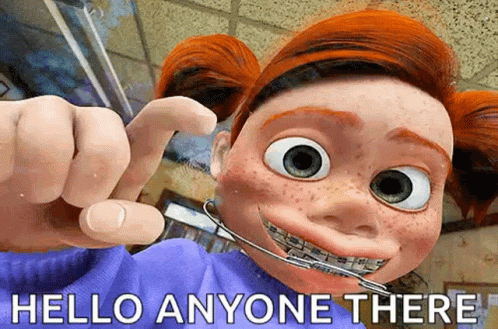
Whether it’s the tools you’re using or the meeting format itself, you need to ensure that everyone is on board with this style of communication. We’ll tackle how to overcome this below!
When Meetings Are Productive, They’re Actually A Pleasure!
It’s time that you spend less hours in unproductive meetings, and more time getting things done. When you build great habits around meetings—like documenting notes, minimizing barriers and allowing everyone on the team to contribute in a way that’s most comfortable to them—you have truly effective meetings.
Asynchronous meetings are just one step to help you get there faster.
Next: 5 Fast Team Building Activities For Remote Video Meetings







































