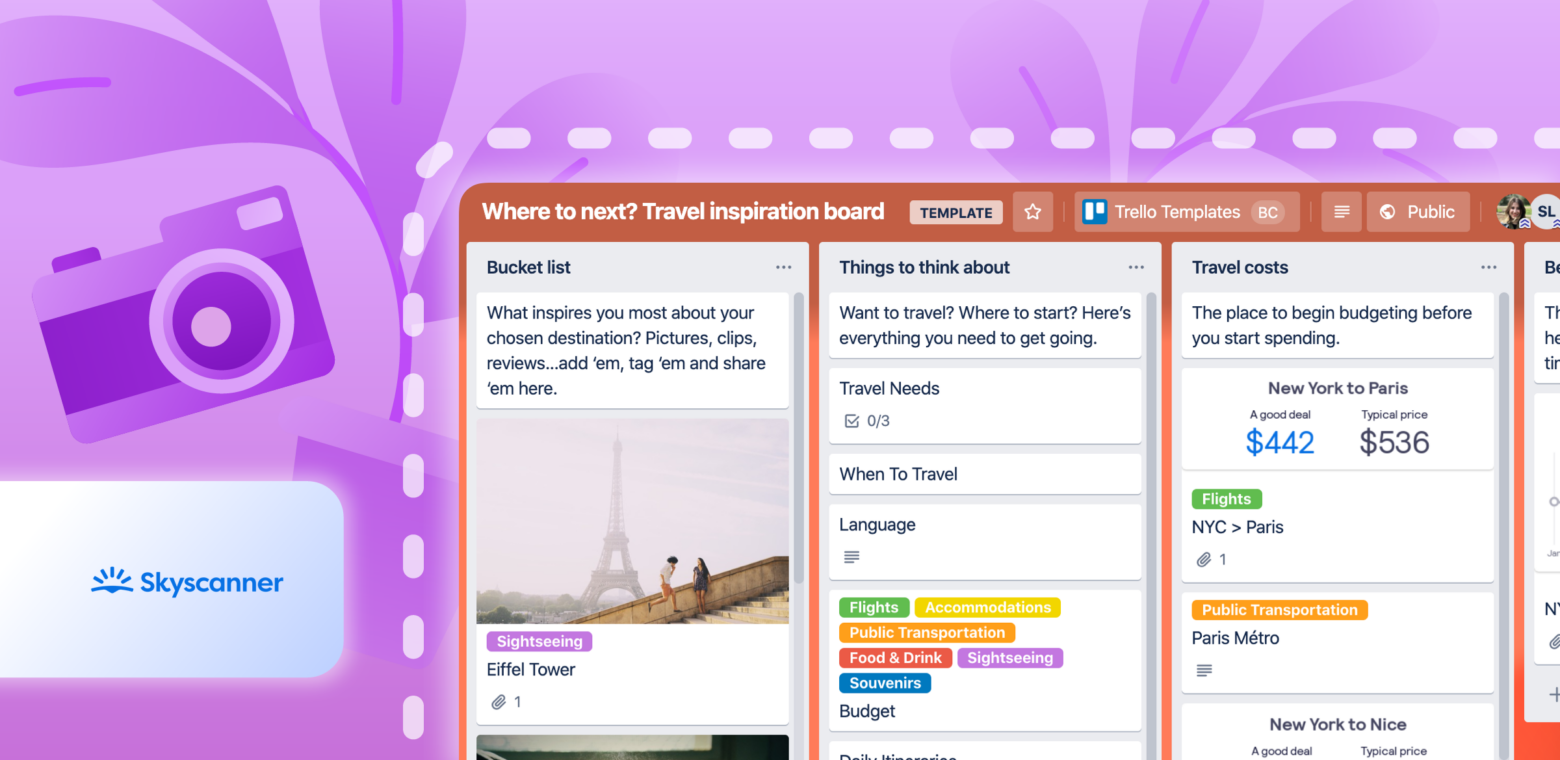Seasoned travelers of the 20th century know the deal.
The familiar feeling of “FOMO” setting in as a new, trendy travel destination makes its way onto your Instagram feed. After some online searches and, somehow, a few long hours, you become lost in a digital black hole consisting of itineraries, flights deals, car rentals, and hotels.
After banging your head on the keyboard enough times to induce a logistical headache, your need for a vacation has multiplied by the same number of tulips that exist in Holland (FYI — it’s an estimated 5 million).
Then, in comes Skyscanner ✈️ — an app favored by jetsetters across the globe. This Scotland-based, deal-finding, travel app does all the heavy lifting of flight tracking, so travelers can indulge in a concept that for many, seems the most foreign of all — relaxation.
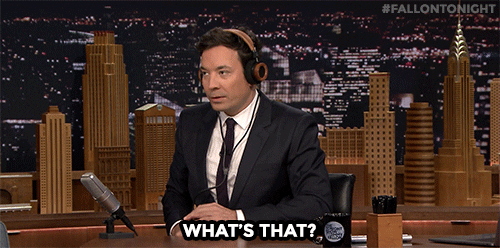
Where To Next? A Travel Inspired Template
Your Pinterest board says Greece. Your mother-in-law says Iceland. Your wallet says hey, let’s not rush into this. With Skyscanner’s Where To Next? Travel Inspiration Trello Board, you can collaborate on vacation planning while your wallet remains intact
With this Trello board, you can easily explore and organize tropical beach options, foodie-lover cities, and bring your friends and family along with you for the ride.
The board offers a space to collaborate with your group on both the broader elements of trip planning, such as where you should go, as well as the more practical pieces such as dates, costs, and the specifics of your pre-trip checklist.
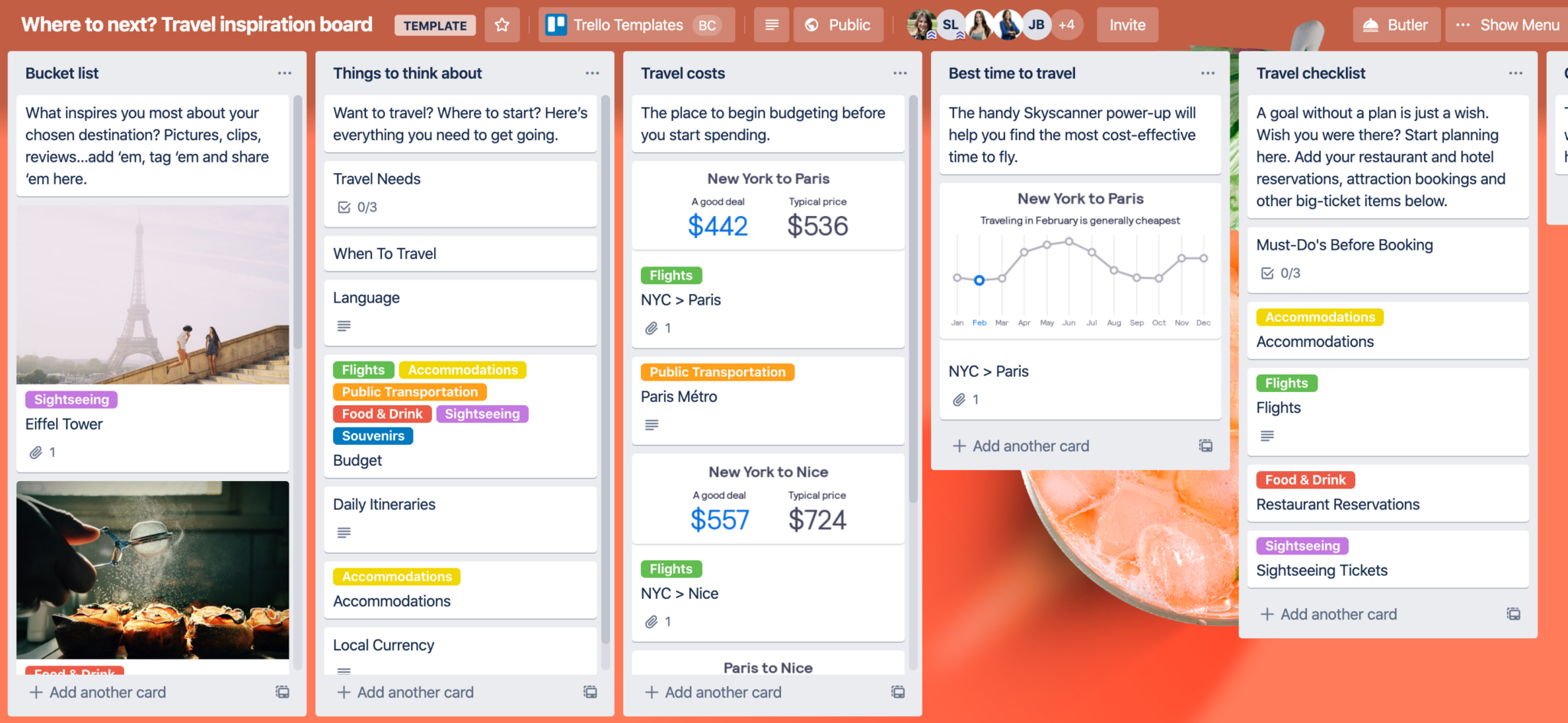
Power-Up In Order To Mentally Power-Off
Horizon-broadening Trello users can enjoy the best of both worlds — an app that lets you find the best deals on flights, hotels, and car rentals, and an organized space to plan it all.
What could be better? An integration of the two, you say? That’s why Skyscanner is available as a Power-Up and enabled on this template board.
As you plan your sun-soaked vacation on Trello, Skyscanner will pull in pricing tips based on your unique sets of criteria — directly to your board!
Simply enter your desired destination, and other information such as budget and preferred airports, and voila! (French riviera, anyone?) Your Trello cards are now oozing with adventure, fun — and amazingly, no headaches.
To enable the Travel Planner By Skyscanner Power-Up on your board:
✅ Click ‘Power-Ups’ in the board menu
✅ Search for Skyscanner
✅ Click ‘Add’
Then, on whichever cards are dedicated to managing flights, click the Skyscanner Power-Up button on the card and enter your criteria. You’ll see an always up-to-date widget appear on the card to help you make the smartest possible flight-purchasing decisions.
Multi-Destination Planning Tool
Even the most experienced travelers can run into a few crossroads when planning trips with multiple destinations. There are border crossings, currency calculations, and not to mention the confusing restaurant menus — which resulted in that time in 2015 when you unknowingly ate fried crickets…surprisingly delicious!
With Skyscanner’s Multi-Destination Planning Board, you can break your itinerary up into easy-to-manage lists, organized by location.
With the Accommodations list, you can store the addresses, contact information, and any other details of your hotel (or Airbnb!) bookings. There’s even a packing list and a list dedicated to those perfectly Instagrammable sites that your friends can’t miss out on.
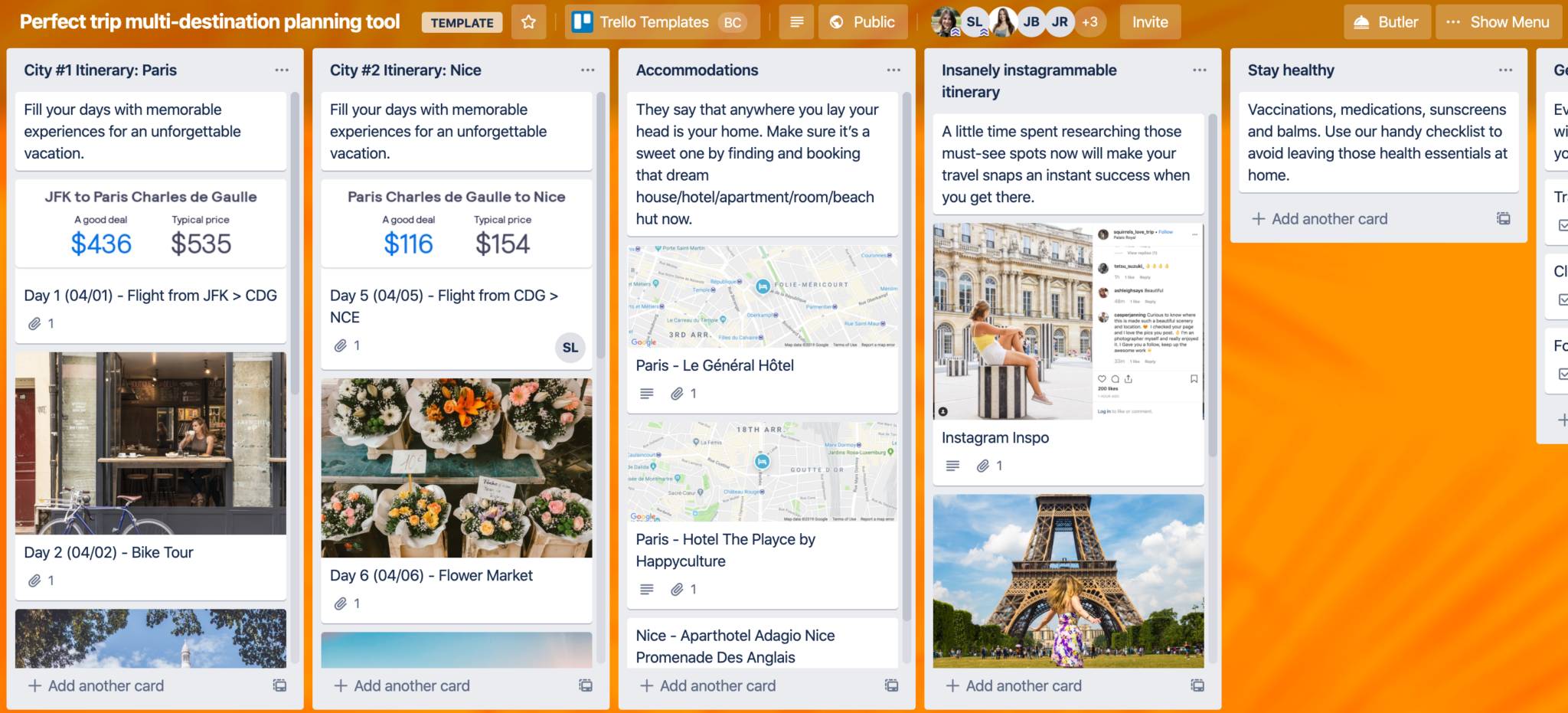
Next Stop: Anywhere
From zipping up your suitcase to the wheels touching down, your travel anxieties and logistics can be handled by Skyscanner with its magical time and money-saving ways.
After you’ve made one of these templates your own…
Take a look at the hundreds of other ready-to-use boards in our Trello community template gallery.