As our world has turned to a more virtual model, we see all areas of business adapt. We see meetings go online, conferences go online… and of course, if you’ve been hiring anyone (or if you’ve been hunting for a job yourself), you also find interviews are more often happening remotely.
While hopping behind a computer for an interview might be a relatively new thing, it’s here to stay. 93% of the employers who recently adopted virtual interviews plan to keep doing them in the future.
If you’ve never done a remote interview before, you might think it’s the same as an in-person interview, just happening with a computer.
It’s harder to get the same “feel” for a candidate and establish rapport over video. Digital tools are required (and all of the “fun” complexities that can go along with that). There’s also no precedent for remote interviews, so the classic advice of dressing up or leading with a strong handshake leaves some ambiguity. (Although I think we can all agree you should definitely wear pants.) However, overcoming these challenges are well worth the effort!
The Benefits Of Remote Interviews
While there are some more nuances to remote interviews, the pros far outweigh the cons. Remote interviews tend to be more efficient while creating a more objective hiring process. You can save time and money by allowing candidates to join a call from their computer instead of flying across the country, or even just commuting across town to the office.
Offering remote interviews gives you access to a larger pool of qualified candidates instead of just those who live near your office. Remote interviews also give you a great way to streamline your hiring process to make it objective and consistent for each candidate that goes through your funnel.
Use The Right Technology
While meeting software is a dime a dozen, there’s no right answer for which one is the “right one”. The only way to choose what to use is to pick the one you’re comfortable with and become familiar with it.
Set Up The Correct Permissions
If you’re planning to do a panel interview, make sure the meeting tool you’ve chosen allows multiple people and confirm ahead of time that they’re able and willing to use the tool. It’s not a bad idea to do a test call just to practice and get a feel for it. You’ll also want to enable permission for everyone in the meeting to mute/unmute themselves and share the screen if anyone will be presenting slides.
Make Sure You’re Seen And Heard
Make sure you have enough lighting so that your potential candidates can see you and get to know you. While working from home has its challenges with background noise, if at all possible, try to keep your room as quiet as you can during an interview. Consider anything in the background that might cause distractions (like a fan or washing machine).
Make sure your microphone works so that you don’t have any issues ahead of time with connecting with your candidate. On most meeting tools, you can do a test call to check your audio and video is working as expected.
Don’t Use Your Mobile Device
Just because you can take Zoom calls from your phone doesn’t mean you should. Using a phone for an interview can make it seem like the call is just an afterthought or something else on your to-do list for the day that you need to check off. Using your computer and sitting at a desk shows the candidate you’re making time for them and this is an official meeting that you’re taking seriously.
Have A Backup
Make a plan to have a backup option in case the internet or computers aren’t working for either you or the candidate. Provide your phone number so you can still connect with the candidate and come up with an alternate plan, even if it’s less ideal. There’s nothing worse than having technology trouble and not knowing how to get in touch with the other party to let them know what’s happening.
Set Expectations Ahead Of Time
There’s a good chance this might be your—and your candidates—first remote interview. To set you both up for success, it’s a good idea to set expectations ahead of time so you’re both on the same page. This goes for anyone else in the interview as well if you’re doing a panel or group interview.
Some good expectations to set are:
- Cameras. On or off? Having your camera on helps both parties feel more comfortable and less awkward than talking to a blank screen. It can also help you get a better feel for the candidate (and vice versa) and it is more likely to feel like an in-person interview experience.
- Timing. How long will the interview last? Send a calendar invite ahead of time so candidates know how much time to block off.
- People. Share details about who is joining the interview and their roles, so the candidate can do any research ahead of time and be prepared for the conversations.
- Tools. Let the candidate know what tool you’ll be using to conduct the interview and include a link to it in the calendar invite. Provide any instructions on how to use the tool and let them know if they’ll need to download something ahead of time or if they can use it in their browser.
- Troubleshooting. Make sure you leave your phone number or a way for them to reach you if they’re having any trouble connecting during the day of the interview. This could be as simple as mentioning that you’ll be monitoring your email around that time and they can reach you there if they have any issues.
- Presentations. If the interview includes some sort of presentation, give details on how you’d like them to present. Should they expect to share their screen? Do you want them to send the slides over ahead of time?
Build Rapport
While video never fully replaces an in-person experience, you can still build rapport with candidates virtually with some intentional effort.
Here are a few ideas:
- Use a fun virtual background to share your personality
- Show the candidate around your at-home office (give a tour of your workspace set up and mention any benefits the company provides in regard to home office allowances)
- Don’t jump into business—start by asking about their day and location
- If using multiple screens, make sure your camera is on the same screen you’re looking at so it doesn’t look like you’re looking away.
- Don’t multitask by checking Slack or email during the interview
- Make sure the talking is a two-way thing, rather than simply shooting off question after question.
Keep Your Interviews Organized
If you’re conducting remote interviews, you might have candidates and interviewers across the world, so keeping a physical paper trail can be a bit challenging. Using Trello to organize your candidates and their documents keeps everything in one place and easy to collaborate.
Create Your Board
Structure your board so that each card is a candidate and each list is a different stage of your hiring process. For instance, you might structure your lists like this Hiring Template. You can use the Crmble Power-Up which will automatically add Custom Fields (including dates) to your board for keeping track of your applicant details and tracking progression through your hiring funnel.
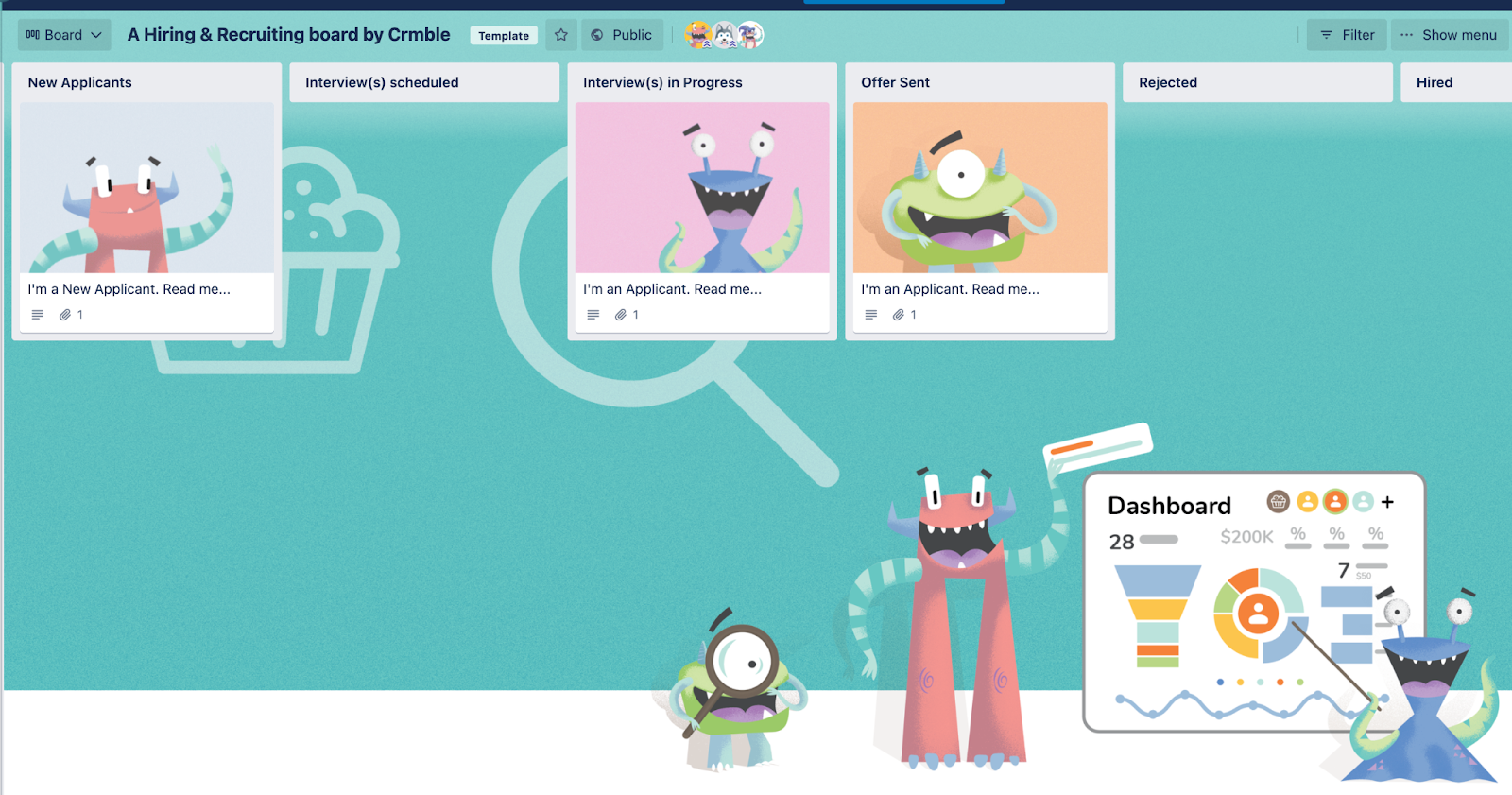
You can even integrate with other tools like Typeform, Forms by Blue Cat, or Zapier to automatically create new cards in Trello for each applicant.
Automate With Butler
Once you’ve got your board set up, you can save time by creating automated rules with Butler. The rules you set up will depend on your team’s workflow, but a good way to know you should set up a workflow is if you find yourself immediately doing something right after you do something else. (For instance, right after you move a card to a list, you add a label, or you add a member to a card. Use Butler to create a rule based on that trigger—moving a card to a specific list—and an action—adding a label and/or adding a member.)
You can also integrate with the Email for Trello Power-Up and use Butler automation to send customized emails to your applicants just by moving the card to another list. It’s a great way to keep candidates informed of the progress without adding any more work to your plate.
Attach Everything In One Place
Just about anything you can think of can be easily attached to a Trello card, which makes it great for organizing all the details about your candidate in one place.
Some of the things you might include are:
- PDFs (cover letters and resumes)
- Google Drive documents (for interview notes and scorecards)
- Zoom links
- Presentations and files they share during interviews
- Offer letters
On top of all of this, you can utilize Trello’s core features to keep track of your day to day tasks with managing candidates, such as using Labels to organize your candidates by role, and Advanced Checklists to add specific tasks for each candidate (and owners and due dates for those tasks!)
Interview Remotely Without The Stress!
Hopefully, you’re feeling more prepared for remote interviews and chatting with applicants both near and far. By gearing up with the right tools, being clear with candidates, and making them feel comfortable, you’re sure to find folks to join your team that will help your company accomplish all you need to. And Trello just might be the tool that helps you do it!
