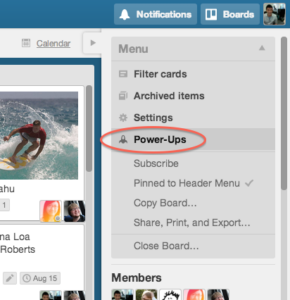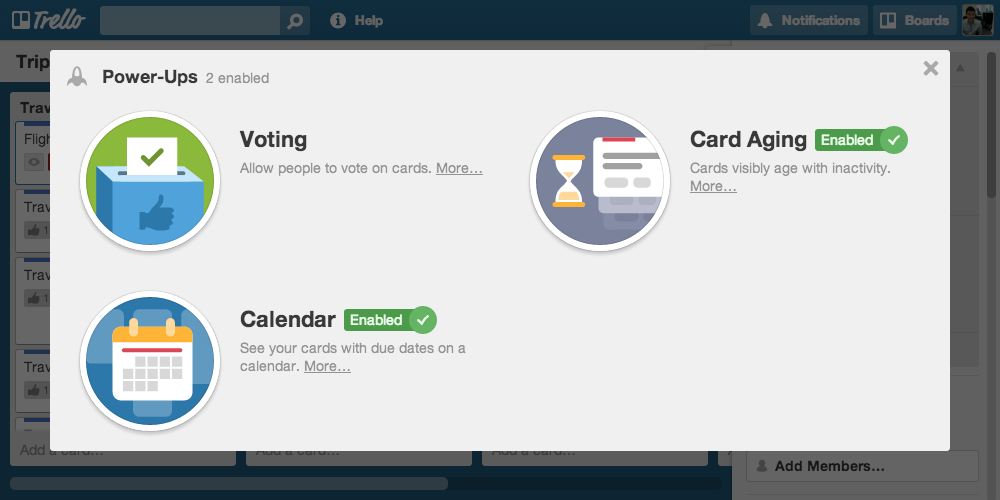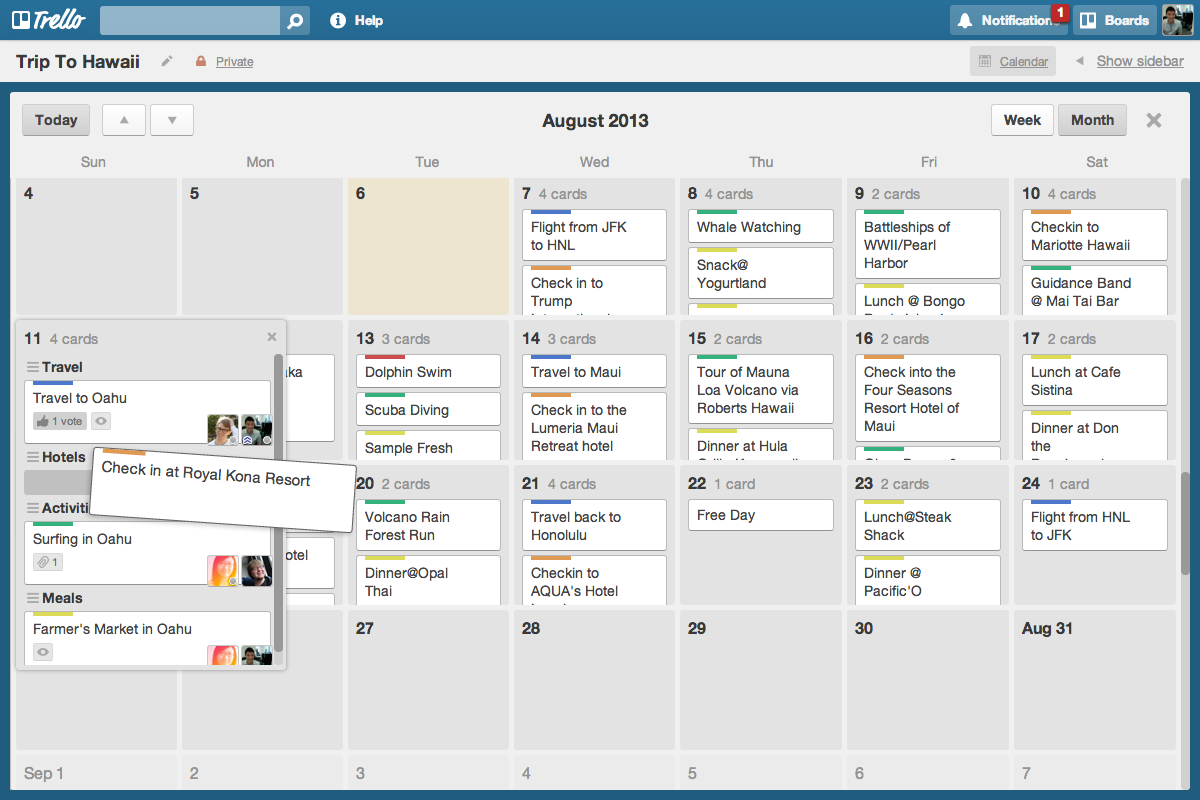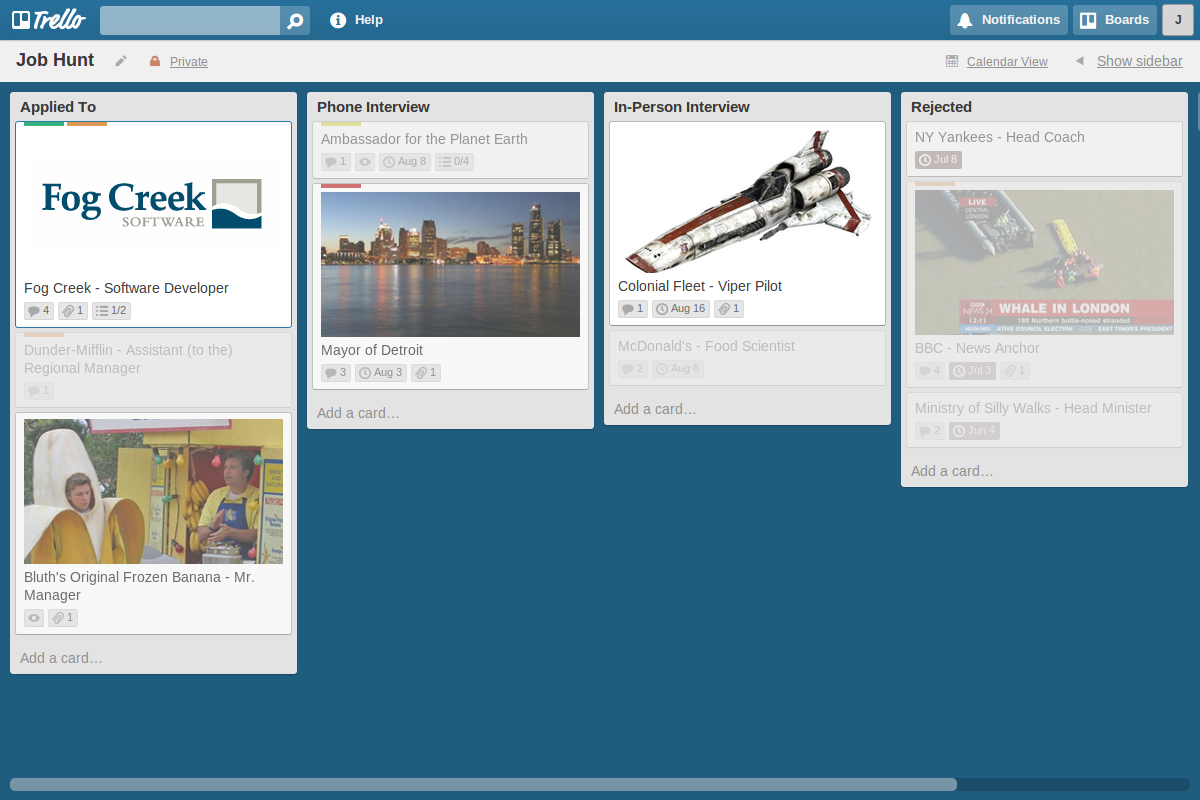We get a lot of feature requests. A whole lot. Some of them are even pretty good. But there’s no way we can fit them all in Trello without ruining the simple, core experience we work really hard to maintain. That’s why we’re happy to announce the launch of Power-Ups.
Power-ups are board-level features that you can enable and disable to provide extra functionality. Power-Ups will be disabled by default, keeping your experience as clean as possible. To see all available Power-Ups, click the button in the board menu sidebar. From there, you can enable or disable specific power-ups for the current board.
There are three Power-Ups available for launch: calendar, card aging, and voting.
Calendar
As a list-based task manager, Trello lends itself naturally to date-oriented tasks and projects. Trello has always included due dates, but the calendar power-up adds a full-fledged calendar view of your cards, as well an iCalendar feed.
Some things you can do with the calendar power-up:
- Quickly switch between week and month modes for a more specific or a broader view of cards
- Drag and drop cards between calendar days to quickly change their due date
- Click to expand calendar days for a roomier display of cards
- Export an iCalendar feed of cards with due dates to your favorite calendar client
Card Aging
Card aging helps you see cards on a board that haven’t been touched in a while. When enabled, cards will visibly age with inactivity. There are two modes: “Regular” and “Pirate”. In regular mode, cards become progressively more transparent and “fade out” the longer they remain untouched. In pirate mode, cards will tear, yellow, and crack like an old pirate map.
We hope you like them. Follow us on Twitter, Facebook, and Google+ and let us know what you think.