If someone on your team took an extended leave of absence, would you be able to replicate their processes and achieve the same results while they’re gone?
If you wanted to scale your business, could you get new hires up to speed and generate more revenue without increasing resources?
Or, let’s step out of the hypothetical and into the reality you likely experienced in 2020: When a global pandemic necessitated a sudden shift to remote work, were you able to make the transition as smooth as possible thanks to your documented processes?
These three scenarios demonstrate why workflow documentation is critical for any business, large or small. Workflow documentation doesn’t just ensure your organization doesn’t fall apart in a crisis—it helps it thrive in good times and bad.
What Is Workflow Documentation?
“Workflow documentation is the roadmap to completing essential tasks at your organization,” explains Lauren Kennedy of Coastal Consulting, an agency that helps businesses streamline and automate their marketing. “When done correctly, this documentation can be handed off to another individual at your organization, and they can complete the task completely independently.”
Rather than a static guide, workflow documentation is a living, breathing record that allows you to track your progress and improve your processes. While software can help you create workflow documentation (Trello’s got templates!), you can use anything from a checklist to a whiteboard to make this record.
To give you an idea, here are some examples of workflow documentation:
- A Trello board that shows the editorial process for publishing blog content
- A spreadsheet that outlines how to fulfill a sales order for an online store
- A Google Doc that explains each step of employee onboarding
- A flowchart of the development stages a mobile app must go through before launch
- A whiteboard that maps out the new hire approval process
Why Is Workflow Documentation Important?
Now that you know what it is, here’s why workflow documentation is a must for your organization.
1. It Helps Optimize Processes
You can’t improve upon what you can’t even see. Workflow documentation provides a clear picture of what’s happening every step of the way until you achieve a result.
So if you’re not reaching the desired outcomes, you can go back and analyze each step until you identify the problem. Without workflow documentation, you’re really just guessing.
2. It Ensures Accountability
You probably have a good idea of what you’re responsible for in a workflow. But what about the rest of your team? Do they know how much involvement you have in a process they’re a part of? Do you know which tasks your team members are responsible for?
Workflow documentation includes the responsible parties for each task, ensuring that if a step of the process is blocked or falls short, you can have a productive conversation with the responsible actor about what happened, what needs improvement, and how you can support them.
Without workflow documentation, anytime there’s a blocker or anytime you get an unintended result, it’s a challenge to find out who or what caused it.
3. It takes The Confusion Out Of Employee Onboarding
If you have no workflow documentation in place when onboarding a new member, three things are bound to happen:
- They’ll feel lost. When you welcome a new team member, you want them to feel empowered and prepared. But if you don’t have workflow documentation, they’ll inevitably feel confused and ill-equipped for their role.
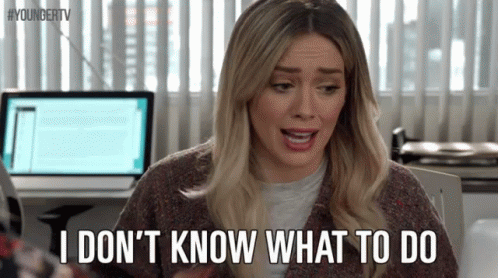
- They’ll become overly reliant on their colleagues and manager. Without a record of how to complete a task, they’ll constantly need to check in with someone on what to do next.
- They’ll reinvent the wheel (and waste time and energy doing so). Without guidance, the new team member will have to create their own workflow, which might not be as efficient as the one your organization already has.
Being a newbie on the team is already challenging enough. Don’t add stress by lacking the workflow documentation to guide them as they learn the ropes.
4. It Eases Merger Or Acquisition Transitions
Just ask Jamie Klingman, owner of business brokerage The Klingman Group. Since 2014, she’s helped sell national and international companies ranging from $500,000 to $5 million in sales price and says workflow documentation is a vital part of the sales process.
“Unprepared companies without these processes often have to spend much more time and resources establishing,” Klingman says.
As a bonus, having workflow documentation also boosts the value of your business.
“It absolutely strengthens value because it ensures that ‘working knowledge’ is transferred,” she says. “Workflow documentation is a tangible and intangible benefit to the buyer, and therefore, the seller.”
5. It Helps Scale Your Business
Every business wants to grow. But to do that without placing an extra burden on your organization, you need automated workflows, something John Elder of The Business Blocks has been creating since 2010.
“For a business that wants to grow in a scalable manner, not only do the processes and workflows need to be documented, but they need to be systemized and automated,” he explains. “This is impossible if you don’t start with the foundational element of documentation.”
And if you’re a solopreneur, documentation is even more important.
“When you’re the solo founder in a small business, most of the things you do are in your head,” says Carsten Pleiser, co-founder of Paperless, software that helps you create, sign, and manage digital documents. “However, as your team grows larger, you need to document these workflows that are proven to be efficient to help your team create a consistent user experience and reduce the learning curve for new employees.”
6. It Safeguards Organizational Knowledge
When an employee leaves your organization, what happens to the unique processes and systems they developed over the years? Does that knowledge pass on easily to their replacement, or does it disappear as soon as the departing employee is out the door?
“This year especially, we’ve seen a mass amount of turnover in professional roles,” says Kennedy. “As people make these career shifts, well-developed processes and systems go with them.”
Knowing how to replicate the processes and results of an employee is essential even if they’re only going away for a couple of weeks on vacation. Whether they’re present at work or not, you’ll still need access to the organizational knowledge they hold.
What Are The Steps To Document Workflow?
So you’ve seen six solid reasons for documenting your workflows. Now, the real work begins. Here’s how to document your workflow in four simple steps.
Step 1: Define Desired Outcomes
Documenting your processes for the first time can be overwhelming when you’ve never had to think about it before. To start, ask yourself two questions:
- What are the regular tasks that your team is responsible for?
- What are your team’s goals and desired outcomes?
Your answers might look like this:
- Sending a weekly newsletter to customers
- Receiving and resolving customer support tickets
- Identifying and fixing bugs in your software
- Posting job descriptions for new openings
- Reviewing contracts and getting them signed by all the parties involved
Once you’ve defined your team’s desired outcomes, you have a better idea of the workflows that need to be documented, and you’re ready for step two.
Step 2: Carry Out And Capture Every Step Of Your Current Workflows
Now it’s time to perform your workflows in real-time and record each step as you go. Here’s a helpful tip that Elder says he learned from David Jenyns, the creator of standard operating procedure software systemHUB: Don’t document your own process; ask an outsider to observe it a few times, and let them do the documenting.
Why? Because you’re so used to your own processes that you won’t realize that certain steps aren’t second nature to an outsider. You might inadvertently leave something out because you assume it’s a given when it’s not.
So have your outside observer record these steps by typing them in a Google Doc, creating cards in a Trello list, or even mapping them out as a flowchart. According to Elder, there’s no hard and fast rule about which medium you use; you can even use more than one.
“I use a mix of whiteboard, paper, and Excel spreadsheets to make it somewhat interactive as a process,” he says. “The simpler, the better.”
During this step, be sure to include:
- Tasks (and instructions for completing them)
- People responsible for each task
- Software or other resources needed to complete each task
- Automations
- When to complete the tasks and how long each task should take
- Intended results
- Why you’re doing the workflow
Documenting the why behind a workflow is crucial, says Pleiser, whose knack for creating Standard Operating Procedures and workflows helped him build a six-figure business. “It helps with adoption and getting the buy-in from your team members,” he says.
Step 3: Analyze Ways To Streamline And Automate
Okay, you’ve got a rough draft of your workflow documentation, and at this point, it might really be lookin’ rough. That’s okay! It’s about to get a makeover.

In this step, analyze your workflow for opportunities to streamline and automate.
To begin, ask yourself and your team:
- Do you spot any redundancies in the process?
- Is a step taking longer than expected? If so, why?
- Did we run into any roadblocks during this workflow? If so, why?
- Are there any tasks that could be automated so we can remove the potential for human error and avoid wasting time?
Using features like Butler, you can create your own custom rules to automate tasks within Trello.
For example, let’s say you’re reviewing your recruiting workflow, and you notice that when a hiring manager submits a new hire for approval, they’re doing so by emailing Anne in HR. But sometimes, emails get forgotten in crowded inboxes, causing a delay.
Instead, you could automate it in Trello by creating a rule in Butler so that, when the hiring manager moves the card to the “Awaiting Approval” list, Trello automatically assigns the card to Anne (sending her both an email and a Trello notification) and adds the HR approval checklist to the card (with items like “complete background check” and “contact references”).
The more you automate your workflow, the more time and energy you give back to your team so they can do more meaningful work.
Step 4: Continue To Test And Refine
Workflow documentation can and should change as your business grows and you better optimize your processes. With each new piece of feedback, you might decide to change a piece of your workflow. You might even experiment with different methods of documentation to achieve the best experience for your team.
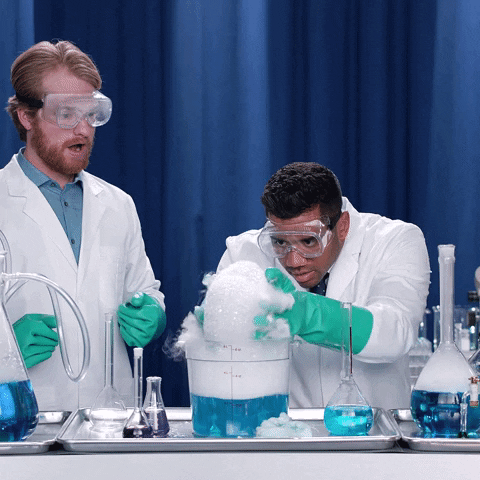
Workflow Documentation Can Be A Dream For Your Team
As you discovered, there are many reasons to invest in workflow documentation. But it’s not just a reactive measure to take when an employee leaves or your company is acquired. Rather, it’s a proactive approach to understanding and streamlining your processes. Really, it’s the ultimate way to save time, reduce stress, and boost productivity.
Ready to get started? Check out our gallery of Trello templates, which are basically pre-made workflow documentation you can copy and customize for your team. We’ve got templates for every department, from Design to Engineering to Marketing.
Yes, workflow documentation requires some upfront effort to create. But once it’s in place, watch how much more cohesive and productive your team becomes when everyone’s on the same page.








































