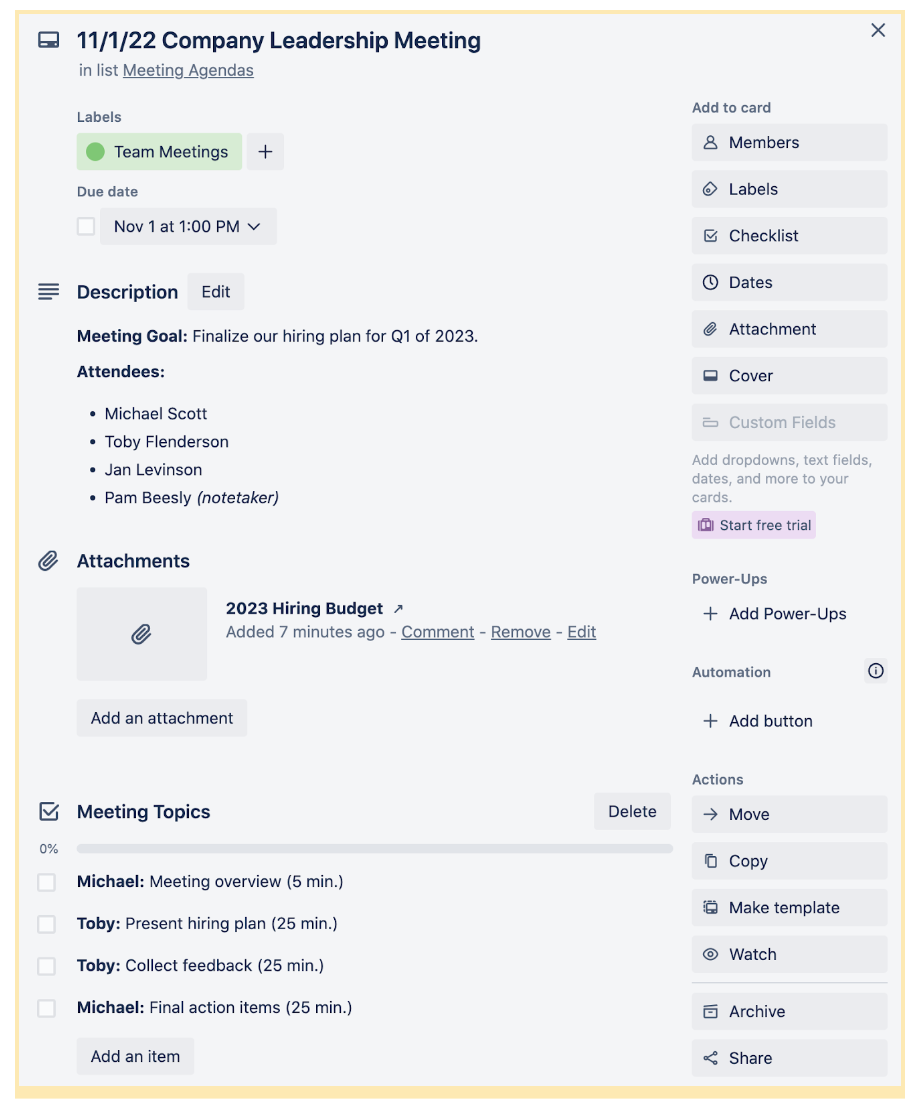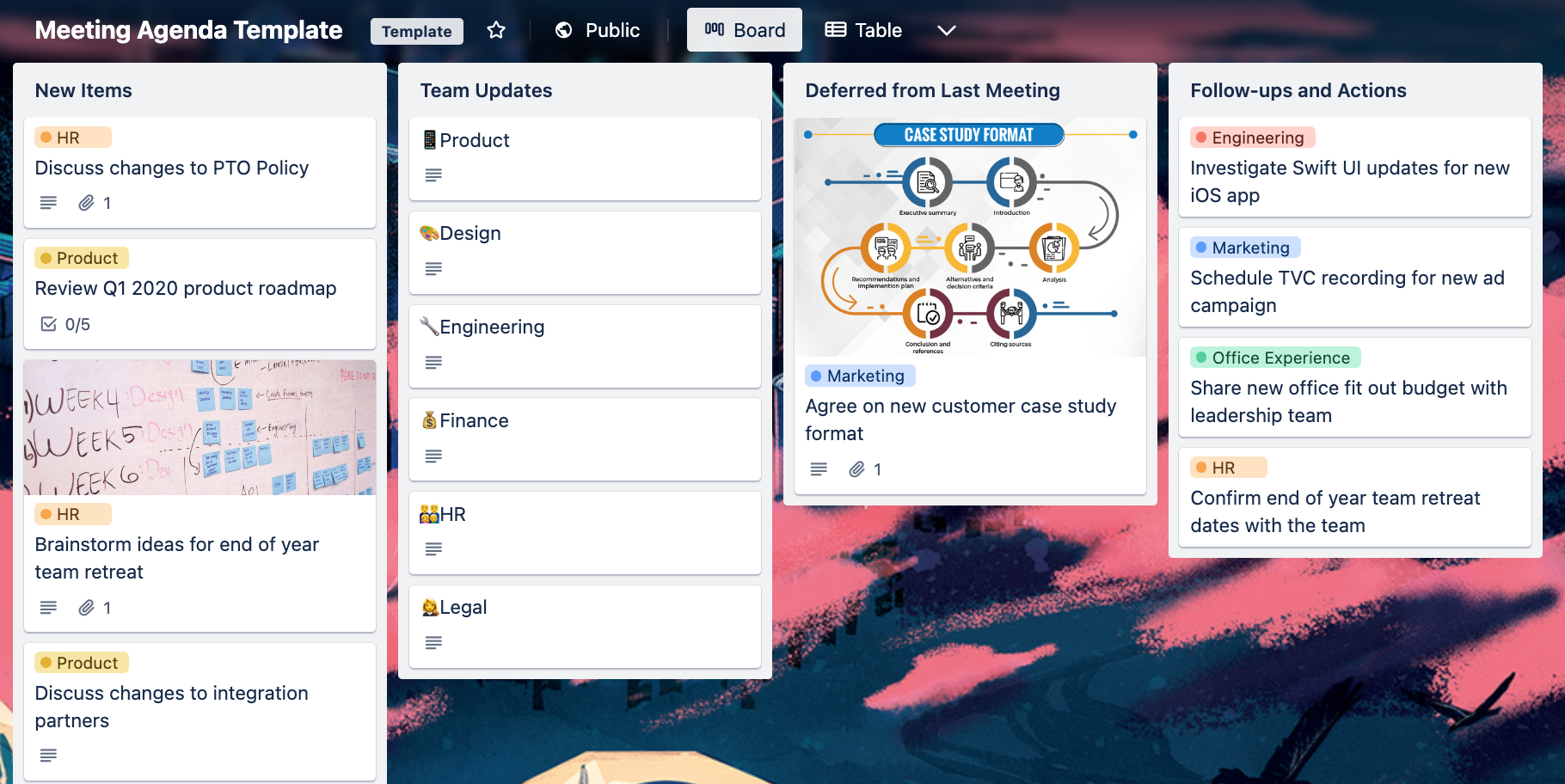Well, that meeting could’ve been an email.
You’ve heard something like that before, haven’t you? Meetings often get a bad rap. At their worst, they can feel like calendar-clogging, colossal wastes of time. And even at their best, they can feel like interruptions that rip us away from our focused work.
But here’s the thing: Meetings themselves aren’t inherently bad. In fact, when they’re thoughtfully planned and executed, they provide an unmatched opportunity for connectivity, collaboration, and decision-making. See also: 20 team meeting ideas that will help your team bond in 2023.
Getting there starts with knowing how to take meeting notes.
How to take meeting notes: 3 phases of actionable notes
Your notes are what set you and your team up for success before, during, and even after your sit-down. Here’s how to make the most of them.
1. Before the meeting: Plan your agenda
While meeting notes are typically thought of as the record of what happened during the scheduled conversation, your meeting agenda provides the foundation for taking notes that can help move work forward later.
This document provides structure and direction so that you can keep the discussion focused and ultimately accomplish the meeting’s goal.
Tips for creating your meeting agenda:
- Start with a clear goal: What are you trying to achieve? Are you solving a problem? Brainstorming? Collecting feedback? Figure out exactly what you need to accomplish and put that at the top of your agenda. Oh, and here’s the most important tip of all: If you can’t share a succinct goal, you’re not ready to schedule a meeting.
- Include the basics: Your agenda isn’t only your guide—it’s also a record of the nuts and bolts of the meeting, including who attended and when. Make sure that’s listed on your agenda so that nitty gritty information is there if you ever need it again.
- Assign owners to topics: If you have different teams or collaborators scheduled to speak, list their names next to their assigned agenda items. They’ll know when it’s their turn to take the floor and other attendees will have a better grasp of who’s leading each section of the conversation.
- Set time estimates: Time is one of the most difficult parts of a meeting to manage. You can avoid running over your scheduled time by assigning time estimates to each topic so contributors can plan accordingly. This also gives you a polite way to move on if someone goes off on a tangent.
- Share it ahead of time: Send the agenda to all meeting attendees ahead of the meeting (aim for a few days) so they have adequate time to formulate questions, amend the agenda, or search for any necessary resources.
Meeting agenda examples and templates
When you’ve laid the groundwork by defining your goal, topics, and speakers, pulling together the agenda is surprisingly easy part. Keep it short and simple.
Here’s an example of what a meeting agenda can look like when you create it on a single Trello card.
You can also customize this Meeting Agenda Trello template to create a Trello board with separate cards for each agenda item. This allows contributors to add attachments or notes to their cards for easy access during the meeting. It also provides a place for meeting attendees to retrieve the information later.
2. During the meeting: Record what’s happening
A lot of magic happens in meetings—they’re where smart questions are asked, ideas are generated, and decisions are made. If you don’t write anything down? All of that wisdom could vanish into thin air as soon as your meeting comes to a close.
Consider your meeting notes your “highlight reel” record of what happened. This log is helpful to return to you as you plan action items (more on that a little later), or even if you need to refer back to a decision or suggestion at a later date.
Tips for writing meeting notes:
- Assign a notetaker: If you’re the one leading the meeting, you shouldn’t be responsible for taking the notes. Assign a notetaker at the start of your meeting (or even when you plan the agenda) so that you can focus on spearheading the conversation.
- Resist the urge to document everything verbatim: If you’re taking true meeting notes (and not meeting minutes), then you don’t need a word-for-word record of absolutely everything that happened. Save yourself a hand cramp and stay focused on the main takeaways and points.
- Literally record your meeting: One of the perks of this digital age? You can quite literally record your virtual meetings. Hitting that button will give you a little peace of mind if you’re worried about capturing everything in writing in real-time.
- Follow the agenda: You’ll have an easier time taking your meeting notes if you follow the order of your meeting agenda. Plus, keeping everything organized the same way helps prevent confusion and crossed wires. When your notes are done, you can attach them directly to your meeting agenda Trello card or board so people know where to find them.
- Create a template: There’s no need to start your meeting notes from scratch every time. Use our Meeting Agenda Trello template or create a simple template that you can copy and reuse over and over.
- Set up a “parking lot”: Even with a carefully-planned agenda, tangents are inevitable. Create a “parking lot” where you and your team can drop any topics or ideas that you want to revisit later. It reassures everybody that those items won’t be forgotten, while still preventing them from monopolizing your current meeting.
Meeting notes example
Exactly where and how you want to record your notes is up to you—whether that’s directly on a Trello card, in a Google Doc, or even by hand in a notebook (which you can type up later). Regardless, here’s a quick look at what your meeting notes might look include:
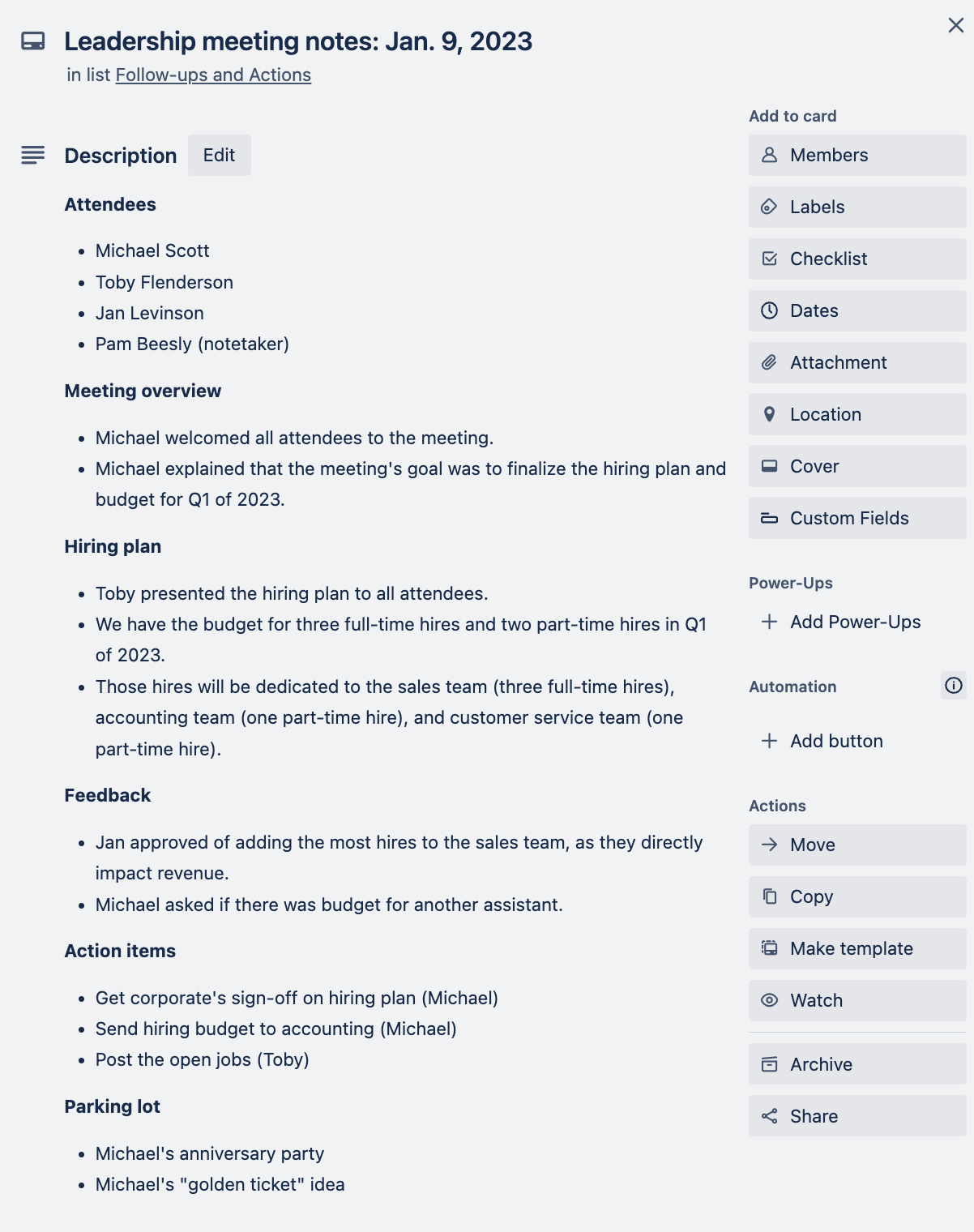
3. After the meeting: Share your recap
Your meeting is over, but the work is only beginning. You and your team will need to take everything that was discussed and start taking action. To guide everybody in that process, send out a meeting recap that confirms you’re all on the same page.
Tips for recapping your meeting:
- Share your meeting notes: Your meeting notes don’t do any good if you keep them under lock and key. Share them with meeting attendees, as well as anybody else who should be in the loop about what was discussed, decided, and assigned. Housing all your meeting notes in an easily accessible space like Trello can ensure that everyone can easily find a review them. Here’s how we do it at Trello.
- Add due dates to action items: In order for your meeting to actually inspire progress, people need to have a firm timeline. Add deadlines to the action items you all agreed upon so everybody knows when they need to take next steps.
- Share additional resources: If you mentioned something helpful in the meeting—an example, a spreadsheet, or any other supplemental materials—include those with your meeting recap so that people can review those resources.
Use Trello to host meaningful and productive meetings
Despite the frequent complaints about meetings, we can all agree on this: Meetings themselves aren’t sources of frustration. It’s only when they’re poorly planned and managed that resentment starts to fester.
The good news is that knowing how to take meeting notes—before, during, and after your sit-down—is the key to unlocking conversations that are organized, efficient, and productive.
Want to make note taking even easier? Trello can help. Use the meeting agenda template to keep your topics, parking lot items, and action steps in order, while giving everybody visibility into what’s discussed.
A little bit of planning and you’ll transform people from wishing their meetings were emails to wishing their emails were meetings.