With the help of clear, visual workflows in Trello, it’s never been easier to create strong processes and promote fluid collaboration among your team. But are tasks getting stuck at certain stages of a project more often than they should? Are expectations clear on who is doing what and how long it should take to complete a task?
If your team is working together based on either a scrum or kanban framework, then the structure in place should help prevent these bottlenecks. But not all tasks are created equal. Some may take longer than others and that’s how the Jira Align Power-Up can bring visual clarity to everyone on your team.
A Quick Introduction To Scrum And Kanban
Before we jump in though, let’s quickly refresh these two frameworks most commonly used by teams to get work done. Scrum and kanban are two frameworks that stem from the agile methodology. As explained by Atlassian:
“Agile is a structured and iterative approach to project management and product development. It recognizes the volatility of product development, and provides a methodology for self-organizing teams to respond to change without going off the rails.”
Kanban is about visualizing work, limiting work in progress, and maximizing efficiency. It’s a process for constant improvement in the flow and quality of work. Kanban organizes work typically into 3 columns (To Do, In Progress, and Done), and the amount of work allowed “In Progress” is limited to only a few items. If the maximum number of items in progress is reached, you can not start a new work item until another one is completed. This ensures work is completed and not perpetually in progress.
Scrum takes that framework a big step further, adding additional levels of structure and complexity that is often a bit too much for non-software teams. It is the practice of working in set intervals, also known as “sprints”, with the goal of quickly gathering information & feedback and implementing it into the work. A big component of Scrum is pointing each work item to indicate the level of effort, time it will take, and complexity of the task.
The two frameworks have their differences but pieces from both can be used in tandem to help you and your team work together in a whole new way.
A Combination Worth Celebrating
A new way of working for your team keeps the columns from Kanban and adds the pointing system from Scrum.
Not all work in progress is equal: a blog is not the same level of effort as a whitepaper. It can be difficult to understand how much work is really in progress or how long that work might take to complete. This is important when that work involves any other teams. By adding points to each work item, you can easily communicate the real amount of work in progress.
But how can you visualize all this information and data within a Trello card? Luckily, there’s a Power-Up for that!
Introducing: The Jira Align Power-Up
In order to help you achieve max efficiency, we are excited to bring to you the new Jira Align Power-Up for Trello, built by Atlassian!
Now you can continue to use Trello for your Kanban workflow, while adding new data to each of your cards in order to better communicate (and visualize) the flow of work through your team.
It’s easy to set up—simply enable the Power-Up for your board and a new section will automatically be added to each of your cards. The Jira Align Power-Up allows you to add work item types, points, and owners to each of your Trello cards.
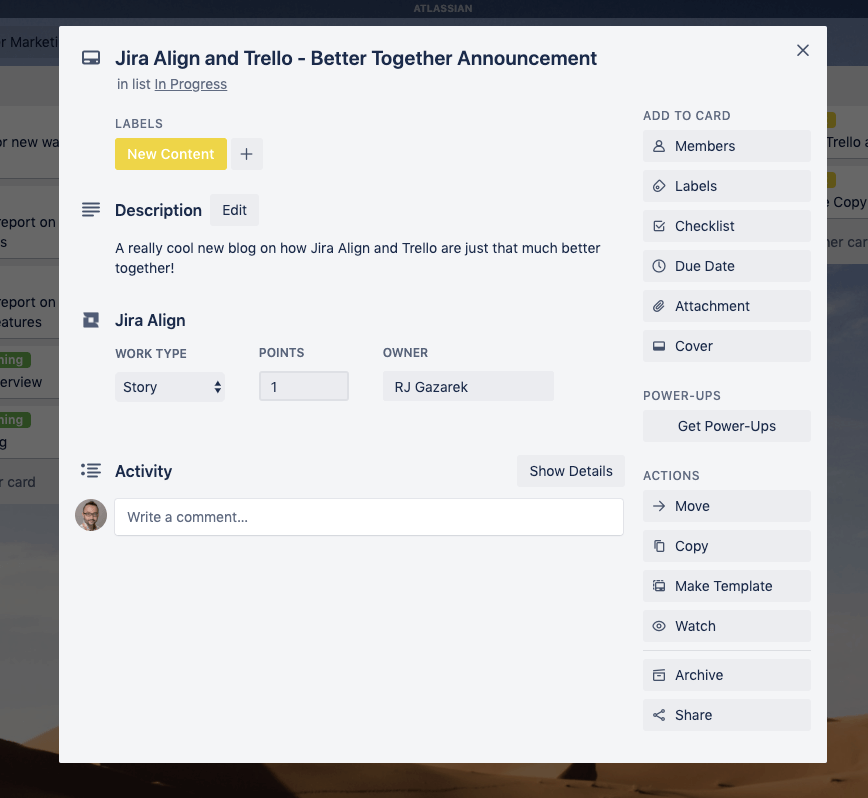
What Is This Jira Align You Speak Of?
As companies look to scale their agile practices, it’s important to follow a few guidelines that allow work to truly scale. Jira Align is another product from Atlassian that helps companies connect the strategy of the business to the execution of the work. This solution provides greater visibility into the work across the organization, ensures tighter alignment of teams, and enables companies to adapt faster to customer, competitor, and market changes.
We created this Power-Up because it allows for Jira Align customers to quickly add teams using Trello into their Jira Align instances.
This addition of team level data in Trello solves a visibility blindspot for program and portfolio leaders. In order to bring the data over, and map it successfully, it needs to adhere to some data structure requirements that Jira Align uses to map the work appropriately.
However, in creating the Power-Up for our Jira Align customers, we also realized how valuable this could be to the Trello community as a standalone Power-Up.
Now you can adopt more structured Kanban practices, or even fully move to Scrum, all in Trello.
You do not need to be a Jira Align user to get value from this Power-Up for your teams.
Add One Part Structure And A Pinch Of Data To Your Work In Progress
By adopting some practices from Scrum, and giving each card a point amount, you can bring more visibility and assign weight to the work that’s actually in progress. Scrum teams will use a pretty simple Fibonacci-based sequence of 1, 2, 3, 5, etc. points to determine the size of a work item. There are a number of ways that teams estimate what is a 1 vs. a 5.
One way is to think of it as 1 point = 1 day of effort given a regular load of meetings.
For example, writing a blog could be 1 point of effort, but writing a whitepaper could be 5 points of effort. Now, you can visually communicate with points, how big each work item really is.
For those teams that are software teams working in Trello, you can also assign a work item type (story, feature, or defect), as well as a work item owner.
The owner provides clear distinction on who is actively driving the work towards completion, something not always clear if a card has multiple members assigned to it. These reports track the points on your cards and how they’re flowing through your board.
Now that each of your cards has points on them, there are a few additional benefits you can get out of them in the form of two new reports directly within Trello.
Cumulative Flow Diagram
The cumulative flow diagram reports on the amount of total work, work in progress, and completed work every single day. For proper flow of work through a Kanban board, these numbers should be increasing at a consistent rate on the report. This means your team is starting new work at the same rate you are completing work in progress.
This report can visually help you identify times where this rate of flow is inconsistent. A sudden influx of work, for example, can derail expected due dates. By knowing when this happened, you can go back to identify what happened, and correct for this in the future.
Burnup Chart
The burnup chart (pictured below) aligns more towards Scrum methodology and shows the total amount of work in progress against the amount of completed work.
Since Scrum identifies all of the work to be completed in a specific iteration (like a sprint), this report will show you if your team is on track to complete the work on time. It also displays a standard guideline, when compared to your completed line, visually displays how far off track your team is.
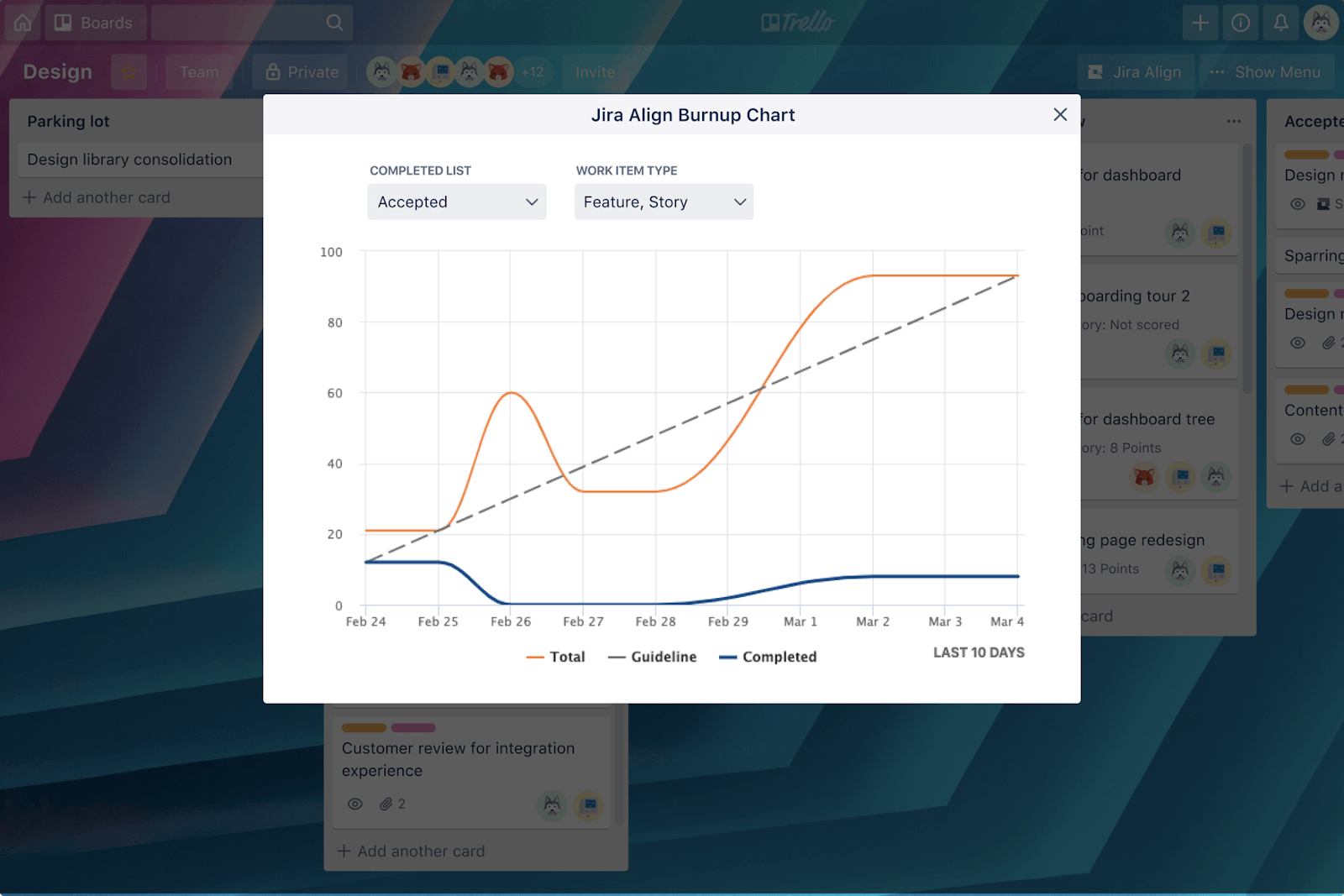
Scrum And Kanban—Aligned And In Action
As stated earlier and using a marketing team as an example, writing a blog may not take as much time or intricacy as writing a 10-page whitepaper.
But, in kanban, each task would individually exist on a single card and would count towards your work in progress limit—even though one is a smaller work in progress while the other is a really large work in progress.
In other words, you’re not quite able to communicate the true size of effort, for the work in progress, on that kanban board.
This is particularly important when other teams are waiting on those items (design teams, copywriters, demand generation, and web teams to name a few). They wonder, “Is that work going to take 1 week? 5 weeks? 10 weeks?”
No one wants to be a bottleneck, right?
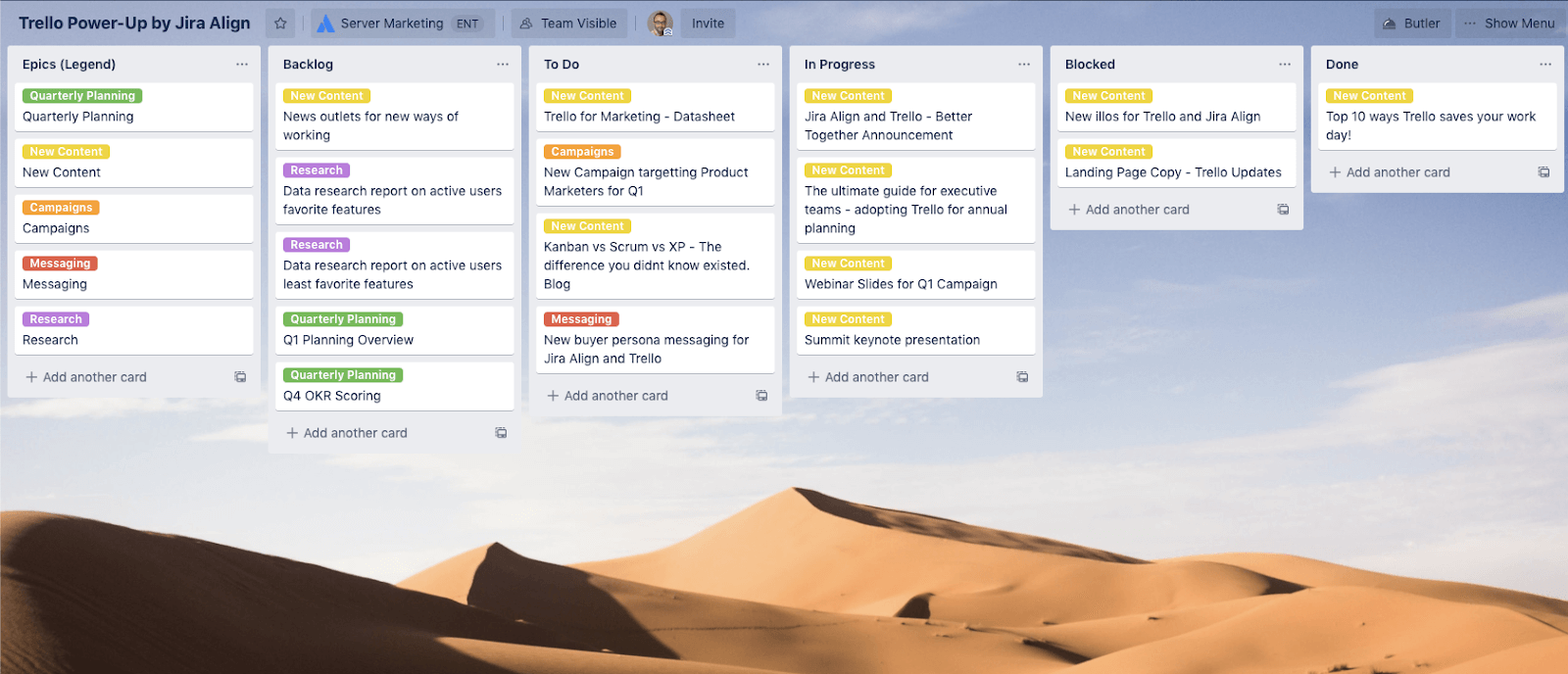
So by simply looking at the board, how can you communicate to stakeholders not only how much work is in progress, but how big those work items are?
That’s where assigning point values can come in handy.
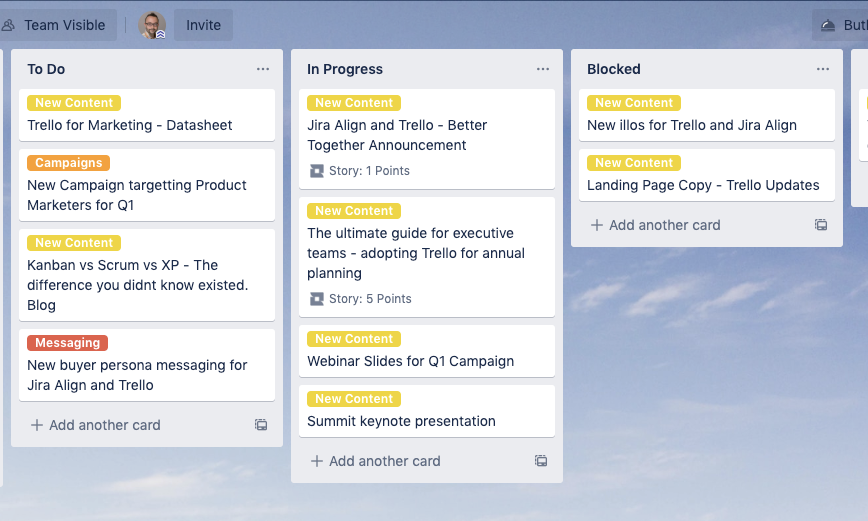
Look at the “In Progress” column and you can quickly see the difference in level of effort between the item that is a blog (1 point) and the whitepaper (5 points). Managers watching the work in progress can easily see not only how many items are in progress, but also how large those items are.
This context at a glance allows anyone to understand the level of effort of tasks and the expectations for how long it should take to complete.
Better Visibility For All Teams
This point system can be adopted by any team working in Trello. Here are a few examples to get you started:
- IT or Customer Support: If each card is a support ticket request, assign points based on the amount of time it will take to resolve each ticket.
- Sales: With one card equaling one opportunity, assigning points based on the level of effort to close the account, can give you a better idea of how your pipeline is flowing. See who’s actively working on five 1-point accounts vs one 5-point account.
- Finance: Quarterly planning and reporting? You can create the cards upfront that you know must be completed by the time the new quarter starts and track whether your team is on schedule.
- Documentation or Content Writing: Much like marketing, each piece of content or documentation is assigned a point to communicate the level of effort. A simple documentation update? 1 point. A brand new documentation for a product launch? 5 points.
Your Way Of Working
It’s always important to come back to the heart of what the agile movement intended to do, and that was to focus on constant improvement and deliver better value to customers, faster.
It doesn’t mean you have to follow one specific way of working, in order to achieve this. From complex frameworks to simple points on a card, you must adopt what works for your team and gets excellent work completed. We hope the Jira Align Power-Up gives you another way of working to explore as your team adopts better agile practices.
Good or bad, we’d love to hear your thoughts. Find us on Twitter (@trello) or write in to support@trello.com
Next: Bring Joy To Any Team With The Jira And Trello Integration
