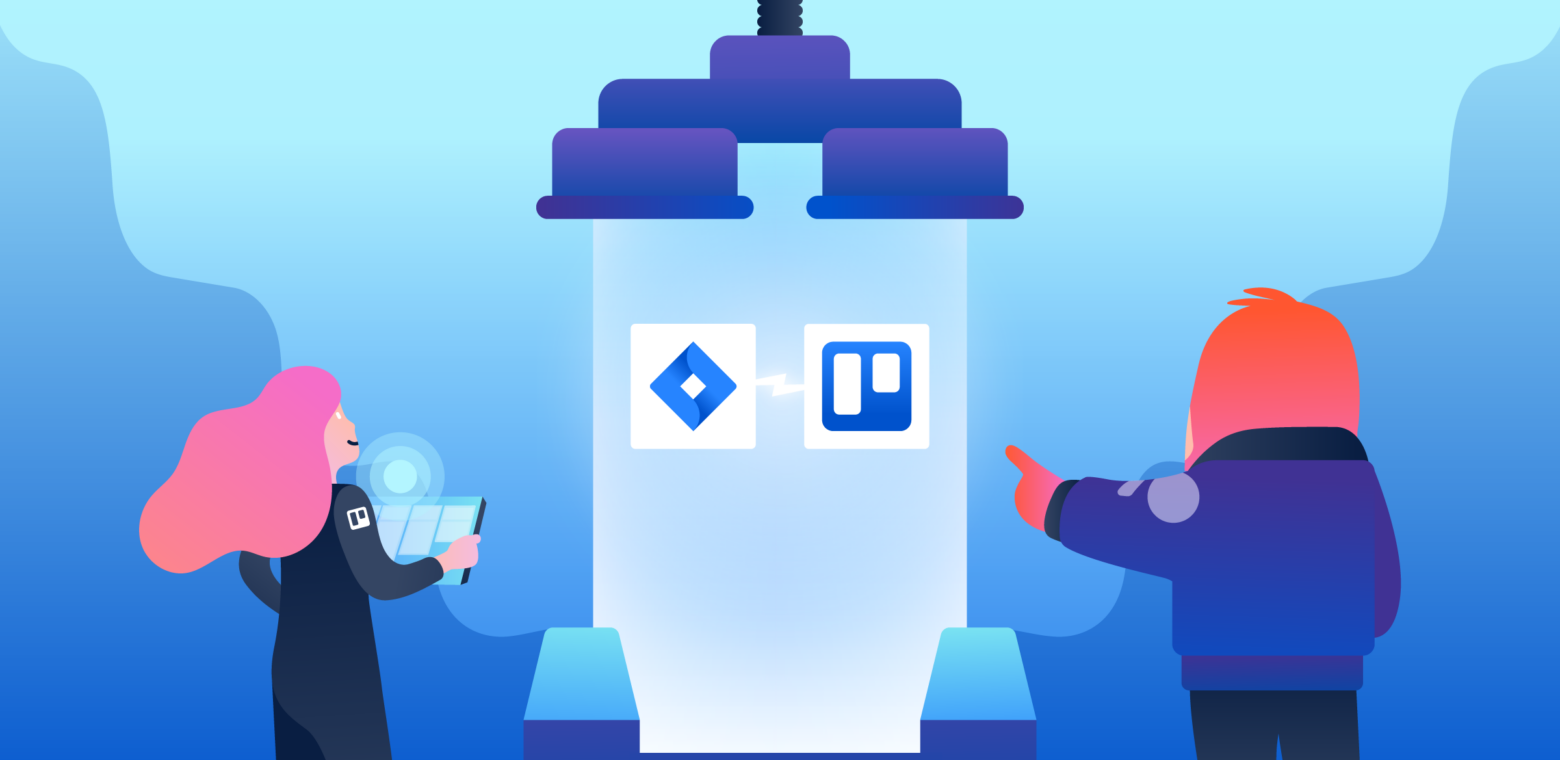Here’s the secret to getting teams on the same page even if they’re not on the same software.
“Strong collaboration is crucial to the success of any team and organization,” say business leaders everywhere. But what if your team can’t agree on which tools to use? Trying to coordinate work solely through meetings and email gets messy, and you can quickly lose sight of how different streams of work connect to each other.
The truth is, sometimes teams within your organization may prefer a tool over another—and that’s OK.
Thanks to some powerful integrations, they don’t need to choose! Jira and Trello are two Atlassian tools that integrate dynamically so you and your team can collaborate on work seamlessly, run projects together, and be transparent with leadership and any other team who needs to stay in the know.
Unleash the potential of your team by connecting Jira and Trello
That’s right—you don’t need to choose which tool you and your team use to develop software, build campaigns, or move mountains. With two integration types, you can achieve more together without toggling between digital platforms.
You can connect Jira and Trello to help all your teams work better together. This integration within Trello allows you to:
- Link Jira issues (Tickets or Epics) to Trello cards so anyone can easily see who’s working on what regardless of which tool they prefer to use.
- View important issue information in detail on the back of the Trello card.
- See if your linked issues are done at a glance (from the front of the card) with color-coded badges that change as the ticket status changes in Jira.
- Quickly jump to your Jira project by creating a link on your board.
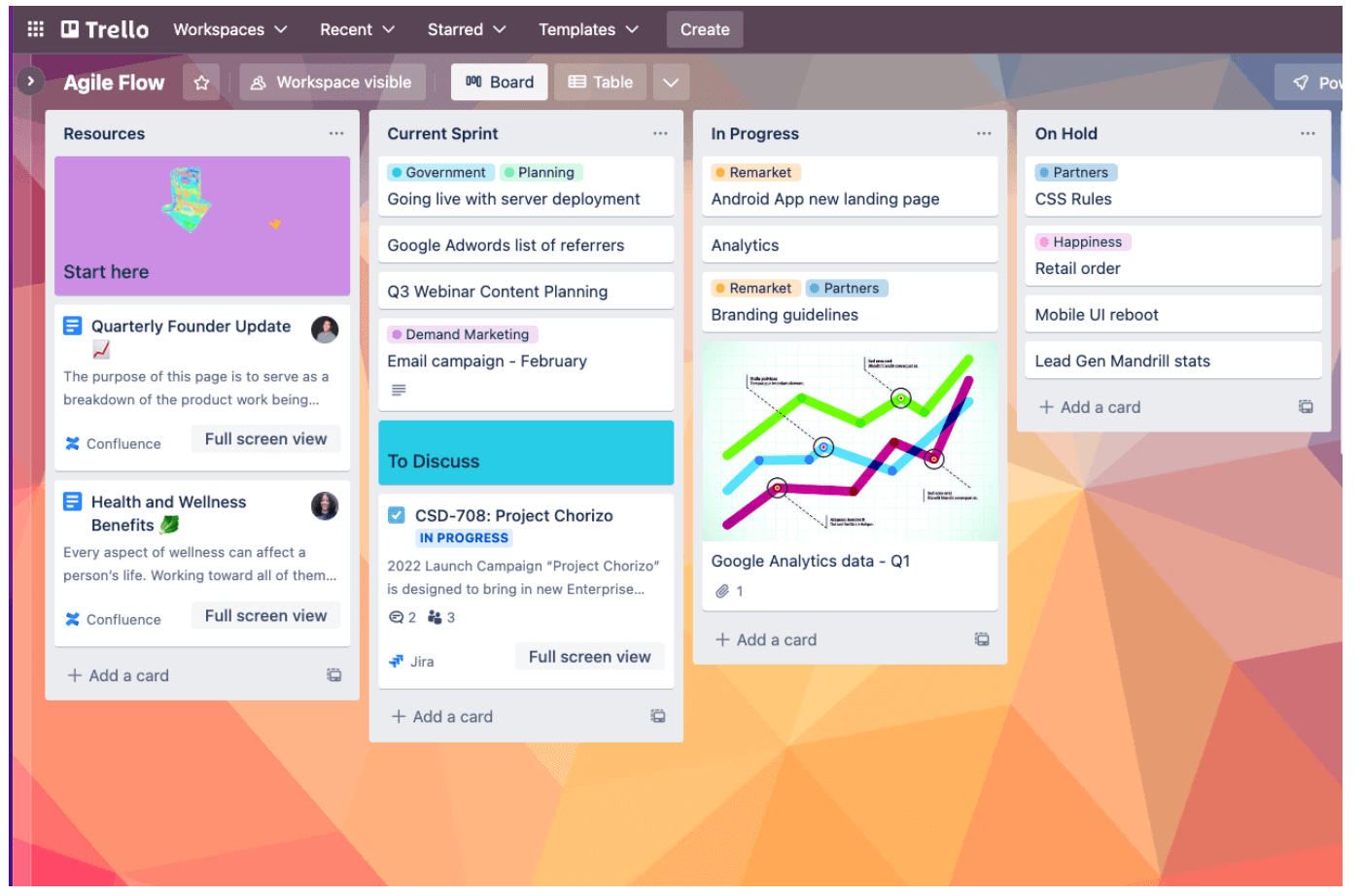
View your attached Jira and Confluence links as Trello cards. Preview them on your board or navigate right to them.
When to Use Jira + Trello together
Jira and Trello are like peanut butter & jelly—when is there ever a time you wouldn’t pair the two together?
Attach a Jira or Confluence link in the Trello editor, and choose how you would like it to display. Work can be viewed as:
- A standard URL.
- A stylized link that includes a project’s status.
- An embedded tile with preview information including description, status, and assignees.
- BONUS: In tile mode, you are able to click “Full screen view” to directly edit the Jira ticket or Confluence page without ever leaving Trello.
Both Jira and Trello are Atlassian tools that focus on helping teams manage projects and work so they can be used together to unleash the full power of their teams.
Here are a few ways that teams can use Jira and Trello in tandem:
When working between software and business teams
Jira and Trello were designed to deliver seamless collaboration, and that comes in handy for work between technical teams like software developers and business teams like marketing and support. For example, your customer support team may use Trello to prioritize feature requests and then move into Jira for the development team to turn those customer wishes into a reality.
Instead of tasks and issues getting lost, connecting Jira allows the support team to track progress within each Trello card. Trello gives both teams a shared perspective so there is always a central place to find the right and relevant information for any project or task.
Or maybe your marketing team is working with several teams within the organization to build a new website for your company. The marketing team lives in Trello but the developers and designers use Jira. Neither team has to change their ways to work together when the Jira tickets are simply embedded on the shared Trello board.
The marketing team can easily create a new issue right from a Trello card to request mockup designs from the design team, and then notify the development team that a website page is ready to be coded once design is complete. You can add multiple Jira issues to one card so it’s easy to keep track of these various work streams and updates.
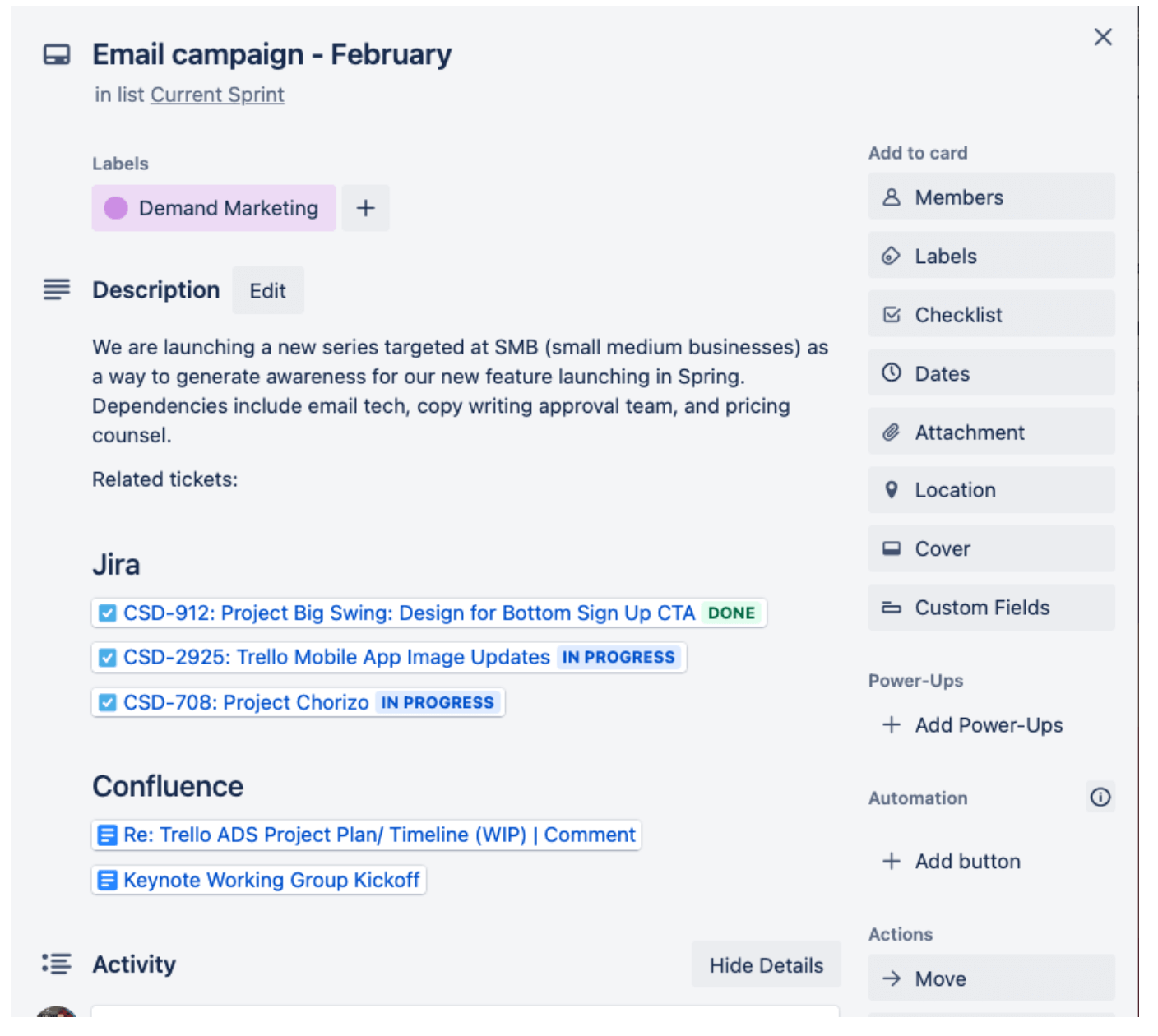
Regardless of their function, technical and business teams can get perspective on the work getting done across their entire organization without having to hop back and forth between apps (and your brain will thank you for minimizing the context switching ).
When communicating progress to executives and managers
Let’s be real now—there are times when you don’t want your manager or executive team snooping around your Jira issues and pinging the team for updates that have already been communicated. Instead of rolling your eyes, you can create a Trello board that anyone who needs to be informed of progress updates and statuses can use to receive this information.
This allows the team to pull the information, issues, and updates that are relevant for review and approval by executives and management. It also creates a shared space for feedback and questions if the card comments feature in Trello is used.
Even better—stakeholders don’t need to click around too much to get an update. The Jira smart cards show Jira issues that are done on the front of the Trello card. Staying informed has never been so sweet.
For brainstorming new ideas
You and your team may not know what you want your quarterly campaign or next product iteration to be, but you need to put those great ideas and one-off conversations somewhere. Trello is an excellent tool for brainstorms and brain dumps.
You can build the board how you please but it helps to turn the Lists into topics and then everyone can add their ideas as cards under each list. Once the board is filled to the brim with great ideas, then the team can use the Voting Power-Up to decide on the top choices.
These cards can then be fleshed out and turned into Jira issues through the Jira Power-Up. So instead of them collecting dust on the Trello board, you and your team can immediately take action on your next big project or campaign.
✨Pro Tip: You can then transform the Trello board into the space for keeping higher ups updated on the project!
The possibilities to collaborate are endless
These are just a few ways you can powerfully use Jira and Trello together. The tools were designed to revolutionize the way you and your team work. Everyone can focus on the large initiatives that make a difference to your company and your customers, while working within the tool that they prefer to be most productive
If you’re using the Jira with Trello and have questions, we would love to hear them on the Atlassian Community. Let us know how you and your team are achieving your goals!