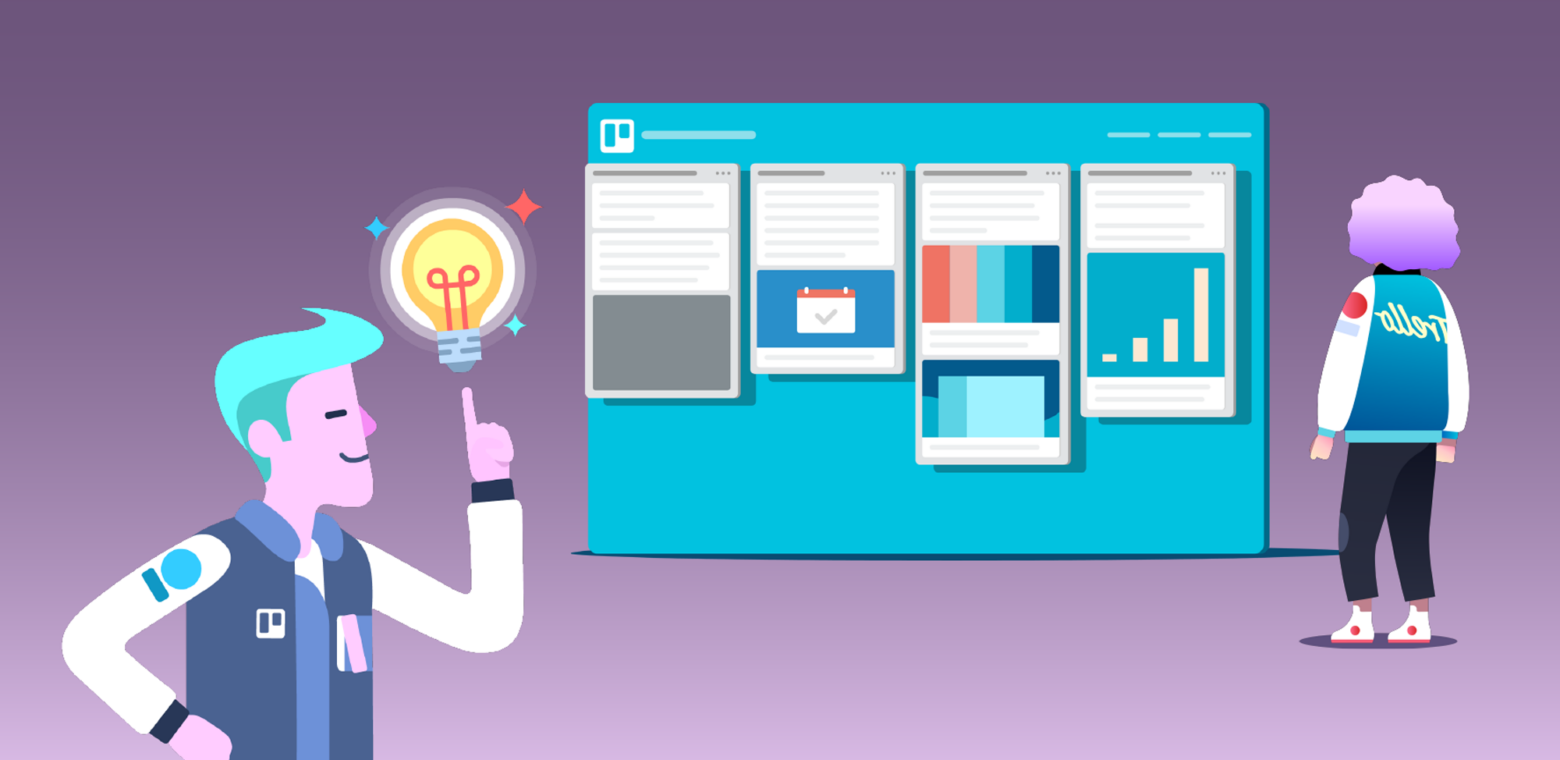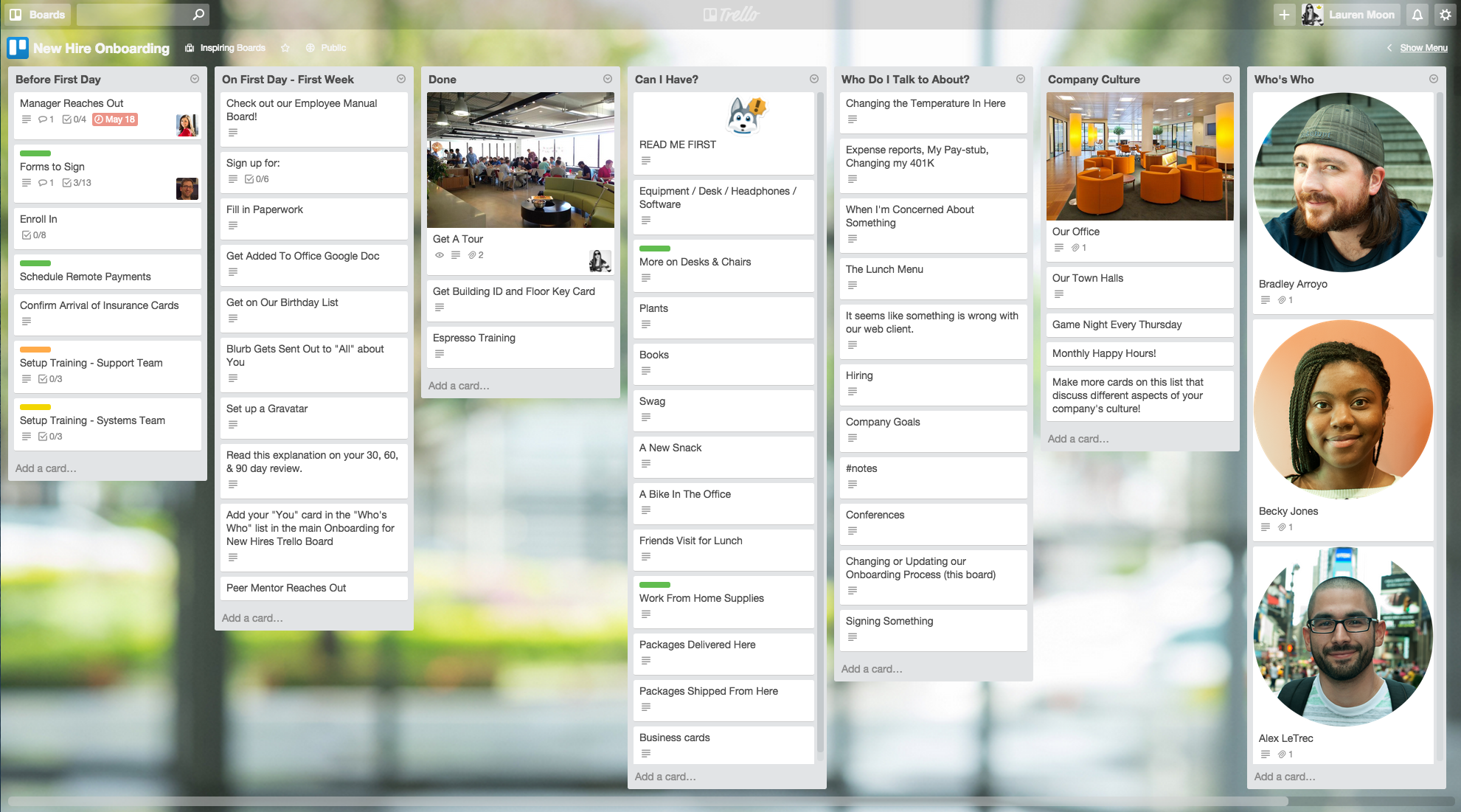Employee onboarding is more than job training and management: it’s personal. When it comes to new hires, it isn’t all just handshakes and health insurance forms. These are the newest members of your team we’re talking about.
Some day, these employees will be responsible for a huge project that affects your company, they’ll be the people sharing laughs with you in the break room, and eventually, training and onboarding new hires themselves.
Like all first impressions, you only have one shot to get it right. The first week is the time to be as thorough as possible with management and HR logistics as well as intangibles throughout the onboarding process. Important information that falls through the cracks or isn’t conveyed properly means that employees’ knowledge bases are inconsistent. Inconsistencies at work, when multiplied, can turn into a disparate company culture.
Here are some ways for you to make sure your new team member is really “on board” when onboarding a new job:
Eliminate Human Error
 To quote the venerable Benjamin Franklin, in this world there is nothing certain except death, taxes, and new hire paperwork (…or something like that). There’s no magic fix for those pesky logistics; that 401K jargon just isn’t going to sign itself. It is possible, however, to streamline the process. Provide a centralized space for every job-related logisitical item and business requirement. To save time (and avoid mistakes), create an employee onboarding template or checklist with all of these documents and resources, then simply copy and personalize it for each new person.
To quote the venerable Benjamin Franklin, in this world there is nothing certain except death, taxes, and new hire paperwork (…or something like that). There’s no magic fix for those pesky logistics; that 401K jargon just isn’t going to sign itself. It is possible, however, to streamline the process. Provide a centralized space for every job-related logisitical item and business requirement. To save time (and avoid mistakes), create an employee onboarding template or checklist with all of these documents and resources, then simply copy and personalize it for each new person.
At Trello, we do this with a Trello board (silence your gasps). The first two lists outline the steps involved in the onboarding, and give new hires a feel for the upcoming week. One list is “To Do,” and on a new hire’s first day he or she is tasked with going through each card, completing the paperwork or enrolling in the program, then marking off checklist items moving that card to “Done.”
The “Before First Day” list isn’t for the new hire at all, as it is composed of the set up work done by the onboarding team, but it gives them insight into everything that’s been prepared for their arrival. (The message being, “We’re excited for you to start working with us!”)
Overall, it’s a virtual orientation experience that gets them off to the right start:
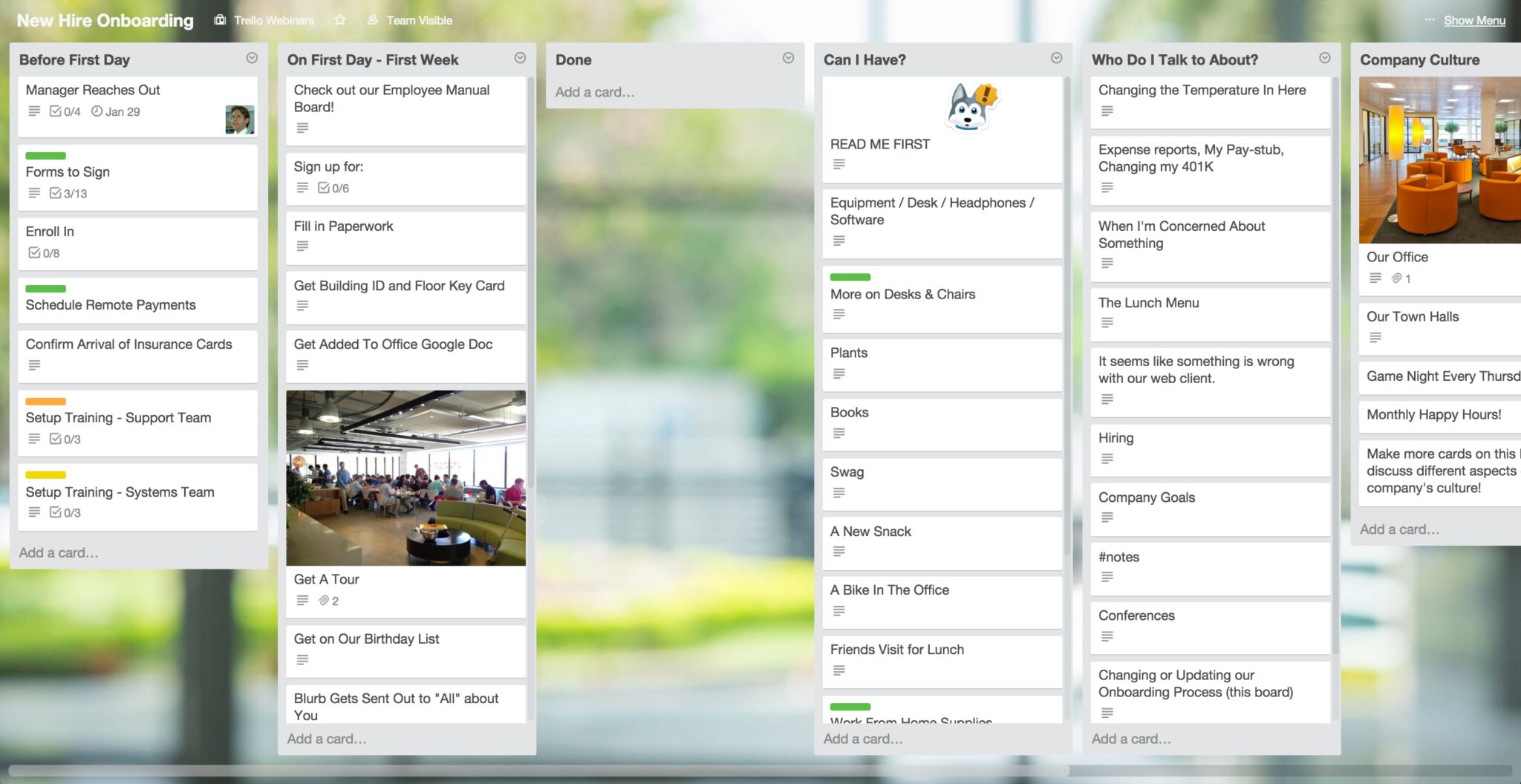 Try out this New Hire Onboarding sample Trello board. Copy it for your team, or get inspired by the different lists and onboarding resources.
Try out this New Hire Onboarding sample Trello board. Copy it for your team, or get inspired by the different lists and onboarding resources.

We copy a template board for every new hire, and tweak it slightly depending on what team they’ll be on. We might customize the board with backgrounds, team-related information, and stickers, but the repeatable process means we know they have the resources and contacts they need.
This centralized place is a living, breathing, uniform process that anyone on the team can update as things change or more efficient ways are discovered. It also helps the new hire reduce their risk of error, with everything being new and different. For example, the “Who’s Who” list (or company directory board if your company is big enough) puts faces, names, chat IDs, and teams in a handy place, helping to ease anxiety with so many introductions.
With lists like “Can I Have?” and “Who Do I Talk To About?” employees can search and find key items later, as well as organize their notes and job goals. The fact is, many of us at Trello still frequently refer to our onboarding board when we need to find a logistical answer or read up on company benefits. A small investment in process and organization can lead to a career-long resource for your entire company (not to mention a reduced load on management to constantly answer basic questions)!
Wield The Team Welcome Wagon
Don’t forget about the rest of your welcome wagon: seasoned employees. Beyond basic job training, they are valuable assets when it comes to getting new members on board with company culture and office practices, but sometimes they need reminding. They’re busy, and over time they forget how it felt to be the new kid on the block. Putting processes in place that incorporate members of the team aids in ease of new employee onboarding.
As Liz Hall, former VP of People at Trello puts it, “If your new hire is joining the engineering team, don’t just dump them into your codebase to sink or swim. Rather, set them up with a first week pair programming session. If the new hire is joining the sales team, set up a 20 minute coffee meeting with the most tenured sales team member to talk about how things have changed over time.”
Assign specific peer mentors to new members of the team, and entrust them with helping their mentee meet other employees, especially those not on their team. Ask mentors to send out introductory emails to the company, and be there to answer random questions like, “What’s the deal with that candy in the break room? Is it free, or…?” Training is more than just checklists and time cards. Inquiring minds need to know about the snack situation.
Don’t Forget To Have Fun At Work
People decide to switch jobs because they are convinced your company is a better opportunity than their previous employment. And you know what? They’re totally right. So help reaffirm that belief from when they were candidates by showing them the cool parts of your company, not just the paperwork. Whether it’s a physical tour, a Wiki of history and fun company lore, or a customized swag bag waiting for them at their new desk, there are a million low bandwidth ways to make new employees feel at home.
What is unique about your company? Do you organize fun outings, or provide your employees with special perks? This is an opportunity to reach out your hand and invite someone to join in on all the fun you’re having.
For example, many new Trello hires will spend a half hour during the onboarding process writing hand-written thank you notes with swag for special users and volunteers. They also get to keep some swag themselves. By doing so, they instantly become a team member both within and outside the office.
These types of orientation activities help employees learn that their new routine is more than just a day job. You’re telling them, “Hey, we’re awesome! And we want you to come along!” Studies have shown that employees who feel like their company invests in them will be more productive and do better work for you.
Choose-Your-Own Onboarding Adventure
New employee training management isn’t a one-person job nor is it a top-down business mandate, despite all the HR process that’s required. The best way to figure out what works and what doesn’t is to ask new hires themselves. After their first week, sit down with them one on one and ask them to give honest feedback on what went well and what they feel is lacking in the employee onboarding process. It’s important to get a fresh perspective as soon as possible (preferably within the first month), before their initial impressions solidify into permanent perceptions.
Implementing their feedback gives new team members ownership over the training process and demonstrates that their input is valuable for the overall success of the company. As Liz says, “With each new suggestion we’re able to tweak the system, allowing for new hires to immediately feel like a valuable part of the team.”
Liz explains that even prior to new hires setting foot in the office on their first day, it is made known that their input is needed in their own onboarding. Liz describes the system as something of a “choose your own adventure” experience, where the employee is asked to give input as to whether they would prefer a first week of team bonding, or more of a heads-down type of onboarding process. All of this timely feedback makes the human resources culture stronger and more effective at attracting new candidates.
As Liz explains, “Everyone is different. Introverts, extroverts, HQ, remote. We want their first week to be amazing, and part of that is adapting the process to fit them.”
How To Set Up Trello For New Employee Onboarding
Here’s a quick checklist of the four steps it will take to set up your customized employee onboarding board process:
- Create your master template board that you want to copy for each new hire.Pro Tip: This board should probably be team visible, as a public board can be viewed by people outside your company.
Check out the New Hire Onboarding sample Trello board. Copy this board or use it as inspiration.
- When a new hire starts, make a copy of the board and name it after the person. For instance, “Charlie Brown Onboarding.” Make this board private.
- Add the new hire to the copied board, as well as any managers, mentors, or individuals that are going to help onboard the new employee.
- Add the new hire to cards that they are supposed to take action on. Add the managers, mentors, IT staff who are their “go-to’s” to those cards as well, so they can easily identify the stakeholders who are supposed to help them through those tasks.
By following this master list-to-individualized copy process, each employee will have their own private board that only they and their managers or other board members can see. Meanwhile, you will always have your team-accessible template board that you can update and then copy for new hires thereafter.
Speaking of employee onboarding, Trello is hiring! Check out our Jobs page.
This post was originally published in July, 2015, but has been updated with heaps of new information and tips.
How are you turning new hires into confident and empowered members of the team? Good or bad, we’d love to hear your thoughts. Find us on Twitter (@trello) or write in to support@trello.com.