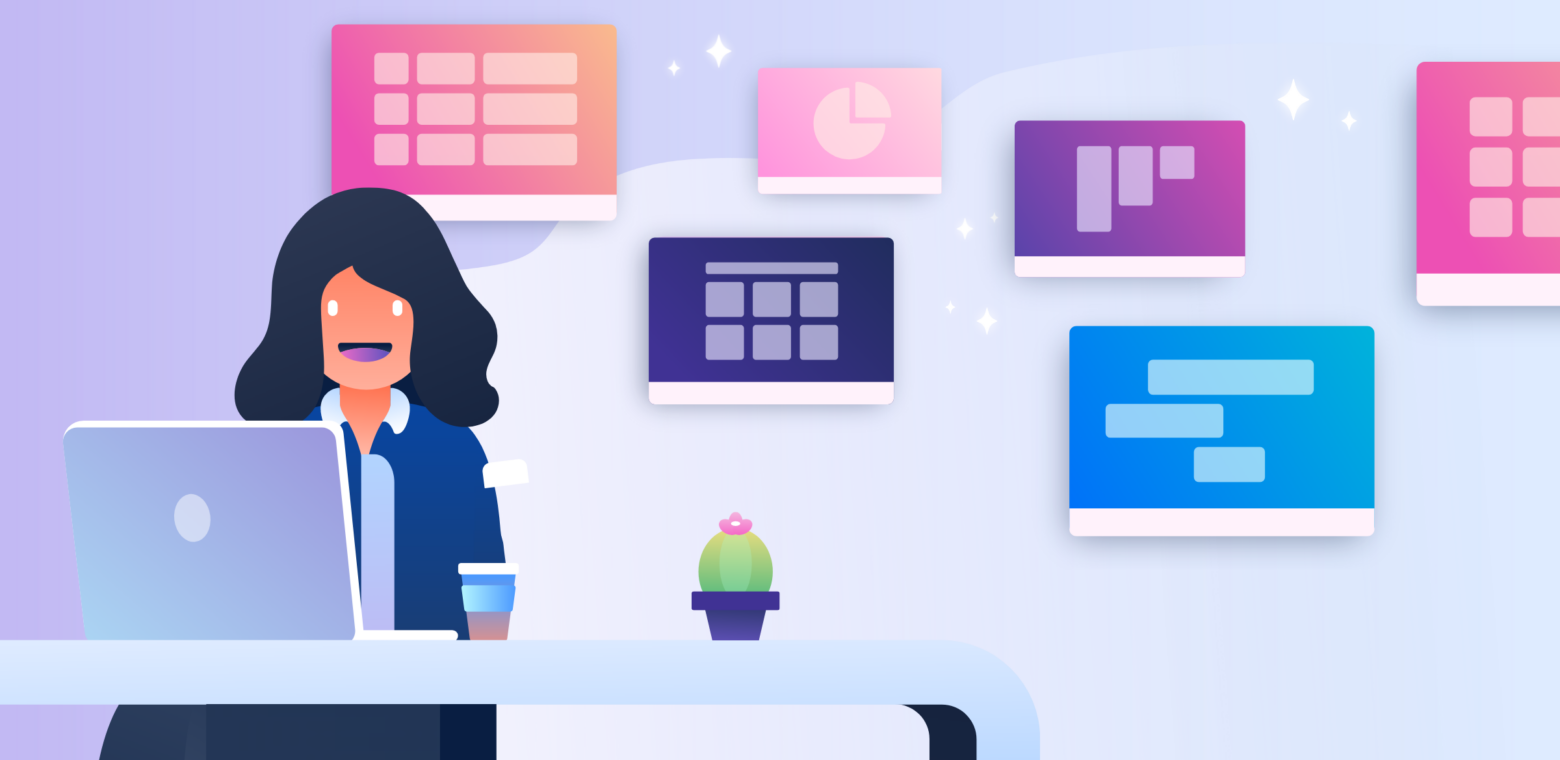We asked Jessica Ellicott, a well-published romance and fantasy novelist and solo entrepreneur, to share how Trello’s Dashboard, Calendar, Timeline, and Table views help her business and teamwork thrive. Here are a few of her best organizing tips around organizing research, syncing up multiple calendars and schedules, and juggling everything from JPGs to social media posts. Says Elliot, “Trello really helps me see the rhythm of my year in a way that nothing else has. The cards I create remind me of time-consuming tasks that I tend to forget using a paper planner or wall calendar.”
Her job is exciting, but filled with challenges. Between extensive collaboration (with her publishers, literary agency, and assistant) and managing the entire writing process, she can’t afford organizational chaos..
Further, the novels she writes are historical and require a lot of research to organize. Deadlines are abundant. And if that’s not busy enough, marketing projects also fall squarely on Jessica’s shoulders. This is how Trello is essential to keep team management strong, organize events and research, sort research behind dozens of titles, and reach her goals.
“Jessica, how do you use Trello?”
I use Trello to:
- Organize my research
- Layout my resources for creating social media posts
- Store frequently-used materials like ISBNs, author bios, JPEGs of book covers, author photos, and database links
- Jot down possible ideas for future novels
Trello is also my go-to tool for cataloging and storing the information for the various online courses in which I have enrolled.
I also use Trello to collaborate with my virtual assistant. I load my social media content to a shared board, and she schedules it. To keep one another updated, we use the @Mentions feature to alert each other about the status of posts and questions.
“Which Trello views do you use?”
I use the Boards, Calendar, and Timeline views most often. I upgraded from the free version to Trello Premium to access the Timeline view.
My novels are long-term projects with multiple stages. The Timeline view helps me see the big picture in a way that’s very helpful. I love that I can get a bird’s-eye view and look at a year at a time, and see tasks populating all the cards. It helps me find space in my schedule to commit to different novel drafts or plan a launch in a way that doesn’t overlap with other commitments. It really helps me to see the rhythm of my year in a way that nothing else has. The cards I create remind me of time-consuming tasks that I tend to forget using a paper planner or wall calendar.
I also love the quarterly view, as that’s the way I tend to plan my time. Most paper planners don’t offer a quarterly view and I was thrilled that Trello does.
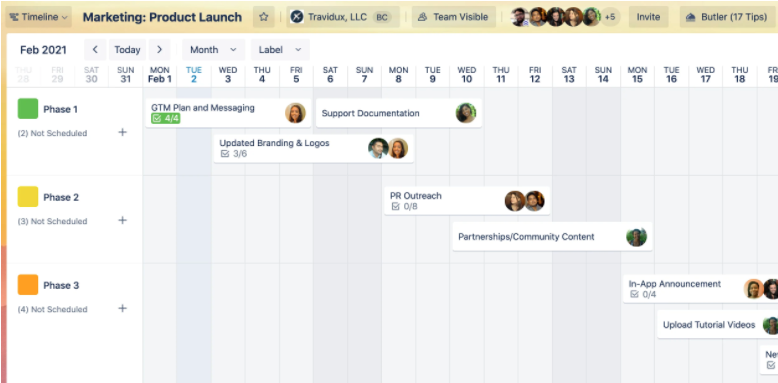
Trello’s Timeline view visualizes the work for on time, successful project completion.
I love using the Board view to make a digital Kanban—a visible guide to workflow with cards and columns—for all my tasks. I plan my goals and the tasks required to reach them a quarter at a time. I have a number of recurring tasks with checklists that I’ve turned into templates, or simply copy to reuse again. This is especially helpful for things like blog posts and newsletters. I also use a board as an editorial calendar which I share with my virtual assistant.
I check with the Calendar view to gain an overall sense of the pacing of my workload, and to ensure that nothing is falling through the cracks. I share Board views with my virtual assistant.
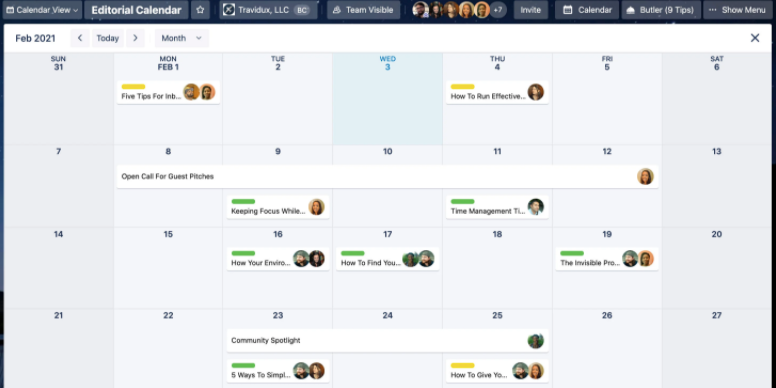
Trello’s Calendar view displays start dates, due dates, and advanced checklist items so you can see what lies ahead and stay on top of today’s to-dos.
“How can Trello views help you further your business and team management?”
Any immediate expansion of Trello has more to do with my habits than with functionality. I would be well-served by leaving it open throughout the day as a functioning Kanban board more often than I do.
As I have contracts extending out for several years, I would say my use will increase and expand as I write more novels. I am planning to convince my assistant to make more use of the boards instead of email as a way to share covers, newsletter content, and promo information.
Overall, I love Trello and I’m looking forward to what you add next!
What’s next?
See your projects from every angle with Board, Timeline, Table, Calendar, Dashboard, and Map views that will bring a fresh perspective to the task at hand.
Boards are available to all users with a free account. Additional views require a Trello Premium or Trello Enterprise account.