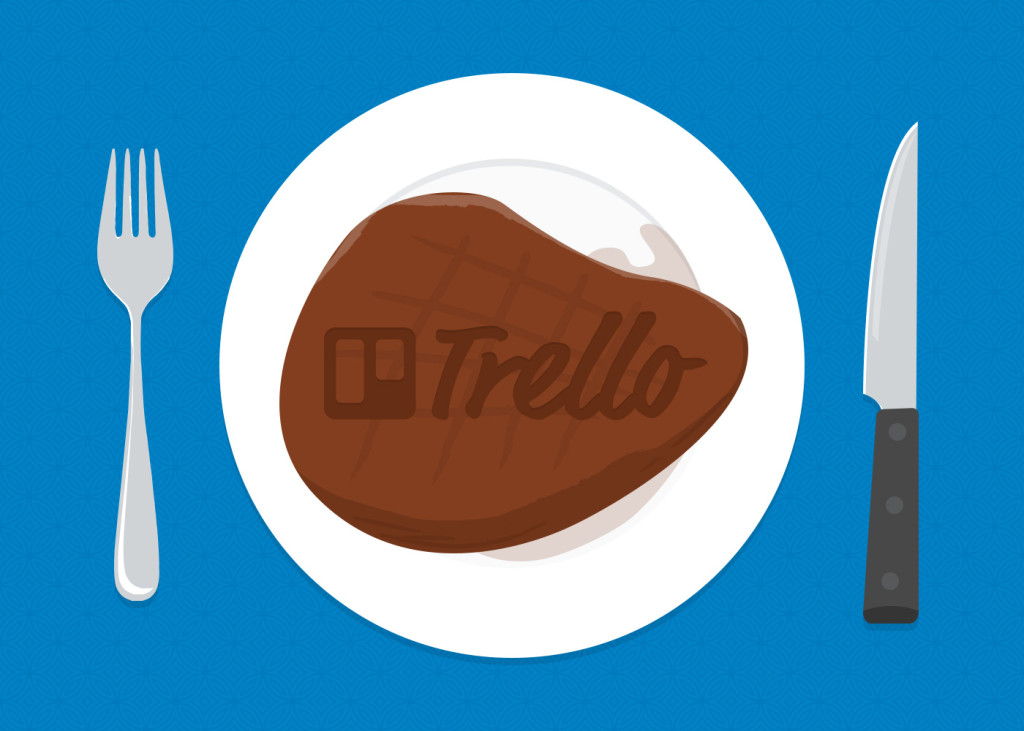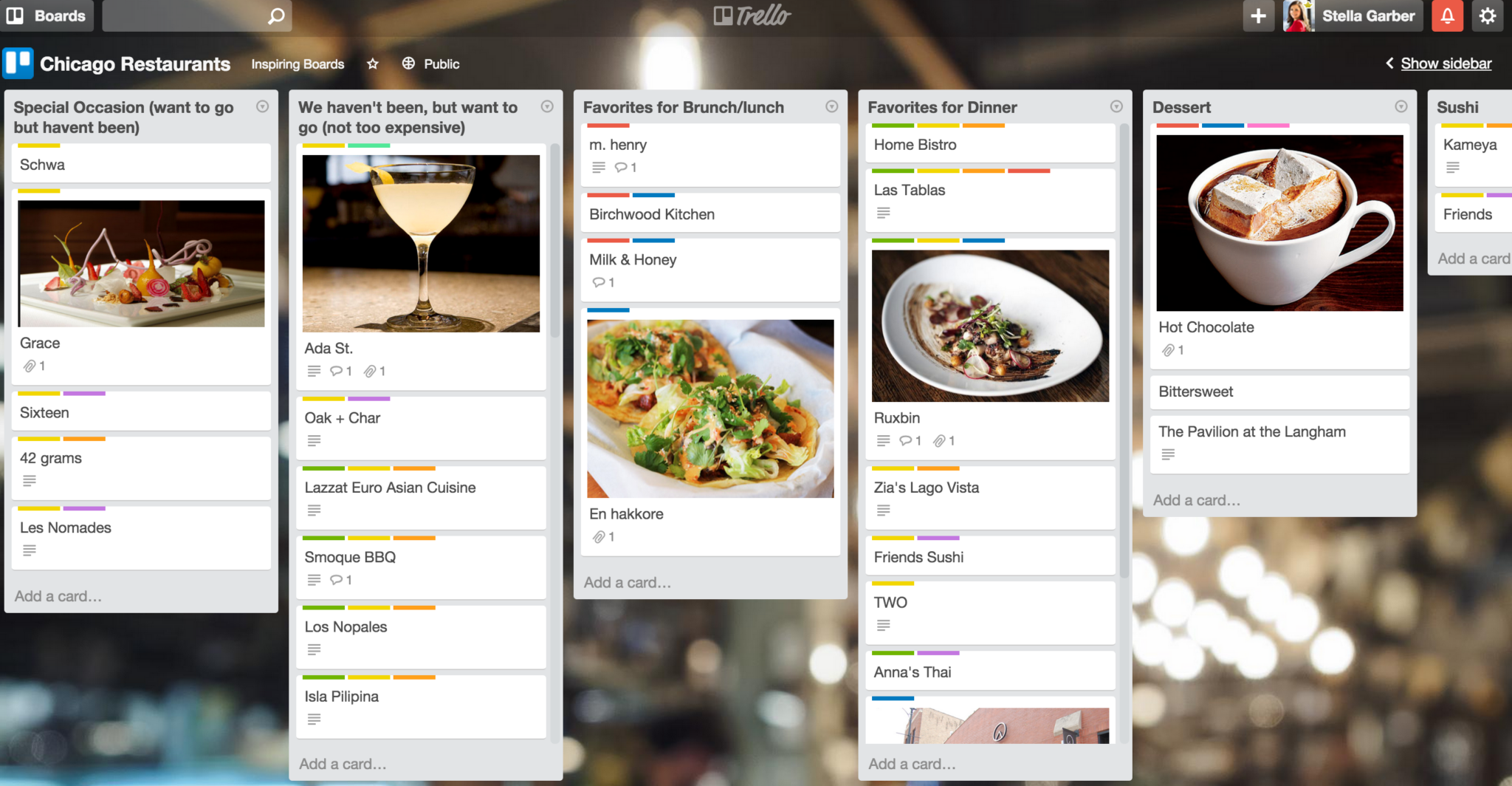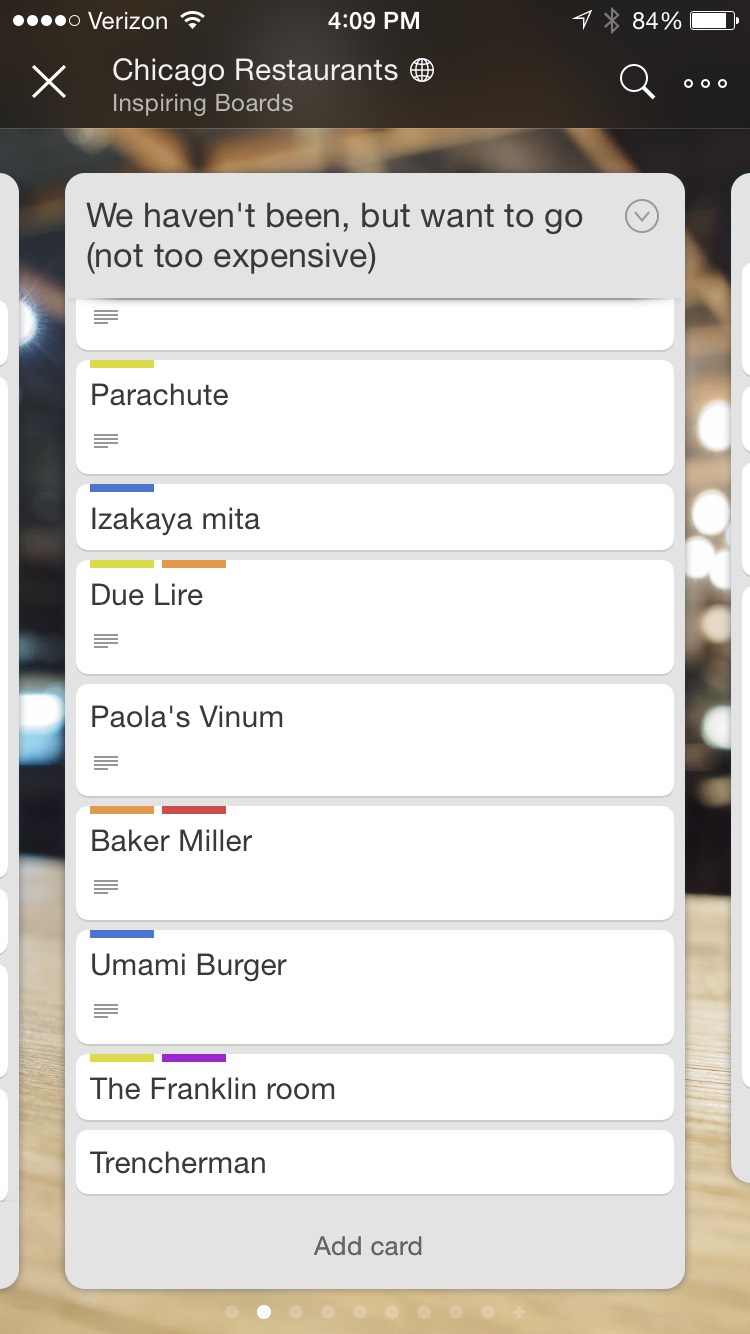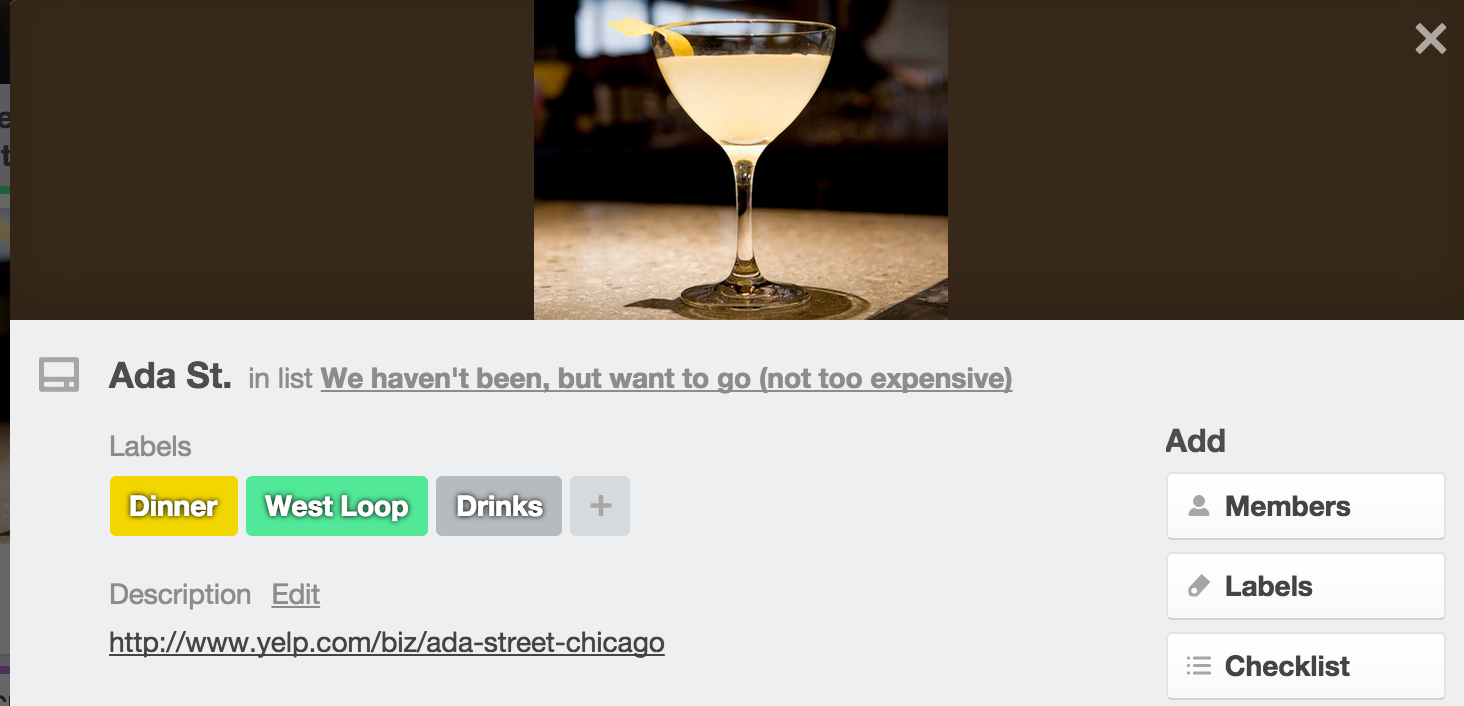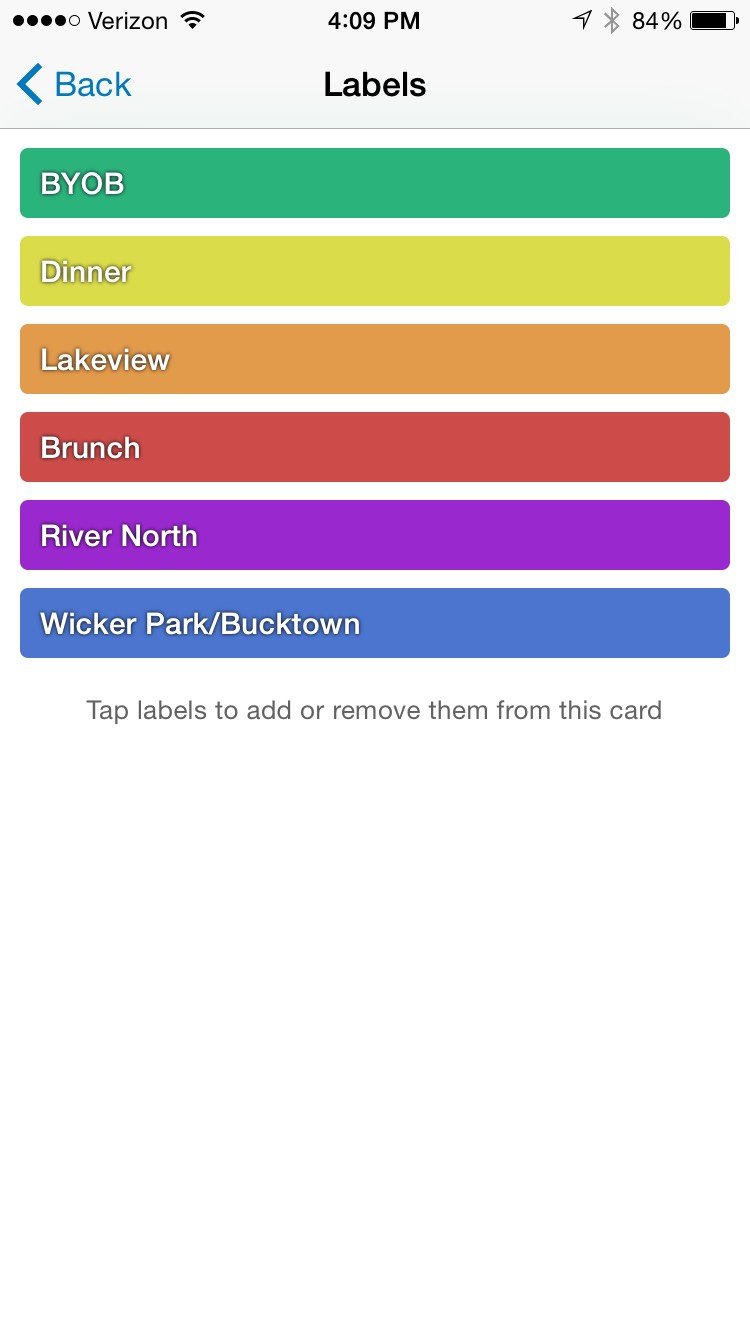Does this sound familiar? You and your partner are sitting on the couch on a Friday night thinking about where you want to go for dinner.
“What are you in the mood for?” You ask, hoping they will finally make a decision.
“I dunno. How about you? I could go for anything.” You whip out your cellphone and dive into the unending time suck spiral that is Yelp.
That was me a few months ago- then I realized it was time to use my organizational skills in a part of my life heretofore unknown: my foodie life.
Foodies around the world, it’s time to get organized! Trello is the perfect way to document restaurants you want to go to so you never have to waste time trying to figure out your next gastronomic adventure.
I start with two lists: “Special Occasion” places and “Not Too Expensive,” for restaurants we want to try. Since my husband and I don’t eat out too frequently, if we are going to a restaurant, it has to be good. That means I am often reading food blogs or getting recommendations from friends. When this happens, I just whip out Trello on my computer or phone and create a card for the restaurant in the appropriate category.
We also have a handful of favorites I like to categorize by cuisine. If we are in the mood for sushi, there are really only a couple of go-to places. I include the Yelp link to each restaurant in the description of the card for easy reference.
What makes Trello crazy useful in this case is two things: the ability to collaborate, and the ability to use labels and filters.
Other sites let you create bookmarks and see reviews, but my (fabulous) foodie life is not limited to just me. I like to include my husband, friends, and family. For example, whenever we’re planning a group night out, I send a link to my Trello board to friends and tell them to pick a restaurant from one of our lists. This puts the onus on them to do research and make a decision instead of me trying to guess what everyone wants to do. Sometimes we might have a conversation right on the card about who is going to make a reservation and when.
Now the real crux of this Trello board is the beautiful labels (both visible and invisible). I like to use labels to signify different neighborhoods in Chicago. This makes it easy to filter and view only the relevant restaurants if we don’t feel like driving, or are meeting friends somewhere. I can also put in labels for “good for lunch” or “good for brunch” since some restaurants are known for more than one meal option. (Also don’t forget the crucial “BYOB” label, when needed.) Adding cover images is an option to make a restaurant look more enticing. I don’t like to go too crazy with them, but they certainly make the board look more appetizing.
After I go to a restaurant, I make a note in the card and either remove it from the “Places We Want To Try” list to a “Favorite” list or, sadly, a “Tried, But Not Impressed” list. This makes it easy for our friends to see which restaurants we may not want to go to a second time if they have suggestions for other places.
While I save restaurant reviews for Yelp, Trello is my go-to for collaboration, planning, and organizing my foodie life. It has removed a layer of unnecessary stress and decision making in what should be a fun and relaxed process. Delicious.
Planning a romantic dinner? This restaurant board may make you fall in love with using Trello, and make life simpler.
Here’s a link to my “Chicago Restaurants” Public Board. Are there any I’ve missed? Have ideas for different ways to structure this board?