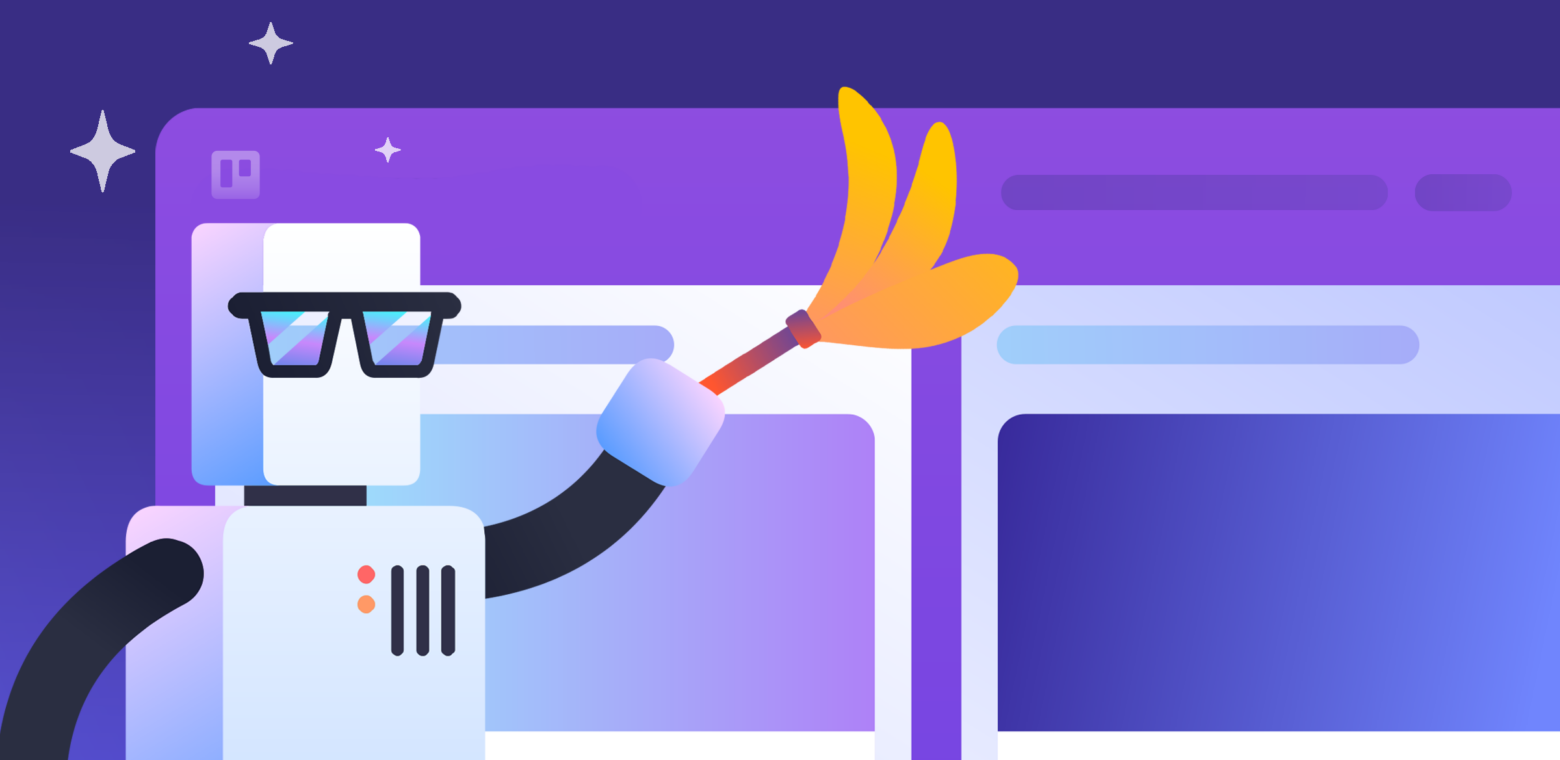Figma, and more right into where work is being managed in Trello.
We also noticed that teams adding all of these Power-Ups to their boards now had many more buttons in the board’s header to contend with. So we are rolling out a brand new, simplified Power-Up menu experience on web and desktop that gives you control over which Power-Up buttons display in the header.
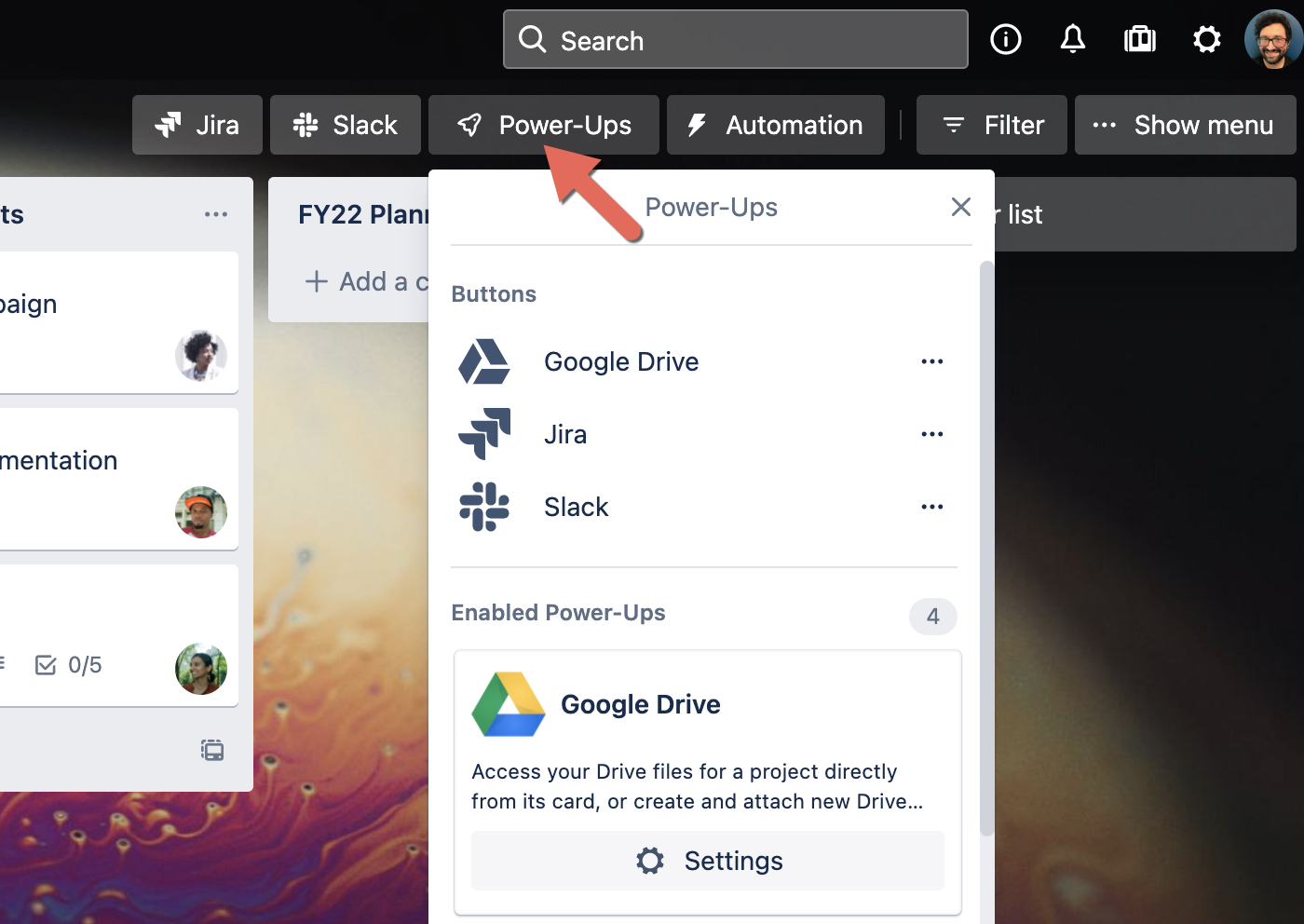
Soon you will notice a new “Power-Ups” button in the board’s header, which when clicked will open a new menu that enables you to do the following:
- Manage which board buttons are displayed for Power-Ups enabled on the board
- Access the settings for Power-Ups enabled on the board
- Quickly find and add new Power-Ups to the board
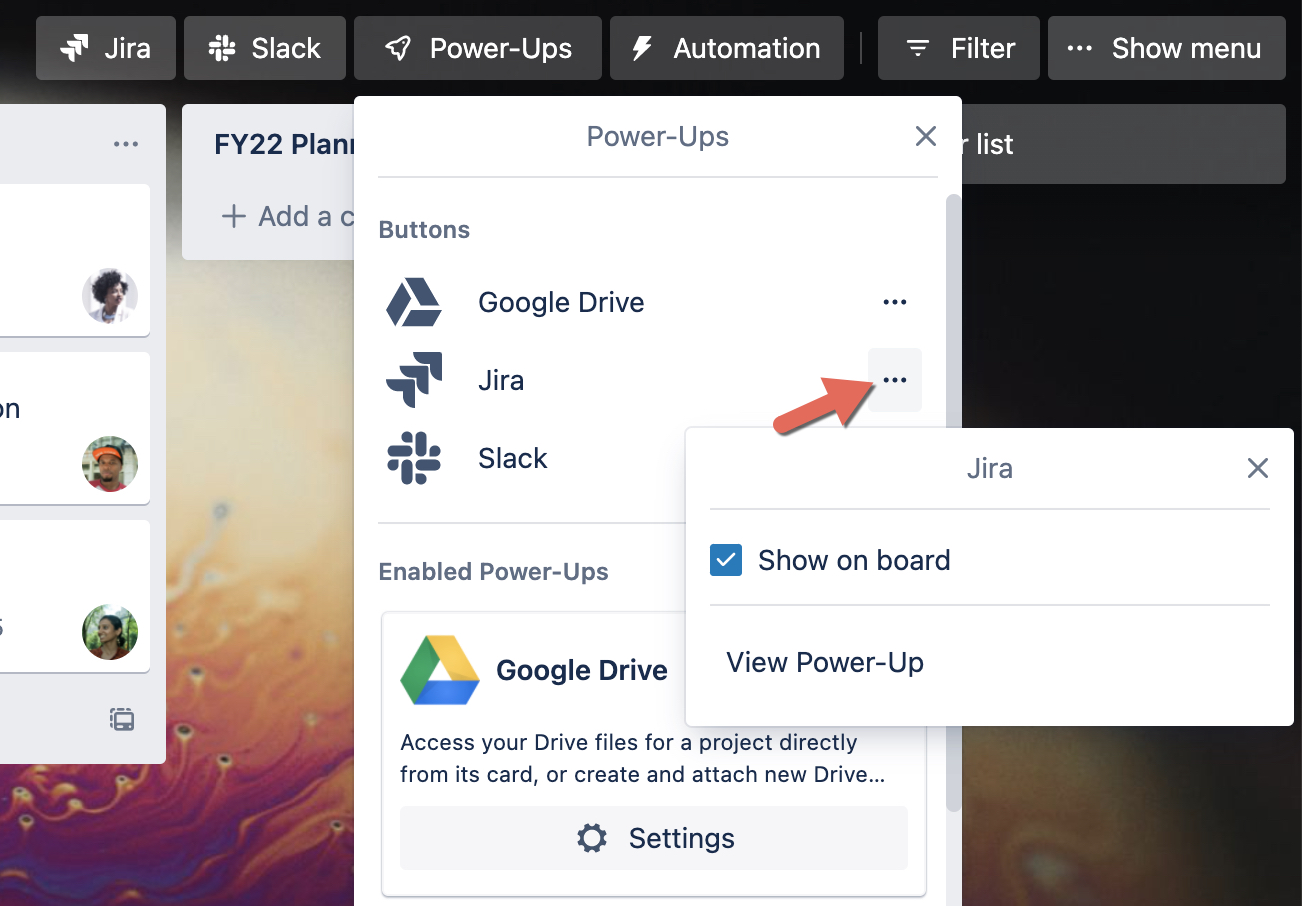
To clean up the board menu, we’ve removed the list of enabled Power-Ups since they can now all be accessed from the Power-Ups button in the header. However, you can still access the Power-Ups directory to add new Power-Ups and access the settings for enabled Power-Ups on that board.
We hope you enjoy this small but mighty enhancement that gives you the power and flexibility to organize boards as you see fit.
For more detailed information about these changes, please visit our updated help documentation here.