Your team probably spends a lot of time using communication and collaboration tools. According to a report published by McKinsey:
“…Workers spend on average 14% of their workweek in communication and collaboration internally. … improving internal collaboration through social tools could help raise the productivity of interactions by as much as 20 to 25%”.
Trello makes it easy for people to work better together. Teams use Trello as a personal and team project management tool which enables collaboration to happen in real-time, no matter where the team is located around the world. And, with these Trello Power-Ups you can adapt the tool to dramatically improve your team’s communication, collaboration, and productivity techniques.
Pump Up Productivity With Trello Power-Ups
Regardless of what type of Trello user you are, adding a Power-Up to your board is essential. Not doing so is like buying the latest smartphone and not bothering to install any apps on it!
But, where do you start? With so many Trello Power-Ups to choose from, it can be difficult to figure out which is best for you and your team.
To make things a little easier, Adaptavist has six Orah Apps Power-Ups that can enhance your communication and collaboration within Trello.
Strengthen Team Communication With The Daily Updates And Board Export Power-Ups
Today’s workers spend a lot of time communicating and collaborating internally during workweek. But, this is a good thing, right?
Communicating with your team is always a positive, but sometimes providing regular status updates to stakeholders can leave little time to actually get work done!
Instead, your team can use a Power-Up that automates that communication to stakeholders and makes progress visible to all (without setting up *another* meeting).
Daily Updates is a Power-Up that gets all members of your team on the same page. Development teams, for example, can use it to provide updates for those essential stand up questions and distribute the information to all of your Trello board members so it can be viewed by anyone at any time.
Another Power-Up to improve efficiency and reduce the amount of time invested in communication is Board Export. It allows you to export your Trello boards in a CSV, PDF, or an image format so you quickly share an update to any stakeholder via an email, Confluence page, or messaging platform like Slack.
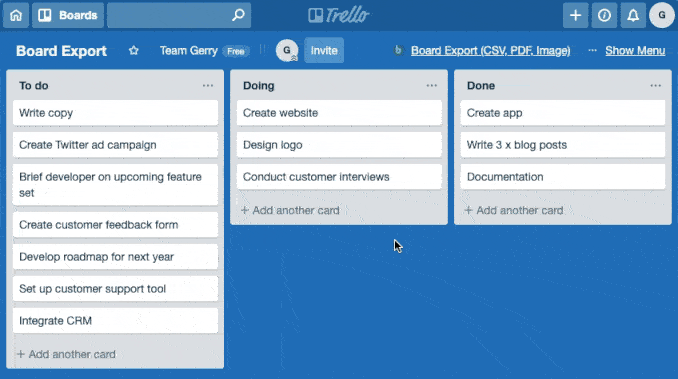 Board Exports for Trello
Board Exports for Trello
Keep Projects On Time And Task With The Time Tracking And Due Next Power-Ups
Trello is a great planning tool but inevitably some tasks take a little longer than expected to complete which can impact your project deadlines.
Whatever the cause for bottlenecks, it’s important to report any delays and communicate blockers clearly to your team or stakeholders.
But, how can you ensure future delivery projections are more accurate?
Project forecasts are usually based on historical data analysis, so using tools that provide access to this information will improve the accuracy of your future planning. Power-Ups like Time Tracking allow users to log the time they spend on each task on the Trello card, allowing the data to be captured and analyzed.
The information can then be used for future planning, as it provides visibility into where the most time has been invested, who’s worked on what, and which tasks have accumulated the most time. This can be useful for commercial teams like finance and event departments, who can utilize it for billing and invoicing clients, keeping up with project accounting, and resource planning.
It can also be useful sometimes to filter out the noise and focus only on what’s next or overdue. The Due Next Power-Up provides a way to quickly see your upcoming and overdue cards, filter, and export the results in a CSV or PDF file for sharing and reporting.
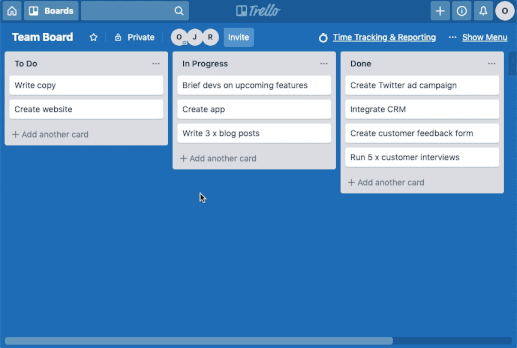 Time Tracking for Trello
Time Tracking for Trello
Work Smarter, Not Harder With The Card Delete And Private Notes Power-Ups
Trello is a great tool to plan, manage, and share individual tasks and projects.
But, regardless of how good any plan is, unforeseen issues and changes can happen. You could suddenly be called into a meeting in the middle of a task or receive new information that impacts planning. Whatever the distraction is, it has the potential to directly impact your productivity and ability to get things done on time.
Using Power-Up tools like Card Delete and Private Notes can lessen the impact of disruptions. Card Delete as the name implies, lets you delete cards on Trello boards quickly without the need to archive first.
And, Private Notes allows you to keep track of those brilliant but fleeting ideas you have, jot down reminders on any Trello board, without it being visible to anyone else.
A typical use case could be for HR teams who use a set template on Trello for new hire onboarding. This could be centered around a particular workflow or a list of tasks for new employees to complete. Whichever way, Private Notes can be used to leave secure and private notes on each new hires’ board, helping you keep things on record and on track.
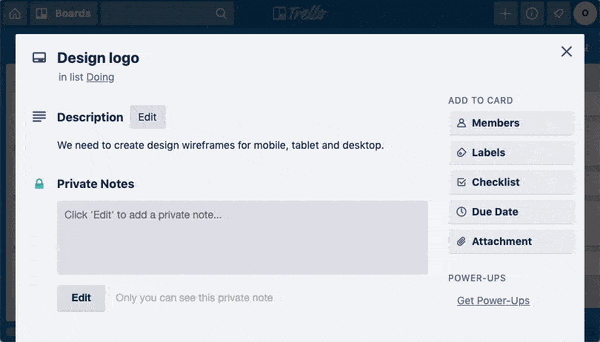
Private Notes for Trello
Transform Your Trello Boards With Power-Ups
So there you have it, a few of our top tips for getting the most value out of Trello using these new Power-Ups by Adaptavist.
If you want to find out more about how you can save time and power up your collaboration with Trello contact us for a chat.
Good or bad, we’d love to hear your thoughts. Find us on Twitter (@trello)!
