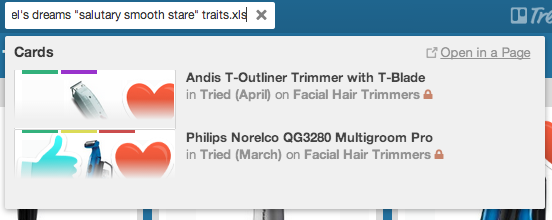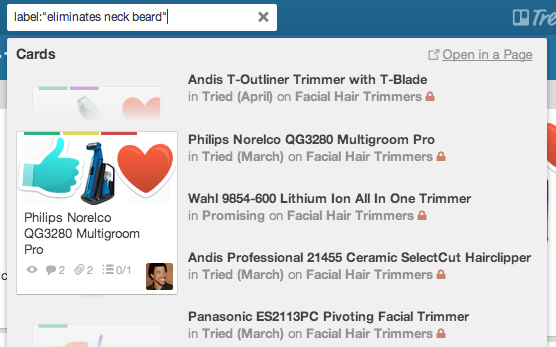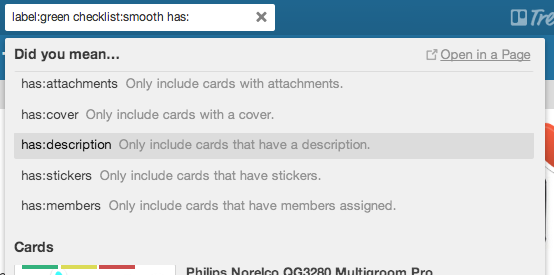As Lionel would tell you, searching is important, and Trello search just got a whole lot better. All of your card content is now searchable and presented in a simpler interface, with a brand new set of operators to help you narrow your searches down.
Search all the things!
Now you can search just about every bit of data you have in your Trello boards. Where before search only found cards if your terms were in their title and description, now the comments, checklists, and names of attachments on the card are part of the same unified search.
So if you’re pretty sure there was some mention on a card in ages past of “Lionel’s dream facial hair trimmers” and that it had an excel spreadsheet listing important traits and a checklist containing a check for “enhances my salutary smooth stare”, well, now you can find it.
Easier on the eyes
But what’s this? A new Trello search interface? We redesigned Trello search to emphasize instant search, so you get the full Trello search without leaving the page you’re on.
We made the search results view wider to fit the full title and a preview of the card. You can hover over the card to get the full view. This lets you easily scan titles and provides enough visual cues to identify the card via cover, stickers, labels, and the like.
Focus your search
Finally, you’ll notice that as you type in a search, Trello will suggest various search operators. An operator is a special search term that narrows down your search in a specific kind of a way, like looking for only cards with the green label, or only cards with the word “smooth” in a checklist.
Many of these have existed for a while, but we found that even Trello power users often didn’t know about them. We added inline help to get the word out, and autocompletion to help you to use the right operator to find exactly what you’re looking for. Old operators like “label:” and “member:” are joined by new ones like “checklist:” and “is:unassigned”.
Bonus: You can now get to the Trello search box just by hitting ‘/’.
We hope you, like Lionel, find what you’re looking for. As always, you can follow us on Twitter, Facebook, and Google+ to keep up with Trello.