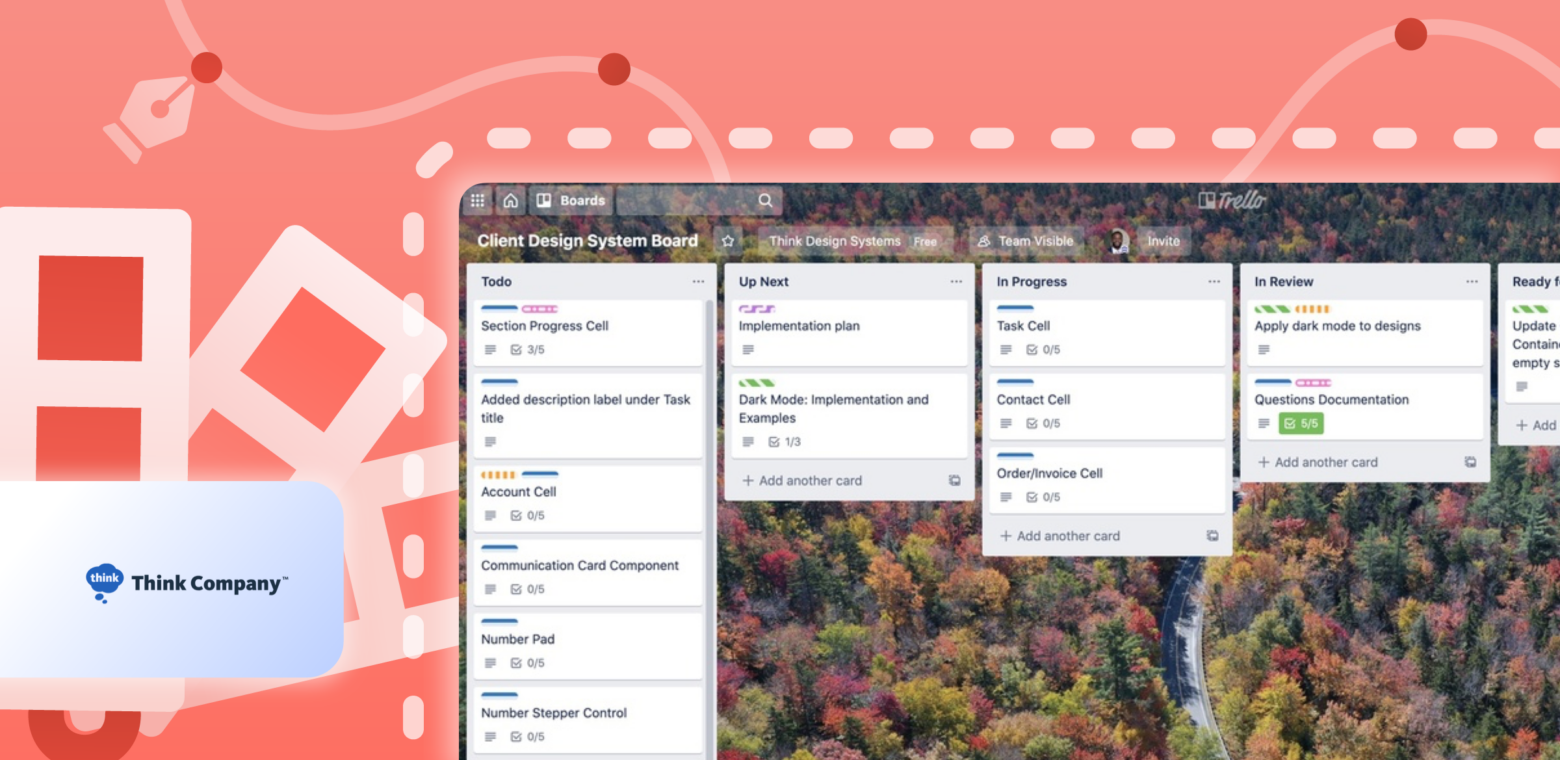Have you ever had a fantastic idea but not the exact skills to bring it to life? It’s a familiar story for many, which is probably why development and design firms are some of the most successful companies in the world.
One firm, in particular, is privy to pushing the boundaries of design and technology to help their clients stand apart from their competition. Think Company is a premier experience design and development company, headquartered in Philadelphia, and are experts in creating digital products that are beautiful and easy to use.
Since user experience is such a big focus for the digital tools and products Think Company develops, it makes sense as to why Trello is their chosen tool for managing their design systems.
The Path To Trello
Comprised of a talented group of UX designers, developers, researchers, project managers, and content strategists, Think Company is a growing and mighty team. In the beginning, employees of Think Company were using Trello only for their own personal projects and some informal team processes, but it didn’t take long to realize that Trello’s capabilities could handle their much more robust team workflows.
This realization came at a time when the company’s design team was looking for an easy and reliable way to collaborate with their clients and internal teams. They needed a tool that could:
1) Be a highly-visual and easy-to-digest space for status tracking.
2) Act as a space for knowledge sharing with internal and external team members.
3) Be super user-friendly—they couldn’t afford to waste time waiting for clients and team members to go through extensive training on a complicated tool.
Since many team members were already using and loving Trello for their own personal to-do’s, many vouched for its usability and scalability. The team landed on Trello to manage the creation of a design system because of its ability to easily solve all three pain points.
Visually Communicate Status And Progress
With many moving parts involved in the creation of a design system, and many of Think Company’s clients never having been through the process before, both sides need a reliable way to connect and collaborate.
“Trello offers a way to visually communicate what needs to be worked on, things that are in progress, and completed. Our teams pair Trello with a weekly check-in to make sure everything stays on track. During these meetings, we use Trello as the source of truth for any questions that come up.”
Collaboration Is A No-Brainer
There aren’t many things that can interrupt a designer mid-flow as quickly as digital access issues can. Since the teams at Think Company are constantly sending designs back-and-forth to clients, with many rounds of communication and revisions involved, it’s a real bummer needing to wait for access to be granted on a project. Collaboration is made easy with Trello—-in order to add a member to a board, simply invite them via email or Trello username, and bam—access granted (securely, of course).
“Getting access to client environments can be difficult, time-consuming, and sometimes impossible. Trello is the perfect neutral territory that we share with our clients. Adding people to the project and sharing work has never been easier.”
Speed And Ease Of Use
Though Trello is a robust tool that can manage almost any complicated workflow thrown its way, Trello is also absolutely simple in its structure. Its simplicity points to the reason why it remains Think Company’s chosen design system management tool—team members and external clients can easily pick it up and become familiar with the process.
“The physical and visual aesthetic of Trello makes it incredibly simple to use. Adding images, files, links, to cards is so easy and fast. We heavily utilized template cards to easily create new tasks prefilled with resources and checklists.”
Using Trello To Manage A Design System
Think Company’s Design System Management Board is set up in a simple yet effective way. Starting on the left-hand side, internal and external team members can easily see which tasks are queued up in the ‘To Do’ and ‘Up Next’ lists. As the gears start turning, cards are moved from left to right, through the lists: In Progress, In Review, Ready for Confluence, and Done.
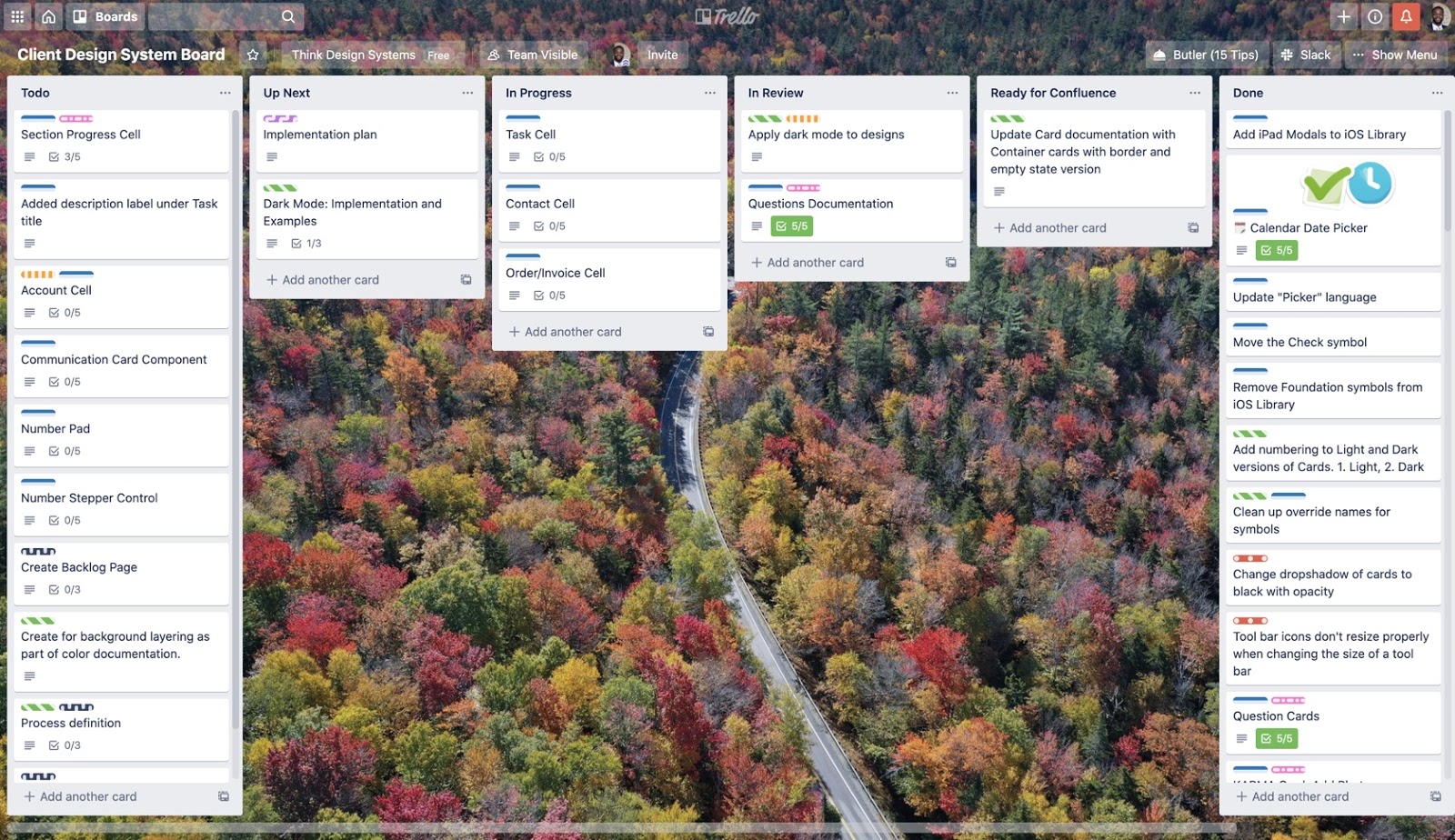
The teams use Labels to indicate which part of the design system a certain UI object or process is meant for—UI Library, Storefront, or Strategy. So whether team members are working on designing buttons, or tracking a bug issue related to buttons, the labels can help specify the work being done in the context of the design system at large.
To save time and attention to detail, the board also uses Card Templates to give team members a head start and a reminder of the information required when populating a specific type of card.
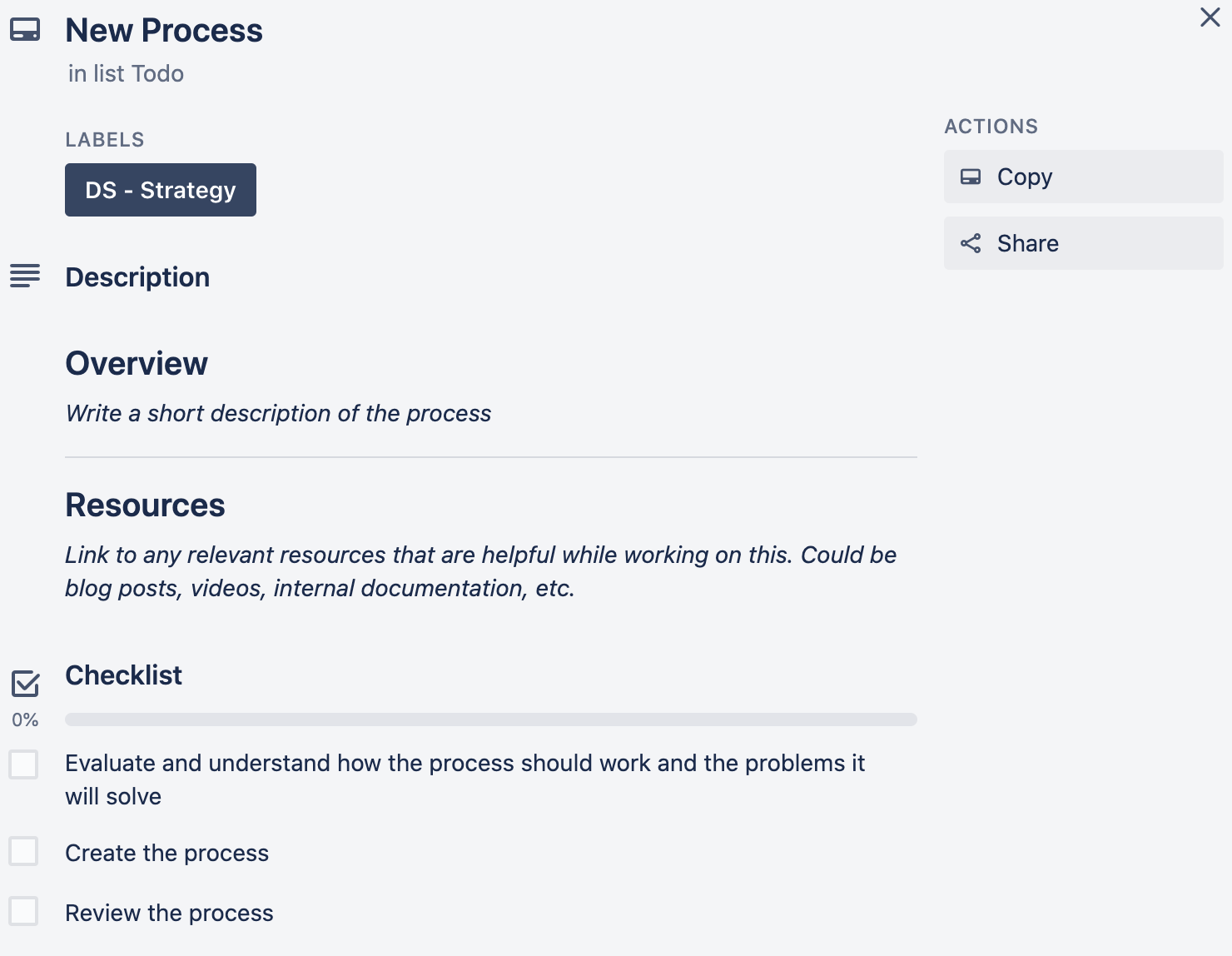
“Trello makes it super simple to get everything in the minds of internal or external team members into a single space for all to see. By having all that information available when needed, there is a clear sense of progress towards our collective goals and objectives”.
Delivering Top-Notch Design Through Trello
Whether Think Company is providing expert technology leadership, designing award-winning products, or creating a successful design system, they know they can always lean on their most trusted project management tool to handle the specifics, and beyond.
“When using Trello, you can feel the joy and passion that went into making it. It’s snappy, with a tactile feel—which is helpful when working as a distributed team. It also has the appropriate level of customization available to tailor the experience for different teams’ unique situations. There is not much of a learning curve or setup to get up and running with Trello and that allows us to focus on making great work while knowing the small details are covered.”
Good or bad, we’d love to hear your thoughts. Find us on Twitter (@trello)!
Next Up: How Zoho Desk Uses Trello To Build Customer Support Solutions