When you step back to think about what stands in the way between your team and peak productivity, it’s tempting to point the finger at a bunch of different factors.
Side conversations. Time-wasting sites or online shopping. Long lunches. Lack of focus.
The truth is that it might be time to look in the mirror. Yep, turn your attention to your team’s processes. Those bloated, inconsistent, or confusing workflows can hold your team back from the level of efficiency you know they’re capable of.
The good news is that you can do something about it. Here’s how to streamline processes on your team so everybody is set up to do their very best work—and maybe even in less time.
How inadequate processes hold your team back
The term “process” itself has positive connotations. It means that you’ve ironed out a sequential set of steps for getting a task accomplished. Good enough, right?
Nope. From having too many unnecessary steps that slow down momentum to dated approaches that no longer fit the way your team is doing things, not all processes are created equal.
The ones that are less-than-adequate don’t do you any good. In fact, they can actually cause more problems for your team like:
- Wasted time: If a process isn’t clear or is packed full with steps that add no value, people spend precious hours checking those boxes—without any benefit.
- Poor outcomes: Ambiguous or long-winded processes are ripe for confusion, miscommunication, and errors. That has a direct negative impact on the work the team produces.
- Frustration: Both of the above lead to dissatisfaction and an overall sense of irritation. People grow increasingly annoyed with having to follow processes that only slow them down.
In short, the act of simply having a process isn’t enough to set your team up for success. The goal is to determine how to streamline a process so that it supports your team—rather than sabotages them.
What’s screwing up your process? How to pinpoint inefficiencies
Your team has some existing processes. You know that they aren’t working as well as they could be, but you’ve continued to roll with them—partly because you’re afraid to rock the boat and mostly because you don’t know where to start to streamline business processes.
While the whole concept sounds complex, breaking down your processes and spotting what needs fixing is deceptively simple.
Start by pulling your team together to map out your typical approach. Let’s say you’re talking with your team about your process for creating a blog post. First you do the keyword research. Then you create a writing brief. Then you do an outline. Then you do the full draft. You get the idea.
With your process sketched out into a general flow of tasks, zoom out with your team and ask questions like:
- Where is there a bottleneck? Where does work frequently get stuck?
- What steps are confusing? Where do you feel lost?
- Who’s handling each step of the process? Are they the best person for that task?
Your team can discuss their answers while referring to the process to understand the context. You might be surprised by what process improvements bubble to the surface right away.
For example, somebody might mention that doing a brief and then the outline seems redundant. Why not combine those two and include the outline with the brief? Or maybe the team is always waiting on keyword research. Perhaps your SEO team could do research for a big batch of keywords all at once, rather than doing one post at a time.
There are no dumb ideas here. Create a psychologically safe environment where any suggestion is welcome and you’ll create a whole list of ideas to streamline processes for your team.
Using Trello and Confluence to streamline processes
Now that you’re equipped with the knowledge of where your workflows are running off the rails, you’re ready to whip them into shape.
How do you do that? Well, there isn’t one simple answer, but the right tools (like Trello and Confluence) go a long way in making your process dreams a reality.
Confluence is a team workspace with dynamic pages, and it’s best used to document your workflows and processes. You can use Trello to manage the nitty gritty and nuances and get work across the finish line.
Let’s take a closer look at how Trello and Confluence can help you streamline processes, save time, and reduce frustration. They work seamlessly together—and soon your team will too.
Process problem: Your team is operating with old information
Work moves fast on your team and, if somebody misses a pertinent update, they run the risk of charging ahead in the totally wrong direction.
You’ve probably seen it happen before. Maybe somebody commented on a Trello card that the angle of the blog post should shift. But, a team member who was working in Confluence missed the Trello note—and now the whole blog draft is way off course. Everybody is frustrated by crossed wires and inevitable extra work to get things back on track.
Streamlining processes means everybody has transparency into what’s happening, regardless of what tool they’re working in. When you use Trello and Confluence together, you can directly embed your Trello cards and boards in Confluence. If somebody makes a change—in either Trello or Confluence—those updates are immediately visible.
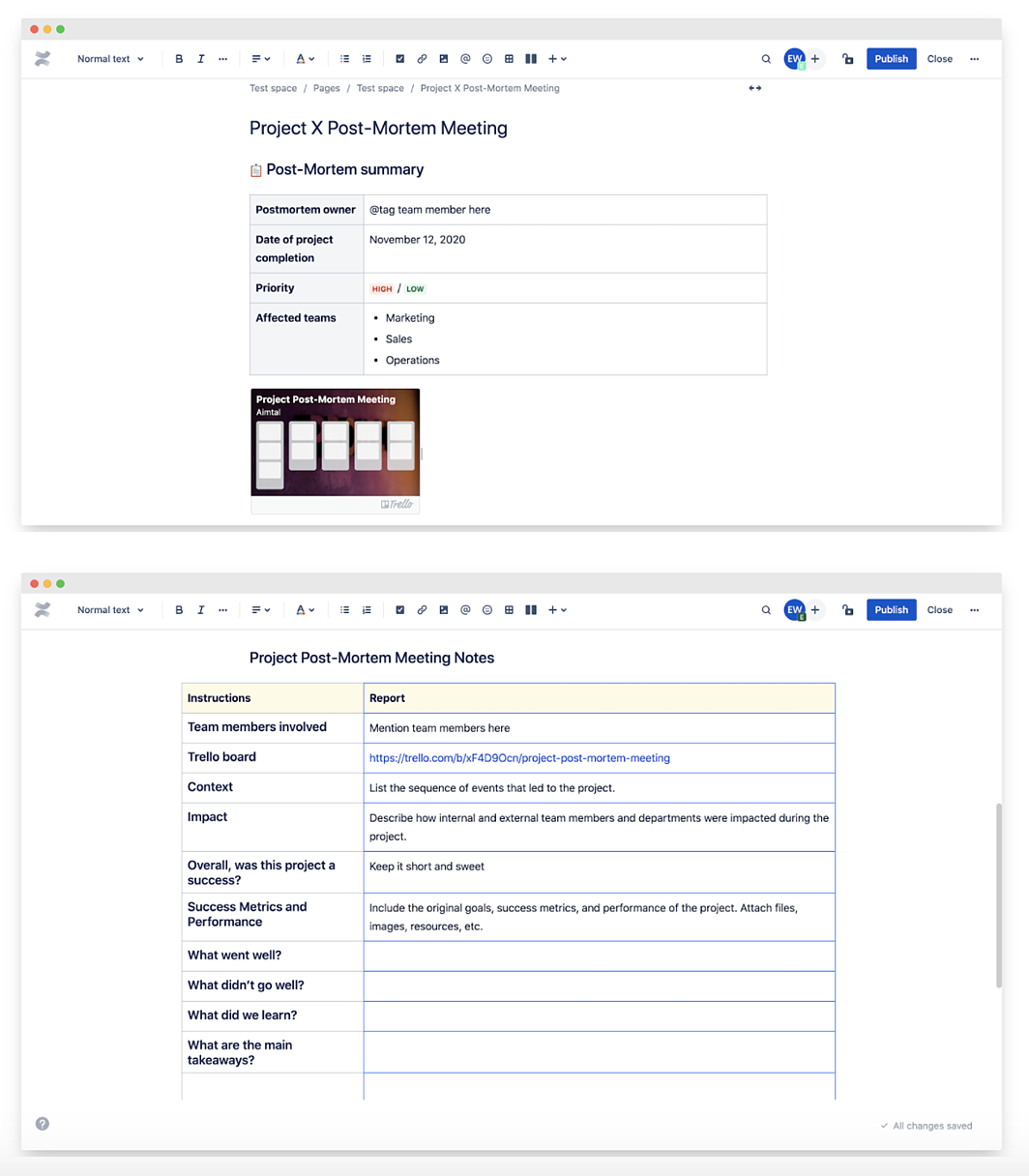
It’s a simple way to make sure everybody is working with the most up-to-date information and directions.
Process problem: Your team can’t find the resources they need
Clear roles are crucial, but too often, who’s responsible for what tasks feels mushy at best. Maria thought that Abraham was doing the keyword research for that post, but Abraham thought Maria had it covered. Now you’re already behind—and you’ve barely even started.
Both Confluence and Trello remove all of the ambiguity about who’s doing what with the ability to give every single task an assignee and a due date.
In Confluence, choose the Task list button, type your task, and then @mention someone directly in the doc to assign the task to them. You can also type // and choose a due date.
In Trello, you can add an assignee and a due date to every single card. If you want to drill down even further, using Trello Standard, Premium, or Enterprise gives you access to Advanced Checklists, which means you can add assignees and due dates to individual checklist items within cards.
No more head-scratching about who’s handling what. It’s all clearly laid out.
Process problem: Your team is inconsistent
The last time your team wrote a blog post, they sent your graphic designer an email explaining the images they needed. The time before that? They filled out a formal design request form. Before that? It was a one-line Slack message saying, “Hey, could you design…?”
While your process might say to “request graphics from the design team,” there aren’t enough specifics to ensure that’s done in a consistent way.
That’s why it’s so important to document your processes. Not only does that hold everybody accountable, but it also makes it easy to get new people up to speed. The step-by-step is already spelled out for them. You can even use the Confluence Power-Up for Trello to attach process documentation directly to relevant cards (like your standard blog post process document to every blog post card).
You can also use templates to boost consistency. Both Trello and Confluence have a huge variety of pre-made templates—from project post-mortems to office party planning—so you can avoid reinventing the wheel.
Build processes that are helpful (not a hindrance)
The point of a process is to support your team in doing their best work—and then repeating their success over and over again. But, if your workflows are overly complex, lengthy, or confusing, they can actually stand in your team’s way.
Fortunately, your processes aren’t written in stone. Talk through your typical approach with your team to figure out how to streamline processes and improve the way you work together.

