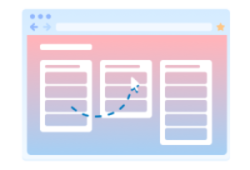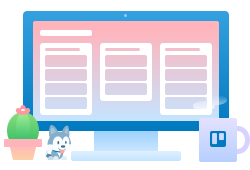Trello works seamlessly wherever you are.
Trello is supported in these modern browsers.

Chrome
latest

Firefox
latest

Edge
latest

Safari
latest
Trello makes it easy for your team to get work done. No matter the project, workflow, or type of team, Trello can help keep things organized. It’s simple – sign-up, create a board, and you’re off! Productivity awaits.
Use case: Task management
Track progress of tasks in one convenient place with a visual layout that adds ‘ta-da’ to your to-do’s.
Use case: Resource hub
Save hours when you give teams a well-designed hub to find information easily and quickly.
Use case: Project management
Keep projects organized, deadlines on track, and teammates aligned with Trello.
Free plan
For individuals or small teams looking to keep work organized.
Whether you’re a team of 2 or 2,000, Trello’s flexible pricing model means you only pay for what you need.
Trello makes it easy for your team to get work done. No matter the project, workflow, or type of team, Trello can help keep things organized. It’s simple – sign-up, create a board, and you’re off! Productivity awaits.
Read though our use cases to make the most of Trello on your team.
Free plan
For individuals or small teams looking to keep work organized.
Whether you’re a team of 2 or 2,000, Trello’s flexible pricing model means you only pay for what you need.
Discover Trello use cases, productivity tips, best practices for team collaboration, and expert remote work advice.