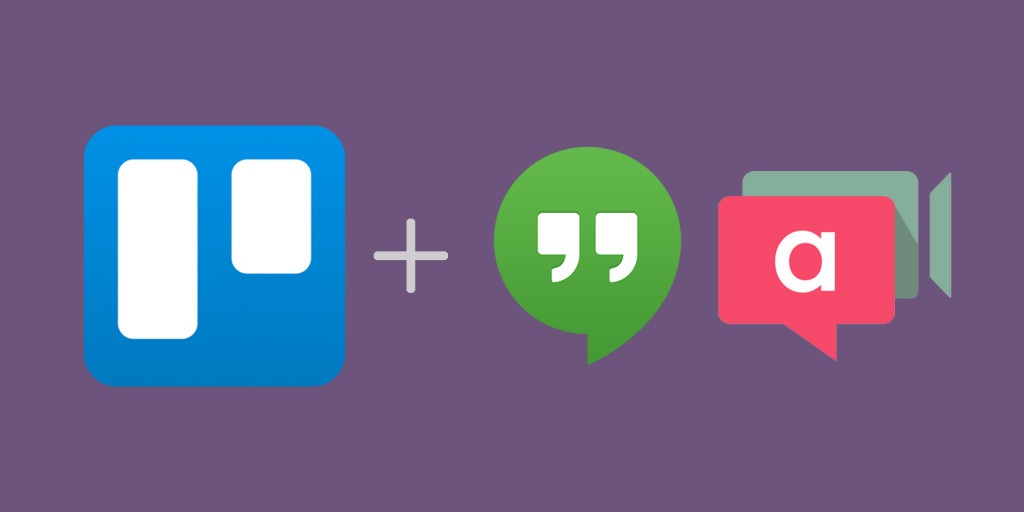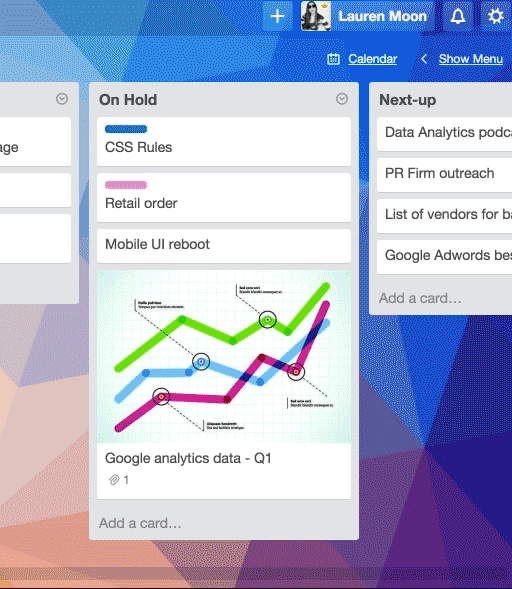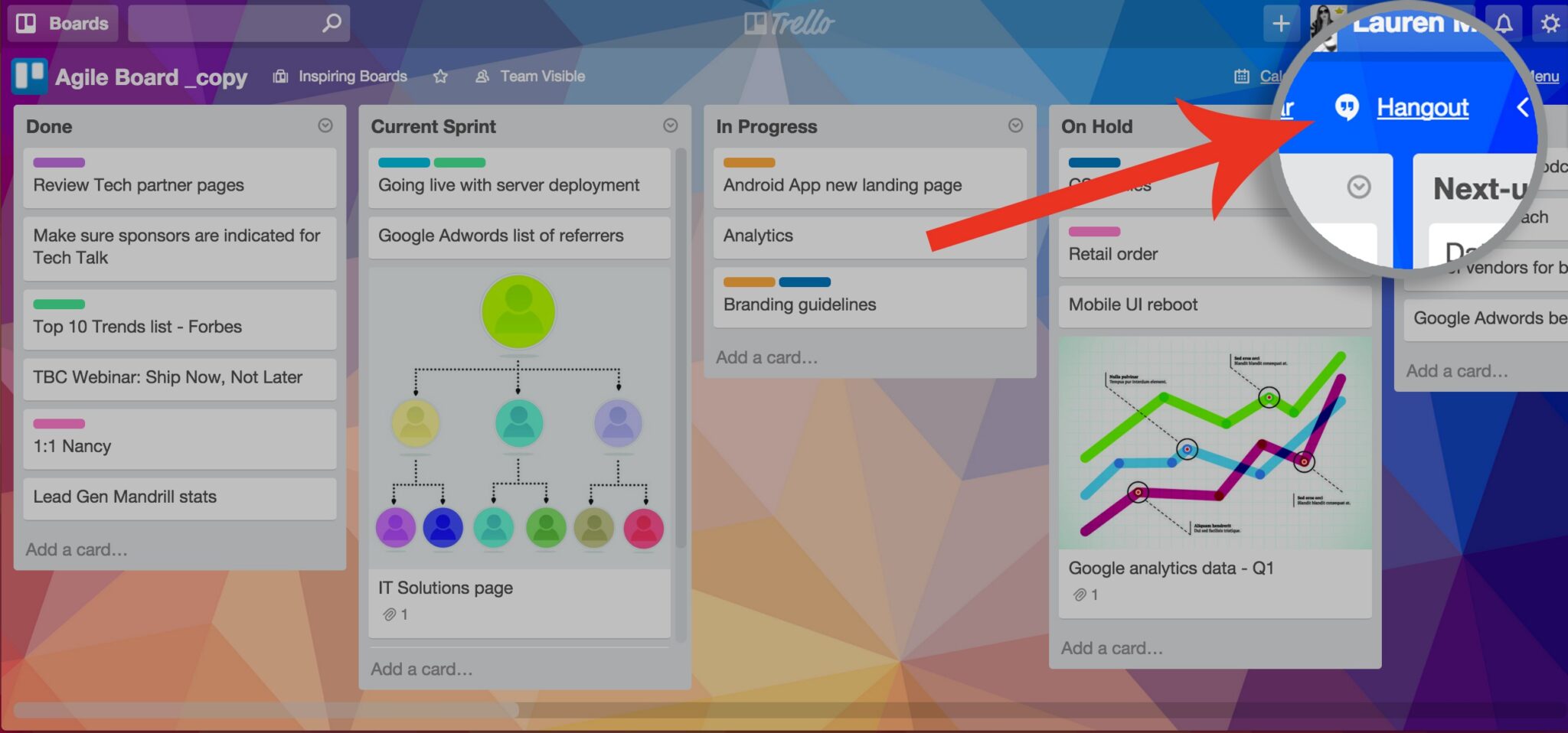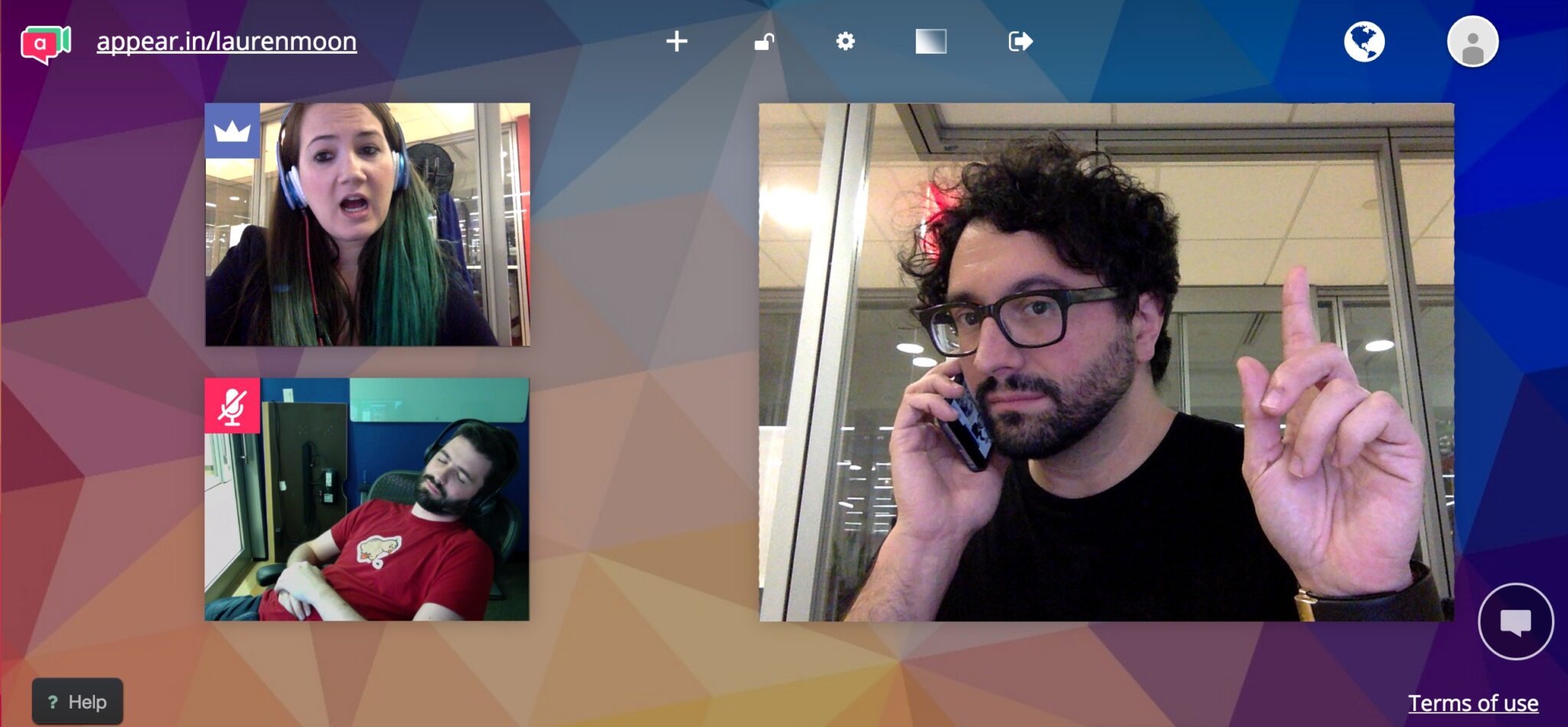Use Trello’s video conferencing integrations to connect at work, wherever that is for you.
The meteoric rise in companies allowing remote work means new considerations, especially with regards to technology. One instance of suffering through a video conference with buggy software or a bad connection and it becomes evident that remote communication falls apart when these tools fail.
Remote team communication is always smoother with the ability to have face to face conversations. Thus the need for reliable video conference software is imperative, because suffering through a bad connection or broken software derails the fluidity of distributed teams.
You and your team are able to activate one free Power-Up per board, so that could be either the Google Hangout or Appear.in Power-Up (or go unlimited with Business Class). This gives you immediate, easy access to quick video calls, no matter where you’re located.
Enable A Trello Board Specific Video Call
On a specific board, activate the Power-Up by going to the Menu, click “Power-Ups,” scroll down to your preferred video chat tool, and click “Enable.” A green checkmark will indicate that you are ready for prime time.
You can then easily access this channel on the link in the top right corner of the Trello board. It’s especially handy when you’re rushing to get to the next meeting and you know exactly where to click to jump right into the call.
Google Hangouts
Having a dedicated link to a Google Hangout on a Trello board means you won’t spend a single second hunting around for the right link. It’s easy, and it helps you focus on what’s important: engaging in real, human to human interaction with your team.
Appear.in
Appear.in is a newer video conferencing platform, outfitted with room customization tools and the ability to “own” dedicated URLs to rooms. It currently works on Chrome and Firefox, and is an easy way to bring teams together. Once enabled, you will see an Appear.in room link at the top of your Trello board.
Whether your company is all remote, half remote, or someone is just working from home that day, technology allows you the flexibility to connect with your team from anywhere. You’re already getting a shared perspective via a Trello board, so why not also gain access to your team’s smiling faces with a simple click right from the board?