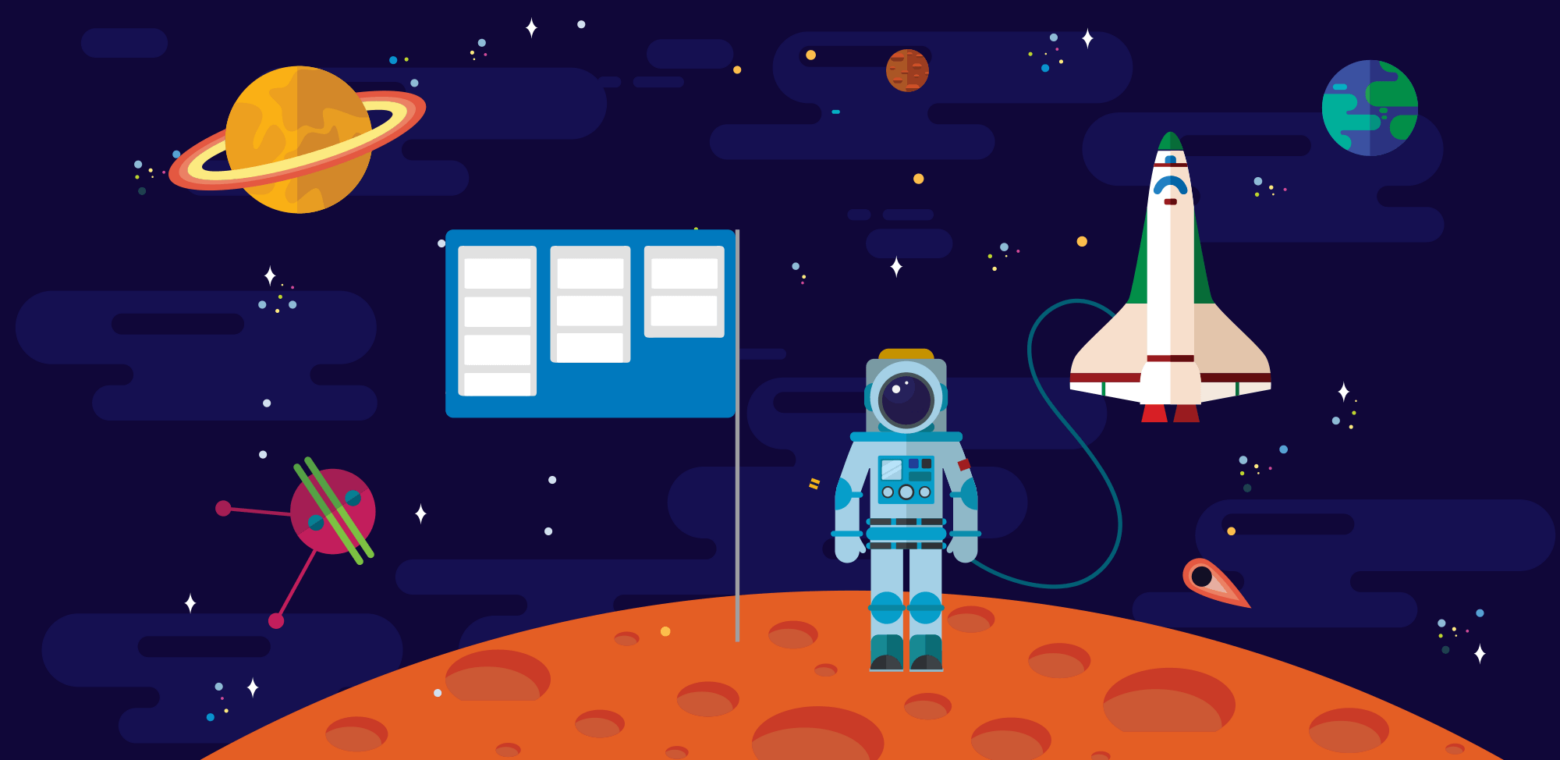You’ve requested it, begged us for it, even left us app store reviews about it: and today is the day we can joyfully announce that offline for mobile is here! This means you can now do everything in Trello without being connected to a wireless network. Go ahead: flip your phone into airplane mode, open a board, create a card, and marvel at the offline magic.
We’ve Got You Covered
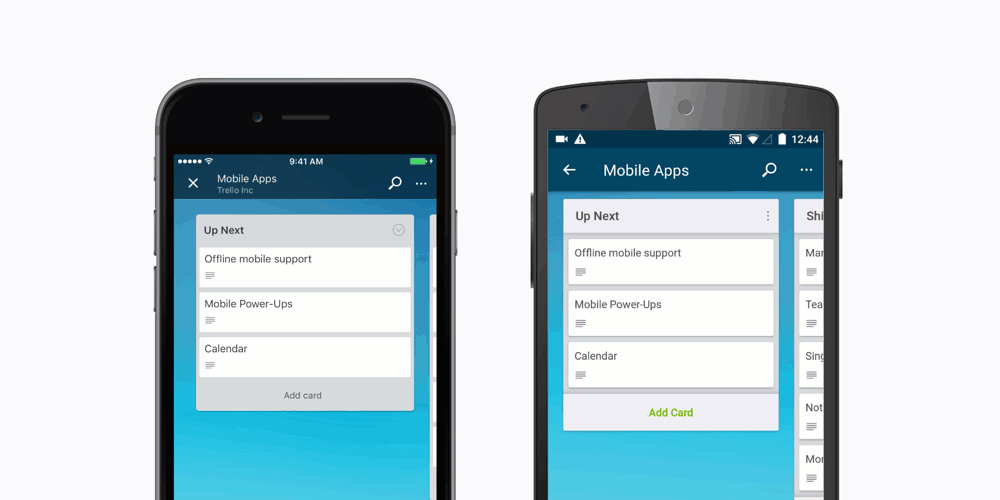
Now when you are riding the subways in New York, spelunking in Phong Nha, snowshoeing across Antarctica, flying to Sydney, or just trying to get things done with a spotty connection, you can create new boards, lists, cards, and more from your Android and iOS devices. As soon as your device gets connectivity everything will automatically get updated across Trello, keeping your entire team on the same page. You don’t have to think about a single thing!
Here’s just a small list of what you can do without worrying if you’re using Trello mobile offline:
- Create boards to get new projects kickstarted.
- Build out boards and rearrange workflows on the fly.
- Never lose an idea again— add cards anywhere!
- Assign members to cards (someone has to get the work done).
- Add descriptions, dates, labels, and checklists, and leave no detail behind.
- Leave constructive feedback and emojinal comments.
- Take pictures and attach them to cards .
If you have the latest version of Trello for mobile, then changes you made offline will be saved and synced when you’re back online. For troubleshooting, check out these Helpdocs for iOS and Android.
No Network, No Problem
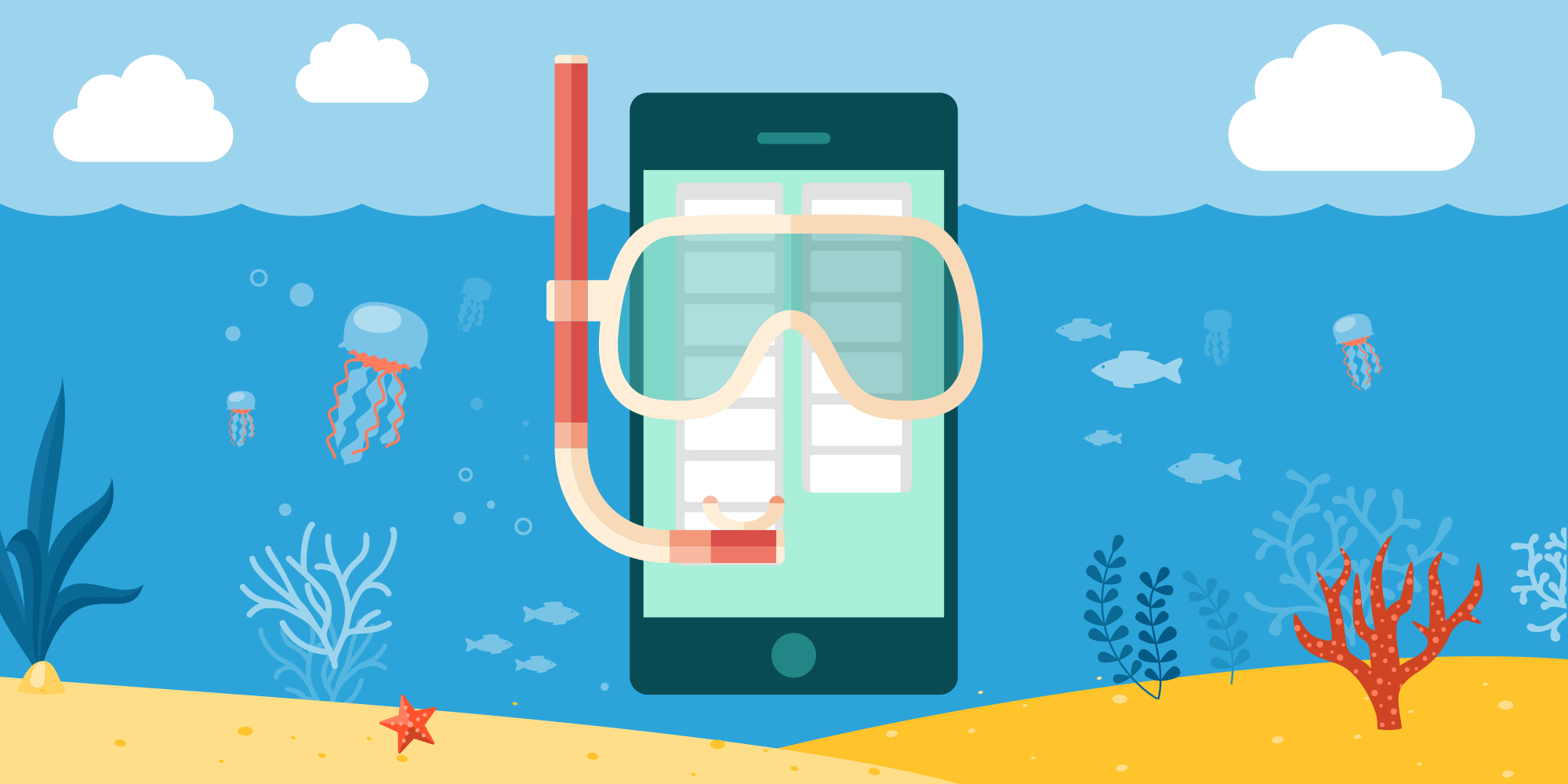
The real magic is what’s happening right underneath your nose (or above your nose if you are lying in bed checking out your phone). Now, when you get notified about a comment or are added to a board or a card, those boards and cards will load up instantly. Is it magic? Some might say so, but there’s no smoke and mirrors when keeping your life’s teams in sync.
Bonus! You’ll also notice that Trello now preloads starred boards, as well as your most important cards and boards so that everything loads instantly, even if you don’t have a network connection.
Ready to stay productive even when disconnected from the world? Download the latest versions of our iOS and Android apps today.