Meetings are time. Time is money. Actually, time is more important than money. It’s your valuable energy that you spend once, and can’t get back.
Don’t get us wrong. Daydreaming, writing poetry, meditating, recalling the lyrics to a song, or sketching an idea for a cartoon character all deserve their time in a rightful way. Just not in a meeting—unless that was the purpose of this incredibly interesting meeting in the first place (add us to that calendar invite, please!).
Imagine walking out of a meeting and feeling empowered. You see the bigger picture and have a clear view of how and where your work fits into it. You know what to do next, and so does the rest of the team.
Impossible? Not at all. Many of us are predisposed to thinking that meetings are the necessary evil of work. Therefore, we also don’t put much effort into making them more efficient.

According to this Atlassian study, 50% of meetings are considered unproductive. This means that they lack a clear outcome and fail to deliver next steps. Even though time spent together is seen as collaborative and productive, it’s not always time spent getting work done. This same study discovered that U.S. businesses spend $37 billion in salary costs on unnecessary meetings. The money is literally flying out the office window.
So if you’re staring into a calendar packed with meetings, it might be time to put your foot down and make that schedule more appealing—without taking a class or attending another seminar to improve your meeting skills.
You can shove those sighs off to the side because the fix is here! (And it’s simple to set up.)

A Team Meeting Makeover
We’ve developed tried-and-true time-protecting guidelines and a free Team Meeting Trello Board that you can copy to enjoy a blissful future where your co-workers happily participate in team meetings free from frustration.
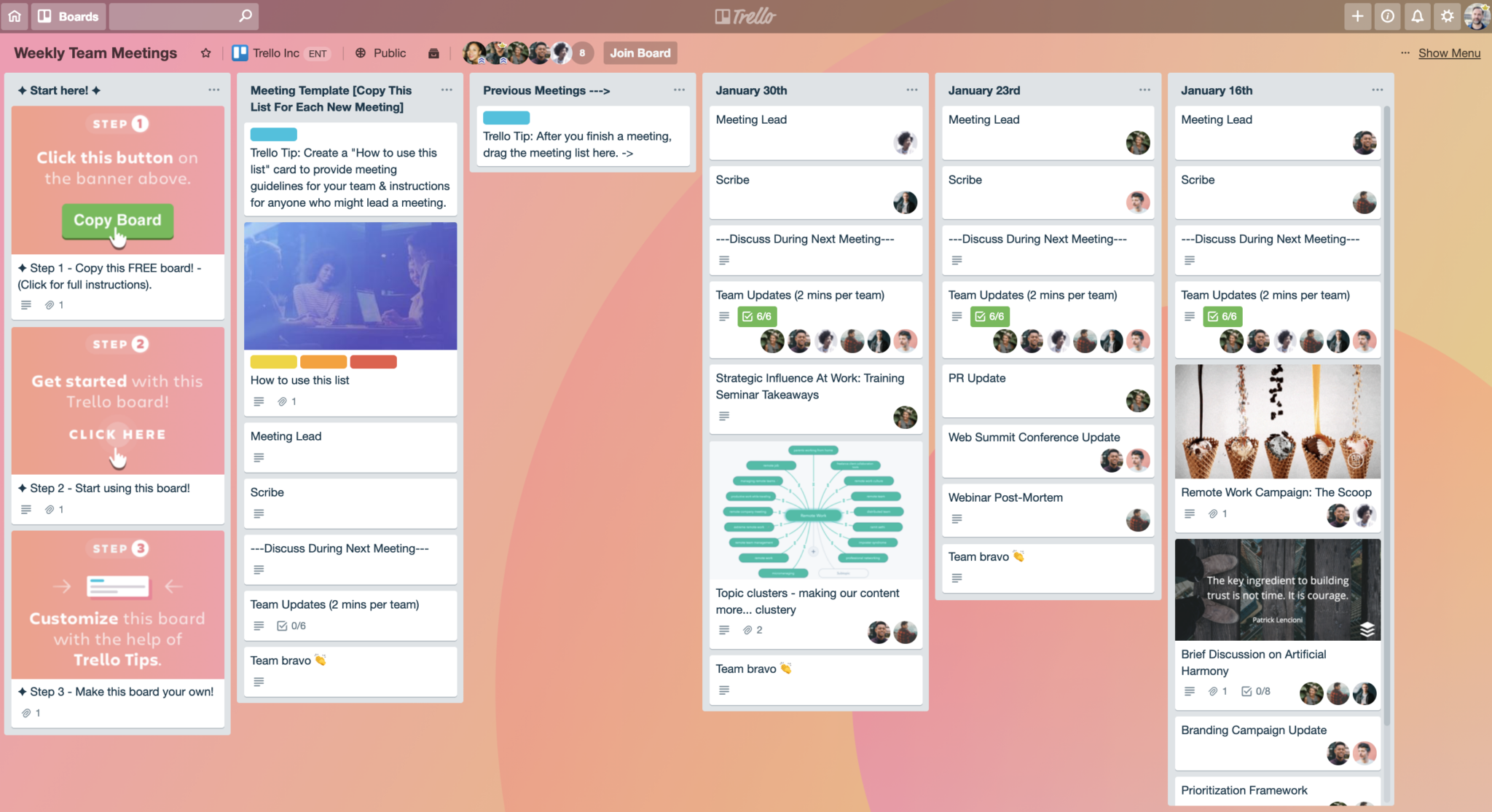
Let’s dive in to the details of how to transform your weekly team meetings, once and for all.
Meet Your New Favorite Board
Before you sit down at the conference table, take a look at the Weekly Team Meetings board. First things first: See that list titled, “Meeting Template”? ⬇️ Go ahead and copy that list as you prepare for your next meeting.

If you tend to prepare for meetings a few minutes prior to when it starts, well, that may need to change. A successful team meeting requires a few days of preparation to give your team time to prepare as well. Here at Trello, we hold weekly and bi-weekly team meetings and like to remind everyone involved to start adding cards that will be up for discussion 4-5 working days before the meeting.
We normally communicate this via chat or set up reminders for everyone. Once the meeting list has been shared, anyone is free to add cards to the list as long as the topic to be discussed affects at least a quarter of our team.
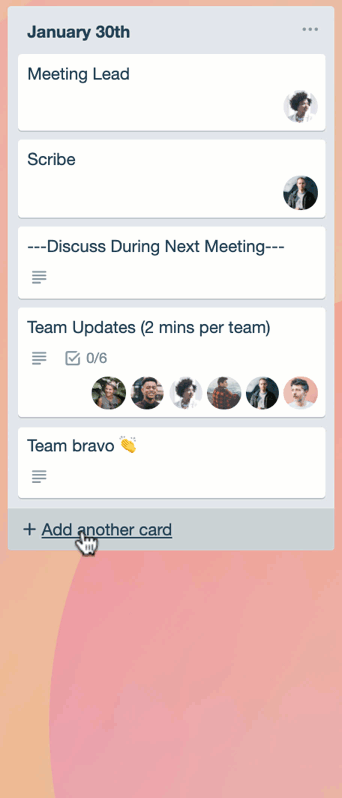
Put cards below the “Discuss During Next Meeting” placeholder for items to discuss in your next meeting. Have your team add themselves to each so there’s a visual association between discussion items and ownership.
So what kinds of meeting cards make sense for a team meeting?
You might want to bring up that you have shipped something new. Why not provide a round-up of the key experiences and learnings to the other members of the team and make sure to also include the mistakes?
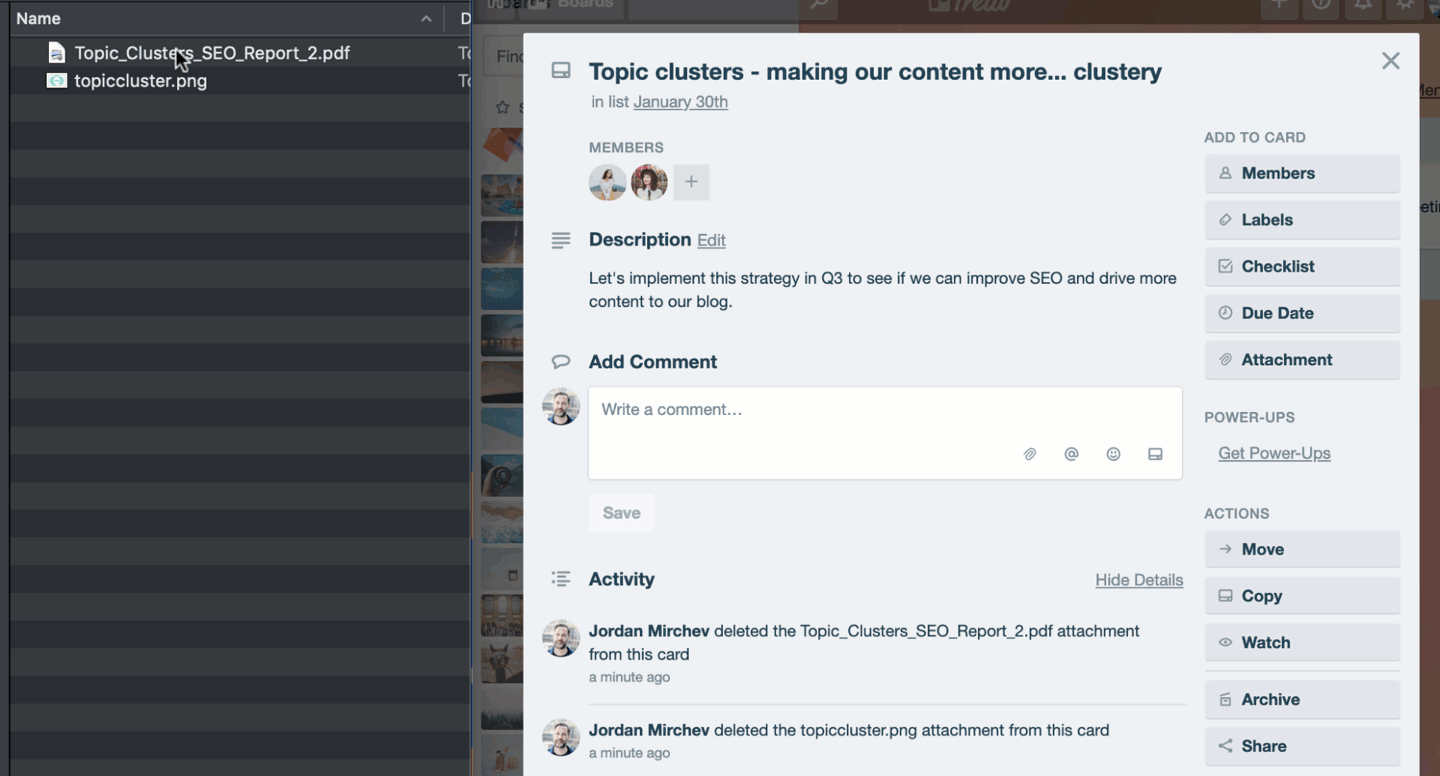
Add images, files and checklists to your meeting cards to provide more context and increase participation ahead of time.
Do you want input from other team members on something you are working on? Even if you ask for the feedback or ideas asynchronously, using the meeting time to give context can be extremely helpful.
Did you learn something new from a conference you attended? Knowledge transfer is key to innovation and something that everyone will appreciate.
Comments, questions, or suggestions can be added by teammates to the meeting cards prior to the meeting so that the owner of the card can prepare their part ahead of time.
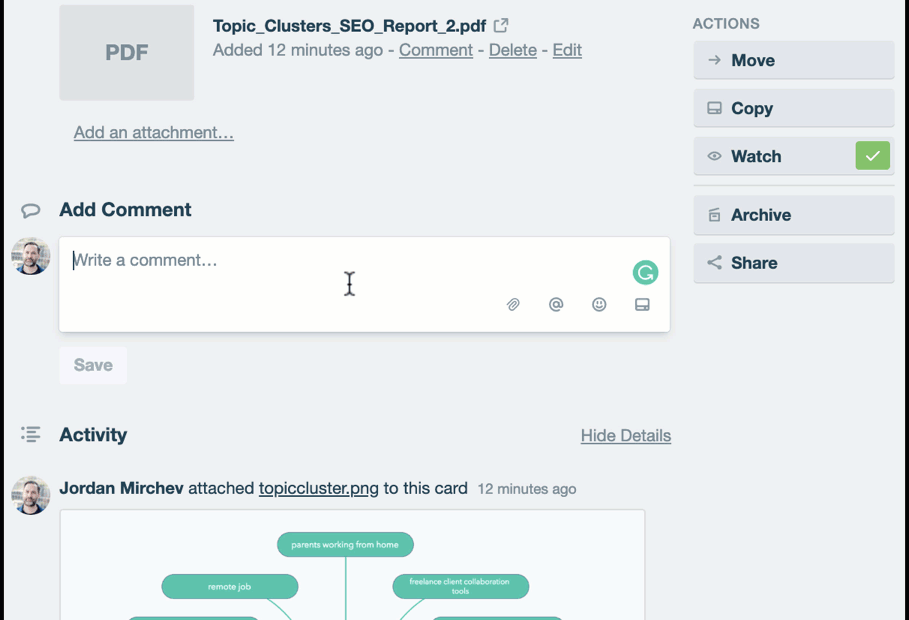
If you have any traditions or repeat procedures every week, make sure to leave them on your meeting template list so they stay on the list each week. For example, they can be general team updates or even acknowledging team efforts! (Here at Trello, we call them “Team Bravos.”)
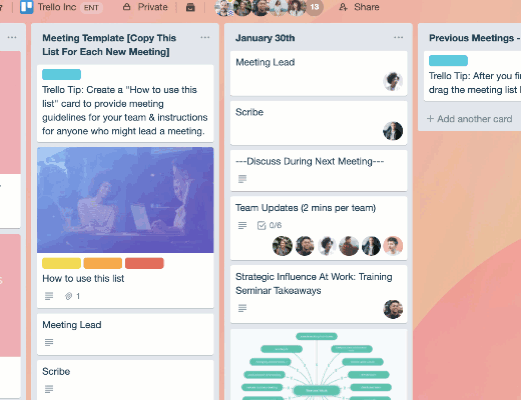
Everyone Has A Meeting Role!
Ok, maybe not everyone in every meeting. But, how about assigning a rotating meeting lead or note taker from your team to keep things fresh? Here’s how they work:
Meeting Lead
For each meeting, there will be someone’s face on the “meeting lead” card. They’re in charge of wrangling any last minute attendees (messaging them if they’re not there), running the meeting, making sure everything on the cards is covered, keeping us all on topic, and tabling conversations for auxiliary/follow up meetings if they run long.
Assign a different meeting lead from your team at each meeting to keep things fresh.
⭐️ Pro Tip: Go alphabetical by first name. Afterward, the lead will tag the next person in rotation for the following week’s meeting.
Scribe
A scribe is someone who takes summary notes during the meeting. Add the notes in the comments section of the card so your team can review any ideas, decisions, or outcomes later.
There will also be someone’s face on the “scribe” card. A volunteer, or even the last person to arrive can be the scribe and take notes (that will encourage everyone to arrive on time ). Make sure this is defined before the meeting begins. As conversations about the cards on this list happen, the scribe will add comments summarizing the conversation.
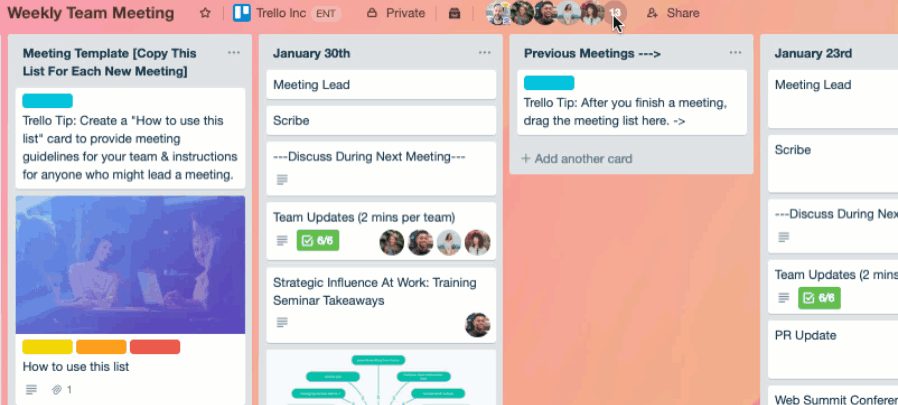
Hosting A Perfect Team Meeting
Time to get the meeting rolling!
Starting on time and keeping each talking point concise and to the point, such as 2 to 5 minutes per items, will help everyone stay focused and interested. Leave the last few minutes of every meeting point to discuss the next steps. This step should involve creating a list of action items, deadlines, and owners of each task.
If the topic’s running long (everyone’s time is being used for this), politely cut it off and suggest moving it out of the meeting. Ending on time will make sure the energy of the team members isn’t drained.
Remember that you ideally want to be able to get through the meeting in 45 – 60 minutes max. One of the greatest pitfalls of running a meeting is having participants who lack enthusiasm or are distracted—and the longer the meeting, the more this is likely to happen.
After the meeting, drag the full meeting list to the previous meetings section of your Trello board. This will be helpful for you to keep a history of all meetings and it will facilitate access to the items that were discussed for members who weren’t able to attend.

Don’t be afraid to change your meeting structure in the template as you go along. Once a quarter or so, ask for feedback from your team members about the meeting structure about what works and what doesn’t. Their input will be an invaluable source for improvement over time. With a board that holds a reference to previous meetings, at a glance, you will be able to see how they have evolved.
Please go and try out the workflow, and tell us how it went!
To get a copy of our meeting planning workflow, and more productive workflows to help your team work better together, check out our new (and free) Trello Team Toolkit:
Next: The Simple Reason Why It’s Time To Ban Laptops In Meetings







































