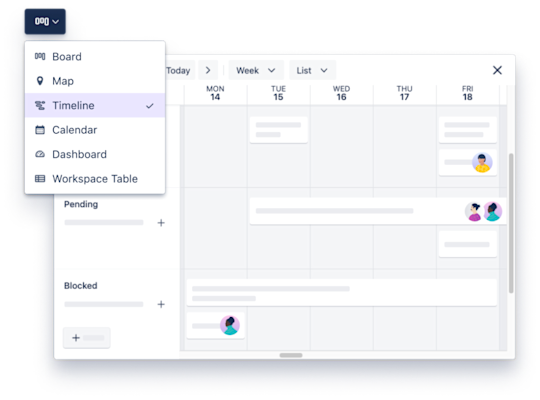
Connect Trello to everything
Find the apps your team is already using or discover new ways to get work done in Trello.
Featured integrations
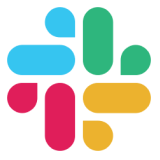
Slack Power-Up
Share cards and activity, pin a Slack channel to a board.

JIRA Cloud
Easily connect Trello cards to JIRA issues so you can see real-time progress at a glance.

Miro
Easily attach and create new Miro Boards without having to leave Trello.