The job hunt is an exciting adventure—you’re on the path to finding your next big gig!
However, it can be exhausting, boring, and even demoralizing at times. And that’s just the cherry on top if you’re already bored or burnt out in your current position.
Whether you’re a wide-eyed, bushy-tailed student that’s ready to dive into the professional world or an OG in the space with 20 years of experience: it’s easy to get lost in all the application and interview steps each company has and eventually lose interest.
Being a recruiter for future Trellists and Atlassians for the past 3 years in nearly every capacity (Technical, Business, Campus, etc.), I’ve seen candidates get lost in many of the interviews they’re juggling.
Plagued with similar processes, multiple steps, and seemingly endless follow-up conversations, not to mention the tedious take-home assignment (or two)—snagging your dream job is hard work, along with a dash of luck. As a recruiter that helps get Trellists hired, it’s not surprising that I use Trello to find the next best match for our teams.
Here are my tips to candidates (no matter where you’re looking to get hired) on how to use Trello to organize your job search. Hopefully, Trello will lend some clarity (and fun!) to your job prospecting process.
The Job Search Usually Starts Like This…
In the beginning, you respond to a couple of recruiters you’ve been kinda, sorta ignoring on LinkedIn. Next, it’s time to update your resume and look at some companies that align with your career interests.
After companies are narrowed down, you click “Submit Application” and there you go. Your resume and application are gone, into the seemingly humongous void where thousands of candidates live. The search is ON!
But hold up. Job searching is tough.
You could have all the experience in the world and might be a perfect match for the role. Even with all that, you might not hear back from a company. And that’s OK! Sometimes timing doesn’t work out, or they’re already at the end of their process. I’ve always seen job hunting as 70% skill, 29% timing, 1% luck.
So let’s seize the opportunities and focus on the ones you do hear back from.
When responses start trickling back into your inbox (some from positions you forgot you even applied to), they may look like this:
“Thank you for applying to XYZ. We’d love to set up a phone call to further assess a potential fit. Please provide your availability and we will give you a call then.”
Several phone screens here, some take-home assignments there, followed by a few on-site interviews and “final rounds”. For some reason, many companies follow the same interview process framework. At this stage, it’s normal to feel like many processes are blending together: deadlines get mixed up, you forget who you’ve spoken with, and uh oh, what stage are you at?
Finally: Offers start rolling in, what an awesome feeling!
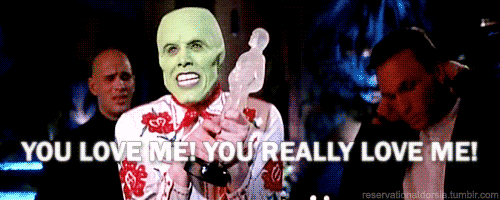
Now the moment of truth. Which one is the best fit for you? Each company has its pros and cons. All the details on what they’re offering can be tricky—especially if you have several offers in front of you. So how can you bring some clarity to this chaos?
From Phone Interviews To First Day Jitters: A Trello Template For Your Job Search
Here’s a template of a Trello workflow you can use in order to keep your job applications in order and any decision fatigue for your future career at bay.
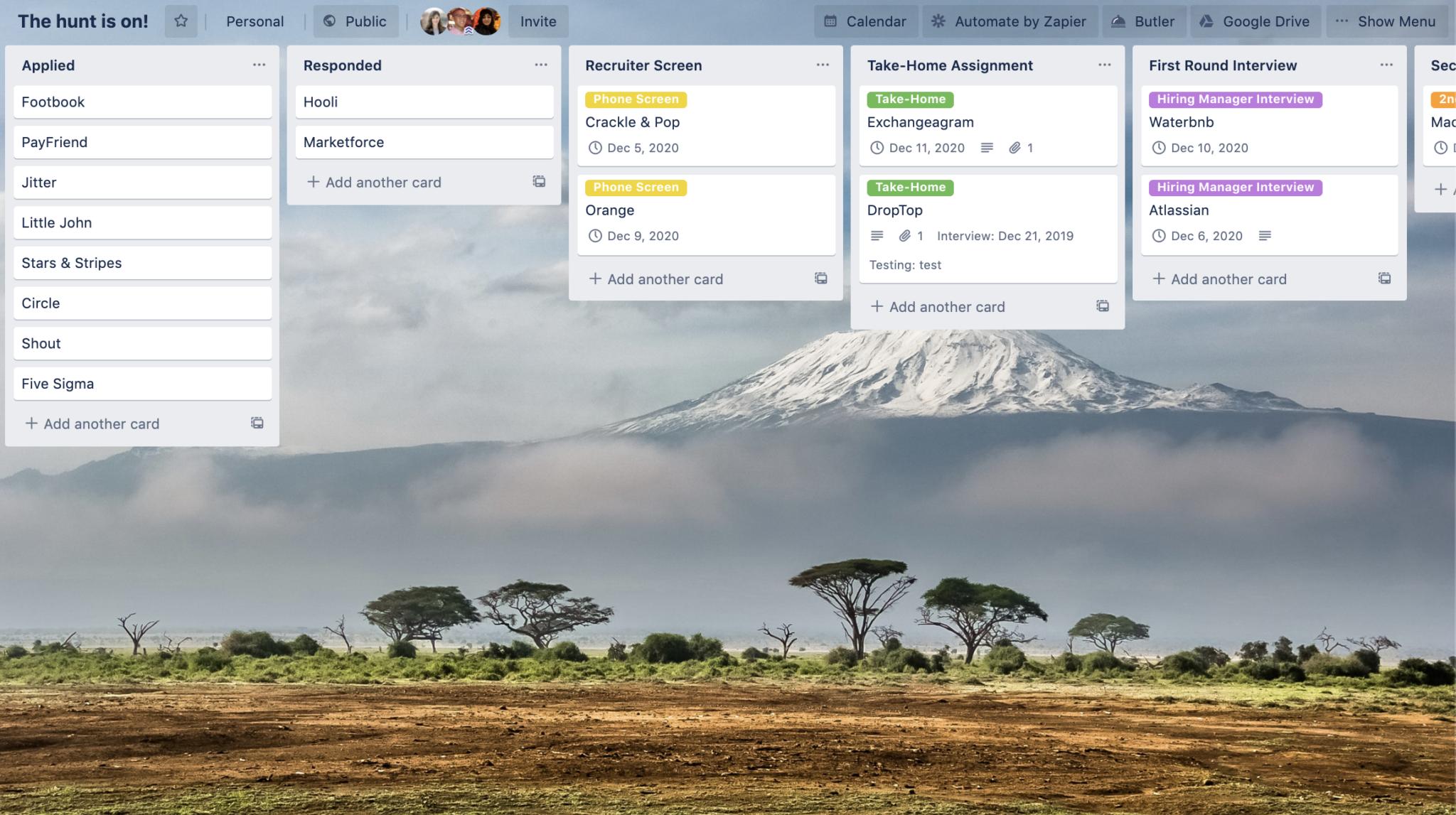
You start on the left by creating a card for the companies you have applied for. Within each card, you can outline specific interview steps—along with any important details i.e. job description, location, important dates, etc.
As you move to the right, each list can be labeled as the interview stage for each company that you may be in. As you progress through an interview process you can click and drag a card to whichever stage you’re in.
The best part? Having more time to actually research and prepare for the interview at hand. Any talking points, reminders, or notes, can be popped right into the appropriate card—your phone interviews never sounded better!
Power-Ups For The Job Hunt Process
Now that we have the foundation set, here’s how you can use some of Trello’s Power-Ups to sort through your next job hunt.
Due Dates & Custom Fields
Due dates in Trello are a super helpful feature to keep you on track with all the deadlines companies throw at you—take-home projects, offers, interviews, you name it! Different colored badges show how close a deadline is, or if it’s overdue.
You’re able to set custom due date reminders too, which create an awesome one-two punch when coupled with Due Dates.
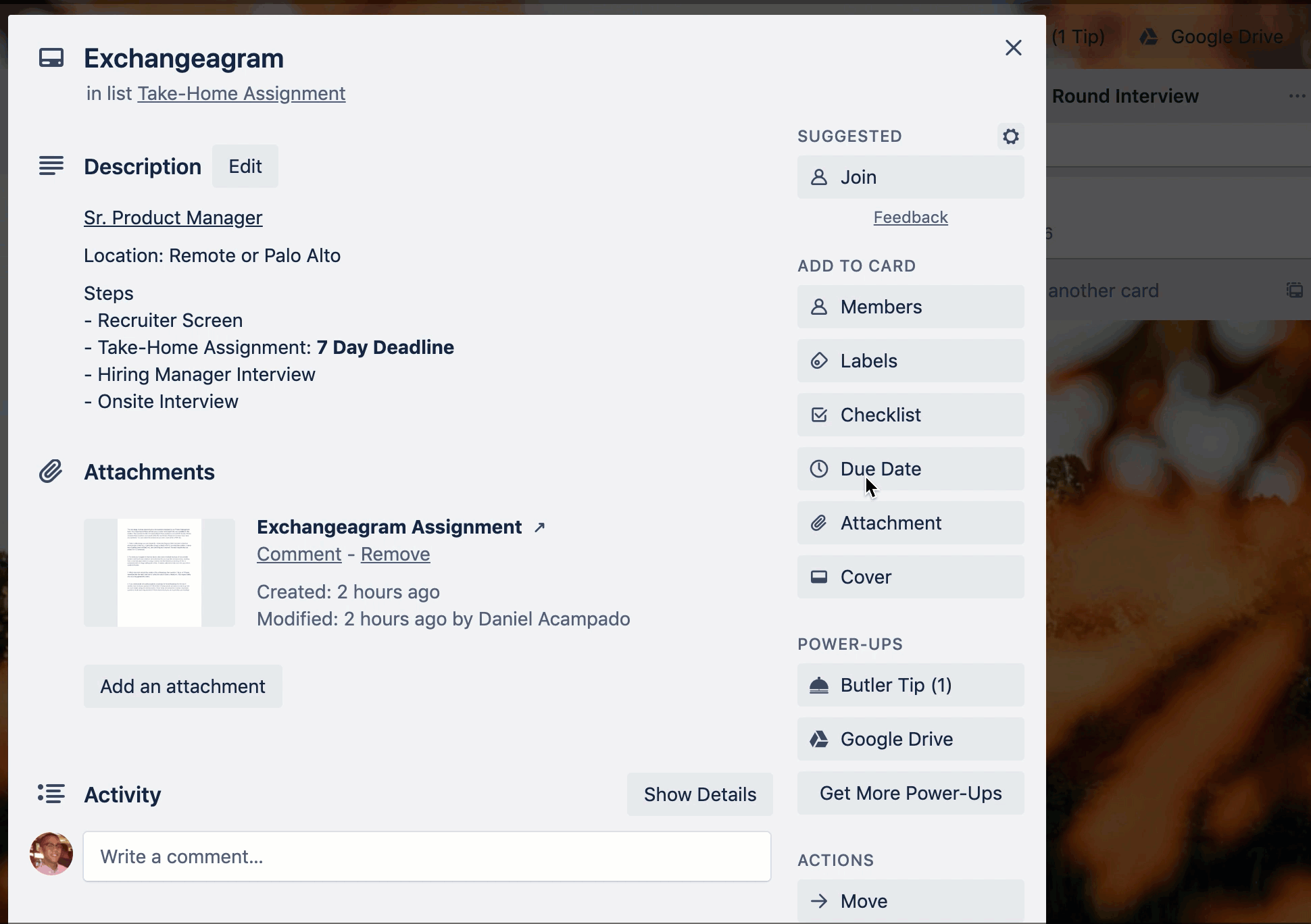
You can also add the Custom Fields Power-Up to keep track of all the people you’ve met. You can easily access contact info too (if you’ve been emailing back and forth with your interviewers), and drop a nice thank you note. Trust me, everyone loves a good thank you note!
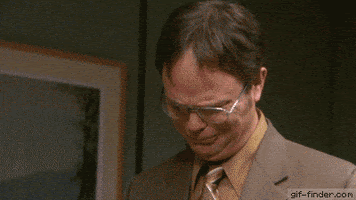
Calendar
The Calendar Power-Up will help you visualize what your week looks like, giving you a new perspective on when interviews are, when assignments are due, and other meetings/deadlines. But options are always great aren’t they? Not only can you see what the following week looks like, but you can also see what your month looks like, too.
Deadline/Interview changed? You can click and drag to a new date right on the calendar!
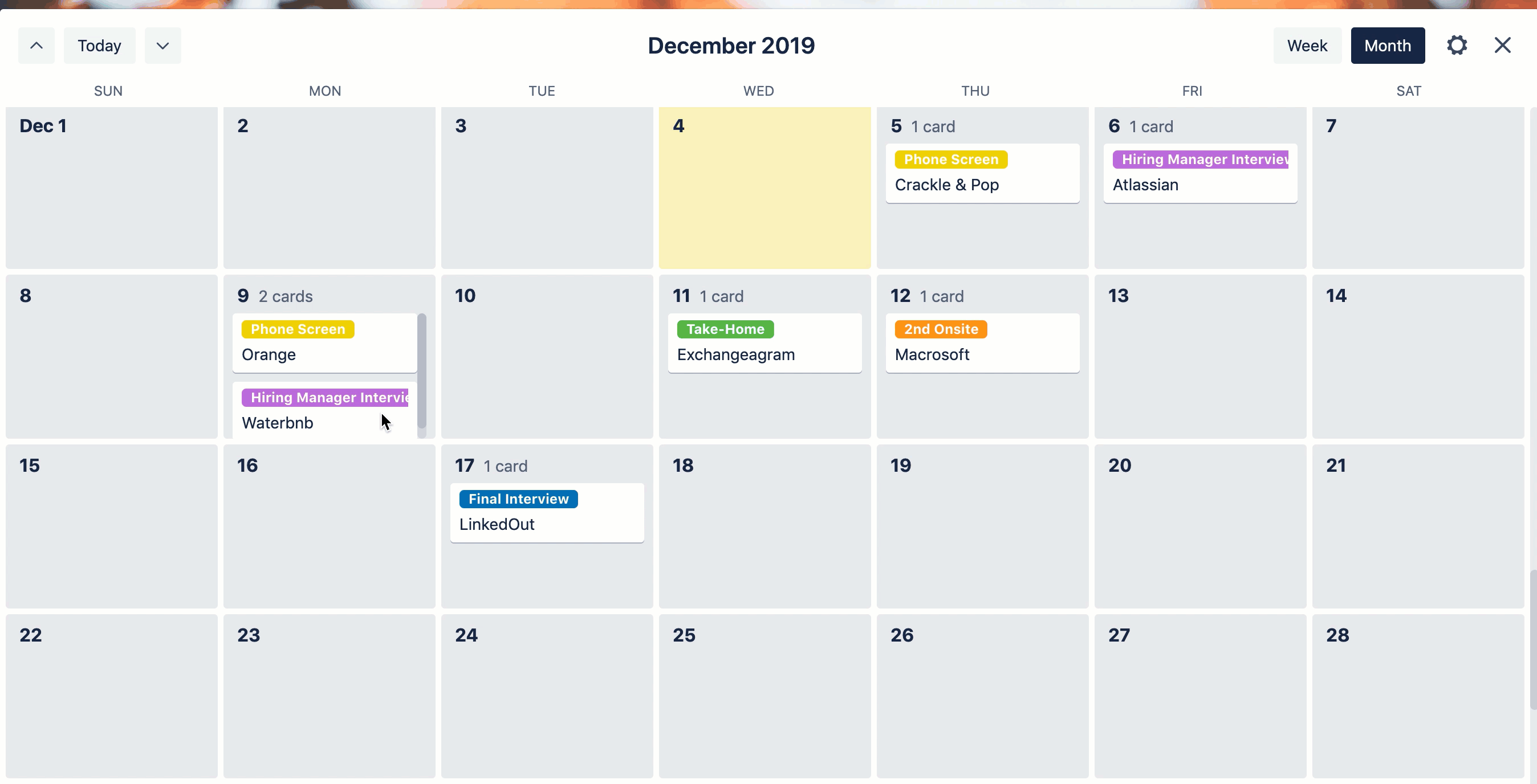
Email & Trello
There are multiple options for using your email inbox in tandem with Trello. One that is especially helpful with job hunting is Trello’s add-on for Gmail or Outlook. With these, you can turn any email into a corresponding card on your Trello board.
Never let an exciting opportunity slip through the cracks while toggling between interview processes. Once installed, it sits across all of your devices so you can prioritize anything on the go.
Zap It Up
You can use Automate by Zapier Power-Up in so many different ways.
One great way is to link your calendar with Trello. Whenever companies send you calendar invites for interviews, it’ll create a card directly on your job hunting Trello board.
On the flip side, you can create a card that’ll create a Google Calendar event with card details included. A checklist can also be added via Zapier so you know what to prepare for that interview and who you’ll be meeting. Either way, you won’t be surprised!
Google Drive
Link all your take-home assignments and projects those companies sent you straight to your Trello board via the Google Drive Power-Up. Whether it’s a product take-home project, sales presentation deck, or a coding assignment, you can keep track of it all and make sure you don’t submit the wrong assignment to the wrong company (yikes!).
You’ll also be able to attach entire folders if a project is more than just one file.
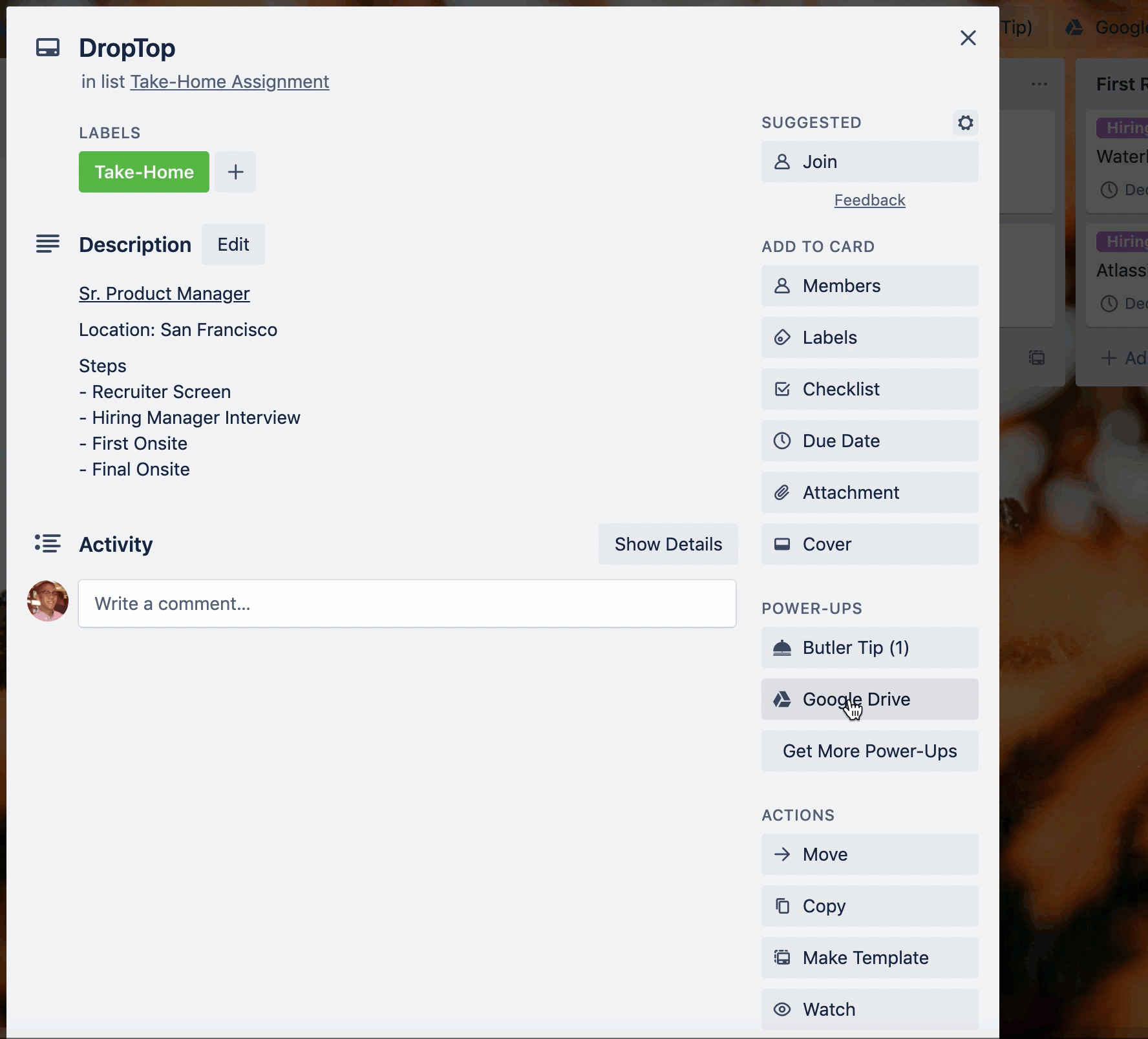
Your Career: It’s The Journey And The Destination
All in all, job hunting can be tedious, boring, and exhausting. These are just a few ways you can use Trello to spice up a job hunt and maybe even help when motivation needs a boost.
With Trello, its many Power-Ups, and these tips, I hope you can avoid job board-dom and switch from “tired” to “hired” in no time!
Good or bad, we’d love to hear your thoughts. Find us on Twitter (@trello)!
