We launched the Trello Slack community in August 2016 to give our biggest fans a space to share feedback and find inspiration—And share you did!
We hosted “Ask Me Anything” sessions, traded best practices for building on Trello, connected folks with internal teams, and celebrated each other’s biggest wins.
Over time, we began to realize that we were doing a slight disservice to the community at large by keeping all of that awesome knowledge-sharing behind a wall. For example, on Slack the search function was challenging, as was revisiting old threads, so duplicate posts became the norm.
Through interviews and surveys with our most active Slack users, it became crystal clear that we had outgrown Slack and needed to re-evaluate our options.
Today, we are ready to unveil the next evolution of the Trello community (and a shiny, new online badge): the Trello collection on the Atlassian Community.
(A collection is just a fancy word for a place where folks congregate around shared interests. Cool? Cool. Let’s dive in.)
Why You’ll Love The Trello Collection
Content Is Searchable
More than three million people have turned to this little corner of the internet to troubleshoot, share best practices, and learn from users of Trello and other Atlassian products. You can pose your own question, add your two cents to an existing discussion, and upvote bright ideas from your fellow members.
And forget scrolling for old, buried threads.
Here, all of the awesome knowledge-sharing is easily surfaced with a dedicated search bar and watch functionality. Tags allow members to follow topics they care most about. You can also receive personalized daily email digests to help keep inbox noise to a minimum.
Greater Reach For All The Content Members Are Creating
Every day, Trello users share how they’re using the tool to help tame the complexity of their many different projects.
In the dedicated Trello collection, members can extend their expertise to a global audience and earn the opportunity to have their posts promoted on Trello’s social media channels and beyond.
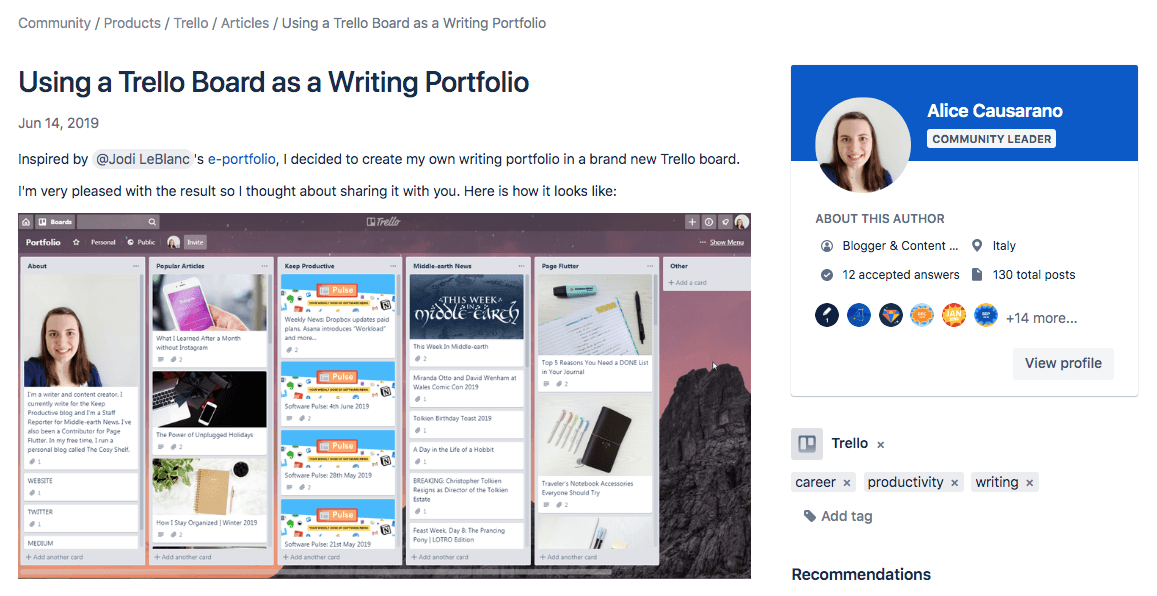 Awesome posts like this ^ are waiting for you to explore.
Awesome posts like this ^ are waiting for you to explore.
Discover What The Team Is Building
Our product and marketing teams will be spending a lot more time in the Trello collection, soliciting feedback and driving improvements based on suggestions from the Community.
✨Bonus: We’ll be hosting special programming like AMAs with Trello co-founder, Michael Pryor.
Gain Bragging Rights With A Virtual Piece Taco Flair
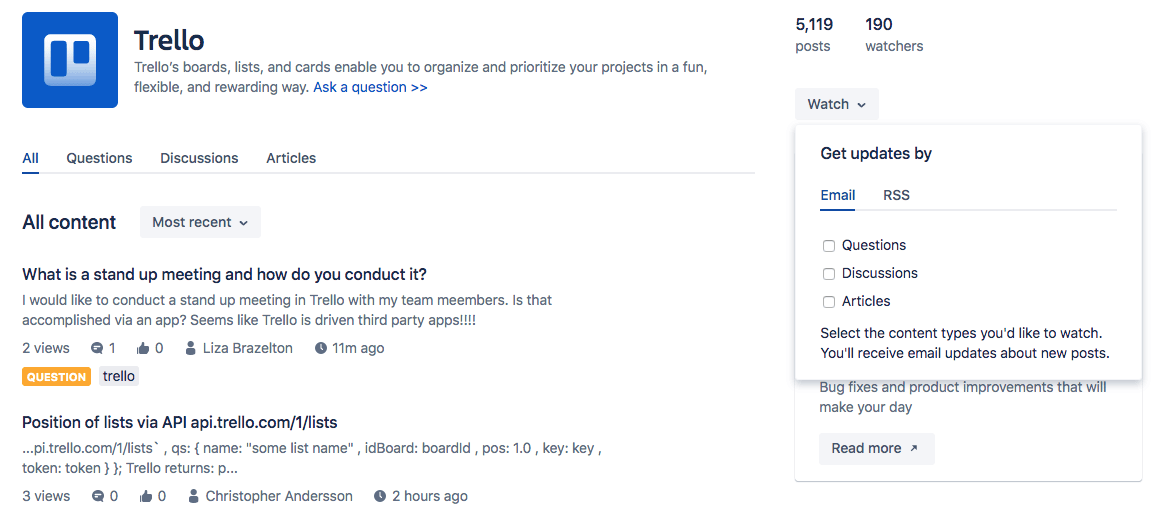
As a thank you for those who decide to join us in the new Trello community experience, we’ll be awarding a limited edition Friend of Taco online badge to members who sign up to (a) watch the Trello collection, (b) drop a helpful comment on one discussion, one article, and one question, as well as (c) smash the “like” button on three items.
What This Change Means For Our Slack Community
While it has served us well for almost three years, on September 13, 2019, we will be closing the Trello Slack Community.
In leaving Slack, we’ll be bringing in many more lightbulb moments to the forefront in a way that allows more Trello enthusiasts to benefit. Better collaboration, FTW.
Where To Go From Here
You can unlock all of the cool things happening in the Trello collection in one of the following ways:
- Sign up for an account by providing an email address and password.
- Sign in with your current Atlassian credentials.
- Click “Continue with Google” to use your existing Google profile.
Hey developers If you build on Trello and spend a lot of time in the #developers channel on Slack, you’ll want to check out your own special space on the Developer community here.
We’ll be sending out additional reminders in Slack in the coming weeks, as well as curating some best practices for newcomers, ensuring that everyone is able to make the jump to our new space as seamlessly as possible. In the meantime, if you have any questions, please drop a comment on this thread.
Looking forward to chatting with you in the Trello collection! Onward and upward.
Good or bad, we’d love to hear your thoughts. Find us on Twitter (@trello) or write in to support@trello.com
Next: Rock Your Team SOCs! Trello’s Newest Security Certifications
