Ready or not, remote work is here. Hundreds of thousands of people across the globe have simultaneously been thrust into a spontaneous work from home experiment and many of us have spent the last month trying to figure out who on the call hasn’t muted their mic.
Without a doubt, the shift to remote work will force your business to adapt and evolve. But evolution can be a really, really good thing (case in point: opposable thumbs).
In fact, remote work could be just the thing your team has needed to work collaboratively like never before.
A study of 350 U.S. workers found 77% were more productive when working remote. And a separate study found that 90% of employees say more flexible work arrangements increases their morale.
Now is the time to embrace remote work, jump in with both feet, and see what your team is capable of.
So how can you get started? Empower them with the tools they need to work effectively from their home office. You can recreate those in-office vibes and interactions with a digital workspace like Trello.
Trello: Your Remote Work Assistant
When a company shifts to remote work, a lot of the conversation tends to focus on what you “lose” when you ditch the office. (Who has been dreaming about their office coffee machine? Just me?) That’s a normal reaction—you’re suddenly being asked to change a routine that you’ve built and honed over months and years.
But you need to look at this change like you would look at moving to a new neighborhood. You can still follow that routine you know and love, like brunch on Saturday mornings, evening yoga classes a few times a week, and Friday night cocktails. You’ll just need some time to adjust to the new environment. And, like you would use the internet to guide you to the best spots and hangouts in your new neighborhood, you can use Trello to guide you on your remote work transition.
Check out Trello’s guide to setting up your team for remote work success, with advice from 10 global teams:
One of Trello’s strengths is that it’s easy to use. That’s important, as nobody wants to add “learn complicated software” to their list of remote work tasks. If people on your team are new to Trello, or to digital tools in general, they won’t face a steep learning curve, which will make it that much easier to get them (virtually) onboard.
Once you’re comfortable using Trello, make a List of your typical office routine on your board. If you liked checking in with your teammates over coffee in the morning, create a card for that. If you had a big brainstorm session once a week, create another card. You may even want to include things like having lunch or going to the gym after work. Once you’ve mapped out your office routine, you can easily identify the holes in your routine now that you are working remotely, then get to work on filling them.
The check-ins with teammates over coffee? With a team Trello board, you can see what everyone is working on and how projects are coming along. You can even schedule virtual coffees in the morning to run through the list while getting some much-appreciated face time with coworkers.
Those brainstorming sessions? Trello is the best alternative out there. You can have your team members fill in cards on a Trello board and run virtual brainstorming sessions. Heck, you can even turn physical Post-It Notes into Trello cards with their app.
Are there still a few gaps on that list? Or maybe some new needs introduced by working from home? Not to worry—Trello has a huge marketplace of Power-Ups to cover all your WFH bases and to make your boards even more powerful.
What Are Trello Power-Ups?
While you might spend most of your day in Trello, every team has its own set of tools and needs. Power-Ups are a way to bridge the gap between these tools. They add functionality to your boards and cards to help you be more efficient across all of your work. Think of them as the extra guac on your burrito or the cherry on your sundae: a little something extra to make Trello even better.
To add a Trello Power-Up:
- Click the Power-Ups button on the menu within your board
- Find the Power-Up you need and click “Add”
- Click the gear icon next to the add button to edit the Power-Up’s settings. If the Power-Up is an integration with another tool, this is where you’ll link those accounts as well.
- Then start using it! You can either click the Power-Up button at the top of your board or, depending on the Power-Up, start using the new functionality within your cards.
15 Of The Best Trello Power-Ups For Remote Work
Workflow management, communication, collaboration, and productivity are all aspects of work life that tend to take a hit when businesses make the remote shift.
Here are the best Power-Ups to help you and your team excel in each of these areas, so you can stop thinking about what’s missing from remote work and start thinking about everything you’ve gained.
Power-Ups For Remote Workflows
The most complex and important projects tend to be the ones that demand more in-person interactions—kick-off meetings, desk-side check-ins, and launch war rooms.
Working remotely can throw a wrench into these established systems but that doesn’t mean remote work doesn’t allow for efficient workflows; you just might need to rethink, redesign, or just plain optimize them. These Power-Ups can help.
Connect and Sync Boards with Unito
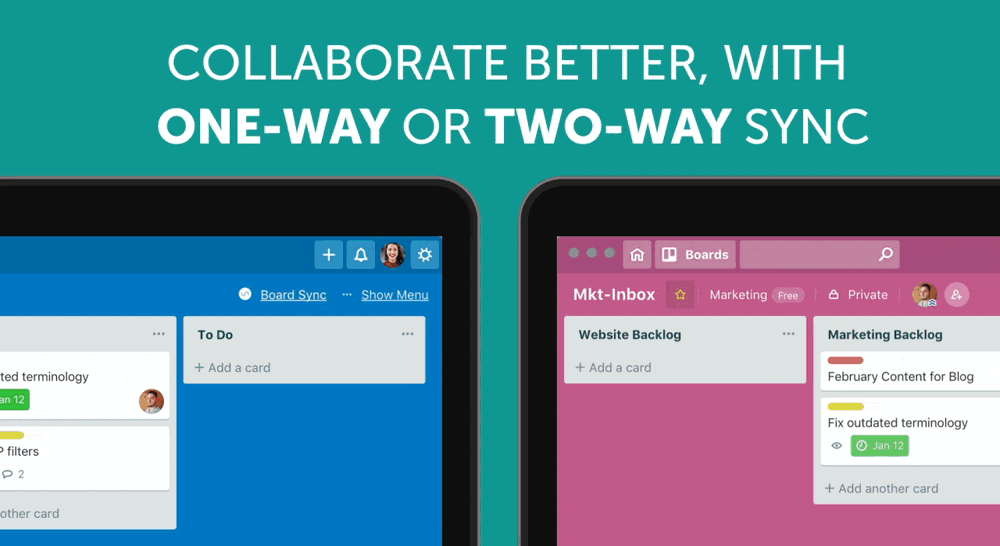
Information falling through the cracks. Missed opportunities. Fragmented communication. Repetitive conversations. These are the problems that come back time and again when organizations start working remote. A workflow management tool like Unito can help you solve all of them.
Unito allows you to plan, build, and oversee entire workflows, even if collaborators are in another city or another software. You can sync Trello with other popular work tools so workflows aren’t siloed in a single team member’s board. You can even sync multiple boards together, allowing cards to live on and update automatically across multiple boards. With that functionality, you can build a master board to view all of your remote team’s most important work in one place, and easily track and report on project progress.
Hello Epics
Now that your team is remote, you might find that you need multiple Trello boards to stay on top of everything. Maybe every project, team, and client has their own board. With the Hello Epics Power-Up, you can link groups of cards together and manage the relationships between them, even across boards. It also allows you to create a hierarchy by nesting cards underneath a parent card—a great way to build more complex Trello workflows and to highlight dependencies.
Approvals for Trello
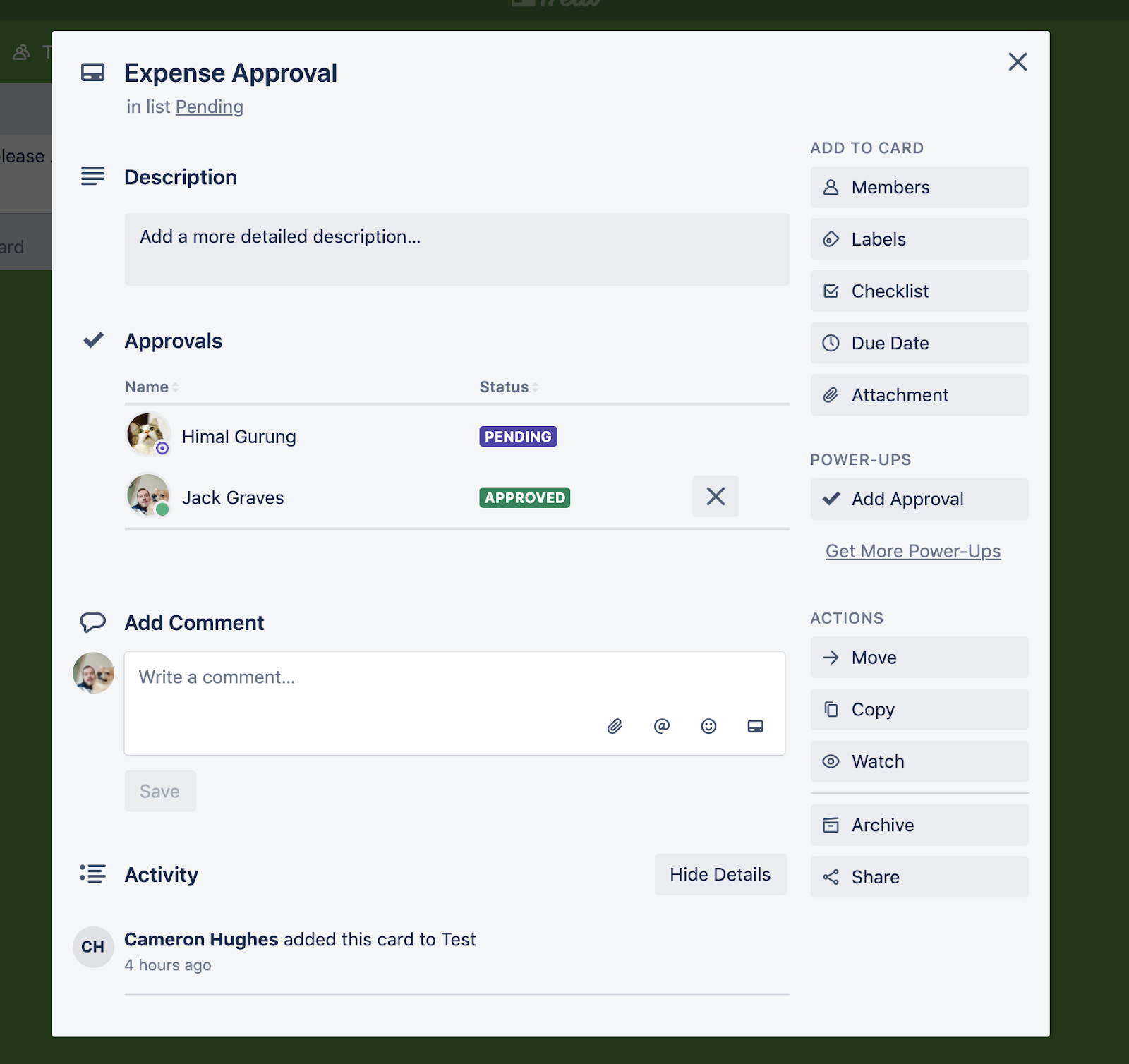
“Hey boss, how does this look?” doesn’t work so well when you’re miles or time zones apart. Simplify your approval process with the Approvals for Trello Power-Up. It allows you to add approval functionality to any Trello card, and “assign” that approval to members of your board. Plus, everyone can quickly see the approval status of a card at a glance, with simple “pending” or “approved” badges.
Zapier
Since working remotely means even more of your job takes place online (read: probably every aspect), you may find you have lots of busywork taking up your valuable time. Maybe you’re getting more requests via email, and you have to turn those into Trello cards. Or you need to rely on surveys to gather team or client insights, and you end up copying and pasting action items into Trello cards.
The Zapier Power-Up is a great tool for automating all of those new, repetitive tasks in your workflow, saving you valuable minutes (or hours!) each day.
Power-Ups For Remote Communication
Being in an office forces you to communicate. When someone is looking you in the eyes and talking to you, you kind of have to respond. But when you can easily turn off your camera, mute yourself, and spend a call petting your cat, communication requires an active effort.
You need to take the time to reach out, share, and over-communicate as much as possible if you’re going to keep your team united. These Power-Ups can help.
Slack
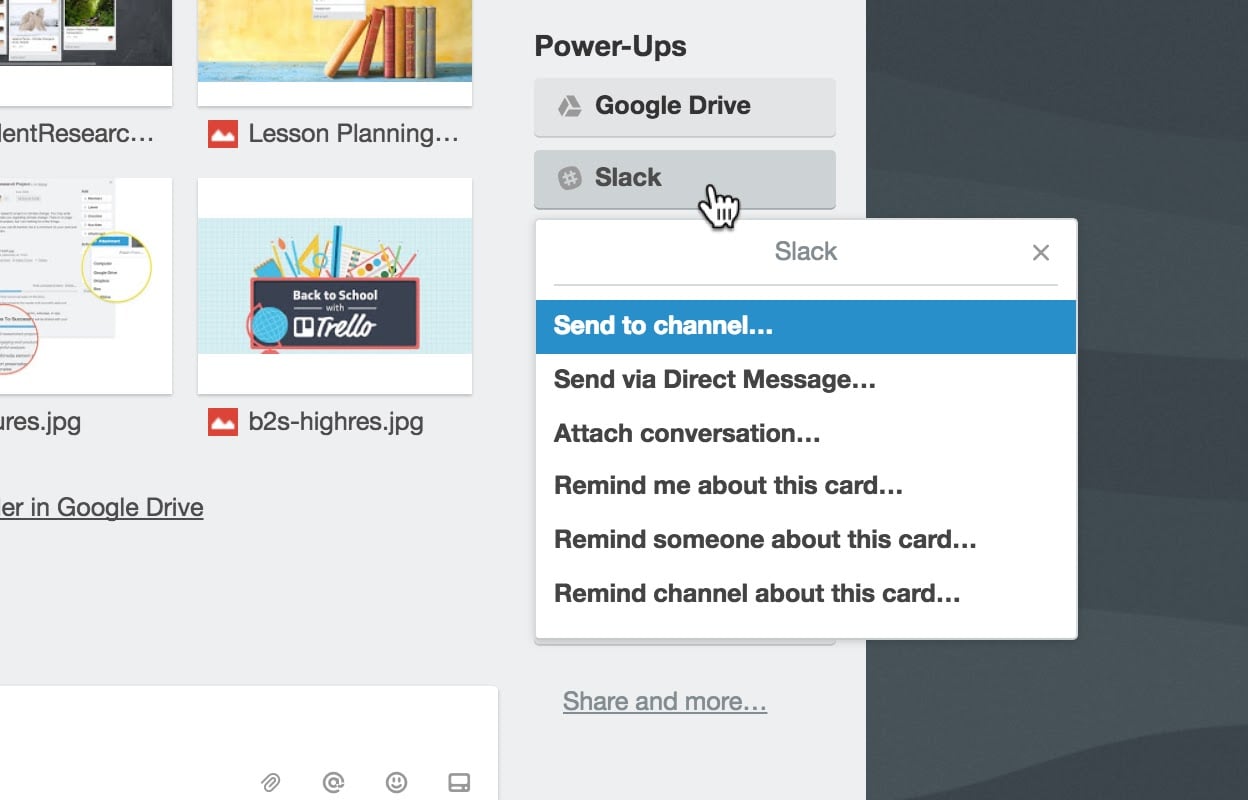
What can you say about Slack that hasn’t already been said? It is the chat tool of choice for businesses around the world. In a remote work context, Slack is the perfect replacement for the quick work chats and casual conversations that don’t warrant a full on meeting.
The Slack Power-Up for Trello makes it easier to keep those communications in tune with your cards and boards. You can send Trello cards to Slack channels or direct messages for feedback or visibility or turn those interesting conversations and insights in Slack into Trello cards. There’s more—with Butler connected and enabled on your Slack workspace, you can automatically post comments to any of your workspace’s Slack channels. Comments can be posted as an action for any rule, button, or commands, and have the comment post as Butler or yourself.
Whereby
It’s been said that only 7% of communication comes from the actual words. The rest is a mixture of vocal cues like tone and volume (38%) and body language (55%). This means that remote communication really requires a commitment to video calls. The Whereby Power-Up integrates video meetings directly into your Trello board. Start a video call with a single click, right in Trello, keeping all of your card and board information easily accessible.
Google Hangouts
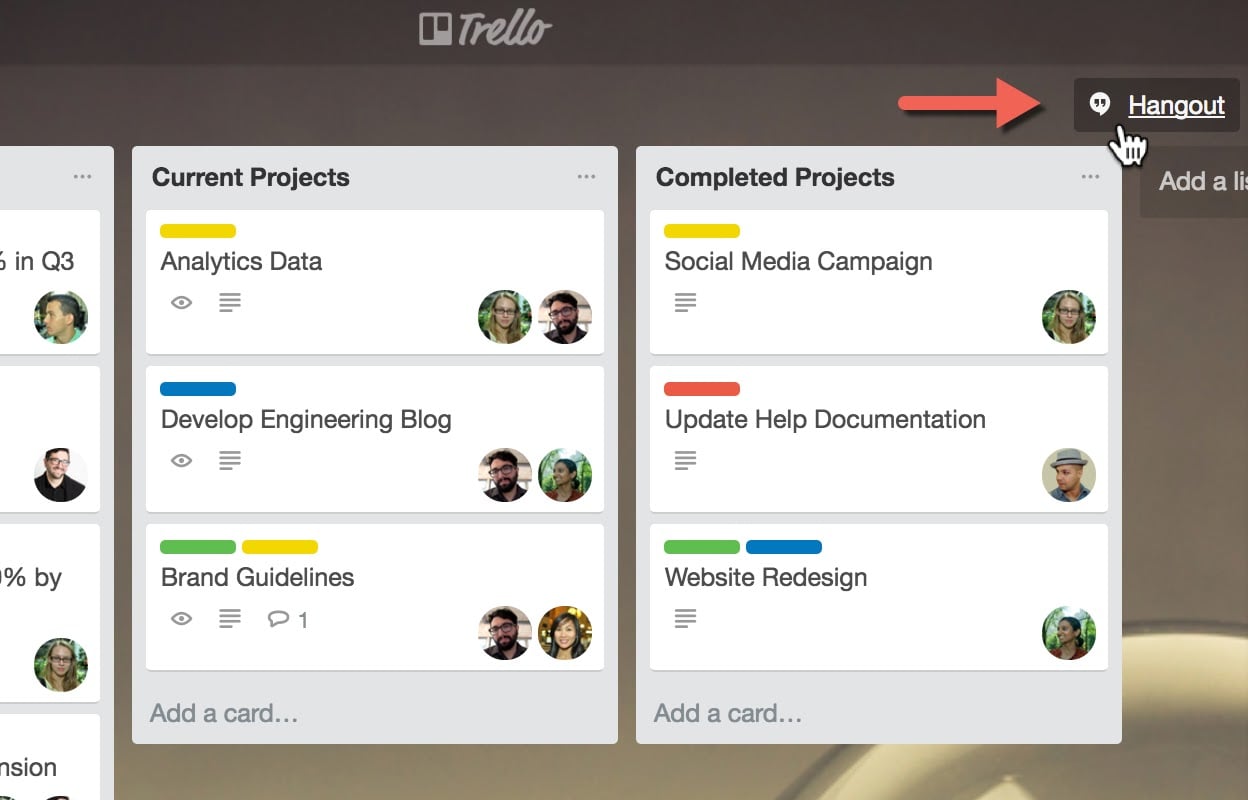
Google Hangouts is another popular video call tool, and is particularly useful thanks to its integration with Google Calendar—making it easy to include call links in all of those new remote meetings. The Google Hangouts Power-Up adds a dedicated video chat link to the top of any board where it’s enabled. This is a unique video “room” just for that board, meaning anytime you need to jump on a call for more information, it’s right there and ready for you to use.
Also worth mentioning: there’s a separate Google Chat Power-Up that allows you to send updates to your chat when any specific activities occur on your Trello cards, lists, and boards—great for those who spend their days in Gmail.
Calendar
Speaking of calendars, managing your calendar is crucial for excelling while you work at home. You need to be clear about when you’re available and when you aren’t, since you don’t want people pinging you on Slack or inviting you to video calls at any time of day. Trello’s Calendar Power-Up lets you visualize all of your cards with due dates in a calendar view—either weekly or monthly. This helps you prioritize work and set expectations with your team on when you’re available and when you need to focus on the card at hand. You can even export your Trello calendar to whatever calendaring app you use for extra visibility.
Power-Ups For Remote Collaboration
Collaboration literally means working with someone to create or produce something. That “with” takes on a new meaning in a remote setup. You need to find ways to mimic those collaborative moments despite the physical distance between you and your team. This may just be the most challenging part of remote work, but these Power-Ups can help.
Miro
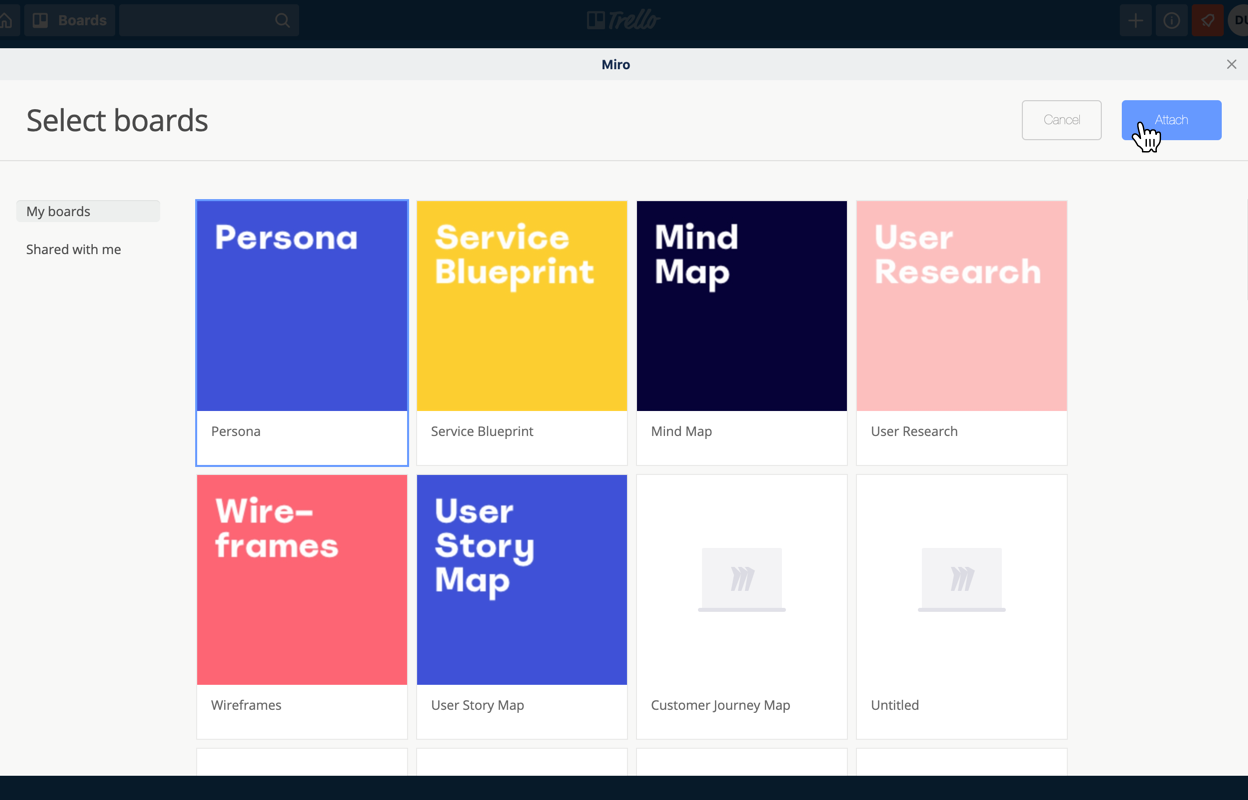
Don’t you just miss that classic whiteboard session? A bunch of markers get thrown around the table as you stand shoulder-to-shoulder hashing things out? You may not be able to recreate that experience from home, but Miro allows you to get pretty darn close.
This online whiteboard platform allows you and your teammates to collaboratively plan and sketch things out, working simultaneously on a single, virtual board. With the Miro Power-Up, these visuals end up right in your Trello cards so you can provide designs, flowcharts, story maps, and more, right in the card.
Google Drive
If Miro is your remote replacement for visual collaboration, Google Drive has you covered when it comes to text. Google Docs can be worked on by multiple people simultaneously, which is great for taking notes during Zoom calls, brainstorming campaigns, or generally running content through layers of editing with a remote team. The Google Drive Power-Up then integrates those files into your Trello cards, so you and your collaborators have all the information you need within your board.
Daily Updates
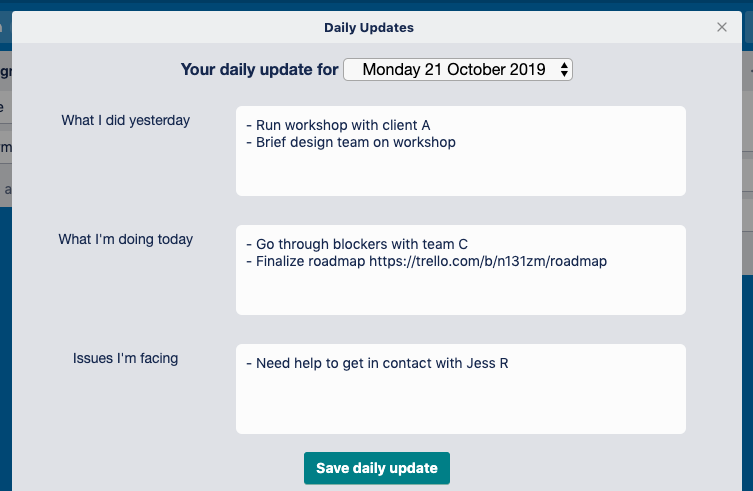
Newly remote teams often struggle to replace their daily scrum or stand-up style morning meetings. These meetings, during which people share wins, priorities and updates, are crucial for team cohesion and visibility. Instead of jumping on a repetitive video call each morning, try the Daily Updates Power-Up. Every day, each team member is asked what they did yesterday, what they’ll do today, and what issues they’re facing. The answers are collected in Trello so everyone has visibility into who’s working on what (or not) and you can easily create cards for any action items.
Power-Ups For Remote Productivity
The fridge. The TV. Your bed. These are some of the best parts of your home, which also means they’re some of the worst distractions. Some people have trouble overcoming these temptations as they start working remote for the first time. Trello can help keep you organized and on task, by surfacing your most pressing work, but if you’re still having trouble getting down to business, these Power-Ups can give you that motivational kick in the butt.
Pomorello
Have you heard of the Pomodoro technique? It involves setting a timer for 25 minutes, during which you focus your full attention on work, then taking a five-minute break. You repeat this cycle throughout your work day, to help you get in the zone and reach peak productivity—which is just what many remote workers are shooting for. The Pomorello Power-Up brings a Pomodoro timer right into your Trello board, so it’s easy to access when you need to close some cards.
Countdown
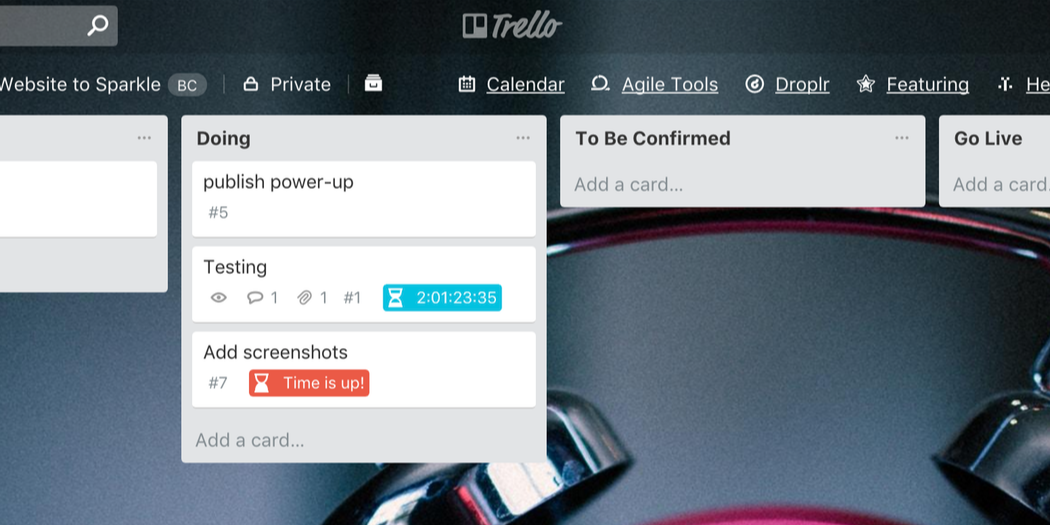
Do you have so many cards on your board that you don’t even know where to begin? The Countdown Power-Up adds a countdown to cards, showing you exactly how much time you have until your task is due. Without the shoulder taps and other reminders you’d get in the office, this visible, color-coded countdown provides clarity on where you need to focus your efforts right now.
TimeCamp
Office work lends itself to a schedule. You have morning meetings at these times. You have lunch and breaks at these other times. Some days you take care of this, and other days you focus on that. When you work from home, you may find yourself struggling to maintain that routine since you’re in an unstructured environment. The TimeCamp Power-Up allows you to track your time spent on specific cards. This provides you—and your remote boss—with a snapshot of the work taking up the bulk of your time and the quick wins you might be able to reproduce.
Card Repeater
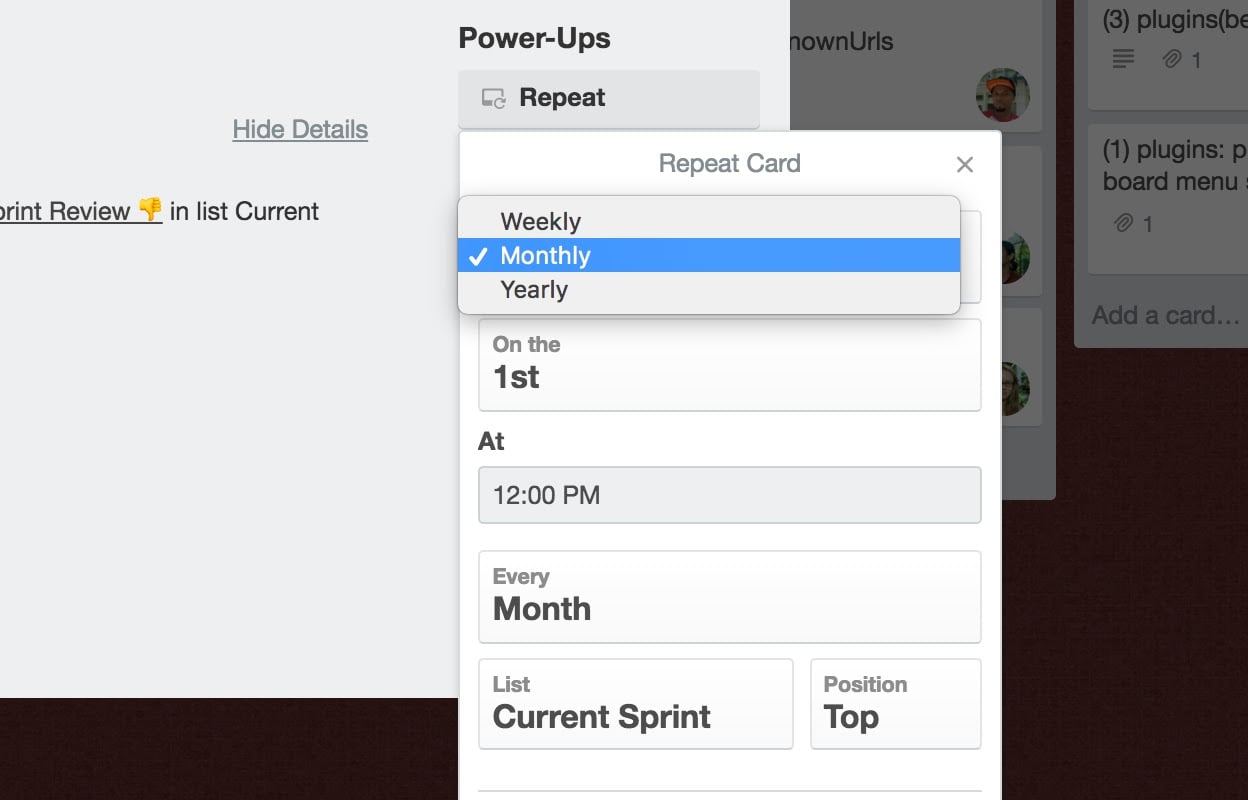
Part of being productive is identifying what small tasks are taking way too much time and eliminating them. No, I’m not talking about wearing the same sweatpants every day since you’re working from home. Trello’s Card Repeater Power-Up can help you eliminate busywork by automatically creating cards for tasks you repeat.
The monthly analytics report you generate or that blog newsletter you send every Thursday? Trello can create those cards for you, so you can focus more on doing the actual work and less time organizing it.
Power Up Working From Home with Trello
If your team, like so many others, is making the move to working from home, you don’t have to “give up” anything you had in the office. You may need to adapt your routine and be open to a little bit of change, but with the right tools and the right Power-Ups, you can make that transition a positive one—for you and your team’s success.
Note: Power-Ups are available to all Trello users. Learn more about Trello pricing.
Next: Share And Sync Trello Cards with Unito’s New Mirror Power-Up







































