It’s no secret that teams of all shapes, sizes, and industries use Trello to power their projects and tackle their to-dos. Through the discovery of templates, integrations, and features, teams around the globe have compiled unique Trello recipes for success.
But what if finding the perfect combination of resources and solutions didn’t have to be such a treasure hunt? Well, we’ve turned that ‘what if’ into reality by putting together 10 detailed and helpful team playbooks, complete with pre-made Trello templates, resources such as blog posts and webinars, and recommended Power-Ups.
Read on to discover which playbook is best for you and your team, and start working more efficiently, together.
1. Design Team Playbook
Go from ideas to action in seconds with the Design Team Playbook.
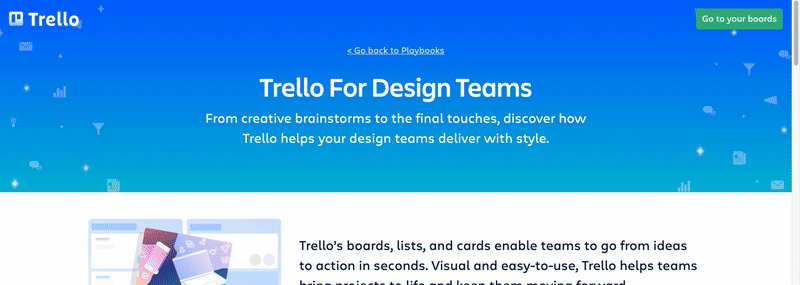
Design Team Templates
The Design Team Playbook features three templates to solve your biggest design challenges. These template boards make it easier for creative teams to manage requests, drafts, revisions, cross-functional projects, and focus on what they do best—crafting beautiful designs.
Design Sprint: Move from problem to solution fast by using this template to help you run an effective design sprint. Collaborate on early projects, test ideas, and hit the ground running.
Design Huddle: This design huddle template encourages collaboration, feedback, and better future design decisions.
Research Project: Use this template to share research findings with your team, automate steps, and create a thorough analysis of your design project.
Design Team Resources
The Design Team Playbook also features a number of resources to make design dreams a reality.
[Blog Post] How Think Company Uses Trello To Manage A Design System
Discover how a successful design firm uses Trello to easily collaborate, store information, and organize a complex but effective design system.
[Blog Post] Huddle Up: The New Way To Create A Safe ‘Critique’ Space For Your Team
Learn best practices for spotting inconsistencies, building skills, and building a positive feedback culture within your design team.
[Blog Post] How Design Teams Are Using Trello: The Ultimate Roundup
Keeping the work of design teams manageable, the culture of the team collaborative, and communication and feedback at the forefront are all essential elements to executing a truly successful product. Trello can help your team do just that–here’s an entire guide to prove it.
Power-Ups For Design Teams
Lastly, while you’re busy drafting award-winning designs, Power-Ups are busy making your boards even more efficient. With integrations like Miro and Figma, you can easily connect your favorite design tools within Trello.
2. Engineering Team Playbook
Enable your engineering team to be agile, ship more with less stress, and collaborate on product launches and bug fixes seamlessly with Trello. See: Engineering Team Playbook.
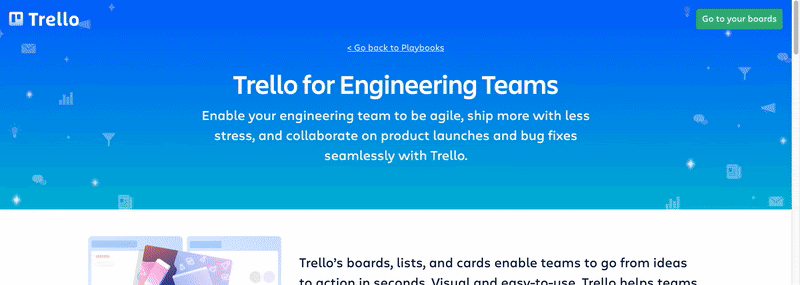
Engineering Team Templates
Whether the team is planning a new product roadmap, running sprint retrospectives, collaborating on bug fixes, or celebrating a go-live, there’s a Trello board to help with every aspect of an engineer’s day (or all-nighter).
Sprint Retrospective: Celebrate what went well, discuss what needs improvement, any discover action items required to improve communication and collaboration.
Site Reliability: Manage and maintain system-related improvements, architecture, and development.
Software Development: A one-stop-shop for software development teams looking to organize, manage tasks, and manage deadlines and features for their IT development projects.
Engineering Team Resources
The Engineering Team Playbook features a few resources to engineer successful projects.
[Blog Post] Kanban 101: How Any Team Can Be More Agile: By breaking projects down into bite-sized tasks and limiting the work in progress, teams are empowered to quickly understand what’s working and what’s not for a given project. Discover how to kick your team’s productivity levels into high gear.
[Blog Post] Ready, Set, Code: How Engineering Teams Use Trello: Ensure your engineering team is staying on track and prioritizing the right projects by testing out these Trello workflows, and if you find them reliable, commit the changes!
[Webinar] Agile Workflows In Trello: Discover how Agile and Scrum techniques can be applied to a workflow in Trello using three key boards for your Sprints, Retrospectives, and Product Roadmaps.
Power-Ups For Engineering Teams
Simple, adaptable, customizable. Make Trello your official engineering hub with Power-Ups like Github, Jira, and Gitlab. Connect your favorite apps and integrations to Trello and gather all of the information you need to get things done under one roof.
3. Human Resources Team Playbook
Your HR team can use Trello to manage processes and policies while keeping everyone in the company motivated.
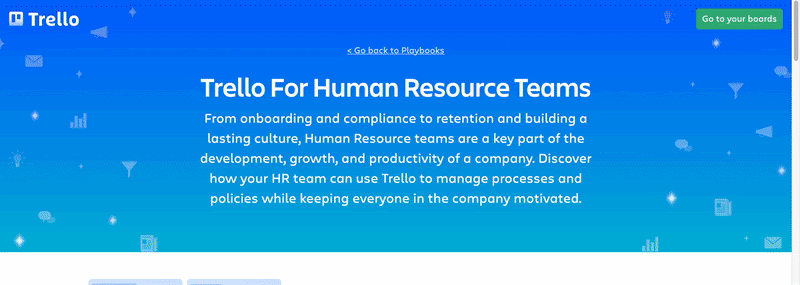
Human Resources Team Templates
Use these templates to organize your human resources management processes in Trello and say goodbye to piles of paperwork. After all, the focus should be on making the company a great place to work and building a dream team.
New Hire Onboarding: Use this board to help your new hires settle into their role and grow company knowledge and understanding.
Recruiting Pipeline: Get a scannable view of your pipeline, attach job descriptions to each position, and streamline your hiring process.
Employee Manual: Keep an up-to-date employee manual that’s accessible and editable.
Resources For Human Resources Teams
Use these valuable resources for scaling team support.
[Webinar] HR Made Easy With Trello: Discover best practices for using Trello for your top HR processes, such as a recruiting pipeline, new employee onboarding, employee manuals, and social committees.
[Blog Post] 5 Ways To Welcome New Hires When Your Company Is Distributed: If you’re a remote team, you may not be able to shoot confetti as your new hire walks in on their first day, but you can still effectively welcome your new team member from afar when your company is distributed.
[Blog Post] How To Build An Adaptable Employee Manual With Trello: Learn how to organize, access, and adapt things like onboarding paperwork, payroll FAQs, company culture, health benefits, time-off policies, and remote workflows within one central space.
Power-Ups For Human Resources Teams
Keep productivity, new employees, and company culture top-notch. Optimize your boards with valuable features like Slack and Google Drive so you can get back to building a better and brighter company.
4. Marketing Team Playbook
Trello helps marketing teams around the world organize, plan, and get more done.
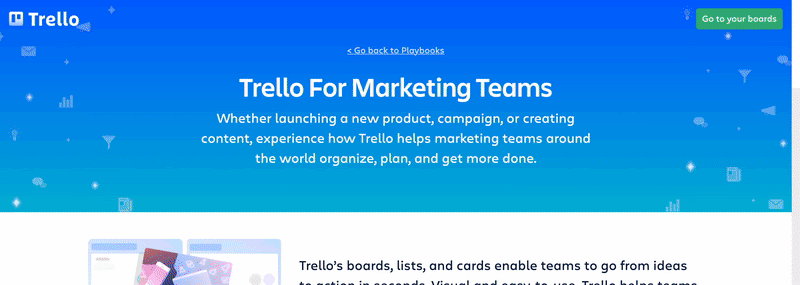
Marketing Team Templates
All marketers have one thing in common: they wear a lot of (unique) hats. Organize all of your marketing processes, projects, and initiatives in one place with Trello.
Editorial Calendar: Seamlessly coordinate content creation, editing, and production with the entire team while keeping an eye on the publishing calendar and distribution strategy.
Go-To-Market Strategy: Easily coordinate cross-team, go-to-market brand and product launches with a single Trello board, and ditch the browser tab tango of trying to collaborate across multiple apps.
Email Workflow: There’s a secret to keeping all of the moving pieces together: a bulletproof process with seamless cross-team collaboration.
Resources For Marketing Teams
Use these tools to up your marketing game.
[E-Book] How To Plan A Successful Marketing Campaign In Trello: In this ebook, we’ll show you how to optimize your marketing campaign process with Trello, and establish a productive workflow for getting from start to finish that keeps your whole team involved and on track.
[Blog Post] How To Create Your Perfect Editorial Calendar With Trello: Follow this guide to create your own custom editorial calendar in a few easy steps so you can take any idea from potential pitch to successful, published blog post in style.
[Blog Post] How To Visually Plan Your Email Calendar With Trello: This may come as a complete surprise, but we use Trello at Trello to manage our email process. Let’s talk about why it’s a great tool for email calendar planning.
Power-Ups For Marketing Teams
Simple, adaptable, customizable. Make Trello your marketing hub with Power-Ups. Connect your favorite apps and integrations such as Google Drive to Trello and gather all of the information you need to get things done under one roof.
5. Product Management Team Playbook
Discover the most effective ways product management teams can track product roadmaps, simplify sprints, and launch new updates with ease.
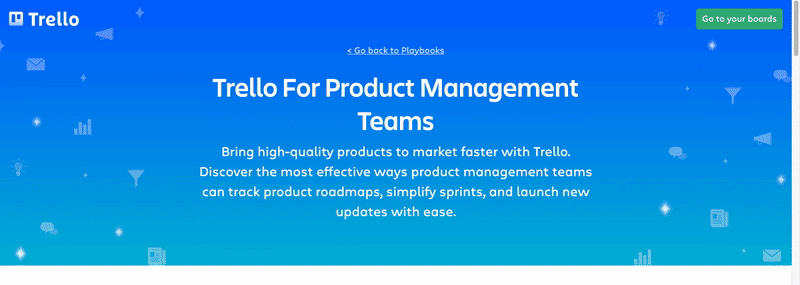
Product Management Team Templates
Set your product management team on the right track to achieve successful product launches by harnessing the power of Trello templates.
Product Roadmap: Easily track product development, feature requests, and collaborate on development processes.
Agile Sprint: Keep code, specs, and plans organized and handy, collaborate with engineers, product managers, and scrum masters, and easily share progress and future plans.
Feature Requests: Track customer and client feedback in a central and visible place, enabling your sales, support, and product teams to better collaborate on bug fixes, updates, and upgrades.
Resources For Product Management Teams
Use these resources to back better products.
[Blog Post] How To Plan And Prioritize Your Product Roadmap In Trello: Get ahead of your competition by prioritizing and planning your product roadmap in Trello. Doing so will ensure your team builds the features that matter most, and ultimately enable you to achieve product excellence.
[Webinar] Trello Agile Series: Retrospectives And Roadmaps: How often is your team reflecting? Discover how your product management team can use the power of Trello to effectively manage retrospectives and product roadmaps in order to make better decisions, together.
[Webinar] Trello Agile Series: The Sprint Board: Discover how agile and scrum techniques can be applied to your workflows in Trello and more specifically, your team sprints. Full steam ahead!
Power-Ups For Product Management Teams
Spend more time launching products and less time doing administrative heavy-lifting. With Power-Ups, you can connect your favorite digital tools like Google Drive with Trello, and features like Calendar view allow your teams to get a bird’s eye view of product roadmaps.
6. Remote Team Playbook
Trello keeps remote teams connected, no matter where they’re located around the world.
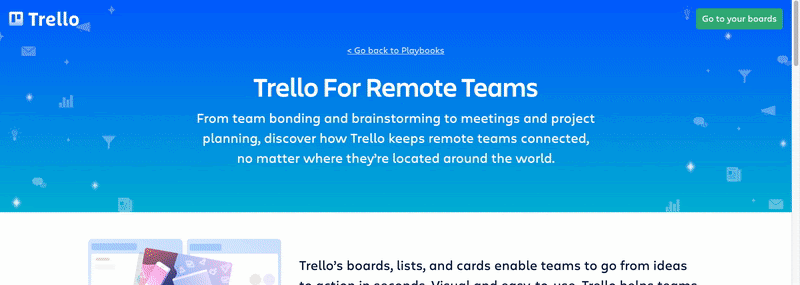
Remote Team Templates
The sky’s the limit when your team is supported to work virtually. These Trello board templates will help everyone transform remote work woes into wins and set everyone up for success from anywhere, anytime. Get inspired, copy the boards, and make them your own!
Remote Team Hub: Organize team resources, track projects, and monitor weekly progress all in one place.
Remote Team Meetings: Enjoy more structured agendas, an open meeting structure, celebrate successes, and remove barriers.
Remote Team Bonding: Bring your team together virtually by creating shared experiences through remote activities.
Resources For Remote Teams
Use these resources as a team to stay connected from afar. Learn the top tips and techniques for remote success from teams who have lived and perfected the work-from-anywhere lifestyle for years.
[Guide] How To Embrace Remote Work: Discover the tips, strategies, and advice from the world’s leading companies in order to empower a productive and collaborative remote team.
[Blog Post] Remote Work Playbook For Team Success: Communication, culture, and transparency are key for remote success, and a great place to start is with choosing the right tools. Learn best practices for new (and existing) remote teams and explore five tried and tested Trello boards and workflows made specifically with remote teams in mind.
[Blog Post] The Secrets To Sustaining A Strong Remote Team: With the right attitude, tools, and leadership in place, creating a virtual workspace is not only possible, it’s enjoyable.
Power-Ups For Remote Teams
Use Power-Ups like Confluence and Slack to achieve a whole new level of virtual collaboration and remote efficiency.
7. Sales Team Playbook
From nurturing leads to closing deals, discover how using Trello for Sales workflows ends in a collective win for your team, company, and customers.
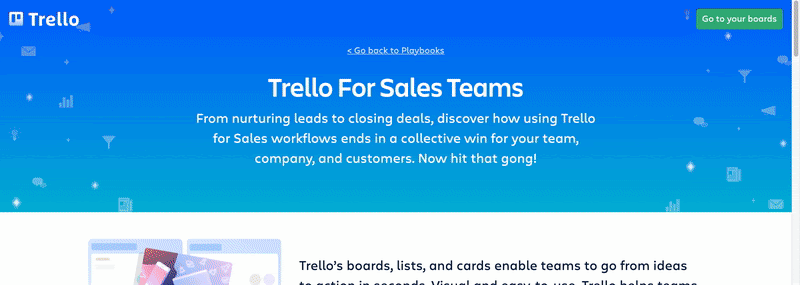
Sales Team Templates
Save your team time and energy on creating new boards from scratch. Level-up your sales game and delight prospective customers with pre-built template boards for any workflow.
Sales Pipeline: Use this board for a simple and actionable way to keep track of your deals and close new business.
Contract Review: Collaborate with your Legal and IT departments with this ready-to-use template to keep everyone in the loop, track contract review statuses, and securely attach files.
Customer Onboarding: Seamlessly coordinate with new customers, store shared knowledge, and add onboarding tasks for new customers as they get oriented with your product.
Resources For Sales Teams
[Webinar] Organizing Your Sales Pipeline With Trello: Watch this on-demand webinar to discover how to use Trello as a CRM, share sales team resources, collaborate with legal for contract reviews, manage feature requests, and other tips and tricks.
[Blog Post] How To Manage A Strong Sales Funnel At Every Stage With Trello: By using Trello to build a dynamic tracking system, your team can easily nurture new leads, build relationships, view the next steps, and convert potential prospects into loyal customer champions.
[Blog Post] How Scan2Cad Skyrocketed Sales With Trello: Discover firsthand how Scan2Cad was able to spend less time on their internal aches and pains, and more time on doubling their customer base.
Power-Ups For Sales Teams
Combine your favorite sales tools like Salesforce and Crmble with Trello to make for a more organized and seamless lead-closing experience. Use board-boosting features to power your sales processes like never before.
8. Startup Playbook
From hiring your first employee to hitting your revenue goals, discover how to thrive as a startup with Trello.
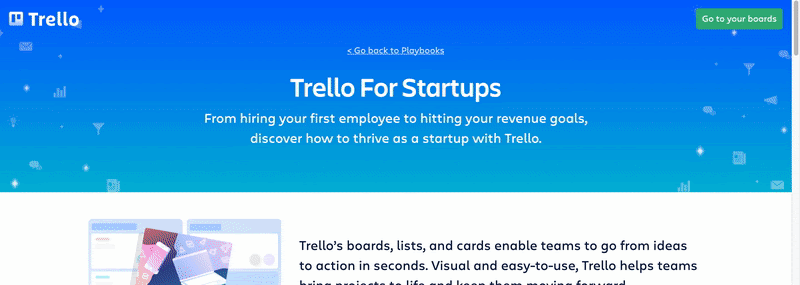
Templates For Startups
Kick your business off on the right foot by working within pre-built templates that your small but mighty team can adapt and scale as the company grows.
Company Overview: Give employees a high-level overview of what’s happening throughout your growing company.
Team Goal Setting: Store documents, tips, presentations, and answers to common questions all in one place.
Company Meetings: Allow employees to to ask questions, discuss what’s on their minds, and share progress on initiatives.
Resources For Startups
Whether you’re looking for quick tips or thorough advice, use these resources to launch, run, and grow your business with more ease.
[Blog Post] 6 Essential Trello Templates You Need To Run A Business: From HR to IT, to every department and acronym in between, there is a Trello board that helps businesses run smoother. Explore six essential templates that, at one point or another, are useful for every member of your company.
[Blog Post] How To Keep Your Small Business Motivated: NY Times bestselling author, business thought leader, and acclaimed B-School founder, Marie Forleo, uncover how to keep motivation high and teams ready for action through up and down.
[Blog Post] How To Use Trello And Indeed To Hire A Dream Team: If your company is growing fast and hiring fast, unleash the power of using Trello and Indeed in-tandem as an easy, light-weight recruiting management tool to keep all your ducks (and candidates) in a row.
Power-Ups For Startups
All businesses could use some extra support. Allow these tools and integrations, like Confluence, Jira, and Slack to propel your business forward with easier, more effective collaboration.
9. Support Team Playbook
Trello helps Customer Support Teams deliver a delightful experience to customers at every touchpoint.
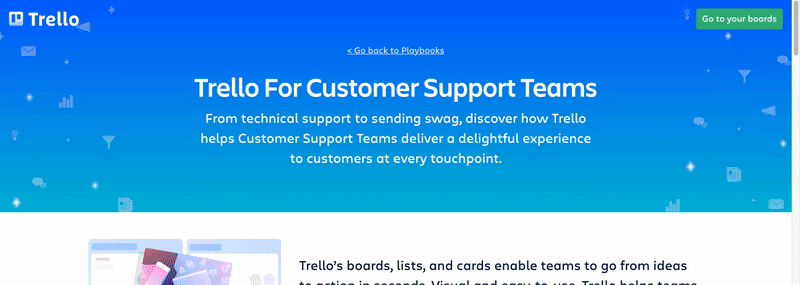
Templates For Support Teams
Keep your support team members in sync by using Trello as your cornerstone for success. With these templates, the team can prevent tickets from slipping through the cracks, manage feedback, and store knowledge all in one place—while keeping the focus on the customer experience.
Customer Support Knowledge Base: Help your team easily find information, submit requests, and track request history.
Building A Customer Feedback Program: Build an effective program that delivers actionable insights and recommendations.
Customer Support: Turn your Trello board into a powerful yet easy-to-use Customer Support tool that makes keeping customers happy a piece of cake.
Resources For Support Teams
Use these resources for stellar customer support.
[Blog Post] How To Use Trello For Customer Support Teams: From balancing an endless flow of support tickets, help requests, and feedback to celebrating successes and sending swag, learn how Trello enables your support team to become the glue between internal and external communications with customers.
[Blog Post] How Zoho Desk Uses Trello To Build Customer Support Solutions: Learn best practices for using Zoho Desk and Trello together to eliminate unsatisfied customers and turn negative reviews into positive ones.
Power-Ups For Support Teams
Allow Power-Ups to take the weight off of your Customer Support team. With many of these tools built specifically for support team workflows, these Power-Ups, such as Zendesk and Help Scout, create an intuitive support system that your team can lean on to better serve customers.
10. Team Management Playbook
From project management to your next virtual party, level up your team management practices and workflows with Trello.
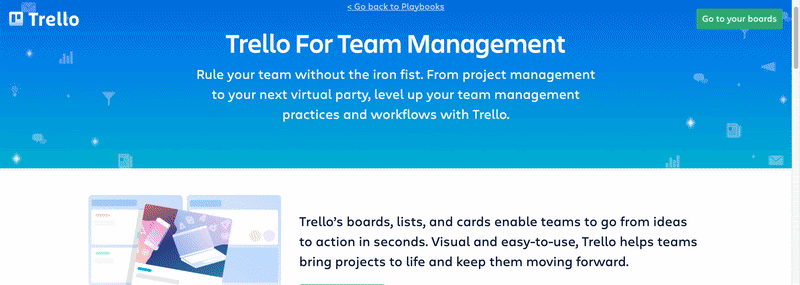
Templates For Team Management
Are your team workflows efficient? Could your digital organization use some love? How often do you find yourself micromanaging your employees? Copy these boards and make them your own to start collaborating, tracking, and organizing more effectively with your team.
Project Management: Turn big dreams into bigger results with a solid project plan. Use the basic structure to build your team’s ideal workflow, for projects big or small.
Team Meeting: Use this board to end the ‘circle back’ cycle! Make the most of valuable meeting minutes with a clearer team agenda, attached decks, previous meeting history, action items, and more.
Team Organization Central: Use this Trello board to store all the essential team resources including schedules, FAQs, project summaries, updates, and all of your yearly accomplishments.
Resources For Team Management
Take a page out of the Trello team’s book and uncover ways to better manage, coach, and inspire your team.
[Blog Post] How To Use Trello To Manage And Inspire Your Team: The best managers and leaders bring productive habits and processes to their team while allowing for flexibility and self-organization. Coach your team on how to prioritize tasks, maintain focus, manage time better, and communicate more efficiently.
[Blog Post] The Ultimate Guide To Team Project Management: There’s no better feeling than achieving project goals and creating amazing work with your team. But any project can go haywire if not managed properly. Boost collaboration, motivate your team, and declare every project a success with this guide to effective project management.
[Webinar] Better Boards For Team Collaboration: Are your Trello boards set up for success? Working with a team is a great way to get more done—but you can only be as efficient as the processes you establish. Discover do’s and don’ts of Trello workflows, recommended best practices, and board inspiration in this on-demand webinar.
Power-Ups For Team Management
Add more oil to your team’s digital machine with these Power-Ups, such as Slack, Miro, and Voting, specifically created with teams in mind.
Get Started With Trello Premium
Now that you’re prepped and ready to go with all of the templates, tools, and features needed to take your team to the next level, it’s time to uncover even more that Trello has to offer!
With unlimited boards , automation, additional views, and advanced permissions, Premium offers a whole new way to power your business.
Start a 14-day free trial of Trello Premium with your team!
